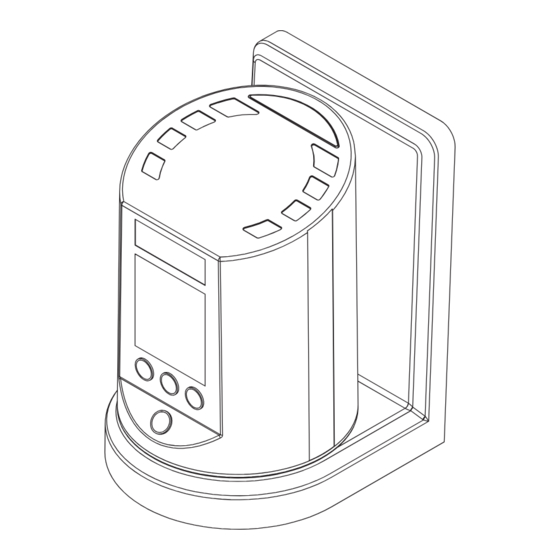
Table of Contents
Advertisement
Quick Links
Automatic Tire Inflator
Operator's Manual
WARNING:
Carefully review and understand all INSTRUCTIONS prior to operating this device. Failure to follow
the safety rules and other basic safety precautions may result in serious personal injury. Keep these
instructions in a safe place and accessible so that they can be reviewed as required. Keep these
instructions to assist in future servicing needs.
REV 1.0
Advertisement
Table of Contents

Subscribe to Our Youtube Channel
Summary of Contents for Super Handy GUT160
- Page 1 Automatic Tire Inflator Operator's Manual WARNING: Carefully review and understand all INSTRUCTIONS prior to operating this device. Failure to follow the safety rules and other basic safety precautions may result in serious personal injury. Keep these instructions in a safe place and accessible so that they can be reviewed as required. Keep these instructions to assist in future servicing needs.
- Page 2 • DO NOT point the air source or the air outlet at anybody to avoid personal injury. • Calibration: This equipment has been calibrated in the factory and has the self-calibra- tion function. If calibration is required, please contact the manufacturer. TECHNICAL SPECIFICATIONS Item No. GUT160 Power Supply AC 110~240V 50-60Hz Maximum Power Max. 10W...
- Page 3 PART LIST (See Fig.1) Controller Air Hose Wall Mounting Board Hook Screw Board Screw M6*38 1pc M4.8*38 4pcs Hook Fig. 1 OPERATION 1. Operating Button (See Fig.2) Function selecting button Increase the Reduce the pressure value pressure value Confirm button Fig.
- Page 4 1) Press the "+" or "-" button to set the inflation pressure value, and the inflator will automatical- ly inflate the tire after connection. 2) When the set pressure value is reached, the buzzer will beep, and the inflation will stop automatically.
- Page 5 2. Add device 1) Power on the device, long press the device network distribution button for 5 seconds to the Wi-Fi mark blink on the device. (See Fig. 4) 2) Enter the App, tap "Add Device" or "+", then select "Others – Others (Wi-Fi) ". (See Fig. 5) 3) Enter the Wi-Fi name and Wi-Fi password, and click "Next".
- Page 6 3. Control device 1) Enter the operation interface, you can use the phone to set the target pressure value. (See Fig. 10) 2) The chuck is connected to the tire valve, the machine automatically starts to work, and the APP display interface jumps to the working mode. (See Fig. 11) 3) After the inflating and deflating is completed, the machine will be beeping, and the APP display interface will show to the completion interface.
- Page 7 Trouble shooting Fault Possible cause Solution There is a leakage The connection is tight enough. Check the air tube connection. after connecting the air source. The filter or air hose is blocked. Clean the filter and check the air hose. The inflator is working, but no air inflated.
- Page 8 Great Circle USA Support Line: 1-866-493-0524 Email: help@greatcircleus.com www.greatcircleus.com www.greatcircleca.com Scan me to get more new products. Size: 145x210mm 157克双铜 REV 07/05/23...
Need help?
Do you have a question about the GUT160 and is the answer not in the manual?
Questions and answers