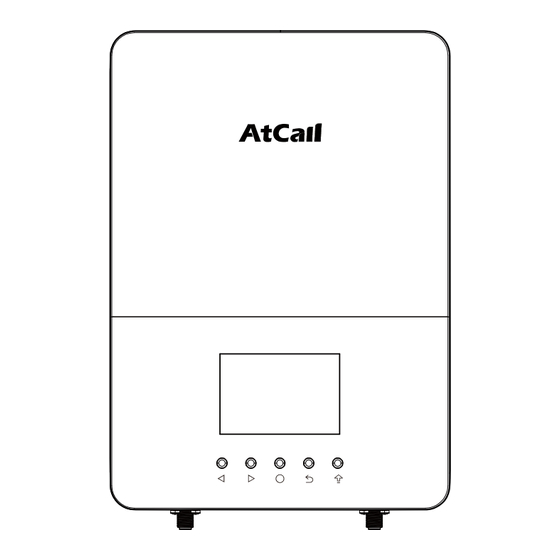
Advertisement
Table of Contents
- 1 Table of Contents
- 2 Package Contents
- 3 Preparation
- 4 STEP 1: Install the Booster
- 5 Mount & Point Outside Antenna Toward Nearest Cell Tower
- 6 Step 3: Route & Connect Outside Antenna to Booster
- 7 Step 4: Power up the Booster & Optimize the System
- 8 Installation - LCD Display Method
- 9 Measuring Booster Performance
- 10 Safety Guidelines
- 11 Specifications
- 12 Warranty
- Download this manual
Advertisement
Table of Contents

Summary of Contents for Atcall SuperLink SF005A
- Page 1 Atcall A cell booster specially created for the young SuperLink Cell Signal Booster Installation Guide sunford_after-sales@outlook.com NEED HELP ? 3-year manufacturer‘s warranty...
-
Page 2: Table Of Contents
CATALOG Package Contents Preparation Install the Booster STEP 1: Mount & Point Outside Antenna Toward Nearest STEP 2: Cell Tower Route & Connect Outside Antenna To Booster STEP 3 : Power Up The Booster & Optimize The System STEP 4 : Installation –... -
Page 3: Package Contents
Package Contents SuperLink(Built in Outside 60ft of Antenna) Antenna RG6 Cable Power Roof/Pole Supply Mount Bracket... -
Page 4: Preparation
Preparation You Will Need (tools not included) Make sure the following materials are prepared and ready for your installation. 1 to 2 hours 2 people (a person to help antenna calibration) Ladder Drill (if routing cable through wall) 1”-3” diameter existing pole for mounting Outdoor Antenna (Pole Mount can be purchased separately if needed) Recommended: Power Strip with surge protection... -
Page 5: Step 1: Install The Booster
Step 1: Install the Booster Install the Booster with built-in indoor antenna where you need the greatest signal boost and place it in your desired location. Mount the signal booster in a ventilated and dry place that is easily accessible for maintenance (it should be located near a power outlet) While choosing a location for the booster, please keep in mind that there must be at least 20 ft of vertical separation between the outdoor antenna... -
Page 6: Mount & Point Outside Antenna Toward Nearest Cell Tower
Step 2: Mount & Point Outside Antenna Toward Nearest Cell Tower Pole mounting and wall mounting options are included. The pole mounting option is preferred because it will be easier to adjust to the direction of the cell tower. Attach the Mount to the Outside Antenna and use the Bracket Clamps to attach the Antenna to a pole or exhaust pipe. - Page 7 Point the Outside Antenna toward the nearest cell phone tower. To find the nearest tower, use an app such as 'Open Signal'. This is the most critical step of the installation process because it will determine the overall performance of the booster system.
- Page 8 Keep enough distance between outside antenna and booster NOTE: The Outside Antenna must be at least 30 feet (9 meters) Straight line distance or 20 feet (6 meters) horizontal 20 feet (6 meters) vertical from the booster with built-in indoor antenna for best performance.
- Page 9 Select the optimal mounting location for the outside antenna Best After identifying the area of strongest signal, choose the surface where you will mount your outside antenna. 1. The location should allow for sufficient separation between the outside antenna and inside antenna. 2.
- Page 10 Booster and Antenna mutual position The outside antenna should be oriented in a way that it does not “face” the booster with built-in indoor antenna. Caution: Do not aim an outside antenna towards the booster with built-in indoor antenna.
-
Page 11: Step 3: Route & Connect Outside Antenna To Booster
Step 3: Route & Connect Outside Antenna To Booster Connect the 60ft RG6 Cable to Outside Antenna and route cable into the home, secure the cable near the antenna. All connections should be finger tightened only. Route cable to the Booster and connect to the port labeled 'OUTSIDE'. -
Page 12: Step 4: Power Up The Booster & Optimize The System
Step 4: Power Up The Booster & Optimize The System Plug in the Power Supply and connect it to the nearest power outlet. NOTE: We strongly recommend using a power strip with surge protection. -
Page 13: Installation - Lcd Display Method
Installation – LCD Display Method These are instructions that will allow users to install a Plus cell phone booster using the LCD Display. Before using this method, please take a moment to become familiar with the LCD display, LED status indicators and control buttons on the booster. Main Interface Downlink signal strength Operating Status of the... - Page 14 Detail Interface prompt Message Frequency Band Switch status 1.Page switching a) Main Interface -> Detail Interface Select with the left and right keys and press the middle confirm button to enter the detail page about the corresponding frequency band. b) Detail Interface -> Main Interface Press the back to the previous interface key to return to the main interface.
-
Page 15: Measuring Booster Performance
Measuring Booster Performance How To Get Signal Strength As A Number iPhone® Dial *3001#12345#* then press Call. 1 Hold down power button until you see 'Slide to Power Off'. 2 Then release the power button. 3 Hold the Home button until your main screen appears. If you want to check 3G/1x but your iPhone is picking up 4G/ LTE signal, go to Settings>Cellular>Cellular Data Options>En_x0002_able .LTE>Select Off. - Page 16 How To Confirm That Your Installation Is Correct And Effective? Having an accurate measurement of signal strength in decibels (dBm) is crucial when installing your system. Decibels accurately measure the signal strength you are receiving. (MEASURING BOOSTER PERFORMANCE cont.) Signal strength at 6 feet from the booster with built-in indoor antenna Note here: Signal strength at 6 feet from outdoor antenna...
- Page 17 How to solve the problem of oscillation: 1. Keep enough distance between booster with built-in indoor antenna and outside antenna Minimum Required Separation Distance Between Booster and Ouside Antenna: Straight line distance over 30 feet(9 meters) or 20 feet (6 meters) horizontal distance 20 feet (6 meters) vertical distance (as far as possible).
-
Page 18: Safety Guidelines
Use only the power supply provided in this package. Use of a non-Atcall product may damage your equipment. -
Page 19: Specifications
(1) This device may not cause harmful interference, and (2) this device must accept any interference received, including interference that may cause undesired operation. Changes or modifications not expressly approved by Atcall could void the authority to operate this equipment. -
Page 20: Warranty
DISCLAIMER: The information provided by Atcall is believed to be complete and accurate, to the best of our knowledge. However, no responsibility is assumed by Atcall for any business or personal losses arising from the use of the information herein contained, or for any infringements of patents or other rights of third parties that may result from its use. - Page 21 Notes NEED HELP ? sunford_after-sales@outlook.com...
- Page 22 FCC Statement Changes or modifications not expressly approved by the party responsible for compliance could void the user's authority to operate the equipment. This equipment has been tested and found to comply with the limits for a Class B digital device, pursuant to Part 15 of the FCC Rules.
- Page 23 Atcall A cell booster specially created for the young sunford_after-sales@outlook.com 3-year manufacturer‘s warranty NEED HELP ? sunford_after-sales@outlook.com...
Need help?
Do you have a question about the SuperLink SF005A and is the answer not in the manual?
Questions and answers