Advertisement
Table of Contents
PDD-08R-Wi
1.
Connect Thermostat Controller to 24V building power
source at designated location – power cable is typically
run from ceiling through pre-cut opening in wall behind
Thermostat mounting position.
2.
Connect Wireless Concentrator to Thermostat (3 wires –
24VAC Power, 0-10VDC Heat, 0-10VDC Cool).
3.
Lay all Prestige Wireless Diffusers designated for current
zone on easily accessible surface (table, etc.) (maximum
32 diffusers).
4.
Press and hold Sync Button on Wireless Concentrator for
approximately 5 seconds – LED indicator light will begin
to flash green in 1 second intervals (1 second on, 1
second off), indicating that it is in Pairing Mode. NOTE:
The Wireless Concentrator will remain in Pairing Mode
for a 15-minute window once activated.
5.
Power on first Wireless Diffuser by connecting battery
to control boards. To do this, locate two loose wires (one
connected to battery, one split between the control
boards). Each wire has a matching connector on the end,
which fit together. Once connected, the LED indicator
light will illuminate red for 2 seconds, then turn off.
6.
Press and hold Sync Button on Wireless Diffuser for
approximately 5 seconds – LED indicator light will flash
green three times, then turn off for 5 seconds. This
display (flashing three times, then turning off for 5
seconds) will repeat until the unit has successfully paired
with the Wireless Concentrator. Once paired, the LED
indicator light will remain off.
7.
Repeat Steps 5 & 6 for each remaining Wireless Diffuser,
until all diffusers in the zone are paired. NOTE: The 15-
minute pairing mode window for the Wireless
Concentrator will restart every time a new Wireless
Diffuser is paired.
8.
Once pairing process is complete, press sync button on
Wireless Concentrator to terminate pairing mode. In idle
mode, the LED indicator light will remain off.
9.
Place each Wireless Diffuser in a pre-cut 8-5/16"Ø
(211mm) floor opening. Tighten center screw to lock
retention bar against underside of raised access floor
panel and secure diffuser in place.
10.
Mount Wireless Concentrator inside wall below thermostat,
through opening cut for thermostat power cable.
11.
Mount thermostat to wall over pre-cut opening.
AirFixture
©2019 AirFixture, LLC
V190906
Installation Instructions
(Wireless VAV Omni-Directional Displacement)
1.8"
45
mm
0.8"
20
mm
51 Kansas Avenue | Kansas City, KS 66105 | P: 913.312.1100 | F: 913.312.1105 | www.airfixture.com
1
8"
Ø
203
mm
8"
Ø
203
mm
WIRELESS
CONCENTRATOR
1.8"
45
mm
WIRELESS
1.8"
CONCENTRATOR
45
mm
0.8"
20
mm
1.8"
45
mm
5.1"
130
mm
5.1"
ALL DIMENSIONS NOMINAL +/- 0.1" (2.5mm)
130
mm
REFER TO PAGE 2 FOR IC / FCC COMPLIANCE
9.5"
241
mm
9.5"
241
mm
Advertisement
Table of Contents

Summary of Contents for Prestige AirFixture PDD-08R-Wi
- Page 1 Thermostat mounting position. Connect Wireless Concentrator to Thermostat (3 wires – 24VAC Power, 0-10VDC Heat, 0-10VDC Cool). Lay all Prestige Wireless Diffusers designated for current zone on easily accessible surface (table, etc.) (maximum 32 diffusers). Press and hold Sync Button on Wireless Concentrator for approximately 5 seconds –...
- Page 2 Installation Instructions PDD-08R-Wi (Wireless VAV Omni-Directional Displacement) IC Compliance This device complies with Industry Canada’s licence-exempt RSSs. Operation is subject to the following two conditions: (1) This device may not cause interference; and (2) This device must accept any interference, including interference that may cause undesired operation of the device. Cet appareil est conforme aux CNR exempts de licence d’Industrie Canada.
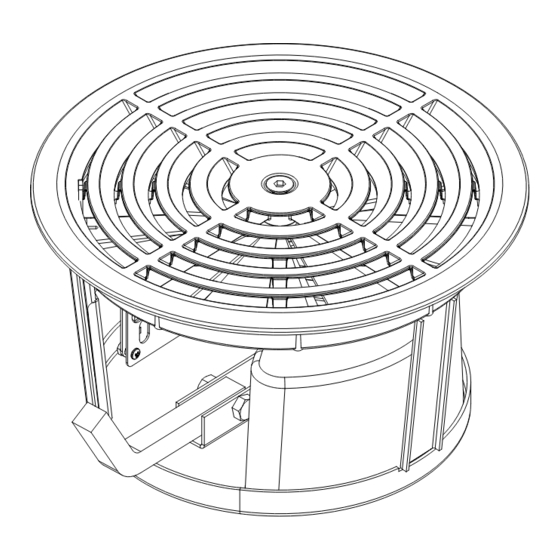
Need help?
Do you have a question about the AirFixture PDD-08R-Wi and is the answer not in the manual?
Questions and answers