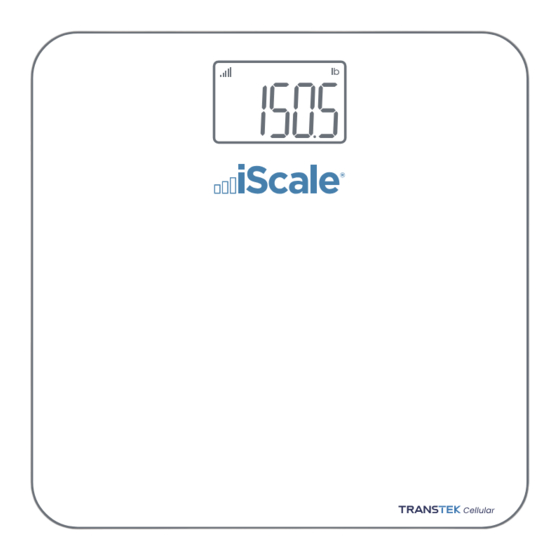
Table of Contents
Advertisement
Quick Links
Cellular Weight Scale
Model: SMSC2104-G-001
Contact Information
Please contact Smart Meter Customer Support Monday-Friday 9 AM- 5 PM EST at
1-844-445-8267 or by emailing support@iglucose.com
Manufactured for Smart Meter, LLC
5501 W. Waters Ave. Suite 401 Tampa, FL 33634
version: 1.0
USER MANUAL
Thank you for choosing iScale!
Please read this manual thoroughly to learn how to use your iScale
safely and correctly. Keep this manual for future reference.
Designed for Smart Meter
Advertisement
Table of Contents

Subscribe to Our Youtube Channel
Summary of Contents for Smart Meter iScale SMSC2104-G-001
- Page 1 Model: SMSC2104-G-001 Contact Information Thank you for choosing iScale! Please contact Smart Meter Customer Support Monday-Friday 9 AM- 5 PM EST at 1-844-445-8267 or by emailing support@iglucose.com Please read this manual thoroughly to learn how to use your iScale safely and correctly. Keep this manual for future reference.
-
Page 2: Table Of Contents
TABLE OF CONTENTS SYMBOL MEANINGS SAFETY INFORMATION Your iScale and Its Environment E cient Use of Your iScale OVERVIEW Device Components What's Included LCD Display INITIAL SET-UP General Instructions Insert Batteries and Pair-up Select Measurement Unit How to Check and Re-install the SIM Card START MEASURING Daily Measurement TROUBLESHOOTING... -
Page 3: Symbol Meanings
SYMBOL MEANINGS SAFETY INFORMATION The symbols below may be in the user manual, labeling or other components. They are the INDICATIONS FOR USE standard requirement of use. The iScale is intended for adults and children (10-17 years old) to measure weight at home. Refer to instruction manual/booklet Your iScale and Its Environment To signify that the instruction manual/booklet must be read. -
Page 4: Overview
OVERVIEW OVERVIEW Device Components LCD Display LCD Display Measurement Unit Button Battery Compartment Kilogram Signal symbol Stone Data transmitting Pound Data pending to transmit Battery symbol No SIM card information What's Included 1. iScale (SMSC2104-G-001) 2. Four AA-size Batteries (1.5V per each) 3. -
Page 5: Initial Set-Up
INITIAL SET-UP General Instructions CAUTION iScale (SMSC2104-G-001) applies SENSE ON technology. It's not necessary to turn the When symbol “ ” blinks, the device will power o . Replace with a new set of batteries. Please replace all four iScale on or o before measuring, just stand on the iScale for measurement. batteries at the same time. -
Page 6: Daily Measurement
DAILY MEASUREMENT TROUBLESHOOTING Error Prompt With patented SENSE ON technology, the iScale will automatically switch on as you step on the platform barefooted. Symbol & Code Description How to solve Retake measurement. If the issue persists, please check if your weight Overload is out of measurement range (11 lb to 440 lb / 5 kg to 200 kg / 0 st : 11 lb to 31 st : 1 lb) -
Page 7: When Measuring
TROUBLESHOOTING SPECIFICATIONS When Measuring ... Product Name Cellular Weight Scale Problem Root Cause Solution Dimension Approx 12.6x12.6x1.12 inches Install the batteries. Net Weight Approximately 4.76 lb (Excluding the drycells) Batteries not yet installed (Please refer to the Insert the Batteries section of this manual) No display on LCD Display... -
Page 8: Maintenance
MAINTENANCE FCC REGULATIONS FCC User Guide Information When carrying out usual maintenance, please ensure practice of the following Do’s and Don’ts: DO clean the device after use. Radio Frequency Interface Requirements - FCC DO use a dry soft cloth to wipe o the dust. Note: This equipment has been tested and found to comply with the limits for a Class B digital DO use a wet soft cloth, dipped into water and wrung out, to wipe o the dirt. -
Page 9: Appendix
APPENDIX APPENDIX Warning Table 2 The ME EQUIPMENT or ME SYSTEM is suitable for home healthcare environments. Guidance and manufacturer’s declaration-electromagnetic immunity Warning: Don’t near active HF surgical equipment and the RF shielded room of an ME system IEC 60601-1-2 Immunity Test Compliance level for magnetic resonance imaging, where the intensity of EM disturbances is high. - Page 10 APPENDIX Table 3 Guidance and manufacturer’s declaration - electromagnetic immunity Test Band Service Modulation Maximum Distance Compliance Radiated RF Frequency (MHz) Power 60601-1-2 level IEC61000-4-3 (MHz) Test Level (V/m) (Test (V/m) specifications 380-390 TETRA Pulse modulation ENCLOSURE 18 Hz PORT 430-470 GMRS 460, FM ±5k Hz...


Need help?
Do you have a question about the iScale SMSC2104-G-001 and is the answer not in the manual?
Questions and answers
How to recharge the ISCALE 7?