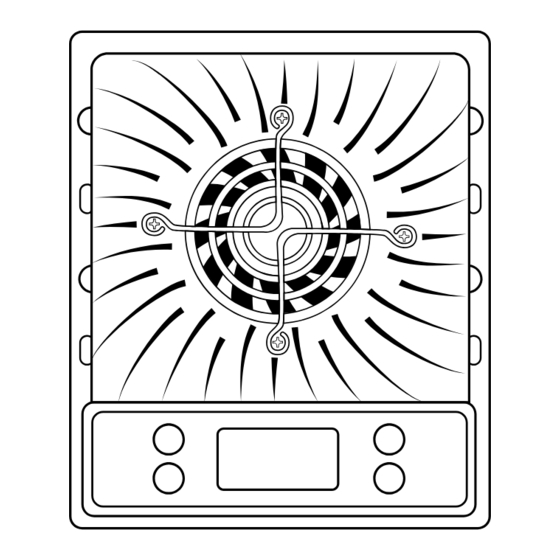
Table of Contents
Advertisement
Quick Links
Advertisement
Table of Contents

Summary of Contents for marvelTech MPC-40A
- Page 1 STEP-DOWN MPPT SOLAR CHARGE CONTROLLER MPC-40A User Manual...
-
Page 2: Table Of Contents
MPPT SOLAR CHARGE CONTROLLER USER MANUAL Contents Important Safety Instructions ..............1.1 Precautions ....................1.2 Safety information ..................Product Introduction ..................2.1 Product Feature ..................2.2 Application Area ..................Product Overview ..................... Installation Instructions .................. 4.1 Installation Precautions ................4.2 Installation Steps .................. -
Page 3: Important Safety Instructions
MPPT SOLAR CHARGE CONTROLLER USER MANUAL 1 IMPORTANT SAFETY INSTRUSCTIONS Please keep this manual well. This manual contains important safety, installation, and operating instructions for the MPPT solar controller. Before starting the installation, please read all instructions and precautions in the manual. Warning: Indicates a potentially hazardous situation that requires special care when performing related operations. -
Page 4: Product Introduction
MPPT SOLAR CHARGE CONTROLLER USER MANUAL 2 PRODUCT INTRODUCTION The step-down MPPT solar controller EMD600W is an intelligent photovoltaic controller designed for small photovoltaic off-grid power generation systems. It uses the industry leading MPPT maximum power point tracking technology to achieve maximum energy tracking of solar panels, enabling it to quickly and accurately track the maximum power point of solar cells in any environment, and obtain the maximum energy of solar panels in real-time, significantly improve the energy utilization... -
Page 5: Product Overview
MPPT SOLAR CHARGE CONTROLLER USER MANUAL 3 PRODUCT OVERVIEW The following accessories are included after purchasing the device: 1 pc Solar charge controller 1 pc Connector 1 pc User manual If you find a lack of accessories, please contact the manufacturer or dealer. -
Page 6: Installation Instructions
MPPT SOLAR CHARGE CONTROLLER USER MANUAL 4 INSTALLATION INSTRUCTIONS 4.1 INSTALLATION PRECAUTIONS It is recommended that equipment installation be carried out by professional personnel or assisted by local dealers. The input and output lines should be distinguished to prevent incorrect connections. The battery's positive and negative terminals should be correctly connected, and the battery voltage should match the machine model. -
Page 7: Product Connection
MPPT SOLAR CHARGE CONTROLLER USER MANUAL Step 5: Securing the Controller: Place the controller back onto the installation surface, aligning it with the four holes drilled in Step 4, and use screws to secure the controller in place. 4.3 PRODUCT CONNECTION Warning: 1. -
Page 8: Product Operation
MPPT SOLAR CHARGE CONTROLLER USER MANUAL 5 PRODUCT OPERATION Figure 5-1: Normal Working Display Interface Figure 5-2: Voltage Setting Display Interface The output voltage of the controller can be adjusted by the user. The voltage setting range is automatically limited based on the input voltage, and any adjustments outside of this range will not be valid. -
Page 9: Product Protection Function
MPPT SOLAR CHARGE CONTROLLER USER MANUAL Warm reminder: In normal working mode, pressing [SET] will enter the [Voltage Setting Display Interface], By simultaneously pressing [SET] and [+] together, the [set voltage value] can be quickly adjusted to 24V; Similarly, pressing [OK] and [-] together, the [set voltage value] can be quickly adjusted to 12V. -
Page 10: Short Circuit/Over Circuit Protection
MPPT SOLAR CHARGE CONTROLLER USER MANUAL 6.3 SHORT CIRCUIT/OVER CIRCUIT PROTECTION When a short circuit or overcurrent occurs unexpectedly in the output of the MPPT controller, the MPPT controller automatically shuts down the output and displays [Over current] as shown in Figure 6-3. Normal operation resumes after the short circuit is eliminated. -
Page 11: Technical Parameters
MPPT SOLAR CHARGE CONTROLLER USER MANUAL 7 TECHNICAL PARAMETERS 7.1 ELECTRIC PARAMETER PARAMETER CONDITION RATED NAME POWER Solar tracking voltage range MAX output 13.8 voltage 600/Vo 600W 600/Vo or 43 MAX output current 12V system 24V system No-load loss 0.5W-0.8W Voltage regulation Load regulation... -
Page 12: Efficiency Curve
MPPT SOLAR CHARGE CONTROLLER USER MANUAL 7.2 EFFICIENCY CURVE 7.2.1 12V system conversion efficiency Figure 7.2-1 output 13.8V 7.2.2 24V system conversion efficiency Figure 7.2-2 output 27.6V 10 / 13... -
Page 13: Other Parameter
MPPT SOLAR CHARGE CONTROLLER USER MANUAL 7.3 OTHER PARAMETER Protection level: IP65 Noise: <55dB Mechanical shock & vibration resistance: Compliant with SAE J1378 G.W.: 1300g N.W.: 1050g Carton size: 295*176*70mm 7.4 SHAPE PARAMETER 11 / 13... -
Page 14: General Troubleshooting
MPPT SOLAR CHARGE CONTROLLER USER MANUAL 8 GENERAL TROUBESHOOTING If the following fault phenomena occur, please follow the methods below for inspection and troubleshooting Fault phenomenon Possible cause Solution 1. Solar panel operating 1. Check if the solar voltage does not reach Controller not panel is exposed to the controller's start-up... -
Page 15: Use Environment
MPPT SOLAR CHARGE CONTROLLER USER MANUAL 9 USE ENVIRONMENT 1. In a dry, clean, and ventilated environment. 2. Stay away from direct sunlight, moisture, and acidic environments. 3. Avoid dust when using 4. The distance between the machine and controller should be greater than 0.5 meters.

Need help?
Do you have a question about the MPC-40A and is the answer not in the manual?
Questions and answers