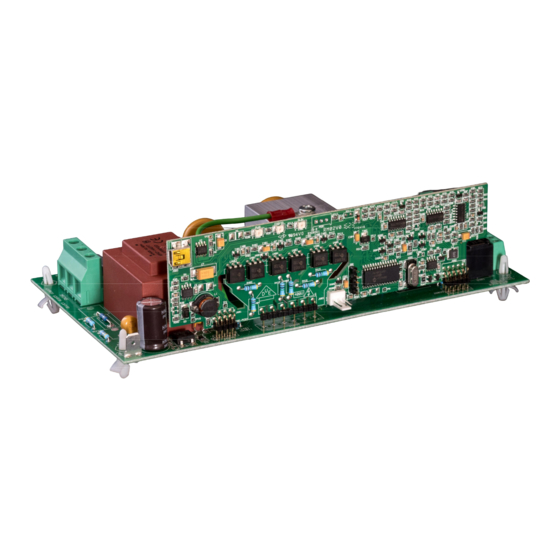
Summary of Contents for InTecMa SimpleStarter SST330i
- Page 1 SimpleStarter™ User manual SST330i SST360i Softstarter series with USB control 3-ph 400V 30 - 63A org. date: 20-01-07 review 13-02-20 simstart- 070120ENv01...
-
Page 2: Table Of Contents
7.2 Installation ..............................20 7.3 Service ................................22 8 Fuse selection ................................22 9 Technical specifications............................22 9.1 Starter control..............................22 9.2 General................................22 9.3 Power ................................23 9.3.1 General ..............................23 Intecma reserves the right to change specifications, conditions and dimensions without further notice. Page 2 of 25... - Page 3 "Simple Starter” series User Manual 9.3.2 SST330i..............................23 9.3.3 SST360i..............................23 10 Frequently Asked Questions...........................24 Intecma reserves the right to change specifications, conditions and dimensions without further notice. Page 3 of 25...
-
Page 4: Introduction
The starter is produced in an ESD-safe environment. The carton packaging box is made out of natural paper fibres without any charge collecting plastic particles or plastic top sheet. Intecma reserves the right to change specifications, conditions and dimensions without further notice. Page 4 of 25... -
Page 5: Standards
EN60335-2-40:2003 + A11:2004 + A12:2005 + A1:2006 + corrigendum:2006 Restriction of Hazardous substances in Electrical and Electronic Equipment according to Directive RoHS 2002/95/EC. Intecma reserves the right to change specifications, conditions and dimensions without further notice. Page 5 of 25... -
Page 6: Characterization (According To En60947-4-2)
Note: This product has been designed for Class A equipment; use of this product in domestic environments may cause radio interference if starting time exceeds 600ms in which case the user may be required to employ additional mitigation measures. Intecma reserves the right to change specifications, conditions and dimensions without further notice. Page 6 of 25... -
Page 7: Ordering Information
EMC/RFI pollution. For the operation of the softstarter, a neutral line is not necessary. Intecma reserves the right to change specifications, conditions and dimensions without further notice. Page 7 of 25... - Page 8 Both PCB boards of the device have parts that are at live voltage, so do not touch! (see the Safety Guidelines). The control circuit is isolated from the mains and should be connected to PE to ensure safe operation: Intecma reserves the right to change specifications, conditions and dimensions without further notice. Page 8 of 25...
-
Page 9: Control Section Description
To switch the control to the Diagnostics program click on the 'Starter' button. It will now show 'PC', all the controls on the screen become active. The settings that are made on the screen will be taken over by the Starter. Intecma reserves the right to change specifications, conditions and dimensions without further notice. Page 9 of 25... -
Page 10: Starting
The Starter will ramp down The Starter will ramp up when when the switch is opened the switch is opened (Start On (Stop On Open). Open). Intecma reserves the right to change specifications, conditions and dimensions without further notice. Page 10 of 25... -
Page 11: Start/Stop Button On The Diagnostics Screen
The Starter will ramp down The Starter will ramp up when the switch is opened when the switch is opened (Stop On Open). (Start On Open) Intecma reserves the right to change specifications, conditions and dimensions without further notice. Page 11 of 25... -
Page 12: Start/Stop Button On The Diagnostics Screen
After the second time has elapsed and the motor is still not yet at full speed the Starter will now stop the motor immediately and generates an overcurrent error. Intecma reserves the right to change specifications, conditions and dimensions without further notice. Page 12 of 25... -
Page 13: Nominal Current
The first stage of the starting current, ImMaxLow The second stage of the starting current, ImMaxHigh The nominal motor current, ImMaxNom Intecma reserves the right to change specifications, conditions and dimensions without further notice. Page 13 of 25... -
Page 14: Led Indications
Red LED flashes 5 times periodically → Under voltage / phase loss /low voltage starter supply. Red LED flashes 7 times periodically → Motor not connected or bad connection Intecma reserves the right to change specifications, conditions and dimensions without further notice. Page 14 of 25... -
Page 15: Error Relay
After enable or disable errors it’s important to save them. Intecma reserves the right to change specifications, conditions and dimensions without further notice. Page 15 of 25... -
Page 16: Resetting
Missing phase L2 at continuous operation: the starter remains powered and will after a delay of 3 seconds display the "undervoltage" + "no motor". Intecma reserves the right to change specifications, conditions and dimensions without further notice. Page 16 of 25... -
Page 17: Starter Overtemperature Protection
First the Starter must be hooked-up and powered. Also the control must be given to the diagnostics program as described in section 5.1. Then this default screen appears fully activated. Intecma reserves the right to change specifications, conditions and dimensions without further notice. Page 17 of 25... - Page 18 After clicking the ‘Add Type’ button this screen appears. Enter new name here. Click on ‘Save’ for storing into the database’, or click ‘Cancel’ to return to the default screen. Intecma reserves the right to change specifications, conditions and dimensions without further notice. Page 18 of 25...
-
Page 19: Installation, Maintenance & Service
Be sure that the cabinet air temperature does not exceed 55°C, when this can happen forced cooling should be applied. Recommended general-purpose minimum cabinet size: LxWxH = 250x110x100 mm. Intecma reserves the right to change specifications, conditions and dimensions without further notice. Page 19 of 25... -
Page 20: Installation
- Line and Motor M6 Schrew Terminals J1, J2, J3, J4, J5, J6 : 2.5 - 3.0Nm - Error Relay Terminal J301: 0.5 - 0.8Nm Intecma reserves the right to change specifications, conditions and dimensions without further notice. Page 20 of 25... - Page 21 Any mounting position is allowed as long as sufficient cooling is guaranteed. Do not mount the starter near heat sources. Protect the starter against corrosive atmospheres and dust. Intecma reserves the right to change specifications, conditions and dimensions without further notice. Page 21 of 25...
-
Page 22: Service
Storage temperature: -40 to +85° C, relative humidity <90 %, condensation not allowed. Humidity: 98% at 20°C, 85% at 55°C, occasional condensation may happen. Intecma reserves the right to change specifications, conditions and dimensions without further notice. Page 22 of 25... -
Page 23: Power
Mains and motor screw block L1-R-(1), L2-S-(3), L3-T-(5) and T1-R-(2), T2-V-(4), T3-W-(6): 10mm2 /7AWG, depending on motor current rating. PE grounding of the device to be carried out with a 4.8x0.8mm Faston terminal. Intecma reserves the right to change specifications, conditions and dimensions without further notice. Page 23 of 25... - Page 24 - wrong setting of the overload times Different frequency Q: Can I use the same soft starters at both 50 as well as 60 Hz? Intecma reserves the right to change specifications, conditions and dimensions without further notice. Page 24 of 25...
- Page 25 In some cases a larger soft starter is required to be able to cope with the motor current when used at high altitudes. For questions, please consult factory! Intecma reserves the right to change specifications, conditions and dimensions without further notice. Page 25 of 25...

Need help?
Do you have a question about the SimpleStarter SST330i and is the answer not in the manual?
Questions and answers