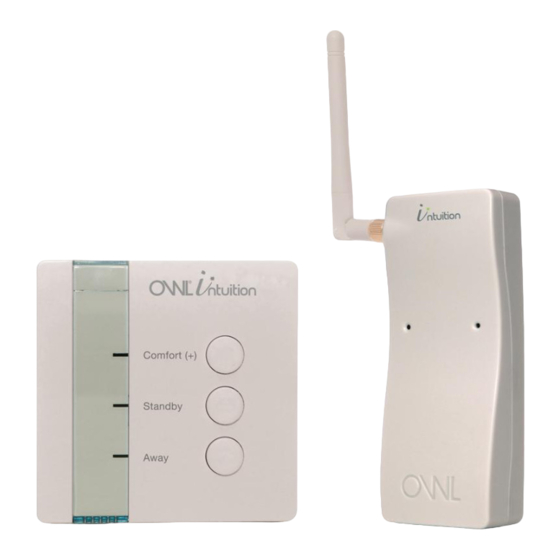
Summary of Contents for 2 Save Energy OWL intuition-c
- Page 1 User Manual For OWL Intuition-c installations fitted with battery powered Room Sensor [RBT-3C] with wiring to boiler Room Sensor [RBT-3C] with Network OWL © 2 Save Energy Limited 2012...
-
Page 2: Table Of Contents
Before You Continue Step By Step Operational Overview Heating Time Clock Modes of Operation Heating Time Clock Setting Web Dashboard Controls Room Sensor Button and LED Functionality Account Settings Other Heating Settings Important Information Battery Replacement © 2 Save Energy Limited 2012... -
Page 3: Introduction
Please refer to the Instructions provided with that product for details. Step By Step For a newly installed OWL Intuition-c system it is essential that the following steps are all completed. Please read elsewhere in this manual for detailed instructions. - Page 4 Comfort, Standby or Away modes by either pressing the Room Sensor buttons or using your office computer whilst you are at work or maybe using your iPhone whilst enjoying an evening out with friends. OWL Intuition brings your home into the Internet Age! © 2 Save Energy Limited 2012...
-
Page 5: Heating Time Clock Modes Of Operation
Amend details within the Edit box as required then click on the Tick icon to update the table. To add a new line simply fill in the Add box with the required details and click on the Tick icon. © 2 Save Energy Limited 2012... - Page 6 Temperature 07:30 10:00 18°C 16:30 22:30 20°C Note: Outside of these preset heating ‘Comfort’ periods, the Room Sensor will be in Standby mode (15°C - configurable). OWL Intuition Web Dashboard - Heating Time Clock © 2 Save Energy Limited 2012...
-
Page 7: Web Dashboard Controls
The system will enter a special Away mode for the duration and main- tain your chosen temperature. You can configure the temperature to suit your personal preferences (Heating Settings). © 2 Save Energy Limited 2012... -
Page 8: Room Sensor Button And Led Functionality
Standby button. Away Button If you are leaving your home unoccupied for an extended period of time and would like the heating to turn off then you should press the Away button (long press required). © 2 Save Energy Limited 2012... - Page 9 Comfort is pressed Currently in Away or No action No action Holiday Away LED Meanings Standby LED Meaning Single flash every 30 seconds In Away or Holiday mode Flashing for 5 seconds Long button press confirmation © 2 Save Energy Limited 2012...
-
Page 10: Account Settings
Property EPC / Energy Efficiency Rating Rating Score Description Exceptional 81 - 91 Above Average 69 - 80 55 - 68 UK Average 39 - 54 21 - 38 Below Average 1 - 20 © 2 Save Energy Limited 2012... -
Page 11: Other Heating Settings
“Boost” feature is activated. Default Minimum Maximum Units °C Boost Temperature This is the time period that the “Boost” temperature Period will be applied for. Default Minimum Maximum Units Minutes © 2 Save Energy Limited 2012... -
Page 12: Important Information
Important Information • OWL Intuition-c is designed to intelligently help you save energy and money. Actual savings depend upon individual home and heating system characteristics, lifestyle / occupancy patterns and set up preferences. • The Boost feature adds the Boost Temperature Increment to either the current room temperature or to the current target temperature, whichever is higher. -
Page 13: Battery Replacement
(100%). 5. IMPORTANT: If the batteries are allowed to get too low the heating will no longer be able to switch on. This could be a risk for elderly and infirm householders. © 2 Save Energy Limited 2012... - Page 14 © 2 Save Energy Limited 2012...
- Page 15 © 2 Save Energy Limited 2012...
- Page 16 You can also email us at: customer.services@theowl.com (please ensure you state your Network OWL MAC ID) 2 Save Energy Limited operate a policy of continuous development and improvement, therefore the content of this document is subject to change without notice.

Need help?
Do you have a question about the OWL intuition-c and is the answer not in the manual?
Questions and answers