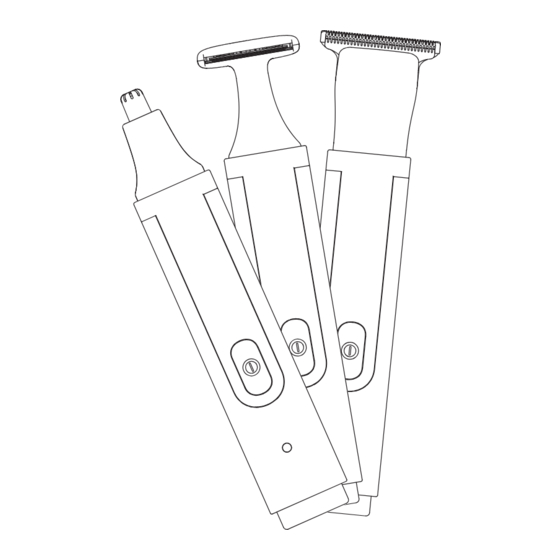
Subscribe to Our Youtube Channel
Summary of Contents for anko MR-8112
- Page 1 Long Handled Trimmer User Manual Model No.: MR-8112 Rev 1 Note: This appliance's specifications and/or components are subject to change without prior notice.
-
Page 2: Table Of Contents
1 Safety Instructions ................. 3 2 Components ................... 6 3 Instructions for Use ............... 6 3.1 Charging the Appliance .................. 6 4 Operation ..................8 4.1 Speed Settings ....................8 4.2 Auto Off ......................8 4.3 Travel Lock ...................... 8 4.4 Cleaning Reminder .................. -
Page 3: Safety Instructions
1 Safety Instructions When using electrical appliances, basic safety precautions should always be followed, including the following: Carefully read this instruction manual before using the appliance and USB cable. Keep the appliance, accessories and USB cable out of reach of young children. •... - Page 4 • Inspect the USB cable, Appliance and accessories for damage before every use. Do not use the appliance if it has been dropped or if any part of the Appliance, • accessories and/or the USB cable has been damaged. If the USB cable is damaged, call our customer service for a replacement. •...
- Page 5 No liability can be accepted for any damage caused by non-compliance with these • instructions or any other improper use or mishandling of the Appliance, charging base and/or USB cable. This product has not been designed for any uses other than those specified in this •...
-
Page 6: Components
2 Components Body Hair Trimmer Nose Hair Trimmer Main Body Haircut Trimmer Head On / Off Button Switch Haircut Trimmer Height Combs Indicator Light Haircut Trimmer Blade Cover Charging Port Cleaning Brush Extension Handle Body Hair Trimmer Height Combs USB Charging Cable 3 Instructions for Use 3.1 Charging the Appliance Read the Safety Instructions first. - Page 7 Always switch off and unplug the USB cable when charging is completed or when not in use. Do not leave the Appliance running or charging unattended. DO NOT allow to charge for more than 2 hours. Normal charge takes approximately 1.5 hours. If any abnormality occurs during charging (such as a burning smell, excessive heat or even a strange sound) immediately turn off the charger and disconnect the USB cable, then contact our service department for assistance.
-
Page 8: Operation
4 Operation 4.1 Speed Settings The trimmer has two speed settings, Low and High. Press the On/Off button and the Trimmer will start at a Low Speed indicated by the Green Indicator Light Illuminating. Press the On/Off button again and the Trimmer will shift to High Speed indicated by the Green Indicator Light Flashing. -
Page 9: Cleaning Reminder
4.4 Cleaning Reminder After approximately 1 hour of accumulated use, the Clean Reminder Indicator lights will illuminate alternating between Red and Green. This is to remind you that the Shaver Heads and Nose Trimmer attachments must be cleaned and lubricated. (refer to the section in this manual “Care and Cleaning”... -
Page 10: Nose Trimmer
• To use the Trimmer: Once the desired hair trimmer Comb size is fitted, press the On / Off button to turn On in the default Low Speed (press again for High Speed if required), then in a scooping motion move the comb through the hair against the growth of hair working your way slowing so as not to snag or pull when cutting longer hair. -
Page 11: Body Hair Trimmer
CAUTION: Be very careful not to push the trimmer too far up into the nasal cavity as this may become uncomfortable and/or cause injury. When finished, if in the High-Speed setting, press the On / Off button to turn the unit off. If in the Low-Speed setting, press the On/Off button twice. -
Page 12: Extension Handle For The Body Hair Trimmer
• To remove, lift the small tab on the back of the comb and swing up and forward. 4.8 Extension Handle for the Body Hair Trimmer The appliance comes with an extension handle for use with the Body Hair Trimmer attachment. This helps to reach those hard-to-reach areas such as your back. -
Page 13: Care And Cleaning
Turn on the trimmer as explained previously and then trim your back as shown below. 5 Care and Cleaning Unplug the trimmer from the USB cable before cleaning. NOTE: Cleaning and user maintenance shall not be made by children without supervision 5.1 Cleaning the Trimmer Heads and Nose Trimmer To ensure optimal trimming efficiency, the trimmer attachments must be... -
Page 14: Lubrication
5.3 Lubrication The Hair Trimmer Attachments will need periodic lubrication to allow the blades to run smoothly. Use a drop of sewing machine oil every few months of use directly onto the trimming blades or after every time the blades are cleaned with water. 6 Storage •... -
Page 15: Warranty Against Defect
8 Warranty Against Defect 12 Month Warranty Thank you for your purchase. Your new product is warrantied to be free from defects in materials and workmanship for the period stated above, from the date of purchase, provided that the product is used in accordance with accompanying recommendations or instructions where provided. - Page 16 Page 16 of 16...





Need help?
Do you have a question about the MR-8112 and is the answer not in the manual?
Questions and answers