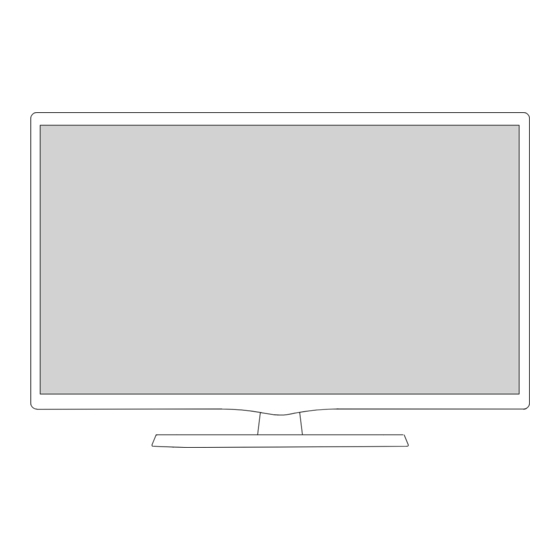
Summary of Contents for LG 24MT41DF
- Page 1 Internal Use Only LED TV SERVICE MANUAL CHASSIS : LD60A MODEL : 24MT41DF 24MT41DF-PZ 24MT41DW 24MT41DW-WZ CAUTION BEFORE SERVICING THE CHASSIS, READ THE SAFETY PRECAUTIONS IN THIS MANUAL. P/NO : MFL69169548 (1605-REV00)
-
Page 2: Table Of Contents
SERVICING PRECAUTIONS..............4 SPECIFICATION ..................6 ADJUSTMENT INSTRUCTION ..............9 TROUBLE SHOOTING ................15 BLOCK DIAGRAM.................. 20 EXPLODED VIEW .................. 21 Copyright © LG Electronics. Inc. All right reserved. - 2 - LGE Internal Use Only Only for training and service purposes... -
Page 3: Safety Precautions
An other abnormality exists that must be corrected before the receiver is returned to the customer. Copyright © LG Electronics. Inc. All right reserved. - 3 - LGE Internal Use Only Only for training and service purposes... -
Page 4: Servicing Precautions
Copyright © LG Electronics. Inc. All right reserved. - 4 - LGE Internal Use Only Only for training and service purposes... - Page 5 1. Clip each fuse or resistor lead at top of the circuit board hollow stake. 2. Securely crimp the leads of replacement component around notch at stake top. 3. Solder the connections. Copyright © LG Electronics. Inc. All right reserved. - 5 - LGE Internal Use Only Only for training and service purposes...
-
Page 6: Specification
BIRD 6/8/9, EUTELSAT-SESAT, ASTRA 1L/H/M/KR, ASTRA 3A/3B, BADR 4/6, ASTRA 2D, EUROBIRD 3, EUTELSAT- W7, HELLASSAT 2, EXPRESS AM1, TURKSAT 2A/3A, INTERSAT10 Copyright © LG Electronics. Inc. All right reserved. - 6 - LGE Internal Use Only Only for training and service purposes... - Page 7 CI : Switzerland, Austria, Slovenia, Hungary, Bulgaria CI+ : Switzerland(UPC,Cablecom), Netherlands(Ziggo), Germany(KDG,CWB), Finland(labwise) DVB-S CI + : Germany (Astra HD+) Copyright © LG Electronics. Inc. All right reserved. - 7 - LGE Internal Use Only Only for training and service purposes...
- Page 8 HDTV 1080P 1920* 1080 56.250 148.5 HDTV 1080P 1920* 1080 67.43 / 67.5 59.94 / 60 148.35/ 148.50 HDTV 1080P Copyright © LG Electronics. Inc. All right reserved. - 8 - LGE Internal Use Only Only for training and service purposes...
-
Page 9: Adjustment Instruction
In this case, you have to channel recover. If all channel data is cleared, you didn’t have a DTV/ ATV test on production line. Copyright © LG Electronics. Inc. All right reserved. - 9 - LGE Internal Use Only Only for training and service purposes... - Page 10 → Caution : Not to push the INSTOP KEY after completion if the function inspection. → Caution: - Never connect RGB/HDMI cable when EDID downloaded. Copyright © LG Electronics. Inc. All right reserved. - 10 - LGE Internal Use Only Only for training and service purposes...
- Page 11 Module) Chilin BM Cool Medium (VA / HD) Warm Cool Heesung BM VI Medium (VA / HD) Warm Copyright © LG Electronics. Inc. All right reserved. - 11 - LGE Internal Use Only Only for training and service purposes...
- Page 12 * Push The “IN STOP KEY” after completing the function inspection. And Mechanical Power Switch must be set “ON”. Copyright © LG Electronics. Inc. All right reserved. - 12 - LGE Internal Use Only Only for training and service purposes...
- Page 13 5) Check the Diagnostics (DTV country only) → Buyer model ▪ Start CI+ Key Download, Push the (4) displayed (ex 27MT58DF-P) ▪ Check the OK or NG Copyright © LG Electronics. Inc. All right reserved. - 13 - LGE Internal Use Only Only for training and service purposes...
- Page 14 * Check the Download to CI+ Key value in LG set. 1) Check the method of CI+ Key value a) Check the method on Instart menu 2 ) Check the method of CI+ key value(RS232) a) Into the main ass’y mode(RS232: aa 00 00)
-
Page 15: Trouble Shooting
Replace IC403 & Check IC403 Output Recheck Voltage Level (5V) Check X200 Clock Replace X200 24MHz Replace IC100 Flash Memory Copyright © LG Electronics. Inc. All right reserved. - 15 - LGE Internal Use Only Only for training and service purposes... - Page 16 P602 (#10, #11 ) Check FFC Cable for Damage or Replace Cable Open Conductors Replace T-Con Board or Module Copyright © LG Electronics. Inc. All right reserved. - 16 - LGE Internal Use Only Only for training and service purposes...
- Page 17 P600 (#9, #10 ) Check FFC Cable for Damage or Replace Cable Open Conductors Replace T-Con Board or Module Copyright © LG Electronics. Inc. All right reserved. - 17 - LGE Internal Use Only Only for training and service purposes...
- Page 18 1. Check RF IC(L3704) Power (3.3V) Recheck 2. Check IC1001 Output voltage(3.3V) Replace TU3702/TU3703 Check SCL/SDA Line(TU3702/TU3703 #1, #2) or IC101(=> Main Scaler) Copyright © LG Electronics. Inc. All right reserved. - 18 - LGE Internal Use Only Only for training and service purposes...
- Page 19 Check JK800/JK801 for proper Replace Connector connection or Damage Check I2C Signal Re Download EDID Data (JK800/JK801) Replace Main Scaler (IC101) Copyright © LG Electronics. Inc. All right reserved. - 19 - LGE Internal Use Only Only for training and service purposes...
-
Page 20: Block Diagram
BLOCK DIAGRAM Copyright © LG Electronics. Inc. All right reserved. - 20 - LGE Internal Use Only Only for training and service purposes... -
Page 21: Exploded View
Shock, Fire, or other Hazards. Do not modify the original design without permission of manufacturer. Copyright © LG Electronics. Inc. All right reserved. - 21 - LGE Internal Use Only Only for training and service purposes...

















Need help?
Do you have a question about the 24MT41DF and is the answer not in the manual?
Questions and answers