Table of Contents
Advertisement
SPLIT-TYPE, HEAT PUMP AIR CONDITIONERS
TECHNICAL & SERVICE MANUAL
[Model Name]
SUZ-M25VA
SUZ-M25VA-ET
SUZ-M25VA-ER
SUZ-M35VA
SUZ-M35VA-ET
SUZ-M35VA-ER
SUZ-M50VA
SUZ-M50VA-ET
SUZ-M50VA-ER
SUZ-M60VA
SUZ-M60VA-ET
SUZ-M60VA-ER
SUZ-M71VA
SUZ-M71VA-ET
SUZ-M71VA-ER
SUZ-M25VA.TH
SUZ-M35VA.TH
[Service Ref.]
SUZ-M25VA.TH
SUZ-M25VAR1.TH
SUZ-M25VAR2.TH
SUZ-M25VA-ET.TH
SUZ-M25VA-ETR2.TH
SUZ-M25VA-ERR2.TH
SUZ-M35VA.TH
SUZ-M35VAR1.TH
SUZ-M35VAR2.TH
SUZ-M35VA-ET.TH
SUZ-M35VA-ETR2.TH
SUZ-M35VA-ERR2.TH
SUZ-M50VA.TH
SUZ-M50VAR1.TH
SUZ-M50VAR2.TH
SUZ-M50VA-ET.TH
SUZ-M50VA-ETR2.TH
SUZ-M50VA-ERR2.TH
SUZ-M60VA.TH
SUZ-M60VAR1.TH
SUZ-M60VAR2.TH
SUZ-M60VA-ET.TH
SUZ-M60VA-ETR2.TH
SUZ-M60VA-ERR2.TH
SUZ-M71VA.TH
SUZ-M71VAR1.TH
SUZ-M71VA-ET.TH
SUZ-M71VA-ETR1.TH
SUZ-M71VA-ERR1.TH
REVISED EDITION-G
R32
Revision:
• Connectable indoor units
have been added in
REVISED EDITION-G.
OCH684-F is void.
Note:
•This service manual
CONTENTS
TECHNICAL CHANGES ·························· 2
1. COMBINATION OF INDOOR AND
OUTDOOR UNITS ······························ 3
2. SAFETY PRECAUTION ······················· 4
3. PARTS NAMES AND FUNCTIONS ······ 12
4. SPECIFICATION ······························ 13
5. NOISE CRITERIA CURVES ················ 15
6. OUTLINES AND DIMENSIONS ··········· 16
7. WIRING DIAGRAM ··························· 18
8. REFRIGERANT SYSTEM DIAGRAM ··· 22
9. ACTUATOR CONTROL ····················· 25
10. SERVICE FUNCTIONS ······················ 26
11. TROUBLESHOOTING ······················· 26
12. DISASSEMBLY PROCEDURE ············ 38
13. REMOTE CONTROLLER ··················· 49
PARTS CATALOG (OCB684)
December 2022
No. OCH684
describes service data of
the outdoor units only.
Advertisement
Table of Contents
Troubleshooting

Summary of Contents for Mitsubishi Electric Mr.SLIM SUZ-M25VA-ER
- Page 1 SPLIT-TYPE, HEAT PUMP AIR CONDITIONERS December 2022 No. OCH684 TECHNICAL & SERVICE MANUAL REVISED EDITION-G [Model Name] [Service Ref.] SUZ-M25VA SUZ-M25VA.TH SUZ-M25VAR1.TH SUZ-M25VAR2.TH Revision: SUZ-M25VA-ET SUZ-M25VA-ET.TH • Connectable indoor units SUZ-M25VA-ETR2.TH have been added in SUZ-M25VA-ER SUZ-M25VA-ERR2.TH REVISED EDITION-G. SUZ-M35VA SUZ-M35VA.TH SUZ-M35VAR1.TH OCH684-F is void.
-
Page 2: Technical Changes
TECHNICAL CHANGES Service ref. have been changed as follows. SUZ-M25VAR1.TH SUZ-M25VAR2.TH SUZ-M35VAR1.TH SUZ-M35VAR2.TH SUZ-M50VAR1.TH SUZ-M50VAR2.TH SUZ-M60VAR1.TH SUZ-M60VAR2.TH SUZ-M71VA.TH SUZ-M71VAR1.TH SUZ-M25VA-ET.TH SUZ-M25VA-ETR2.TH SUZ-M35VA-ET.TH SUZ-M35VA-ETR2.TH SUZ-M50VA-ET.TH SUZ-M50VA-ETR2.TH SUZ-M60VA-ET.TH SUZ-M60VA-ETR2.TH SUZ-M71VA-ET.TH SUZ-M71VA-ETR1.TH • Connection with SFZ will be added. SUZ-M25VA.TH SUZ-M25VAR1.TH SUZ-M35VA.TH SUZ-M35VAR1.TH SUZ-M50VA.TH SUZ-M50VAR1.TH SUZ-M60VA.TH... -
Page 3: Combination Of Indoor And Outdoor Units
COMBINATION OF INDOOR AND OUTDOOR UNITS INDOOR UNIT SERVICE MANUAL Indoor Service Ref. unit SUZ-M25VA(R1/R2).TH 1 SUZ-M35VA(R1/R2).TH Outdoor SUZ-M50VA(R1/R2).TH unit SUZ-M60VA(R1/R2).TH SUZ-M71VA(R1).TH TCH067 OCH714 ─ ─ ─ Service manual No. OBH801 OBH843 OCH783 OCH752 OCH724 OCB783 OCB752 OCB724 Parts catalog No. TCB067 OCB714 BWE021440... -
Page 4: Safety Precaution
SAFETY PRECAUTION MEANINGS OF SYMBOLS DISPLAYED ON THE UNIT This mark is for R32 refrigerant only. Refrigerant type is written on nameplate of outdoor unit. WARNING Read the OPERATION MANUAL carefully before operation. Service personnel are required to carefully read the OPERATION MANUAL and INSTALLATION MANUAL before operation. Further information is available in the OPERATION MANUAL, INSTALLATION MANUAL, and the like. - Page 5 [1] Warning for service (1) Do not alter the unit. (2) For installation and relocation work, follow the instructions in the Installation Manual and use tools and pipe components specifically made for use with refrigerant specified in the outdoor unit installation manual. (3) Ask a dealer or an authorized technician to install, relocate and repair the unit.
- Page 6 [2] Cautions for unit using R32 refrigerant Basic work procedures are the same as those for conventional units using refrigerant R410A. However, pay careful attention to the following points. (1) Information on servicing (1-1) Checks on the Area Prior to beginning work on systems containing flammable refrigerants, safety checks are necessary to ensure that the risk of ignition is minimized.
- Page 7 (3) Repair to intrinsically Safe Components Do not apply any permanent inductive or capacitance loads to the circuit without ensuring that this will not exceed the permissible voltage and current permitted for the equipment in use. Intrinsically safe components are the only types that can be worked on while live in the presence of a flammable atmos- phere.
- Page 8 b) Isolate system electrically. c) Before attempting the procedure, ensure that: • mechanical handling equipment is available, if required, for handling refrigerant cylinders; • all personal protective equipment is available and being used correctly; • the recovery process is supervised at all times by a competent person; •...
- Page 9 2-4. Minimum installation area If you unavoidably install a unit in a space where all four sides are blocked or there are depressions, confirm that one of these situations (A, B or C) is satisfied. Note: These countermeasures are for keeping safety not for specification guarantee. A) Secure sufficient installation space (minimum installation area Amin).
- Page 10 ■ Indoor units Install in a room with a floor area of Amin or more, corresponding to refrigerant amount M (factory-charged refrig- erant + locally added refrigerant). * For the factory-charged refrigerant amount, refer to the spec nameplate or installation manual. For the amount to be added locally, refer to the installation manual.
- Page 11 Case 3: for floor standing (MFZ-KT) M [kg] Amin [m²] 1.00 1.10 1.20 1.30 1.40 No requirements 1.50 1.60 1.70 1.80 1.84 3.63 1.90 3.75 2.00 3.95 h0 : Refer to indoor unit installation manual. 2.10 4.15 2.20 4.34 Floor standing (MFZ-KT) 2.30 4.54 2.40...
-
Page 12: Parts Names And Functions
PARTS NAMES AND FUNCTIONS SUZ-M25VA.TH SUZ-M25VAR1.TH Air inlet SUZ-M25VAR2.TH (back and side) SUZ-M25VA-ET.TH SUZ-M25VA-ETR2.TH SUZ-M25VA-ERR2.TH Piping SUZ-M35VA.TH SUZ-M35VAR1.TH Air outlet SUZ-M35VAR2.TH SUZ-M35VA-ET.TH Drain hose SUZ-M35VA-ETR2.TH SUZ-M35VA-ERR2.TH Drain outlet SUZ-M50VA.TH Air inlet SUZ-M50VAR1.TH (back and side) SUZ-M50VAR2.TH SUZ-M50VA-ET.TH SUZ-M50VA-ETR2.TH SUZ-M50VA-ERR2.TH Piping Air outlet Drain hose Drain outlet... -
Page 13: Specification
SPECIFICATION SUZ-M25VA.TH SUZ-M35VA.TH SUZ-M50VA.TH SUZ-M60VA.TH SUZ-M71VA.TH SUZ-M25VAR1.TH SUZ-M35VAR1.TH SUZ-M50VAR1.TH SUZ-M60VAR1.TH SUZ-M71VAR1.TH SUZ-M25VAR2.TH SUZ-M35VAR2.TH SUZ-M50VAR2.TH SUZ-M60VAR2.TH Service ref. SUZ-M71VA-ET.TH SUZ-M25VA-ET.TH SUZ-M35VA-ET.TH SUZ-M50VA-ET.TH SUZ-M60VA-ET.TH SUZ-M71VA-ETR1.TH SUZ-M25VA-ETR2.TH SUZ-M35VA-ETR2.TH SUZ-M50VA-ETR2.TH SUZ-M60VA-ETR2.TH SUZ-M71VA-ERR1.TH SUZ-M25VA-ERR2.TH SUZ-M35VA-ERR2.TH SUZ-M50VA-ERR2.TH SUZ-M60VA-ERR2.TH Power supply Single phase 230 V, 50 Hz Model KVB073FYXMC SVB092FBAMT SVB130FBBMT... - Page 14 Specifications and rating conditions of main electric parts Service ref. SUZ-M25VA.TH SUZ-M35VA.TH SUZ-M50VA.TH SUZ-M60VA.TH SUZ-M71VA.TH Item SUZ-M25VAR1.TH SUZ-M35VAR1.TH SUZ-M50VAR1.TH SUZ-M60VAR1.TH SUZ-M71VAR1.TH SUZ-M25VAR2.TH SUZ-M35VAR2.TH SUZ-M50VAR2.TH SUZ-M60VAR2.TH SUZ-M71VA-ET.TH SUZ-M25VA-ET.TH SUZ-M35VA-ET.TH SUZ-M50VA-ET.TH SUZ-M60VA-ET.TH SUZ-M71VA-ETR1.TH SUZ-M25VA-ETR2.TH SUZ-M35VA-ETR2.TH SUZ-M50VA-ETR2.TH SUZ-M60VA-ETR2.TH SUZ-M71VA-ERR1.TH SUZ-M25VA-ERR2.TH SUZ-M35VA-ERR2.TH SUZ-M50VA-ERR2.TH SUZ-M60VA-ERR2.TH (C61) —...
-
Page 15: Noise Criteria Curves
NOISE CRITERIA CURVES SUZ-M25VA.TH SUZ-M35VA.TH SUZ-M25VAR1.TH SUZ-M35VAR1.TH SUZ-M25VAR2.TH SUZ-M35VAR2.TH SUZ-M25VA-ET.TH SUZ-M35VA-ET.TH SUZ-M25VA-ETR2.TH SUZ-M35VA-ETR2.TH SUZ-M25VA-ERR2.TH SUZ-M35VA-ERR2.TH FAN SPEED FUNCTION SPL(dB(A)) LINE FAN SPEED FUNCTION SPL(dB(A)) LINE COOLING COOLING High High Med. Med. HEATING HEATING NC-70 NC-70 NC-60 NC-60 NC-50 NC-50 NC-40 NC-40 NC-30 NC-30... -
Page 16: Outlines And Dimensions
OUTLINES AND DIMENSIONS Unit: mm SUZ-M25VA.TH SUZ-M35VA.TH SUZ-M25VAR1.TH SUZ-M35VAR1.TH SUZ-M25VAR2.TH SUZ-M35VAR2.TH SUZ-M25VA-ET.TH SUZ-M35VA-ET.TH SUZ-M25VA-ETR2.TH SUZ-M35VA-ETR2.TH SUZ-M25VA-ERR2.TH SUZ-M35VA-ERR2.TH mm (inch) Unit: mm SUZ-M50VA.TH SUZ-M50VAR1.TH SUZ-M50VAR2.TH SUZ-M50VA-ET.TH SUZ-M50VA-ETR2.TH SUZ-M50VA-ERR2.TH mm (inch) OCH684G... - Page 17 Unit: mm SUZ-M60VA.TH SUZ-M71VA.TH SUZ-M60VAR1.TH SUZ-M71VAR1.TH SUZ-M60VAR2.TH SUZ-M71VA-ET.TH SUZ-M60VA-ET.TH SUZ-M71VA-ETR1.TH SUZ-M60VA-ETR2.TH SUZ-M71VA-ERR1.TH SUZ-M60VA-ERR2.TH REQUIRED SPACE *1 500 mm or more when front and sides of the unit are clear 417.5 Air in Air in Air out 2-holes 10 21 *2 When any 2 sides of left, right and rear of the unit are clear Service panel Liquid refrigerant pipe joint...
-
Page 18: Wiring Diagram
WIRING DIAGRAM SUZ-M25VA.TH SUZ-M25VAR1.TH SUZ-M25VAR2.TH SUZ-M25VA-ET.TH SUZ-M25VA-ETR2.TH SUZ-M25VA-ERR2.TH OCH684G... - Page 19 SUZ-M35VA.TH SUZ-M35VAR1.TH SUZ-M35VAR2.TH SUZ-M35VA-ET.TH SUZ-M35VA-ETR2.TH SUZ-M35VA-ERR2.TH OCH684G...
- Page 20 SUZ-M50VA.TH SUZ-M50VAR1.TH SUZ-M50VAR2.TH SUZ-M50VA-ET.TH SUZ-M50VA-ETR2.TH SUZ-M50VA-ERR2.TH OCH684G...
- Page 21 SUZ-M60VA.TH SUZ-M71VA.TH SUZ-M60VAR1.TH SUZ-M71VAR1.TH SUZ-M60VAR2.TH SUZ-M71VA-ET.TH SUZ-M60VA-ET.TH SUZ-M71VA-ETR1.TH SUZ-M60VA-ETR2.TH SUZ-M71VA-ERR1.TH SUZ-M60VA-ERR2.TH OCH684G...
-
Page 22: Refrigerant System Diagram
REFRIGERANT SYSTEM DIAGRAM SUZ-M25VA.TH SUZ-M35VA.TH SUZ-M25VAR1.TH SUZ-M35VAR1.TH SUZ-M25VAR2.TH SUZ-M35VAR2.TH SUZ-M25VA-ET.TH SUZ-M35VA-ET.TH SUZ-M25VA-ETR2.TH SUZ-M35VA-ETR2.TH SUZ-M25VA-ERR2.TH SUZ-M35VA-ERR2.TH Unit: mm Refrigerant pipe ø9.52 4-way valve (with heat insulator) Strainer Outdoor heat exchanger Muffler Stop valve temperature (with service port) thermistor Outdoor Muffler RT68 Discharge heat Flared connection... - Page 23 SUZ-M60VA.TH SUZ-M71VA.TH SUZ-M60VAR1.TH SUZ-M71VAR1.TH SUZ-M60VAR2.TH SUZ-M71VA-ET.TH SUZ-M60VA-ET.TH SUZ-M71VA-ETR1.TH SUZ-M71VA-ERR1.TH SUZ-M60VA-ETR2.TH SUZ-M60VA-ERR2.TH Unit: mm Refrigerant pipe ø 15.88 4-way valve (with heat insulator) Strainer Stop valve Muffler (with service port) Outdoor Defrost Flared connection heat thermistor Ambient Strainer exchanger RT61 temperature #100 thermistor Discharge...
-
Page 24: Max. Refrigerant Piping Length
MAX. REFRIGERANT PIPING LENGTH Refrigerant piping: m Piping size O.D: mm Service ref. Max. Length A Max. Height difference B Liquid SUZ-M25VA(R1/R2).TH SUZ-M25VA-ET(R2).TH SUZ-M25VA-ERR2.TH 9.52 SUZ-M35VA(R1/R2).TH SUZ-M35VA-ET(R2).TH SUZ-M35VA-ERR2.TH 6.35 SUZ-M50VA(R1/R2).TH 12.7 SUZ-M50VA-ET(R2).TH SUZ-M50VA-ERR2.TH SUZ-M60VA(R1/R2).TH SUZ-M60VA-ET(R2).TH SUZ-M60VA-ERR2.TH 15.88 SUZ-M71VA(R1).TH SUZ-M71VA-ET(R1).TH 9.52 SUZ-M71VA-ERR1.TH MAX. -
Page 25: Actuator Control
ACTUATOR CONTROL 9-1. OUTDOOR FAN MOTOR CONTROL The fan motor turns ON/OFF, interlocking with the compressor. [ON] The fan motor turns ON 5 seconds before the compressor starts up. [OFF] The fan motor turns OFF 15 seconds after the compressor has stopped running. 5 seconds 15 seconds Compressor... -
Page 26: Service Functions
SERVICE FUNCTIONS CHANGE IN DEFROST SETTING Changing defrost finish temperature <JS> To change the defrost finish temperature, cut/solder the JS wire of the outdoor inverter P.C. board. (Refer to "11-6-1. Inverter P.C. board".) Defrost finish temperature (°C) Jumper wire SUZ-M60 SUZ-M25 SUZ-M35 SUZ-M50... - Page 27 11-2. TROUBLESHOOTING CHECK TABLE Abnormal point/ check Symptoms Condition Remedy Condition indication code Overcurrent protection cut-out operates 3 consecutive times • Reconnect connector of compressor. Outdoor unit 1-time blink Outdoor power sys- • Refer to 11-5. "How to check in- does not op- within 1 minute after the compressor gets started.
- Page 28 11-3. HOW TO PROCEED "SELF-DIAGNOSIS" Refer to "13-8. SELF-DIAGNOSIS" to search for the error history. • Refer to the following tables for details on the check codes. [Output pattern A] Beeper sounds Beep Beep Beep Beep Beep Beep Beep OPERATION ·...
-
Page 29: Trouble Criterion Of Main Parts
11-4. TROUBLE CRITERION OF MAIN PARTS Parts name Check method and criterion Figure Measure the resistance with a tester. Defrost thermistor (RT61) Refer to “11-6. Test point diagram and voltage”, 11-6-1. (M25/35/50) or Fin temperature 11-6-2. (M60/71) “Inverter P.C. board”, for the chart of thermistor. thermistor (RT64) Ambient temperature thermistor (RT65) -
Page 30: Troubleshooting Flow
11-5. TROUBLESHOOTING FLOW A How to check inverter/compressor Disconnect the connector between the compressor and the intelligent power module (IC700). See 11-5. “Check of open phase”. Check the voltage between terminals. Replace the inverter P.C. board. Are the voltages balanced? Check the compressor. - Page 31 D Check of compressor winding Disconnect the connector between the compressor and the intelligent power module, and measure the resistance between the compressor terminals. <Measurement point> Measure the resistance between the lead wires at 3 points. BK-WH BK-RD WH-RD <Judgement> Refer to "11-4.
- Page 32 G Check of R.V. coil First of all, measure the resistance of R.V. coil to check if the coil is defective. Refer to "11-4. TROUBLE CRITERION OF MAIN PARTS". In case CN721(M25/35/50)/CN602(M60/71) is not connected or R.V. coil is open, voltage is generated between the terminal pins of the connector although any signal is not being transmitted to R.V.
- Page 33 I Check of LEV Start Turn on power supply to the outdoor unit after checking Normal LEV coil is fixed to the LEV body securely. Is "click - click" sound heard? Or, do you feel vibration of the LEV coil with a hand? Disconnect the connector CN724 is there nor- Replace the inverter P.C.
- Page 34 Electromagnetic noise enters into TV sets or radios Is the unit earthed? Earth the unit. Is the distance between the antennas Extend the distance between the antennas and and the indoor unit within 3 m, or is the the indoor unit, and/or the antennas and the distance between the antennas and the outdoor unit.
- Page 35 Check of outdoor refrigerant circuit CAUTION: Has the operation stopped Do not start the operation again to during pump down? prevent hazards. The operation has stopped to prevent the diesel explosion caused by air trapped in the refrigerant circuit. Close the stop valve, and disconnect the power plug or turn the breaker OFF.
- Page 36 11-6. TEST POINT DIAGRAM AND VOLTAGE 11-6-1. Inverter P.C. board SUZ-M25VA.TH SUZ-M35VA.TH SUZ-M50VA.TH SUZ-M25VAR1.TH SUZ-M35VAR1.TH SUZ-M50VAR1.TH SUZ-M25VAR2.TH SUZ-M35VAR2.TH SUZ-M50VAR2.TH SUZ-M25VA-ET.TH SUZ-M35VA-ET.TH SUZ-M50VA-ET.TH SUZ-M25VA-ETR2.TH SUZ-M35VA-ETR2.TH SUZ-M50VA-ETR2.TH SUZ-M25VA-ERR2.TH SUZ-M35VA-ERR2.TH SUZ-M50VA-ERR2.TH R.V.coil Smoothing Smoothing Smoothing Defrost heater (CN721) DB61 Back side of unit capacitor capacitor (C61) capacitor...
-
Page 37: Inverter P.c. Board
11-6-2. Inverter P.C. board SUZ-M60VA.TH SUZ-M71VA.TH SUZ-M60VAR1.TH SUZ-M71VAR1.TH SUZ-M60VAR2.TH SUZ-M71VA-ET.TH SUZ-M60VA-ET.TH SUZ-M71VA-ETR1.TH SUZ-M60VA-ETR2.TH SUZ-M71VA-ERR1.TH SUZ-M60VA-ERR2.TH Jumper wire for pre-heat control setting (JK) LEV (CN724) Jumper wire for changing defrost setting (JS) Ambient temperature thermistor/RT65 (CN672) Outdoor heat exchanger temperature thermistor R.V. -
Page 38: Disassembly Procedure
DISASSEMBLY PROCEDURE <"Terminal with locking mechanism" Detaching points> The terminal which has the locking mechanism can be detached as shown below. There are 2 types (Refer to (1) and (2)) of the terminal with locking mechanism. The terminal without locking mechanism can be detached by pulling it out. Check the shape of the terminal before detaching. -
Page 39: Operating Procedure
OPERATING PROCEDURE PHOTOS/FIGURES 2. Removing the inverter assembly, inverter P.C. board Photo 4 (1) Remove the cabinet and panels. (Refer to section 1.) Screws of the heat sink Screws of the terminal block (2) Disconnect the lead wire to the reactor and the following con- support and the separator support and the back panel nectors:... - Page 40 OPERATING PROCEDURE PHOTOS/FIGURES 5. Removing outdoor fan motor Photo 7 (1) Remove the cabinet and panels. (Refer to section 1.) (2) Disconnect the following connectors: <Inverter P.C. board> Ambient temperature CN931, CN932 (Fan motor) thermistor (3) Remove the propeller fan nut. (4) Remove the propeller fan.
- Page 41 SUZ-M50VA.TH SUZ-M50VAR1.TH SUZ-M50VAR2.TH SUZ-M50VA-ET.TH SUZ-M50VA-ETR2.TH SUZ-M50VA-ERR2.TH NOTE: Turn OFF the power supply before disassembly. OPERATING PROCEDURE PHOTOS/FIGURES 1. Removing the cabinet Photo 1 (1) Remove the screws of the service panel. Screws of the top panel (2) Remove the screws of the top panel. (3) Remove the screw of the valve cover.
- Page 42 OPERATING PROCEDURE PHOTOS/FIGURES 2. Removing the inverter assembly and inverter P.C. Photo 3 Screw of the P.B. support board and the separator Screw of the heat sink (1) Remove the cabinet and panels. (Refer to section 1.) support and the separator Screws of (2) Disconnect the lead wire to the reactor and the following con- the terminal block...
- Page 43 OPERATING PROCEDURE PHOTOS/FIGURES 3. Removing R. V. coil Photo 6 Screw of the R.V. coil (1) Remove the cabinet and panels. (Refer to section 1.) (2) Disconnect the following connectors: <Inverter P.C. board> CN721 (R.V. coil) (3) Remove the R.V. coil. Discharge temperature thermistor Outdoor heat Photo 7...
- Page 44 OPERATING PROCEDURE PHOTOS/FIGURES 6. Removing the compressor and 4-way valve Photo 9 Discharge pipe (1) Remove the cabinet and panels. (Refer to section 1.) Suction pipe brazed part (2) Remove the inverter assembly. (Refer to section 2.) brazed part (3) Recover gas from the refrigerant circuit. NOTE: Recover gas from the pipes until the pressure gauge shows 0 kg/cm...
-
Page 45: Removing The Cabinet
SUZ-M60VA.TH SUZ-M71VA.TH SUZ-M60VAR1.TH SUZ-M71VAR1.TH SUZ-M60VAR2.TH SUZ-M71VA-ET.TH SUZ-M60VA-ET.TH SUZ-M71VA-ETR1.TH SUZ-M71VA-ERR1.TH SUZ-M60VA-ETR2.TH SUZ-M60VA-ERR2.TH NOTE: Turn OFF the power supply before disassembly. OPERATING PROCEDURE PHOTOS/FIGURES 1. Removing the cabinet Photo 1 (1) Remove the screws of the service panel. (2) Remove the screws of the top panel. Screws of the top panel (3) Remove the screw of the valve cover. - Page 46 OPERATING PROCEDURE PHOTOS/FIGURES 2. Removing the inverter assembly and inverter P.C. Photo 3 Screws of the relay panel board Inverter P.C board (1) Remove the cabinet and the service panel. (Refer to 1.) (2) Disconnect the lead wire to the reactor and the following connectors: <Inverter P.C.
- Page 47 OPERATING PROCEDURE PHOTOS/FIGURES Screw of 3. Removing R.V. coil Photo 5 the R.V. coil (1) Remove the cabinet and panels. (Refer to 1.) (2) Disconnect the following connector: <Inverter P.C. board> CN602 (R.V. coil) (3) Remove the R.V. coil. Brazed parts of 4-way valve 4.
- Page 48 OPERATING PROCEDURE PHOTOS/FIGURES 5. Removing outdoor fan motor Photo 7 Propeller fan (1) Remove the top panel, cabinet and service panel. (Refer to 1.) (2) Disconnect the following connectors: <Inverter P.C. board> CN931, CN932 (Fan motor) Propeller fan (3) Remove the propeller fan nut. (4) Remove the propeller fan.
-
Page 49: Remote Controller Functions
REMOTE CONTROLLER 13-1. REMOTE CONTROLLER FUNCTIONS <PAR-41MAA> Controller interface The functions of the function buttons change depending on the screen. Refer to the button function guide that appears at the bottom of the LCD for the functions they serve on a given screen. When the system is centrally controlled, the button function guide that corresponds to the locked button will not appear. - Page 50 Display The main display can be displayed in two different modes: ˝Full˝ and ˝Basic˝. The initial setting is ˝Full˝. To switch to the ˝Basic˝ mode, change the setting on the Main display setting. (Refer to operation manual included with remote controller.) <Full mode>...
-
Page 51: Menu Structure
Menu structure Main menu Press the button. Move the cursor to the desired item with the buttons, and press the button. Operation Vane · 3D i-See · Vent. (Lossnay) High power Comfort Manual vane angle 3D i-See sensor Vertical air direction Horizontal air direction Timer menu Timer... - Page 52 Continue from the previous page. Maintenance menu Error information Filter information Cleaning Auto descending panel Descending operation Descending adjustment Service menu Test run menu Test run Drain pump test run Maintenance information Collect model names and serial No. Model name input Serial No.
-
Page 53: Main Menu List
Main menu list Main Setting and display items Setting details menu Operation Vane · 3D i-See · Vent. Vane: Use to set the vertical air direction. (Vane.Vent. (Lossnay)) Louver: Use to set the horizontal air direction. 3D i-See sensor: This setting is available only for the air conditioners that support easy setting function of motion sensing air direction. - Page 54 Main Setting and display items Setting details menu Initial Basic Main/Sub When connecting 2 remote controllers, one of them needs to be designated as setting setting a sub controller. Clock Use to set the current time. Daylight Set the daylight saving time. saving time Administrator The administrator password is required to make the settings for the following...
-
Page 55: Controller Interface
<PAR-SL97A-E> Controller interface Transmission area Transmission indicator Remote controller display Timer indicator *For explanation purposes, all of the items that appear in the display are shown. *All items are displayed when the Reset button is pressed. Operation areas ON/OFF button Temperature setting buttons Fan Speed button (Changes fan speed) Timer Off button... - Page 56 <PAR-SL101A-E> Controller interface Transmission area Remote controller display Set Temperature buttons OFF/ON button Mode button (Changes operation mode) Fan Speed button (Changes fan speed) Airflow button (Changes up/ i-see button* down airflow direction) Timer ON button Menu button Timer OFF button SET/SEND button Weekly timer ON/OFF button* CANCEL button...
-
Page 57: Error Information
13-2. ERROR INFORMATION When an error occurs, the following screen will appear. Check the error status, stop the operation, and consult your dealer. 1. Check code, error unit, refrigerant address, date and time of occur- Error information rence, model name, and serial number will appear. Error code The model name and serial number will appear only if the informa- Error unit... - Page 58 • Checking the error information Maintenance menu While no errors are occurring, page 2/2 of the error information can be Error information viewed by selecting ˝Error information˝ from the Maintenance menu. Filter information Errors cannot be reset from this screen. Cleaning Main menu: Cursor...
-
Page 59: Service Menu
13-3. SERVICE MENU Maintenance password is required 1. Select ˝Service˝ from the Main menu, and press the [ ] button. Main Main menu *At the main display, the menu button and select ˝Service˝ to make the maintenance setting. Service 2. When the Service menu is selected, a window will appear asking for the pass- Service menu word. -
Page 60: Test Run Operation
13-4. TEST RUN 13-4-1. PAR-41MAA 1. Select ˝Service˝ from the Main menu, and press the [ ] button. Test run Input maintenance info. Settings Check Select ˝Test run˝ with the F1 or F2 button, and press the [ Others ] button. 2. - Page 61 13-4-2. PAR-SL97A-E Measure an impedance between the power supply terminal block on the outdoor unit and ground with a 500 V Megger and check that it is equal to or greater than 1.0 MΩ. TEST RUN 1. Turn on the main power to the unit. TEST RUN 2.
-
Page 62: Function Setting
13-5. FUNCTION SETTING 13-5-1. PAR-41MAA Settings menu 1. Select ˝Service˝ from the Main menu, and press the [ ] button. Function setting Rotation setting Select ˝Setting˝ from the Service menu, and press the [ ] button. Service menu: Select ˝Function setting˝, and press the [ ] button. - Page 63 Pattern 2 Function setting Ref. address Grp. (1/8) 4. Toggle through the pages with the F3 or F4 button. Mode 1 Mode 2 Mode 3 5. Select the mode number with the F1 or F2 button, and then press the [ Mode 4 button.
- Page 64 13-5-2. PAR-SL97A-E Functions can be selected with the wireless remote controller. Function selection using wireless remote controller is available only for refriger- ant system with wireless function. Refrigerant address cannot be specified by the wireless remote controller. [Flow of function selection procedure] Flow of function selection procedure The flow of the function selection procedure is shown below.
- Page 65 13-5-3. PAR-SL101A-E 1. Going to the function select mode Press the button between of 5 seconds. (Start this operation from the status of remote controller display turned off.) [CHECK] is lit and ˝00˝ blinks. (Fig. 1) Press the button to set the ˝50˝. Direct the wireless remote controller toward the receiver of the indoor unit and press the button.
-
Page 66: Rotation Setting
13-6. ROTATION SETTING Setting method of each function by wired remote controller Settings menu Function setting ■ PAR-41MAA Rotation setting 1. Stop operation Service menu: Select "Service" from the Main menu, and press the [ ] button. Cursor Select "Settings" with the F1 or F2 button, and press the [ ] button. -
Page 67: Error History
13-7. ERROR HISTORY 1. Select ˝Service˝ from the Main menu, and press the [ ] button. Test run Input maintenance info. Settings Check Others Select ˝Check˝ with the F1 or F2 button, and press the [ button. Select ˝Error history˝ with the F1 or F2 button, and press the [ ] button. - Page 68 5. Preliminary error history Preliminary error hist. Error Unt# dd/mm/yy Select "Preliminary error hist." from the Error history menu, and press the ] button. 32 preliminary error history records will appear. Error history menu: Page Delete 4 records are shown per page, and the top record on the first page indicates the latest error record.
-
Page 69: Self-Diagnosis
13-8. SELF-DIAGNOSIS 13-8-1. PAR-41MAA 1. Select ˝Service˝ from the Main menu, and press the [ ] button. Diagnosis Self check Select ˝Check˝ from the Service menu, Remote controller check and press the [ ] button. Service menu: Select ˝Diagnosis˝ from the Check menu, Cursor and press the [ ] button. - Page 70 13-8-2. PAR-SL97A-E When a malfunction occurs to air conditioner, both indoor unit and outdoor unit will stop and operation lamp blinks to inform unusual stop. < Malfunction-diagnosis method at maintenance service> Refrigerant [Procedure] address display 1. Press the CHECK button twice. CHECK •...
-
Page 71: Remote Controller Check
13-9. REMOTE CONTROLLER CHECK If operations cannot be completed with the remote controller, diagnose the remote controller with this function. 1. Select ˝Service˝ from the Main menu, Diagnosis and press the [ ] button. Self check Remote controller check Select ˝Check˝ from the Service menu, and press the [ ] button. - Page 72 13-10. SMOOTH MAINTENANCE 1. Select ˝Service˝ from the Main menu, and press the [ ] button. Check menu Error history Diagnosis Smooth maintenance Request code Select ˝Check˝ with the F1 or F2 button, and press the [ ] button. Service menu: Cursor Select ˝Smooth maintenance˝...
-
Page 73: Request Code
■ Refrigerant address Single refrigerant system Multi refrigerant system (group control) In the case of single refrigerant system, the refrigerant address Up to 16 refrigerant systems (16 outdoor units) can be con- is ˝00˝ and no operation is required. nected as a group by 1 remote controller. To check or set the Simultaneous twin, triple units belong to this category refrigerant addresses. - Page 74 HEAD OFFICE: TOKYO BUILDING, 2-7-3, MARUNOUCHI, CHIYODA-KU, TOKYO100-8310, JAPAN ©Copyright 2018 MITSUBISHI ELECTRIC CORPORATION Issued: Dec. 2022 No. OCH684 REVISED EDITION-G Issued: Mar. 2022 No. OCH684 REVISED EDITION-F Issued: Oct. 2021 No. OCH684 REVISED EDITION-E Issued: Jul. 2020 No. OCH684 REVISED EDITION-D Issued: Jan.
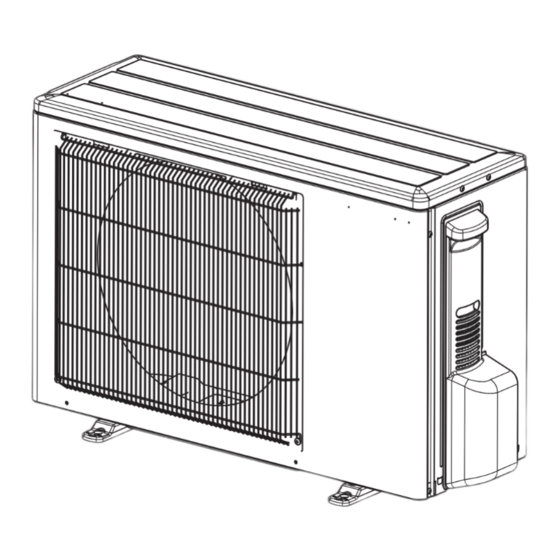










Need help?
Do you have a question about the Mr.SLIM SUZ-M25VA-ER and is the answer not in the manual?
Questions and answers