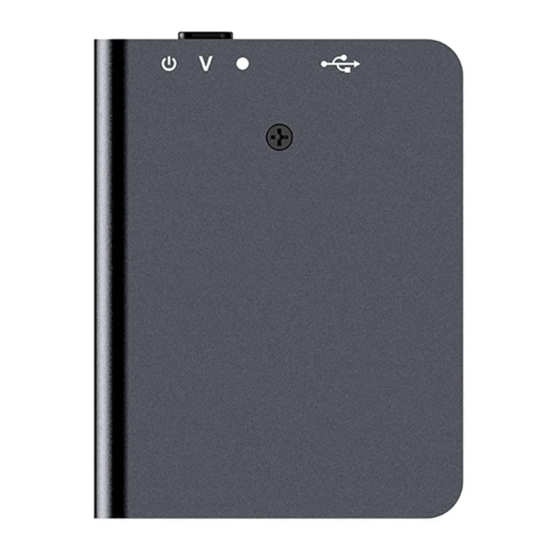
Advertisement
Advertisement
Table of Contents

Summary of Contents for DuckDik Q61
- Page 1 INSTRUCTION MANUAL Q61 16GB...
- Page 2 Once you access the recording files, you can copy them to your favorite device or listen directly from your computer. It is also possible to listen to the recordings directly from the DuckDik Q61 on a limited basis. Playing files from the recorder: 1.
- Page 3 FACTORY SETTINGS The Q61 recorder acts like a mini computer in many ways. If for some reason the recorder crashes or freezes, you can reset it by connecting to your Windows computer and formatting the recorder. After connecting to the computer, click My Computer, find the letter of the mobile drive and right-click it, select format, and then select quick format.
- Page 4 If you get no response after connecting to the computer via data cable, try connecting to a different computer. If you still can't recognize it after trying, please contact after-sales service through Amazon and we will help you solve the problem. LEAVE US A COMMENT PLEASE! We greatly appreciate the opinions of our customers in order to improve the products.
Need help?
Do you have a question about the Q61 and is the answer not in the manual?
Questions and answers