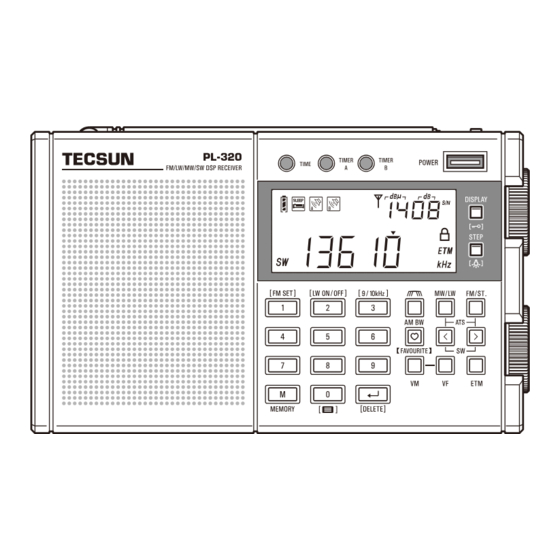
Summary of Contents for Tecsun PL-320
- Page 1 TECSUN PL-320 FM STEREO / LW / MW / SW RECEIVER User Manual (Please read this manual before use) TECSUN ELECTRONIC IND. LTD.
-
Page 3: Table Of Contents
CONTENTS GETTING STARTED PL-320 at a glance ..................1 Powering your device ................... 4 Charging the battery ..................4 Setting the clock ................... 5 Setting the FM frequency range ..............5 Setting the MW (AM) frequency range and tuning step ....... 5 Enabling/Disabling longwave (LW) .............. - Page 4 Setting an alarm time ................. 18 Setting an alarm station ................18 Alarm auto clearance .................. 19 Snooze function ..................19 Keylock ...................... 19 MISCELLANEOUS Troubleshooting ..................20 Lithium battery safety instructions ............... 21 Radio maintenance ..................21 PL-320 specifications .................. 22...
-
Page 5: 320 At A Glance
PL-320 at a Glance – Location of Controls [ TIMER B ]: Alarm setting [ TIMER A ]: Alarm setting [ TIME ]: Set / Display clock Whip antenna (FM / SW) [ POWER ]: Power switch / Sleep timer... - Page 6 PL-320 at a Glance – Location of Controls DC-IN 5V: DC input/charging : Stereo headphone jack Display screen FM & SW ANTENNA: External antenna socket Speaker [ 0 ] - [ 9 ]: Numeric keys [ 1 ] / [ FM SET ]: FM range setting...
- Page 7 PL-320 at a Glance – Display indication dBμ: Signal strength measuring unit dB: Signal-to-noise ratio measuring unit S/N: Signal-to-noise ratio Alarm B activated mb: Shortwave meter band Alarm A activated PRESET: Location within memory Sleep timer activated Charge: Charging indicator...
-
Page 8: Powering Your Device
Powering Your Device This device is powered by a BL-5C 3.7V rechargeable lithium (Li-ion) battery. Open the battery compartment and install the battery following the directions as indicated on the battery door. The device can also be powered by connecting a DC 5V/0.5A power adapter to the USB-C socket. Note: Connecting an external power supply causes interference when listening to radio frequencies. -
Page 9: Setting The Clock
Setting the Clock (24-hour format) 1) Press and hold [ TIME ] until the clock time starts flashing. 2) Use the numeric keys to enter the current time (hours + minutes is four digits), or rotate the [ TUNING ] and [ VOLUME ] knobs to adjust the time, and then press [ TIME ] to confirm the setting. -
Page 10: Using The Device
USING THE DEVICE Turning the device on/off: Quick press the [ POWER ] button. Using headphones (caution!): Connect headphones with the volume set low and increase if required. To prevent possible hearing damage, do not listen at high volume levels for long periods. Volume control: Rotate the [ VOLUME ] knob upwards to increase or downwards to decrease the volume level. -
Page 11: Tuning Into Stations
TUNING INTO STATIONS Turn on the device, then quick press the [ FM/ST. ], [ MW/LW ], [ < ] or [ > ] (for SW) button to select your desired frequency band. You can tune into your favorite stations using any of the following tuning methods. Manual Tuning In VF mode, rotate the [ TUNING ] knob to search for your desired stations. -
Page 12: Working With Station Memories
WORKING WITH STATION MEMORIES This device can store 650 stations (presets) into memory: 100 each for FM and LW, 150 for MW (AM), 300 for SW. You may choose any of the below methods to store stations. Storing Stations Manually 1) In VF mode, press the [ FM/ST. -
Page 13: Storing Stations During Auto Scan
Operation for SW: There are two ATS modes for SW: Mode A: Press and hold the [ < ] button to initiate ATS within all meter bands. Mode B: Press and hold the [ > ] button to initiate ATS within the selected meter band. -
Page 14: Listening To Stored Stations
LISTENING TO STORED STATIONS Recalling Stored Stations 1) Quick press the [ VM ] button to enter the memory (VM) mode. 2) Select the frequency band of the stored stations that you wish to view. 3) Rotate the [ TUNING ] knob to view the stored stations. Alternatively, use the numeric keys to enter the memory location directly, and press [ ] to confirm. -
Page 15: Deleting Stored Stations
DELETING STORED STATIONS Deleting a Single Station 1) Enter the memory (VM) mode and select the station that you wish to delete. 2) Press and hold the [ ] (DELETE) button until “ ” and “PRESET ” flash on the display. 3) Quick press the [ ] button to confirm and delete the unwanted station. -
Page 16: Deleting All Stored Stations
Deleting All Stored Stations It is possible to simultaneously delete all stored stations from the memory, including ETM, but excluding the favorite station. 1) Turn the device off. 2) Press and hold the [ ] (DELETE) button untill “dEL” and “ALL” flash on the display. - Page 17 Example MW The ETM memory for MW consists of 6 time-specific memories: 0609: 06:00 - 09:59 1013: 10:00 - 13:59 1417: 14:00 - 17:59 1821: 18:00 - 21:59 2201: 22:00 - 01:59 0205: 02:00 - 05:59 An ETM scan performed at 11:35 in the morning falls in the 10:00-13:59 hour time-range and any stations found are stored in ETM memory 1013.
- Page 18 The picture on the right shows the starting screen that is briefly displayed when entering the ETM memory for SW. In this example, “E20” indicates that the current listening time is between 20:00 and 20:59, whereas “ “ indicates that the last time an ETM scan was done during this time-range the device found 136 broadcasting frequencies.
-
Page 19: Using Etm+ To Scan And Store Stations
Using ETM+ to Scan and Store Stations 1) Quick press the [ ETM ] button, the display indicates “ETM”. 2) Select the frequency band. 3) Press and hold the [ ETM ] button to start scanning for stations. 4) When scanning is complete, the display shows the number of broadcast frequencies found (e.g. -
Page 20: Other Settings And Features
Other Settings and Features Auto Sorting Memory This device can automatically organize all stored stations. In power off mode, press and hold the [ ] (0) button until the station memory preset indicator on the display starts running. This feature deletes duplicate stations and sorts the sequence of stored stations from low to high frequency. -
Page 21: Display Mode
Display Mode When listening to the radio, quick press [ DISPLAY ] repeatedly to select your preferred display mode. The top right corner of the display can show signal strength/signal-to-noise ratio, clock time, alarm time A, alarm time B or the memory location of the frequency (in VM mode only). -
Page 22: Activating/Deactivating An Alarm
Activating/Deactivating an Alarm (Timer A, Timer B) This device has two independent alarms, Timer A and Timer B. Quick press [ TIMER A ] or [ TMER B ] to activate an alarm. The related alarm icons “ ” and “ “... -
Page 23: Alarm Auto Clearance
Once the preset alarm time is reached, the radio turns on and stays on for as long as the alarm duration (01 – 60 minutes) was set. To turn off the device during the alarm playtime, quick press the [ POWER ] button twice. During the alarm playtime, quick press [ POWER ]. -
Page 24: Troubleshooting
Troubleshooting... -
Page 25: Lithium Battery Safety Instructions
Lithium Battery Safety Instructions Improper replacement of the lithium battery may result in an explosion. Replace only with a lithium battery of the same type or equivalent (the lithium battery used in this device is a BL-5C rechargeable lithium battery). Do not expose the battery to heat sources (e.g. -
Page 26: Pl-320 Specifications
PL-320 Specifications Frequency range Longwave (LW): 153-513 kHz Medium wave (MW): 520-1710 kHz / 522-1620 kHz Shortwave (SW): 1711-29999 kHz 64-108 / 76-108 / 87-108 / 88-108 MHz Frequency tuning steps Longwave (LW): 9 kHz / 1 kHz Medium wave (MW):... - Page 27 IF frequency (DSP): AM 45 kHz; FM 128 kHz 35dB FM stereo crosstalk (headphone output): Speaker: 8Ω, 0.25W Stereo headphone impedance: 32 ~ 150Ω Maximum output power: Approx. 200mW Quiescent current: < 25mA (FM/MW/LW) < 45mA (SW) Stand-by current: < 90μΑ Power supply: 3.7V BL-5C Li-ion battery or external DC 5V...
- Page 28 TECSUN TECSUN ELECTRONIC IND.LTD. Address: Unit 11, 13/F, Block A, Hoi Luen Ind.Ctr., 55 Hoi Yuen Road, Kwun Tong, Kowloon, Hong Kong. E-mail: tecsun@on-nets.com Website: www.tecsun.com.cn www.tecsun-audio.com V011222...



Need help?
Do you have a question about the PL-320 and is the answer not in the manual?
Questions and answers