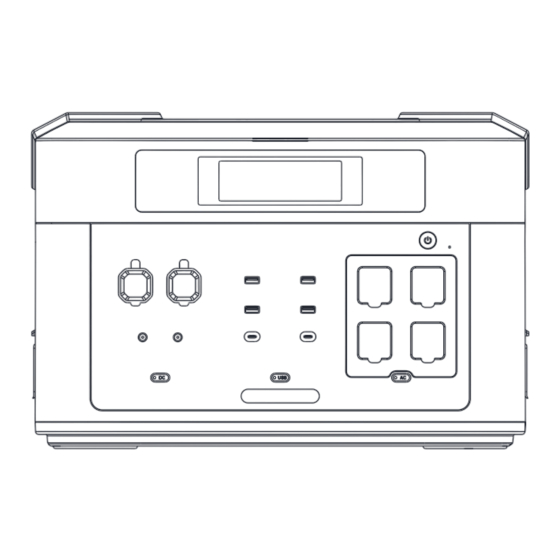
Advertisement
Quick Links
Advertisement

Summary of Contents for OUKITEL BP2000
- Page 1 BP2000...
- Page 3 BP2000 User Guide 1.Press and hold the power button for 3 seconds, and the LCD screen will light up to start up. Open the AC and DC switches. If there is no operation, the screen will enter sleep mode and turn off after 30 minutes.
- Page 5 BP2000 50Hz/ 200-240V~50 /60Hz 15A 1800W Quick Charge 600W Slow Charge...
- Page 6 Port...
- Page 10 200-240V 7.5A. 240V 7.5A. 200-240V BP2000 B2000...
- Page 11 BP2000 + B2000 B2000 BP2000 + B2000 BP2000...
- Page 12 BP2000 B2000 BP2000 B2000 BP2000 B2000 BP2000 B2000 B2000 B2000 BP2000 B2000 B2000 BP2000 B2000 B2000 BP2000 B2000 B2000 B2000 BP2000 B2000 BP2000/BP4000 B2000 B2000 BP2000 B2000 BP2000 B2000 B2000 BP2000 B2000...
- Page 13 BP2000 B2000 B2000 B2000 B2000...
- Page 15 1500 2500...
- Page 16 support@oukitelpower.com support@oukitelpower.com...
- Page 18 https://eu.oukitel.com...
- Page 19 EXPANSION PORT1. When connecting a second battery pack, insert it into BATTERY EXPANSION PORT2 while the current battery pack is inserted into BATTERY EXPANSION PORT1, and so on. Using time/charging time Total input power Slow charging mode BP2000 High temperature protection Total output power Overload protection Low temperature protection...
- Page 21 BP2000...
- Page 26 200-240V 7.5A 240V 7.5A 200-240V...
- Page 28 BP2000/BP4000 B2000 B2000 B2000...
- Page 34 https://eu.oukitel.com...
- Page 35 EXPANSION PORT1. When connecting a second battery pack, insert it into BATTERY EXPANSION PORT2 while the current battery pack is inserted into BATTERY EXPANSION PORT1, and so on. Using time/charging time Total input power Slow charging mode BP2000 High temperature protection Total output power Overload protection Low temperature protection...
- Page 37 BP2000...
- Page 42 7.5A. 200 et 240V 240V 7.5A. 200-240V...
- Page 44 BP2000/BP4000 B2000 B2000 B2000...
- Page 51 EXPANSION PORT1. When connecting a second battery pack, insert it into BATTERY EXPANSION PORT2 while the current battery pack is inserted into BATTERY EXPANSION PORT1, and so on. Using time/charging time Total input power Slow charging mode BP2000 High temperature protection Total output power Overload protection Low temperature protection...
- Page 53 BP2000...
- Page 58 200-240V 7.5A. 240V 7.5A. 200-240V...
- Page 60 BP2000/BP4000 B2000 B2000 B2000...
- Page 67 EXPANSION PORT1. When connecting a second battery pack, insert it into BATTERY EXPANSION PORT2 while the current battery pack is inserted into BATTERY EXPANSION PORT1, and so on. Using time/charging time Total input power Slow charging mode BP2000 High temperature protection Total output power Overload protection Low temperature protection...
- Page 69 BP2000...
- Page 74 200-240V 7.5A. 240V 7.5A. 200-240V...
- Page 76 BP2000/BP4000 B2000 B2000 B2000...

Need help?
Do you have a question about the BP2000 and is the answer not in the manual?
Questions and answers