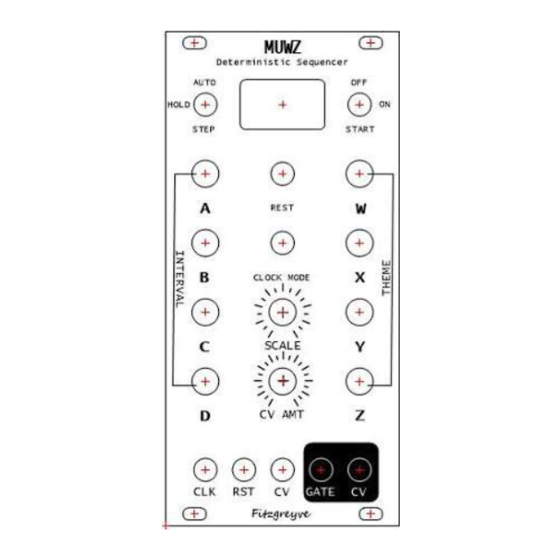
Table of Contents
Advertisement
Quick Links
Advertisement
Table of Contents

Summary of Contents for Fitzgrevye MUWZ
- Page 1 Fitzgrevye MUWZ Euro format (12hp) Version 1.1...
-
Page 2: Table Of Contents
Table of Contents Introduction ............................3 Build Options ............................4 Power Consumption ..........................4 PCB ................................5 PCB Addenda ............................6 Schematic – Main PCB ..........................7 Schematic – Control PCB ......................... 8 BOM - Main PCB ............................9 BOM - Control PCB ..........................11 Notes on components. -
Page 3: Introduction
For more information on the original MUSE, just Google “Triadex Muse”. Don Tillman has created an excellent Javascript emulation of the original MUSE at http://till.com/articles/muse/ There is a lot hiding in the MUSE (and MUWZ!). It's more complex and deep than you would think at first sight... -
Page 4: Build Options
Build Options As standard, the module is designed to be built using Alpha Taiwan 14mm potentiometers with transparent shafts and transparent knobs, with 3mm bi-colour LEDs underneath. The module can also be built using “standard” Alpha 14mm potentiometers; the bicolour LEDs will then not be visible and can be omitted (this is possible but not recommended). -
Page 5: Pcb
There are two PCBs, one holding the Controls, and the Main PCB comprising the processor, display driver, and control voltage processing. Control PCB: Main PCB:... -
Page 6: Pcb Addenda
PCB Addenda V1-0 PCB only. The screen print for regulator U2 is reversed. One link wire is required on the Control PCB. Fitting of a second voltage regulator to the Main PCB is recommended (See “Assembly/ Main PCB V1-0 Modification”). -
Page 7: Schematic - Main Pcb
Schematic – Main PCB... -
Page 8: Schematic - Control Pcb
Schematic – Control PCB... -
Page 9: Bom - Main Pcb
BOM - Main PCB Ref Name Component Value Notes Electrolytic Capacitor 2.5mm 10u 10V capacitor 2.5mm 100n capacitor 2.5mm 100n capacitor 2.5mm 100n capacitor 2.5mm 100n capacitor 2.5mm 100n capacitor 2.5mm 100n capacitor 2.5mm 100n capacitor 2.5mm 100n e.g. Wima MKS0C031000C00MS capacitor 2.5mm 100n polyester capacitor 2.5mm... - Page 10 Ref Name Component Value Notes RESISTOR 200K RESISTOR 220R 500mW RESISTOR 220R 500mW RESISTOR 130K RESISTOR 100R RESISTOR * matched – see note below RESISTOR * matched– see note below RESISTOR * matched– see note below RESISTOR RESISTOR RESISTOR RESISTOR RESISTOR RESISTOR * matched–...
-
Page 11: Bom - Control Pcb
BOM - Control PCB Name Component Value C101 Electrolytic Capacitor radial 2.5mm 100uF 10V C102 capacitor 2.5mm 100n 14 pin SIL connector male 14 pin SIL Connector male 8 pin SIL connector male Rohm LB-303MK High 3-digit 7 segment common cathode display Efficiency. -
Page 12: Notes On Components
Notes on components. Unless otherwise noted: All resistors are 1% metal film, 250mW or 400mW as available All capacitors are ceramic Main PCB Components U5 on the main PCB is MAX7221CN. Note that the cheaper MAX7219CN will not work as it is not fully SPI bus compatible. - Page 13 5K RV141F-40E3-18BL-B5K (Mouser 313-1400F-5K) 20K RV141F-40E3-18BL-B20K (Mouser 313-1400F-20K) Also stocked by : Smallbear: “Alpha clear-shaft pots w/bushing” - SKU 1012D (matching T18 knobs: 0825D) Banzai Music: “14mm, Alpha clear shaft” 5K/10K/25K linear ( knobs: “mini fluted knob clear”, these knobs are SET SCREW not T18) ...
-
Page 14: Assembly
Assembly If using the commercially made panel, remove the protective film from both sides of the panel first. Populate the two PCB sections as shown on the silkscreen, starting with the lowest profile components. I would recommend starting with the “Main” PCB, then the “Controls” PCB. Main PCB Assembly ... - Page 15 The 5V regulator U2 and the three transistors: o IMPORTANT: on the V1-0 PCB, the screen print for regulator U2 is reversed! This is CORRECT !! This is INCORRECT !! Electrolytic capacitors – ensure correct polarity, the anode (positive) is the square pad. ...
- Page 16 Install and solder the two presets, PR1 and PR2 Set PR1 fully clockwise (viewed from the top of the PCB). o Stated power consumption figures are for this setting of PR1. Install and solder the Eurorack power connector: The power connector is located on the BACK of the PCB, soldered on the front.
- Page 17 Main PCB V1-0 Modification The following modification is recommended to the Main PCB to reduce any bleed-through from the display driver IC to the control potentiometers. It adds U6, a second 78L05 5.0V 100mA regulator to power the display driver IC only. If U6 is not fitted, U1 must be a L4931 5.0V 250mA regulator and not 78L05.
- Page 18 Now inspect the main PCB with a magnifier for any unintentional solder bridges or whiskers. Check for any shorts across the power rails. Check for 0V continuity from the power connector to: U3 pin 7 U4 pin 19 ...
- Page 19 Control PCB Assembly Fit and solder the six resistors to the control PCB. Care is needed when installing the LEDs as they are “buried” under the potentiometers: o Install the LEDs one at a time. o Check they work OK before installing – use the diode check function on a multi- meter.
- Page 20 o The LED leads are short; take care when soldering not to overheat them. Now test the LED again, use the “diode” setting on a multi-meter to check that it is working OK. With a multi-meter, the LEDs will glow dimly. o The centre pin on each LED is the cathode, the outside pins are the anodes.
- Page 21 PCB v1-0 only: add a wire to the back of the control PCB between the cathode (centre pin) of LED3 and the cathode (centre pin) of LED4: Fit and solder the 7 segment display o I raised it as high as it would go while still allowing the pins to be soldered. ...
- Page 22 Fit the eight 14mm clear shaft potentiometers o Solder the potentiometer pins, but do not solder the larger mechanical fixing tabs yet. (I had already fitted the SIL connectors when this picture was taken) Fit the four switches to the PCB. Press them down fully. Do not solder yet. o SW1 and SW2 –...
- Page 23 o Offer the PCB to the panel, and lightly fix to check everything is aligned. o Do not fit any knobs yet - using T18 potentiometers and transparent knobs I found that the knobs were very difficult to remove once they are fitted. o Solder the switches.
- Page 24 o Now solder the connectors on both PCBs. When the PCBs are separated the connectors will look like this: You should now have two fully assembled PCBs. To insert the ICs onto the Main PCB: o Check power is off, insert the TL072. Power on and re-check the power rail voltages. o Power off, insert the MCP4821.
-
Page 25: Transpose Modification
The test pattern will continue until you power down and remove the temporary 0V connection. Check out all of the functions – see the “MUWZ User Manual” When you are happy it is fully working, lastly fit the knobs: o If using T18 pots and transparent knobs, I found the knobs very difficult to remove once they are fitted, so I have left this step to last. -
Page 27: Adjustments
The CV input is disabled by default: if you have already enabled the CV input, I recommend you turn it to “OFF” in the SETUP option (see “MUWZ User Manual”). Connect a clock source to the clock input. -
Page 28: Appendix 1 - Rohm Lb-303Xk Display Pin-Out
Appendix 1 – Rohm LB-303xK Display Pin-out Overall Dimensions: 13mm x 22mm Digit height: 8mm... -
Page 29: Appendix 2 - Midi Output
Appendix 2 - MIDI Output MIDI output is available on connections J7-J9: Connections to various MIDI connectors are as follows: MUWZ MIDI Function MIDI - DIN MIDI - TRS-A MIDI - TRS-B Connector Current Sink Pin 5 Tip (T) Ring (R )
Need help?
Do you have a question about the MUWZ and is the answer not in the manual?
Questions and answers