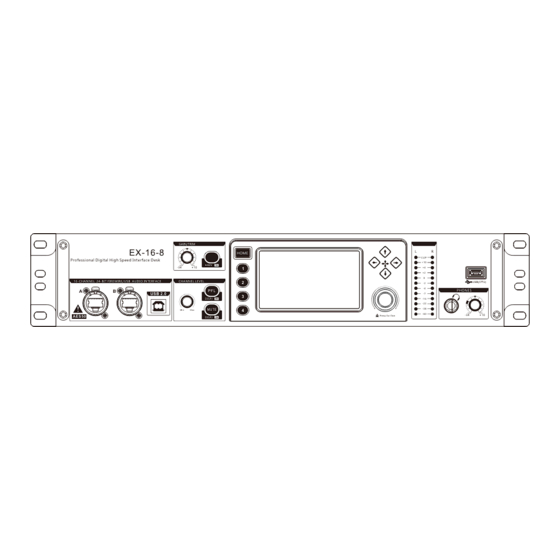
Table of Contents
Advertisement
Quick Links
EX-16-8
Professional Digital High Speed Interface Desk
16-CHANNEL 24-BIT FIREWIRE/USB AUDIO INTERFACE
PUSH
PUSH
A
B
USB 2.0
AES50
Rack type digital mixer
O p e r a t i n g i n s t r u c t i o n
GAIN/TRIM
HOME
+48V
-34
+10
1
CHANNEL LEVEL
2
PFL
3
DISP/
MUTE
Min
Max
4
DISP/
EX16-8
PFL
L
R
CLIP
+10
+4
+2
0
-2
-4
PHONES
-7
-16
-22
-38
-60
-34
Press for fine
+10
Advertisement
Table of Contents

Summary of Contents for CRCBOX EX-16-8
- Page 1 GAIN/TRIM EX-16-8 HOME CLIP Professional Digital High Speed Interface Desk +48V 16-CHANNEL 24-BIT FIREWIRE/USB AUDIO INTERFACE CHANNEL LEVEL PUSH PUSH PHONES USB 2.0 DISP/ MUTE AES50 Press for fine DISP/ Rack type digital mixer EX16-8 O p e r a t i n g i n s t r u c t i o n...
- Page 2 Safe Use Matters Before using the device, please read the instruction manual carefully and follow the warnings about operation and use. The instruction manual should be kept for future reference. The device can only use the power supply type marked in the manual. ◆...
-
Page 3: Table Of Contents
Customers need to know Dear customers, Thank you for choosing this product!In order to ensure the safety of you and the machine, as well as to enable you to fully enjoy the best product experience, be sure to read this manual carefully before connection or operation, and please keep this manual for future reference after reading. -
Page 4: Start Using
The machine features This product is a novel and unique multi-function digital mixer, with small size, light weight, full function, intuitive and simple operation, quick response and many other advantages. Custom layer, channel LINK, silent grouping, and Chinese system support make this product is ver y suitable for live applications in live performances, conferences, schools, churches, cultural halls, weddings, concerts, families, bands and other occasions. -
Page 5: Function Of
Quick to use 01. When the mixer is turned off, select one MIC/ LINE input channel, plug in the microphone or CD player and other external audio source to connect to the mixer, please make sure before connecting Keep the access channel mute or push the physical push to the lowest position. 02. - Page 6 Features - Front panel GAIN/TRIM EX-16-8 HOME CLIP Professional Digital High Speed Interface Desk +48V 16-CHANNEL 24-BIT FIREWIRE/USB AUDIO INTERFACE CHANNEL LEVEL PUSH PUSH PHONES USB 2.0 DISP/ MUTE AES50 Press for fine DISP/ 1. A2B network extension interface The network cable is used to connect the mixer (with A2B interface) to realize the expansion of the number of channels.
- Page 7 Features - later version OPTI CAL POWER LINE LINE LINE LINE LINE LINE LINE LINE MAINS INPUT PUSH PUSH PUSH PUSH PUSH PUSH PUSH PUSH 90 / 250V AC ~ 47-63Hz 80W MAX T1.5AL RS232 LINE LINE LINE LINE LINE LINE LINE LINE...
- Page 8 Function introduction - product size 480mm GAIN/TRIM EX-16-8 HOME CLIP Professional Digital High Speed Interface Desk +48V 16-CHANNEL 24-BIT FIREWIRE/USB AUDIO INTERFACE CHANNEL LEVEL PUSH PUSH PHONES USB 2.0 DISP/ MUTE AES50 Press for fine DISP/ OPTI CAL POWER LINE...
-
Page 9: Input Channel
Input channel 音量:-12dB 通道1 复制到 噪声门 均衡器 压限器 派送 0.00 阀值 高通类型 低通类型 阀值 OUT1 OUT2 -12dB -12dB Bworth-12dB Bworth-12dB OUT3 OUT4 开 开 开 OUT5 OUT6 OUT7 OUT8 延时 0.0ms Channel main plane 通道1 复制到 音量:-12dB 噪声门 COMP ON 0.00 Enter the main page of input channel 1 by default. -
Page 10: Digital Channel
Digital channel How do you get into the digital channel? 通道选择 系统设置 输入1 输入2 输入3 输入4 输入5 输入6 MP3 and sound card controls are controlled through 输入7 输入8 输入9 输入10 输入11 输入12 digital channels 输入13 输入14 输入15 输入16 数字 效果1 1. -
Page 11: Effect Of Channel
Effect channel - effect mode 通道选择 系统设置 How do I get into the effect channel? 输入1 输入2 输入3 输入4 输入5 输入6 1. Find the Home button on the panel and click to open it. The 输入7 输入8 输入9 输入10 输入11 输入12 channel selection page will appear. -
Page 12: Feedback Page
Feedback page 通道选择 系统设置 How do I get to the feedback page? 输入1 输入2 输入3 输入4 输入5 输入6 1. Find the Home button on the panel and click to open it. The 输入7 输入8 输入9 输入10 输入11 输入12 channel selection page will appear. 输入13 输入14 输入15... -
Page 13: Output Channel
Output channel 通道选择 系统设置 How do I get into the output channel? 输入1 输入2 输入3 输入4 输入5 输入6 1. Find the Home button on the panel and click to open it. The 输入7 输入8 输入9 输入10 输入11 输入12 channel selection page will appear. 输入13 输入14 输入15... -
Page 14: Mp3 / Sound Playback And Recording
Mp3/ sound card playback and recording 通道选择 系统设置 How do I get to the MP3 page? 输入1 输入2 输入3 输入4 输入5 输入6 1. Find the Home button on the panel and click to open it. The 输入7 输入8 输入9 输入10 输入11 输入12 channel selection page will appear. -
Page 15: Load/Save
Load/save mode 通道选择 系统设置 How do I get to the load/save page? 输入1 输入2 输入3 输入4 输入5 输入6 1. Find the Home button on the panel and click to open it. The 输入7 输入8 输入9 输入10 输入11 输入12 channel selection page will appear. 输入13 输入14 输入15... -
Page 16: System Settings
Load/save mode 通道选择 系统设置 How do I get to the load/save page? 输入1 输入2 输入3 输入4 输入5 输入6 1. Find the Home button on the panel and click to open it. The 输入7 输入8 输入9 输入10 输入11 输入12 channel selection page will appear. 输入13 输入14 输入15...
Need help?
Do you have a question about the EX-16-8 and is the answer not in the manual?
Questions and answers