Table of Contents
Advertisement
Advertisement
Table of Contents

Summary of Contents for Actia ACT550
- Page 1 User Manual ACT550 Dual-zone AV Media Player...
-
Page 2: Table Of Contents
N.I.F. ES-A-28905065 ER-1482/1999 TABLE OF CONTENTS 1. Before Use ............................... 2 2. The ACT550 Equipment ......................... 3 3. Basic Operation ............................6 4. AM/FM Radio ............................9 5. USB / SD Card ............................14 6. Hands-Free and Wireless Audio ......................18 7. -
Page 3: Before Use
When replacing the battery, make sure that the position of the new one is correct (with positive (+) and negative (-) poles facing the proper directions). How to read this manual Operations explained mainly using buttons of the faceplate. [XX] indicates the selected items (buttons). ACT550 USER MANUAL 480258EN-1.0 29/06/2016 Page 2 of 34... -
Page 4: The Act550 Equipment
ER-1482/1999 2. The ACT550 Equipment The ACT550 Equipment plays different audio and video sources independently in the driver and passenger areas (Dual-Zone). For this, it has controls on the front panel, remote control and external control via CAN bus (if the vehicle has the necessary equipment). - Page 5 DRV SOURCE PSG SOURCE USB PORT SD CARD SLOT SELECTOR SELECTOR Figure 1 ACT550 Front Panel Note! POWER Before the first use: Pull out the battery insulation sheet protruding from the bottom of the remote control. Press the key [550] to link the remote control to the Equipment ACT550.
- Page 6 3. Install a battery type CR2025 with positive (+) and negative (-) poles facing the proper position 4. Push the cover into place. Make sure it is fully seated. Figure 3 Replacement of the Battery of the Remote Control ACT550 USER MANUAL 480258EN-1.0 29/06/2016 Page 5 of 34...
-
Page 7: Basic Operation
Press [DISP] to turn on/off manually the passenger screens. screens the LCD screen indicates that the passenger screens are ON. Note! For the remote control works with the ACT550 equipment, link the remote control with the equipment by pressing [550]. ACT550 USER MANUAL 480258EN-1.0... - Page 8 To display the equipment firmware version: 1. Select a source other than Radio to Section 10) 3. Press and hold the key [1]. The firmware version is displayed in the LCD screen. ACT550 USER MANUAL 480258EN-1.0 29/06/2016 Page 7 of 34...
- Page 9 4. To display the firmware version of the SD Card player: press and hold the key [4] to display the firmware type BE press and hold the key [5] to display the firmware type FE 5. When finished, press [VOLUME] ACT550 USER MANUAL 480258EN-1.0 29/06/2016 Page 8 of 34...
-
Page 10: Am/Fm Radio
When the equipment finds a valid radio station, the scan stops for a few seconds. 2. Press [ ] / [BAND] to stop the scan. Note! If the TA function is activated, the radio will only stop at those stations broadcasting traffic news and information. ACT550 USER MANUAL 480258EN-1.0 29/06/2016 Page 9 of 34... - Page 11 FM station. If after a while, it has not located an alternative frequency the search stops automatically. TA Function It allows searching a station broadcasting traffic news or announcements. ACT550 USER MANUAL 480258EN-1.0 29/06/2016 Page 10 of 34...
- Page 12 REGION Select the geographic area. AMERICA RDS SYSTEM ON/OFF Activate or deactivate the RDS system Automatic retuning between regional stations only. AF REGIONAL Automatic retuning between any station, regional or national. ACT550 USER MANUAL 480258EN-1.0 29/06/2016 Page 11 of 34...
- Page 13 AM Reception of this, FM broadcasts generally begin to fade at short distances from the station. Also, FM signals are easily affected by buildings, mountains, or other obstructions. Figure 7 FM Reception ACT550 USER MANUAL 480258EN-1.0 29/06/2016 Page 12 of 34...
- Page 14 However, if a station does not provide the information within the required RDS (alternative frequencies list) or does not have adequate coverage of radio stations, the radio will not be able to act in situations of poor reception described above. ACT550 USER MANUAL 480258EN-1.0 29/06/2016...
-
Page 15: Usb / Sd Card
REP ALL: repeat all files in the current device. Change the LCD Press [INFO] to switch between the different information modes: screen information File name and time of track. File name and time to finish. Folder and file name. ACT550 USER MANUAL 480258EN-1.0 29/06/2016 Page 14 of 34... - Page 16 Note! The selection of content from a device type iPod is only possible if an external display associated to any area is available or if it is allowed by the device interface. ACT550 USER MANUAL 480258EN-1.0 29/06/2016 Page 15 of 34...
- Page 17 FRENCH / SPANISH / PORTUGUESE ENGLISH GERMAN / OFF CHINESE / ENGLISH / JAPANESE / MENU LANG FRENCH / SPANISH / PORTUGUESE ENGLISH / GERMAN / LATIN DIVX® VOD DIVX LICENSE ACT550 USER MANUAL 480258EN-1.0 29/06/2016 Page 16 of 34...
- Page 18 LARGE / SMALL LARGE OP MODE LINE OUT / RF REMOD LINE OUT DYNAMIC RANGE FULL DIGITAL SETUP STEREO / MONO L / MONO R/ MIX DUAL MONO MIX MONO MONO ACT550 USER MANUAL 480258EN-1.0 29/06/2016 Page 17 of 34...
-
Page 19: Hands-Free And Wireless Audio
1. From any source, press and hold [ ] for 3 seconds 2. Two seconds later, the icon on the LCD screen will turn off indicating that there is no paired device. ACT550 USER MANUAL 480258EN-1.0 29/06/2016 Page 18 of 34... - Page 20 No need to activate the Driver microphone to talk during a phone call. Note The driver microphone must be an ACTIA or compatible model. 6.4. Make a Phone Call With a paired phone: 1.
- Page 21 Wireless Audio Playback Controls ACTION Play / Pause playback Press [ ]. Reverse / Forward to other element Press [ / ]. Press and hold [ / ]. Fast Reverse / Forward ACT550 USER MANUAL 480258EN-1.0 29/06/2016 Page 20 of 34...
-
Page 22: Aux
2. Start and control the playback from the auxiliary device. Note! If an auxiliary video source is available, activate the passenger zone screens by pressing [DISP] or [DISPLAY] on the remote control. ACT550 USER MANUAL 480258EN-1.0 29/06/2016 Page 21 of 34... -
Page 23: Microphone
If the equipment is off and a microphone is activated, it will automatically turn on and select the corresponding microphone source. When turning off the microphone, the equipment will turn off again. ACT550 USER MANUAL 480258EN-1.0 29/06/2016 Page 22 of 34... -
Page 24: Audio Settings (Any Source)
Adjust the gain of the treble frequency range. ROCK OPERA EQUALIZER Select between different pre-defined equalization profiles. VOICE FLAT Note! When select a pre-defined equalization profile, the BASS, MIDDLE and TREBLE parameters change depending on the profile. ACT550 USER MANUAL 480258EN-1.0 29/06/2016 Page 23 of 34... -
Page 25: General Settings
The guide microphone is heard in driver and passenger areas. (default value) Guide MIC Zone The guide microphone is only heard in the passenger area. 0 seconds P. Monitor Time Passenger monitors ON/OFF time (open/close). (default value) ACT550 USER MANUAL 480258EN-1.0 29/06/2016 Page 24 of 34... -
Page 26: Maintenance
Wipe off dirt on the front plate with a dry silicon or soft cloth. Slots of SD Card and USB Port 11.2. Whenever possible, keep the slots with the covers. Remove the cap carefully when using these slots. Do not pull the cover. ACT550 USER MANUAL 480258EN-1.0 29/06/2016 Page 25 of 34... -
Page 27: Troubleshooting
If the problem keeps on, reset and restore the configuration according to Section 3.3. Reset and Restore the Factory Settings. If the problem is not solved, contact the technical service. ACT550 USER MANUAL 480258EN-1.0 29/06/2016 Page 26 of 34... -
Page 28: Technical Specifications
Output disabled VSS=24V DC output current Output enabled USB POWER OUTPUT DC output voltage DC output current INPUTS MICROPHONE INPUT f=1kHz Input peak voltage Zo=600R Output impedance kohm Bandwidth A=±3dB 4000 ACT550 USER MANUAL 480258EN-1.0 29/06/2016 Page 27 of 34... - Page 29 Signal Noise Ratio Zin=10Kohm f=1kHz Total Harmonic Distortion Zin=10Kohm SPEAKER OUTPUTS (POWER AUDIO OUTPUT) Speaker load VSS=28V f=1kHz ZL=4ohm THD=1% VSS=28V f=1kHz ZL=4ohm Output RMS power THD=10% VSS=28V f=1kHz ZL=4ohm THD=10% VSS=14V ACT550 USER MANUAL 480258EN-1.0 29/06/2016 Page 28 of 34...
- Page 30 State=input active Input Leakage Current State=input inactive 13.2. Mechanical Specifications PARAMETER VALUE Installation Size (W x H x D) 182 mm x 53 mm x 160 mm Maximum weight 1.2 kg ACT550 USER MANUAL 480258EN-1.0 29/06/2016 Page 29 of 34...
- Page 31 From 2001 onwards the previous version is not supported. Only supports WMA, including specifically WMA7, WMA8, WMA9 (CBR, VBR) ASF (.asf) (Only supports 353 format) Sample rate: 8K ~ 48KHz. Bitrate: 16kbps ~ 320kbps. ACT550 USER MANUAL 480258EN-1.0 29/06/2016 Page 30 of 34...
- Page 32 7. iPad Mini 2ª - 1ª 13.5. FM Tuner PARAMETER VALUE Frequency span 76.0 MHz to 107.9 MHz Supported regions EUROPE, ASIA, AMERICA Usable sensitivity 4dBuV / 75ohm (Signal/Noise ratio = 30dB) ACT550 USER MANUAL 480258EN-1.0 29/06/2016 Page 31 of 34...
- Page 33 In a straight line, approximately 10m HFP (Hands-free profile) Profile A2DP (Audio Advanced Distribution Profile) AVRCP (Audio Video Remote Control Profile) Number of devices 8 (the last device has the priority) ACT550 USER MANUAL 480258EN-1.0 29/06/2016 Page 32 of 34...
-
Page 34: Package Contents
Note! Removal tools are specifically designed for this function. Keep the release key in a safe place as you may need it in the future to remove the unit from the vehicle. ACT550 USER MANUAL 480258EN-1.0 29/06/2016 Page 33 of 34... -
Page 35: Installation And Connection
CAUTION Use only the supplied mounting hardware for a safe and secure installation. ACT550 USER MANUAL 480258EN-1.0 29/06/2016 Page 34 of 34... - Page 36 ACTIA DO BRASIL Indústria e Comércio Ltda. Avenida São Paulo, 555 Bairro São Geraldo, Porto Alegre, RS, Brasil CEP: 90230-161 Telefone:+55 51 3358-0200 www.actia.com.br ACTIA DE MÉXICO S.A. de C.V. Avenida Central 176 Nueva Industrial Vallejo, Gustavo A. Madero 07700 Ciudad de México, D.F.
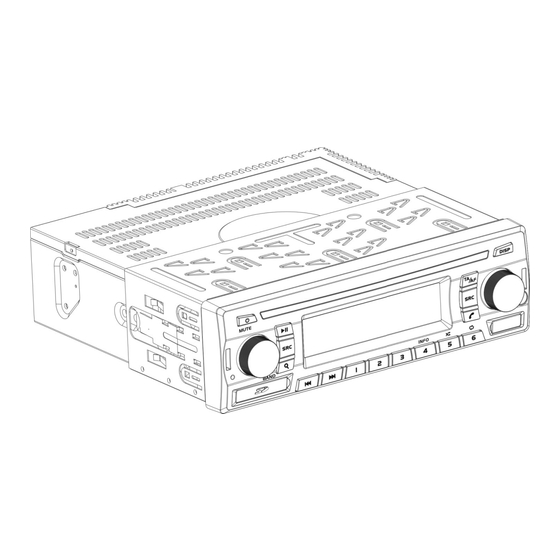

Need help?
Do you have a question about the ACT550 and is the answer not in the manual?
Questions and answers