Table of Contents
Advertisement
Quick Links
Note: If you cannot understand these instructions or are concerned about safety of the installation
Contact a qualified contractor or contact AVFI at 1-877-834-3876.
Confirm all hardware is included before you begin assembly.
Not all hardware supplied will be used depending on the manufacturer of your display/s.
Base:
Supplied Parts:
Hardware
Bag
Supplied Hardware:
M8 x 20
5/16 Carriage
(8)
Tools required:
Not Included
288 Don Hillock Drive
Toll Free: 1-877-834-3876
MC1000-XL
Assembly and mounting Instructions
Thank you for purchasing AVFI's MC1000 Metal Cart.
This product was designed for video conferencing applications
and is suitable for single TV configurations.
Cart
Cam Bracket (1)
Spine
Handle (2)
Assembly (1)
TV
Hardware Bag
Lock
Washer (4)
Bolt (4)
AUDIO VIDEO FURNITURE INTERNATIONAL
Aurora , Ontario L4G 0G9
Options:
Cam Plate (1)
Camera
Hardware
Bag
5/16 Nut (8)
9/16" Wrench
or Socket
Fax: 1-905-751-1488 Local:905-751-1459
Shelf
Tube Bracket (2)
Cam Arm (1)
Tube (1)
M8 x 12
M6 x 30
(2)
(1)
M8 Hex Key
(1)
1/2" Wrench
or Socket
www.video-furn.com
Page 1
of 6
TV Bracket (2)
M6 x 12
(1)
M6 Hex Key
(1)
Advertisement
Table of Contents

Summary of Contents for Audio Video Furniture International MC1000-XL
- Page 1 M6 Hex Key M8 Hex Key Washer (4) Bolt (4) Tools required: Not Included 1/2" Wrench 9/16" Wrench or Socket or Socket AUDIO VIDEO FURNITURE INTERNATIONAL 288 Don Hillock Drive Aurora , Ontario L4G 0G9 www.video-furn.com Toll Free: 1-877-834-3876 Fax: 1-905-751-1488 Local:905-751-1459...
- Page 2 Secure in place with an M8 bolt on each side. M8 Hex Key M8 x 12 AUDIO VIDEO FURNITURE INTERNATIONAL 288 Don Hillock Drive Aurora , Ontario L4G 0G9 www.video-furn.com Toll Free: 1-877-834-3876 Fax: 1-905-751-1488 Local:905-751-1459...
- Page 3 Tighten the top bolt to secure the tube in place. M8 Hex Key AUDIO VIDEO FURNITURE INTERNATIONAL 288 Don Hillock Drive Aurora , Ontario L4G 0G9 www.video-furn.com Toll Free: 1-877-834-3876 Fax: 1-905-751-1488 Local:905-751-1459...
- Page 4 Spacer is used when the back of TV is Washer not flat or the mount holes are sunk into the back of the TV. (Rarely used) Hardware Bag AUDIO VIDEO FURNITURE INTERNATIONAL 288 Don Hillock Drive Aurora , Ontario L4G 0G9 www.video-furn.com Toll Free: 1-877-834-3876...
- Page 5 Installing Back Cover Step 7 Re-install the back cover and tighten M8 bolts to secure in place. M6 Hex Key AUDIO VIDEO FURNITURE INTERNATIONAL 288 Don Hillock Drive Aurora , Ontario L4G 0G9 www.video-furn.com Toll Free: 1-877-834-3876 Fax: 1-905-751-1488 Local:905-751-1459...
- Page 6 M6 x 12 M6 Hex Key Your Done! AUDIO VIDEO FURNITURE INTERNATIONAL 288 Don Hillock Drive Aurora , Ontario L4G 0G9 www.video-furn.com Toll Free: 1-877-834-3876 Fax: 1-905-751-1488 Local:905-751-1459...
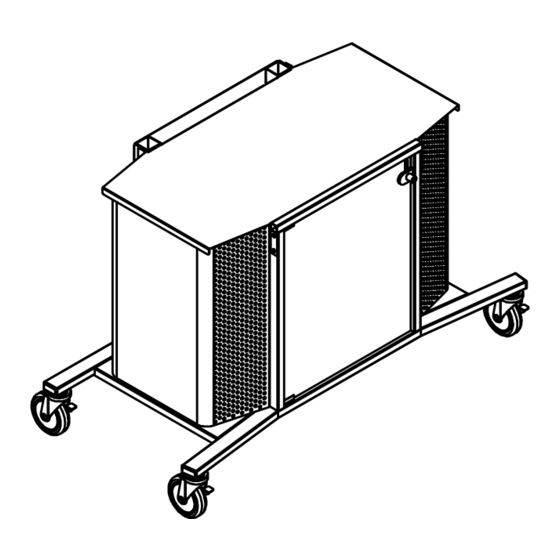
Need help?
Do you have a question about the MC1000-XL and is the answer not in the manual?
Questions and answers