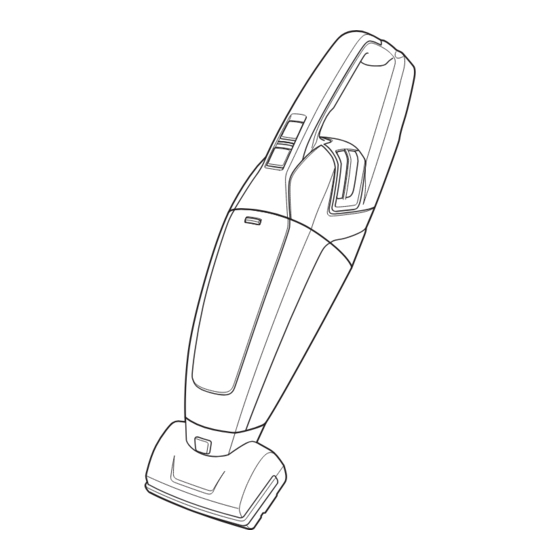
Summary of Contents for Bissell PET PRO Series
- Page 1 SERIES INSPIRED BY PETS PET HAIR ERASER ® LITHIUM ION MAX Cordless Hand Vac ___________ USER GUIDE 2390 SERIES...
-
Page 2: Safety Instructions
If contact » Use extra care when cleaning accidentally occurs, flush with stairs. SAVE THESE INSTRUCTIONS FOR FUTURE USE This model is for household use only. www.BISSELL.ca... -
Page 3: Table Of Contents
Thanks for buying a BISSELL vacuum! We love to clean and we’re excited to share one of our innovative products with you. We want to make sure your vacuum works as well in two years as it does today, so this guide has tips on using (page 6-7), maintaining (pages 8-10), and if there is a problem, troubleshooting (page 11). -
Page 4: Product View
Do not plug in your hard fl oor cleaner until you are familiar with all instructions and operating procedures. WARNING To reduce the risk of electric shock, turn power switch o and disconnect plug from electrical outlet before performing maintenance or troubleshooting checks. www.BISSELL.ca... -
Page 5: Assembly
CHARGING Charging Blinking red light (1 second) Fully Charged Green light (on 10 minutes, then blinks every 1 minute) Charger/Battery Error Red and green blinking light, contact Consumer Care Battery/Motor Issue Red and green blinking light, contact Consumer Care www.BISSELL.ca... -
Page 6: Operations
OFF. until it snaps into place. brush and pull out. NOTE: The motorized brush can be used to vacuum stairs, upholstery and other hard to reach areas. www.BISSELL.ca... - Page 7 NOTE: The upholstery tool can be rotated either clockwise or counterclockwise for cleaning convenience. Parts & Supplies For Parts and Supplies, go to www.BISSELL.ca and enter your model number in the search fi eld. www.BISSELL.ca...
-
Page 8: Maintenance & Care
Then simply lift the brush out of the Place the cleaned brush roll back into foot and clean off hair or other debris the foot of unit and use coin to turn from brush roll. lock clockwise to lock into place. www.BISSELL.ca... - Page 9 NOTE: After heavy usage, you may clean the fi lter and fi lter cup by washing it gently by hand in warm water and mild dish detergent. Rinse thoroughly and make certain it is completely dry before replacing it. www.BISSELL.ca...
- Page 10 Discard remainder of product. NOTE: Keep Battery Pack together – DO NOT separate individual batteries. For specific disposal instructions of batteries, please contact the RBRC (Rechargeable Battery Recycling Corporation) at 1-800-822-8837 or visit www.Call2Recycle.org. www.BISSELL.ca...
-
Page 11: Troubleshooting
Please do not return this product to the store. Other maintenance or service not included in the manual should be performed by an authorized service representative. For any questions or concerns, BISSELL is happy to be of service. Contact us directly at 1-800-263-2535. www.BISSELL.ca... -
Page 12: Guarantee
Service If your BISSELL product should require service: Contact BISSELL Consumer Care to locate a BISSELL Authorized Service Center in your area. If you need information about repairs or replacement parts, or if you have questions about your warranty, contact BISSELL Consumer Care.
















Need help?
Do you have a question about the PET PRO Series and is the answer not in the manual?
Questions and answers
My bissell pet pro revolution is not spraying the cleaning solution when pull the trigger
my bissell pet pro revolution upright hose is not putting out water and my quick shot is not putting out water