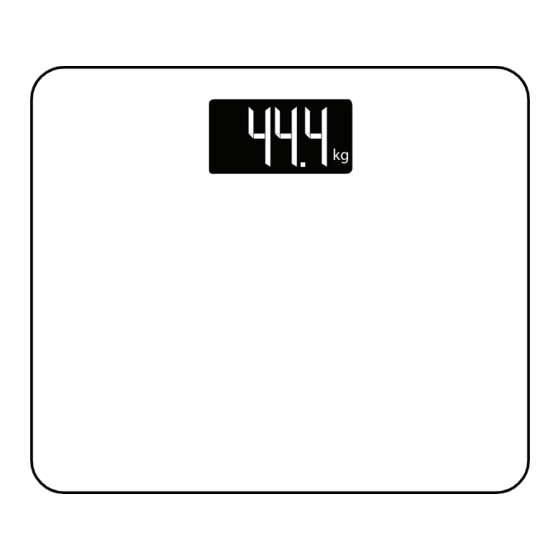
Advertisement
Quick Links
Questions? Call our customer
service department at
1-877-706-3267, 8 a.m. - 5 p.m.
Central Time, Monday - Friday.
PACKAGE CONTENTS
kg
PRODUCT FEATURES
• Auto on/Auto off
• Auto zero resetting
PRODUCT SPECIFICATIONS
TO INSERT OR REPLACE BATTERIES
1. On the base of the scale, gently remove the battery cover as per the arrow direction.
2. Insert 4 x 1.5V AAA batteries into the compartment observing the polarity marking in the base.
3. After inserting the batteries, replace the battery cover.
Product size
Power
Display
Maximum capacity
Division
ELECTRONIC BATHROOM
kg
LCD Display
Unit Conversion Switch
Tempered glass platform
Battery Cover
High Precision Sensor
• Weight units: kg-lb
• Low Battery/Overload indication
13.77 x 11.81 x 0.78 inches
4 x 1.5V AAA batteries
LCD display
440 lb/200 kg
100g/0.2 lb
1
SCALE
Instruction Manual
Model #58005
9746 • 072921
Advertisement

Summary of Contents for Asset 58005
- Page 1 ELECTRONIC BATHROOM Questions? Call our customer service department at SCALE 1-877-706-3267, 8 a.m. - 5 p.m. Central Time, Monday - Friday. Instruction Manual Model #58005 PACKAGE CONTENTS LCD Display Unit Conversion Switch Tempered glass platform Battery Cover High Precision Sensor PRODUCT FEATURES •...
- Page 2 OPERATING INSTRUCTIONS 1. Place scale on a solid, level surface. Do not use scale on carpet or other soft surfaces as the accuracy will be compromised. 2. Gently step onto the scale and the unit will automatically turn on. Once a steady reading is taken, the display will lock and flash to indicate the final weight.
Need help?
Do you have a question about the 58005 and is the answer not in the manual?
Questions and answers