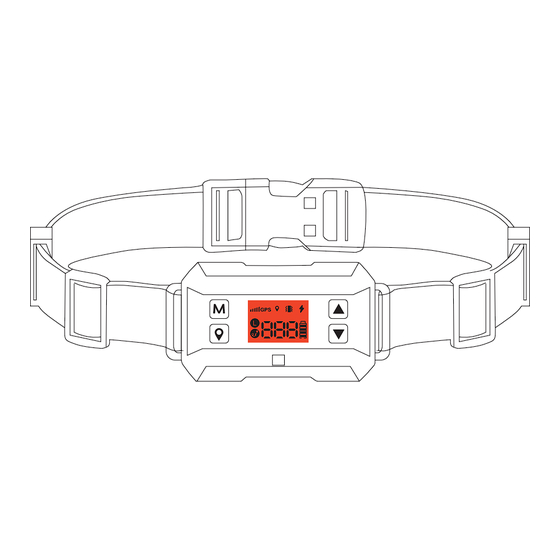
Subscribe to Our Youtube Channel
Summary of Contents for PETDIARY F810 Plus
- Page 1 F810 Plus Outdoor GPS Wireless Electric Dog Fence Please read this manual carefully before use...
-
Page 2: Table Of Contents
Contents Safety Instructions ........................Product Introduction ................ What You Get ............Description of Buttons ................1.At a glance ................2.Charging ................3.Installation ............4.Function introduction ........ Wearing Methods and Precautions ..............1.Wearing methods ............2.Wearing precautions .......... 3.How to Assemble the Collar Belt Reference sizes of different dogs ......... -
Page 3: Safety Instructions
Safety Instructions This product is suitable for large and medium dogs. Product signals cannot locate the center point in bars 2 and below. It also doesn't trigger any penalties. Even if the dog is outside the perimeter of the fence. Do not use the product indoors or in places with interference (Such as under trees, indoors, or under eaves where... -
Page 4: Product Introduction
Product Introduction 1.The center point and the safe radius distance are set through GPS satellite positioning, your pet can move freely within the set safe range. Out of the radius range In the radius range Positioning center point 2.The product is designed to activate a warning tone, vibration, and static stimulation when your pet goes beyond the set distance range. -
Page 5: What You Get
What You Get COMPONENTS F810 Plus outdoor GPS wireless electric dog fence Boundary flag Static stimulation test light Magnetic charging cable Contact points 2 pairs F810 Plus Outdoor GPS Wireless Electric Dog Fence User manual Please read this manual carefully before use... -
Page 6: Description Of Buttons
Description of Buttons 1.At a glance Collar strap ③ Safety radius distance adjustment button ② Center point setting button ① Multi- function button Contact points Magnetic charging port... - Page 7 ① Multi- function Used to turn on/off and mode button adjustment. ② Center point Used to set the center point and adjust setting button the safe radius distance ③ Up/down Used to adjust the distance of safe button radius ① GPS signal icon GPS signal strength This icon is displayed when the...
- Page 8 If this icon is on, it indicates that the ⑥ Static stimulation product is currently in static mode stimulation mode setting. ⑦ L level strength It is the level icon displayed during icon operation. When the distance icon is displayed, Current distance ⑧...
-
Page 9: Charging
The product enters the 1min protection mode after every 6 times ⑫ of correction, the screen displays Protection mode P and beeps, and this mode lasts for one minute to enter the next cycle 2.Charging Tips: Please fully charge the product before use Contact the magnetic charging cable port with the charging port, and the product can be charged once they are adsorbed to each other. -
Page 10: Function Introduction
4.Function introduction ❶ Turn on/off Press and hold the M button about 3s to turn on/off the product. ❷ GPS signal searching The product takes 3-5 minutes to search for GPS signals after the product is turned on. The GPS icon and == icon are flashing is an indication that the signal is being searched. - Page 11 ❹ Automatic memory function The product automatically saves the last center point and safety radius distance upon startup. If the training location is changed, please reset it according to Step 3. (Note: To ensure optimal accuracy, it is recommended to reset the center point and safety radius distance every 5 days).
- Page 12 ❻ How to measure the distance? The number of yards displayed on the screen is a distance from the established center point to current location. Center point Desired boundary place If you are unsure of the exact radius, you can measure it using the collar.
- Page 13 ❽ Automatic mode Tips: Product factory default setting is automatic mode + static stimulation. The level cannot be adjusted in the automatic mode, and the cycle warning is from level 1 to level 6 by default. After 30 seconds of inactivity, the product will automatically turn off the backlight while keeping the LCD screen on.
- Page 14 ❾How to test the static stimulation function? In automatic mode, the device will emit a warning tone when it exceeds the set radius for the first time. If the device continues to move outside the safety area or exceeds the radius for the second time, the collar will switch to level 2 activating sound, vibration, and static stimulation.
- Page 15 ❿ Description of P protection mode ① When your pet goes beyond the set safe radius distance range, the product will be triggered to work and give the first warning cycle consisting of 6 levels of tone, vibration, and static stimulation. After the 6th level, the first cycle ends, and the product enters the protection mode for 1 minute emitting sound only.
-
Page 16: Wearing Methods And Precautions
Wearing Methods and Precautions 1.Wearing methods Please keep the dog in a comfortable standing position and ① ensure that the receiver is turned off before wearing. Please place the receiver in the middle of the dog's neck and ensure that the direction of the switch ②... -
Page 17: Wearing Precautions
2.Wearing precautions Prolonged or tight collar wearing may cause skin irritation to your dog, which must be avoided. Please make sure not to let your dog wear the collar for more than 12 hours a day. Try to readjust the collar position on the pet's neck every 1 to 2 hours. -
Page 18: Reference Sizes Of Different Dogs
Reference sizes of different dogs Reference Sizes Chest Back Size Neck (In) Type measurement (In) length(In) Medium-sized Maltese Dog, 9.0-11.0 13.7-16.5 Shih Tzu Miniature Large-sized Schnauzer, 9.6-12.2 16.2-18.5 12.2 Pekingese Schnauzer, Large-sized 11.8-13.4 18.1-20.8 13.8 English Cocker Spaniel Large-sized 13.0-14.5 20.5-23.2 15.7 Beagle... -
Page 19: Frequently Asked Questions
Frequently Asked Questions Question Analyse Suggestions Charging cable is Replace the charging damaged cable and try again The product low The battery needs to be 1.Cannot be power enters the activated. Please extend charged low power the charging time slightly protection mode Please use the 5v 1 amp adapter to charge the... - Page 20 Question Analyse Suggestions Check if the level Level 1 corresponds to a of warning is set to tone warning only. Level 1 3.No static/No vibration Check to see if the Charge the receiver battery is low completely Adjust the device so the The dog’s hair is contact points touch the too long...
- Page 21 Question Analyse Suggestions The receiver is worn in the middle of the dog's neck, The collar is too with a finger width gap loose between the collar and the neck The collar straps should be 5.The collar falls The excess was not tightened correctly in each off easily and isn’t trimmed off the...
- Page 22 Question Analyse Suggestions ① Check whether ① Change the levels and the device works readjust the training mode 8.It is effective at normally first, but does not ② It is recommended not work later ② Wearing for a to wear the product when long time has not training desensitized the dog...
- Page 23 Question Analyse Suggestions The GPS signal is inconsistent with the real-time GPS Reposition the center point signal during positioning Walk near the center point, don't wait in place.(GPS will have a satellite drift phenomenon in a static state, and it will be more GPS signal delay accurate in a dynamic state.
- Page 24 Question Analyse Suggestions The continuous use of vibration and static should not exceed 30 seconds. The dog training collar requires the user to interact with and train the pet to achieve the desired effect A brief vibration or 11.Safety of static won't hurt, The static stimulation vibration/Static...
- Page 25 Question Analyse Suggestions 13.The dog bites The dog should not be The dog resists the the device, able to see or reach the product damaging it device it is wearing It should not be worn for It has been worn for more than 12 hours and too long a period of should be checked every...
- Page 26 Question Analyse Suggestions ① Please turn it off every time when not using it If the product is left 15.Product has on and not used for ② If it is not used for a not been used for a long time, the long time, please refer to a long time battery will lose...
- Page 27 Question Analyse Suggestions Under the following conditions, the product will not generate any warning signals (sound, vibration, or static stimulation): When the dog is outside the safety radius, if the product detects that the dog is not moving, the 18.Product product will turn red light and will not trigger function does not the warning (if it detects running, it will trigger the...
- Page 28 TIPS:The F810 Plus is compatible with the three major satellite systems, namely the American GPS, Russian GLONASS, and Chinese BeiDou Navigation Satellite System (BDS).
-
Page 29: About After-Sales
About After-Sales 1.If the device is defective within 30 days from the date of purchase, you must take a picture or video of the faulty product. After customer service approves, a replacement can be sent. The defective product must be returned to the factory within 7 days of receiving the replacement. -
Page 30: Compliance
Compliance This symbol means that the product has been CE certified, and any product with CE mark is proved in compliance with the local regulations of EEAs. This symbol means that the electromagnetic interference of the equipment is lower than the limit approved by the Federal Communications Commission. -
Page 31: Fcc Warning
FCC Warning This device complies with part 15 of the FCC Rules. Operation is subject to the following two conditions: (1) this device may not cause harmful interference, and (2) this device must accept any interference received, including interference that may cause undesired operation.Any changes or modifications not expressly approved by the party responsible for compliance could void the user's authority to operate the equipment. - Page 32 -- Reorient or relocate the receiving antenna. -- Increase the separation between the equipment and receiver. -- Connect the equipment into an outlet on a circuit different from that to which the receiver is connected. -- Consult the dealer or an experienced radio/TV technician for help.



Need help?
Do you have a question about the F810 Plus and is the answer not in the manual?
Questions and answers