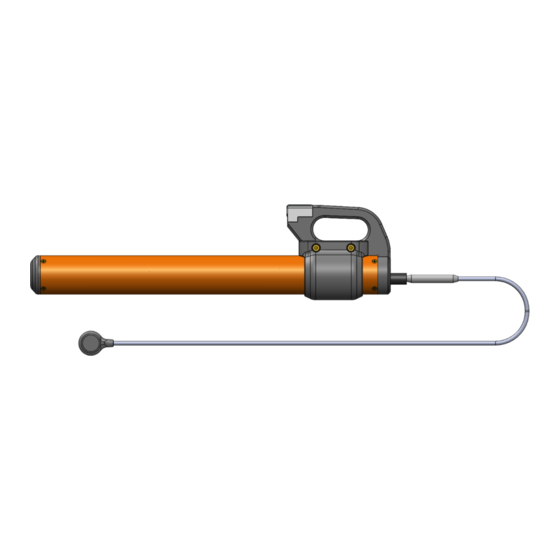
Table of Contents

Summary of Contents for Marine Magnetics Argos
- Page 1 Argos hand-held diver gradiometer Operating Manual Revision 1.1 2022 Marine Magnetics Corp Tel: : +1 905 479-9727 135 SPY Court Fax: +1 905 479-9484 Markham, ON Email: support@marinemagnetics.com L3R 5H6 Canada URL: www.marinemagnetics.com...
-
Page 2: Table Of Contents
Caring for the device ................................5 Emergency pressure relief valve .............................. 6 Interface cables ..................................7 Configuration via the serial port using Desktop Argos App ..........................8 Auto Tuning vs. Manual Tuning ............................... 8 Setting the manual tuning value using DAP ..........................8... -
Page 3: System Overview
The status LED on the back bulkhead indicates each measurement pulse, as well as the state of charge during charging. Argos is turned on by plugging in the audio cable, and turned off by unplugging the cable. A separate charger cable is provided for battery charging only. -
Page 4: Audible Signal Interface And Led Bar
When there is no magnetic gradient present, which will happen when there are no magnetic targets nearby, the signal will decay after the ping at a relatively slow rate, and the blue LED bar will be off. As Argos approaches a magnetic target, the magnetic gradient will increase, causing the signal to decay at a faster rate. -
Page 5: Operating Notes
Argos has a long battery life, approximately 15 hours. It is not necessary to charge it to 100% every time. Once the LED changes color to cyan, you should have at least 11 hours of runtime. -
Page 6: Initial Self-Tuning On Power-Up
(in proximity of a ferrous target). Occasionally Argos may start working too early, before it is immersed in water, or may tune to the wrong magnetic field value (e.g. while onboard a vessel or in proximity of a large ferrous object). Incorrect tuning may be indicated by the immediate switch to the high ping rate following power-up. -
Page 7: Emergency Pressure Relief Valve
If the pressure relief valve is found in the open position following a period of storage, it may indicate an issue with the internal battery. Do not operate or charge the device in this case, and contact Marine Magnetics support for guidance and troubleshooting. -
Page 8: Interface Cables
The interface cable has a RS-232 connector for connecting to a serial port, or to a USB-Serial converter, using the Desktop Argos Programmer app. Under normal operating conditions, however, there should be no need for the user to interface with Argos using the... -
Page 9: Configuration Via The Serial Port Using Desktop Argos App
Desktop Argos Programmer app (DAP), available on the Marine Magnetics web site, uses the serial port interface connection that enables the user to check battery charge status, switch between auto-tuning and manual tuning when needed, and to update the Argos firmware. -
Page 10: Determine Typical Magnetic Field At A Specific Location
Marine Magnetics Argos hand-held diver gradiometer Operating manual Determine typical magnetic field at a specific location If you are unsure of the typical magnetic field value for your survey area, you may determine it using one of several online magnetic field calculators.


Need help?
Do you have a question about the Argos and is the answer not in the manual?
Questions and answers