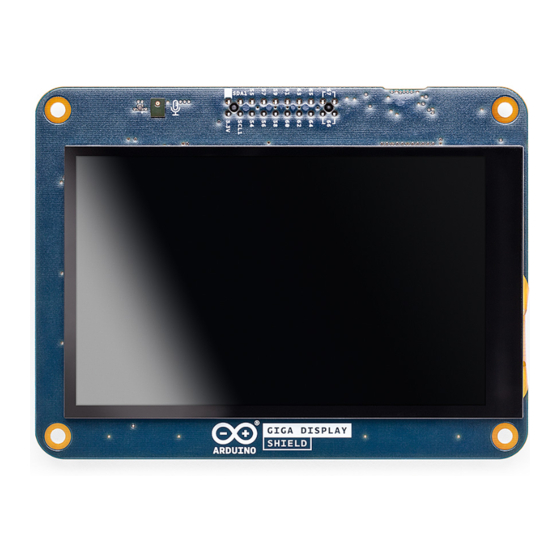
Table of Contents
Advertisement
Quick Links
Arduino® GIGA Display Shield
Product Reference Manual
SKU: ASX00039
Description
The Arduino GIGA Display Shield (from now on referred to as GIGA Display Shield) is an easy way to add a
touchscreen display with orientation detection to your Arduino GIGA R1 WiFi (from now on referred to as GIGA R1
WiFi) board.
Target Areas
Human-Machine Interface, Display, Shield
1 / 15
Arduino® GIGA Display Shield
Modified: 29/09/2023
Advertisement
Table of Contents

Subscribe to Our Youtube Channel
Summary of Contents for Arduino ASX00039
- Page 1 Description The Arduino GIGA Display Shield (from now on referred to as GIGA Display Shield) is an easy way to add a touchscreen display with orientation detection to your Arduino GIGA R1 WiFi (from now on referred to as GIGA R1 WiFi) board.
- Page 2 Arduino® GIGA Display Shield Features Note: The GIGA Display Shield requires a GIGA R1 WiFi board to function. It has no microcontroller and cannot be programmed independently. KD040WVFID026-01-C025A 3.97" TFT Display 480x800 resolution 16.7 million colors 0.108 mm pixel size...
-
Page 3: Table Of Contents
10 Digital Microphone 11 Power Tree 12 Board Operation 12.1 Getting Started - IDE 12.2 Getting Started - Arduino Web Editor 12.3 Getting Started - Arduino IoT Cloud 12.4 Online Resources 13 Mounting Holes And Board Outline 14 Declaration of Conformity CE DoC (EU) 15 Declaration of Conformity to EU RoHS &... -
Page 4: Application Examples
Voice Assistant Use the included microphone, together with the edge computing power of the GIGA R1 WiFi for voice automation with visual feedback. 2 Accessories (Not Included) 3 Related Products Arduino GIGA R1 WiFi (ABX00063) 4 / 15 Arduino® GIGA Display Shield Modified: 29/09/2023... -
Page 5: Recommended Operating Conditions
Arduino® GIGA Display Shield Rating 4 Recommended Operating Conditions Symbol Description Unit Input voltage from VIN header Input high-level voltage 2.31 Input low-level voltage Operating Temperature °C 5 / 15 Arduino® GIGA Display Shield Modified: 29/09/2023... -
Page 6: Block Diagram
Arduino® GIGA Display Shield Functional Overview 5 Block Diagram Arduino GIGA Display Shield Block Diagram 6 / 15 Arduino® GIGA Display Shield Modified: 29/09/2023... -
Page 7: Board Topology
Arduino® GIGA Display Shield 6 Board Topology 6.1 Front View Top View of Arduino GIGA Display Shield Ref. Description Ref. Description MP34DT06JTR MEMS Microphone IC TFT Display SMLP34RGB2W3 LED RGB DIFFUSED PICOLED SMD 7 / 15 Arduino® GIGA Display Shield... -
Page 8: Back View
Arduino® GIGA Display Shield 6.2 Back View Back View of Arduino GIGA Display Shield Ref. Description Ref. Description IS31FL3197-QFLS2-TR LV52204MTTBG LED Driver IC BMI270 6-axis IMU 21TW-247 Camera Connector 2.54 mm Header F32Q-1A7H1-11020 Display Connector F32Q-1A7H1-11008 Touch Connector 2.54 mm Header GIGA Connector 2.54mm Header GIGA Connector... -
Page 9: Tft Display
Arduino® GIGA Display Shield 7 TFT Display The KD040WVFID026-01-C025A TFT Display has a 3.97" diagonal size with two connectors. The J4 connector for video (DSI) signals and the J5 connector for the touch panel signals. TFT display and capacitance touch panel resolution is 480 x 800 with a pixel size of 0.108 mm. -
Page 10: Power Tree
Arduino® GIGA Display Shield 11 Power Tree Arduino GIGA Display Shield Power Tree The 3V3 voltage power is delivered by the GIGA R1 WiFi (J6 and J7). All onboard logic including the microphone (U1) and IMU (U7) operate at 3V3. The RGB LED Driver includes an integrated charge pump which increases the voltage as defined by the I2C commands. -
Page 11: Board Operation
12 Board Operation 12.1 Getting Started - IDE If you want to program your GIGA Display Shield while offline you need to install the Arduino® Desktop IDE [1]. A GIGA R1 WiFi is needed to use it. 12.2 Getting Started - Arduino Web Editor All Arduino boards, including this one, work out-of-the-box on the Arduino Web Editor [2], by just installing a simple plugin. -
Page 12: Mounting Holes And Board Outline
Arduino® GIGA Display Shield Mechanical Information 13 Mounting Holes And Board Outline Mechanical View of Arduino GIGA Display Shield 12 / 15 Arduino® GIGA Display Shield Modified: 29/09/2023... -
Page 13: Declaration Of Conformity Ce Doc (Eu)
15 Declaration of Conformity to EU RoHS & REACH Arduino boards are in compliance with RoHS 2 Directive 2011/65/EU of the European Parliament and RoHS 3 Directive 2015/863/EU of the Council of 4 June 2015 on the restriction of the use of certain hazardous substances in electrical and electronic equipment. -
Page 14: Conflict Minerals Declaration
Arduino® GIGA Display Shield 16 Conflict Minerals Declaration As a global supplier of electronic and electrical components, Arduino is aware of our obligations with regards to laws and regulations regarding Conflict Minerals, specifically the Dodd-Frank Wall Street Reform and Consumer Protection Act, Section 1502. -
Page 15: Company Information
Important: The operating temperature of the EUT can’t exceed 65 ℃ and shouldn’t be lower than 0 ℃. Hereby, Arduino S.r.l. declares that this product is in compliance with essential requirements and other relevant provisions of Directive 201453/EU. This product is allowed to be used in all EU member states.
Need help?
Do you have a question about the ASX00039 and is the answer not in the manual?
Questions and answers