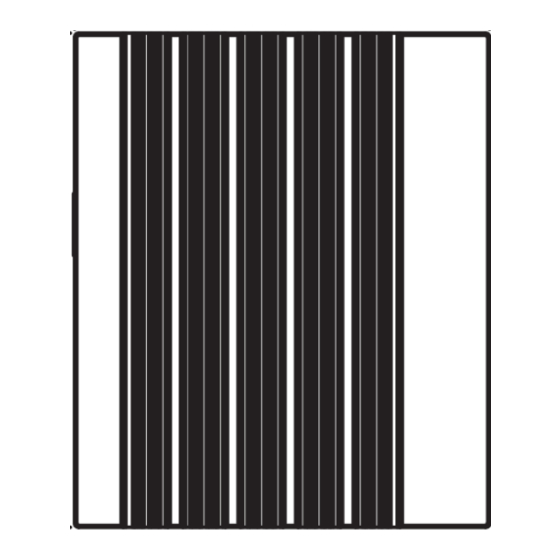
Table of Contents
Advertisement
Quick Links
E300 Series Fanless Embedded Computer
Copyright Statement
All documents, drawing, data and other contents in this User Manual are owned by Future Robot
Technology Co., Limited, all rights reserved.
All specifications and applications are subject to change without prior notice
Safety Instruction
1.
Please read this safety instruction carefully
2.
Please keep this User Manual for future reference
Please unplug power line before clearing with wet duster cloth. Do not use liquid or
3.
decontamination sprays to clean equipment.
Please do not use the equipment in damp environment
4.
Please ensure placing equipment on flat surface before installation, accidental drop may
5.
cause damage to the equipment.
Before connecting the equipment with power supply, please confirm the voltage meets
6.
requirement.
If you do not use equipment for a long time, please disconnect from power supply to avoid
7.
excessive voltage fluctuations
Please avoid any liquid in case of fire or short circuit.
8.
Please call for professional support with following situations:
9.
Damage of power line or plug
Liquid inflow into the equipment
Exposure to excessive moisture working environment
Drop or damage of Equipment
10. Please do not place the equipment in the environment beyond recommended
temperature range, or it may cause damage to equipment.
11. The computer is equipped with a real-time clock circuit powered by the battery. If
the battery is not replaced correctly, there will be a risk of explosion. Therefore,
only the same or the same type of battery recommended by the manufacturer can
be replaced. Please follow the manufacturer's instructions to dispose of the used
battery.
Introduction
1
Advertisement
Table of Contents

Summary of Contents for FUTUREROBOT E300 Series
- Page 1 E300 Series Fanless Embedded Computer Introduction Copyright Statement All documents, drawing, data and other contents in this User Manual are owned by Future Robot Technology Co., Limited, all rights reserved. All specifications and applications are subject to change without prior notice...
- Page 2 12. Note: any unproven component may cause accidental damage to the equipment. To ensure correct installation, only use the parts provided in the accessory box, such as screws. Warning and notice Warning! During operation, users shall pay special attention to the warning information in this manual to avoid injury.
-
Page 3: Table Of Contents
E300 Series Fanless Embedded Computer Table of Contents Chapter 1 Overview ..........4 1.1 Brief Introduction ..........................4 1.2 Specification ............................5 1.3 Dimension ............................6 1.4 LED Indicators ........................... 7 Chapter 2 I/O Interface ......... 8 I/O Instruction ............................8 2.1 Power Button ......................... -
Page 4: Chapter 1 Overview
Chapter 1 Overview 1.1 Brief Introduction E300 Series ultra-compact embedded computer are based on Intel Apollo Lake processor, with optimum I/O design to fulfill multi connection requirements. Reinforced aluminum alloy enclosure design is ideally suitable for steady performance in hash industrial environment. -
Page 5: Specification
E300 Series Fanless Embedded Computer 1.2 Specification E300 series E310 series Intel Apo llo Lake N335 0/N4200/J3455 /E3900 Series p rocessor Memory Onboard 2GB DDR3L upto 8GB 1x DP, Max.40 96 x 230 4 @ 60Hz Display 1x HDMI, Max.4096 x 2304 @ 24Hz... -
Page 6: Dimension
1.3 Dimension Dimension for E300 series Fanless Embedded computer, all units are in millimeters (mm). Figure 1-1: Top view Figure 1-2: Side view... -
Page 7: Led Indicators
E300 Series Fanless Embedded Computer Dimension for E310 series Modular Fanless Embedded computer, all units are in millimeters (mm). Figure 1-3: Side view 1.4 LED Indicators Icon Color Status Description Power off: Off Blue Power Power on: On With HDD: light on... -
Page 8: Chapter 2 I/O Interface
Chapter 2 I/O Interface I/O Instruction I/O connectors on front, rear and side panel of E300 series. *mark is specific for E310 series. Figure 2-1: Front Panel I/O Figure 2-2: Rear Panel I/O WiFi/4G(optional) Figure 2-3: Side Panel I/O... -
Page 9: Power Button
LED lit. If the system hangs, depressing the button for 5 seconds powers down the system. Figure 2-4: Power Button 2.2 Power Input Interface E300 series DC jack 12V Power input, E310 series 12~32V 3pin phoenix. Figure 2-5: 12V DC input jack Figure 2-5: Phoenix DC input 2.3 DisplayPort Connector... -
Page 10: Hdmi Port
Figure 2-7: DisplayPort Connector 2.4 HDMI Port One HDMI port on the rear panel supports for resolutions Max. 4096 x 2304 @ 24Hz. Figure 2-8: HDMI Port 2.5 USB Port 2xUSB2.0, 2xUSB3.0 supporting plug and play which allow users connect or disconnect any time, no need to shut off the computer. -
Page 11: Audio
E300 Series Fanless Embedded Computer Figure 2-10: Ethernet 2.7 Audio Two 3.5 stereo Audio ports support Mic-in and Line-out. Audio controller Realtek ALC662 Figure 2-11: Mic-in and Line-out 2.8 Serial Port (COM) Onboard 9-pin RS232 connector for E300 Four D-sub 9-pin Serial Ports supports 2 x RS232 (COM1, COM2) and 2 x RS485 (COM3, COM4) for E310. -
Page 12: Tf Card
Figure 2-13: TF Card 2.10 Wi-Fi/4G Antenna (optional) 1 x M.2 E Key for WLAN, Wi-Fi communication – E300 series 1 x Full Size Mini-PCIe for WLAN or WWAN module, 1 x USIM for 3G/4G LTE communication – E310 series Figure 2-14: Wi-Fi/4G Antenna 2.11 Clear CMOS... -
Page 13: Build-In 5V/12V Power Interface (5Vconn/12Vconn)
E300 Series Fanless Embedded Computer 2.12 Build-in 5V/12V Power Interface Build-in 2-pin 5V/12V power interface, user can supply power to the device according to their needs. Figure 2-16: 5V/12V Power Interface 12V+ Table 2-2: Pin Definition 2.13 Build-in Remote Switch Interface (CONN_EXT_BTN) User can choose relevant signal according to their needs with 4-pin build-in remote switch interface on E300 motherboard. -
Page 14: Chapter 3 Operating Instruction
Chapter 3 Operating Instruction 3.1 Unpacking check Before unpacking, check the packing list about part number and details. After unpacking, check the device inside. If there’s any damage or inconformity of product details, inform your dealer immediately. To avoid static electricity from damaging the device, please touch a metal object which effectively grounded before touching the device circuit to release the static charge carried by body and please wear anti-static gloves. - Page 15 E300 Series Fanless Embedded Computer Figure 3-1: E310 connections 3.4.2 Step 2: Software installation (1) Install operation system (2) Install relevant drivers...
-
Page 16: Chapter 4 Bios Setup Instruction
Chapter 4 BIOS Setup Instruction 4.1 BIOS Introduction BIOS is a basic input/output control program stored in Flash Memory. The program is a bridge between the motherboard and the operating system and is responsible for managing the parameter Settings between the motherboard and the expansion card. When the computer is activated, it is controlled by a BIOS program, which first performs a self-test called POST and detects all hardware devices and confirms synchronization hardware parameters. -
Page 17: Function Key And Instruction
E300 Series Fanless Embedded Computer 4.1.2 Function Key and Instruction ↑ Move to previous item ↓ Move to next item ← Move to left → Move to right Exit current screen Enter Confirm Change settings or increase value - Change settings or DEcrease value... -
Page 18: Main Menu
4.2 Main Menu When you enter the CMOS setup menu, the main menu as shown in Figure 4.1 can be seen on the top of the screen. In the main menu, you can select different setting options and press left and right direction keys to select. -
Page 19: Main (Standard Cmos Function Setting)
E300 Series Fanless Embedded Computer 4.3 Main( Standard CMOS setting) Figure 4-2: Main Menu 1) System Time(hh:mm:ss) 2) System Date(mm:dd:yy) 4.4 Advanced( Advanced BIOS settings) Figure 4-3: Advanced Menu... - Page 20 1) Trusted Computing 2) ACPI Settings 3) SMART Setting 4) Serial Port Console Redirection 5) CPU Configuration 6) AMI Graphic Output Protocol Policy 7) SIO Configuration 8) PCI Subsystem settings 9) Network Stack Configuration 10) CSM Configuration 11) NVMe Configuration 12) USB Configuration 13) Platform Trust Technology 14) Security Configuration...
-
Page 21: Chipset(Chipset Function Setting)
E300 Series Fanless Embedded Computer 4.5 Chipset Figure 4.4: Chipset Menu 1) North Bridge 2) South Bridge 3) Uncore Configuration 4) South Cluster Configuration... -
Page 22: Security (Administrator/User And Password)
4.6 Security (Administrator/User & P/W) Figure 4.5: Security Menu 1) Setup Administrator Password: option to set superuser password, this password with the highest permissions When you choose this option, following information will appear: Crate New Password ****** Insert password (max 20 characters) and click <Enter>. BIOS requires confirming the password and after entering the password, BIOS will save the password. -
Page 23: Boot
E300 Series Fanless Embedded Computer Secure Boot [Disabled]/ [Enabled] 4.7 Boot(Startup configuration feature) Figure 4.6: Boot Menu 1) Boot Configuration Setup Prompt Timeout Starting up POST dwell time, the larger the value, the longer the dwell time Bootup NumLock State [On]/[Off]. -
Page 24: Save&Exit
Fast Boot: [Disabled]/ [Enabled] 3) New Boot Option Policy: [Default]/ [Place First] / [Place Last] 4.8 Save & Exit Figure 4.7: Save & Exit Menu 1) Save Options Save Changes and exit Discard Changes and Exit Save Changes and Reset Discard Changes and Reset Save Changes Discard Changes... - Page 25 E300 Series Fanless Embedded Computer Save as User Defaults Restore as User Defaults 3) Boot Override: direct boot...
Need help?
Do you have a question about the E300 Series and is the answer not in the manual?
Questions and answers