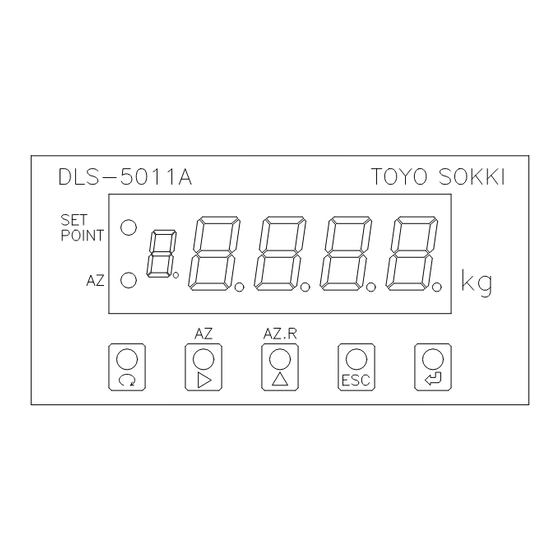
Summary of Contents for Toyo DLS-5011A
- Page 1 DIGITAL INDICATOR MODEL DLS-5011A OPERATION MANUAL TOYO SOKKI CO.,LTD. 964-24 Nippa-cho Kohoku-ku, Yokohama 223-0057 Japan TEL +81-45-540-8353 FAX +81-45-544-8354 MA4-00182-R4(2020/2)
-
Page 2: Table Of Contents
-- Table of contents -- Page §1. SUMMARY ..................... 3 §2. APPEARANCE AND EACH PART NAME ..............3 §3. OPERATION ....................4 3-1) Measuring Mode ..................4 3-2) Function Mode ................... 4 3-3) Test Mode ....................4 3-4) Function of each key .................. 5 3-5) List of setting Items in Function Mode ............ -
Page 3: 1.Summary
§1.Summary The Model DLS-5011A is a simple digital indicator dedicated to strain gauge transducers that is optimal for a weighing system such as a platform scale or a tank. It is equipped with Auto-Zero (AZ) and Comparator function. Various settings can be easily done by key switches. -
Page 4: 3.Operation
§3.Operation This digital indicator has three operation modes as the followings 3-1) Measuring Mode The measured value is indicated on the indicator. And accept Auto Zero operation. 1). Auto Zero (AZ) and cancel Auto Zero (AZ.R) operation Press [ A Z] key for 1 second to operate Auto-Zero Press ... -
Page 5: 3-4) Function Of Each Key
3-4) Function of each key ① [ ITEM ] Key Press this key 3 times in Measuring Mode to enter Function Mode. This key is also used to select a function in order in Function Mode. ② [ NEXT ] Key Press this key for 1 second in Measuring Mode to operate Auto Zero function. -
Page 6: 3-5) List Of Setting Items In Function Mode
3-5) List of setting Items in Function Mode ① Comparator Quantitative value 4 digit ( at the time of shipment) ② Comparator Hysteresis value 2 digit ( at the time of shipment) ③ Comparator Judgement I t e m +polarity, Upper limit judgement (... -
Page 7: 4.Function
§4.Function 4-1) Auto Zero function Press key for 1 second in Measuring Mode, after memorizing the measured value as the offset level, displayed value is set to be zero, and from that point display the amount of increase and decrease in NET Value. (Display the value subtracted the offset level from Gross value). -
Page 8: 4-6) Comparator Function
4-6) Comparator function By comparing the measured value with quantitative value which set at Function Mode, this function outputs judgement by means of Relay contact. Hysteresis value can also be set. At the time of Make of Relay contact, LED [SET POINT] will be lighted up. 1). -
Page 9: 5.Option (Provided At The Time Of Shipment)
c) Upper limit judgement, under comparison of – area. In case of cutting-out by discharging control, use this mode. The discharge amount is displayed by pushing an AZ key before discharging the measured object. Judgment of comparison Contact output Make :Measured Value ≦ (-Quantitative value ) Contact output Break :Measured Value >... -
Page 10: 6.Calibration
§6.Calibration Calibration is performed by ‘Actual Load Calibration’ using a weight or other article with a known weight as a reference. In case of purchasing this unit together with Load Cell as a set, there are cases where calibration has already been done. When calibration has being done, the setting of preset Tare in Function Mode will be zero. -
Page 11: 7.Troubleshooting
§7.Troubleshooting If this unit does not work properly, please take the following measures. If the trouble still cannot be solved, then please contact our company. At query, please inform us the model name, product serial number, and conditions of this unit as detailed as possible. - Page 12 1). Fault judging method by resistance of Load Cell Check bridge resistance of Load Cell by a tester and confirm whether input/output resistance are correct. 2). Fault judging method by insulation resistance of Load Cell Measure the insulation resistance between shield line and other with voltage less than 50V.
-
Page 13: 8.Test Mode
§8.Test Mode The response of Relay contact output and indication of display is different during Test Mode. Please take measures to connected external equipment to keep it from abnormality. Test Mode confirms conditions of this unit by manual operation. 8-1) Basic Operation 1) .... -
Page 14: 9.Installation And Connection Method
§9.Installation and Connection method 9-1) Installation environment etc. 1). Operating temperature range is 10℃~+40℃ Please install in a place not exposed to direct sunlight. 2) . This unit is operated on AC85~132V (standard) or DC 20~27V (option) In case stable power supply for AC85~132V is not available, use of a constant-voltage transformer is recommended. -
Page 15: 10.Specifications
§10.Specifications 10-1) Analog and A/D converter part 1). Input sensitivity: 1μV/digit or more(EXC=5V), 0.5μV/digit or more(EXC=2.5V) Display resolution: Max. 1/5,000 at 1.0mV/V input 2) . Non-linearity: ±0.05%FS±1 count 3) . Temperature characteristics: Zero point ±0.01%FS/℃ Sensitivity ±0.01%Reading/℃ 4) . Frequency characteristics: approx. -
Page 16: 10-5) Specifications Of Each Function
10-5) Specifications of each function Please refer section §4 for details of each function. Auto Zero function (AZ) Preset Tare function Minimum Scale function Digital Filter function Cal Lock function Comparator function 10-6) General 1) . Measures for power Each data is written in a non-volatile memory (EEPROM) failure (backup of memory): (Maximum 100,000 times). -
Page 17: 12.Dimensional Drawing
§12.Dimensional drawing - 17 - MA4-00182-R4... -
Page 18: 13.List Of Functions
§13.List of Functions Mode Key/Display Function Remark Measuring Mode Enter Function Mode Press key 3 times Auto Zero (AZ) Press key for 1 second Auto Zero Reset (AZ.R) Press key for 1 second Function Mode Comparator quantitative Numerical Setting ...


Need help?
Do you have a question about the DLS-5011A and is the answer not in the manual?
Questions and answers