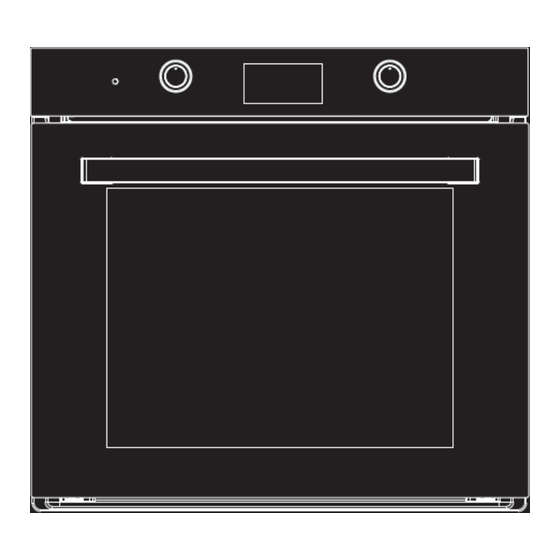
Advertisement
Available languages
Available languages
Quick Links
Advertisement

Summary of Contents for Smith & Brown A68
-
Page 2: General Information
ACKNOWLEDGMENT Thank you for purchasing our product. We hope you enjoy using the many features and benefits it provides. Before using this product please study this entire instruction manual carefully. Keep this manual in a safe place for future reference. Ensure that other people using the product are familiar with these instructions as well. -
Page 3: Environmental Note
• Children should be supervised to ensure that they do not play with the appliance. This appliance is not intended for use by persons (including children) with reduced physical, sensory or mental capabilities, or lack of experience and knowledge, unless they have been given supervision or instruction concerning use of the appliance by person responsible for their safety. -
Page 8: Cooking Duration
Fırın Programlayıcısı / Zaman Göstergesi(Modellere göre farklılık gösterir.) 1.3. Display and Touch Buttons Appearance: Display: 1 - Cooking Function Selector on 2 - Keylock 3 - Time of day 4 - Alarm volume 5 - Display brightness 6 - AM/PM icon 7 - Thermostat on 8 - Cooking duration 9 - Cooking end time... - Page 9 This button is used to increase the value or to activate Plus(+) Button: a function in the adjustment modes. When touched for 5 seconds, the AM/PM time of day mode will be activated in the clock display. This button is used for decrease the value or to Minus(-) Button: deactivate a function in the adjustment modes.
- Page 10 2.2. Time of Day Setting: To adjust the time of day, while not being in any adjustment mode: 1. “Menu” button is pressed twice, the (Time of Day) icon flashes on the display. 2. Adjust the time of day using “Plus (+)” and “Minus (-)” buttons. 3.
-
Page 11: Timer Functions
The current brightness level appears on the display as NOTE: “d-01, d-02 or d-03”. TIMER FUNCTIONS Auto cooking means that the cooking will end automatically according to a program entered by you. Semi-Automatic Cooking: Used to start cooking immediately. The desired cooking period is to be set. - Page 12 When Cooking is Finished; (Cooking period) icon will flash and “End” appears on the display, a warning tone will be produced for 7 minutes if not cancelled. 2. Press the “Program” button to cancel the warning tone. “End” will disappear from the display. the current time of day will be shown instead.
- Page 13 To cancel the set time; 1. Press and hold the “Program” button for 3 second. Minute minder period and if it was cooking program will cancelled.or 1.Press the “Program” button, the (Alarm) icon will flash on the display. 2.Reset the minute minder period to 00:00 using the “Minus (-)” button .
- Page 14 Control Panel (Varies according to models.) Mode Selection Button Ready-made cooking programs Minus Button Plus Button Cooking elements Timer mode Thermostat mode Lamp button Fan button Start-Stop button On-Off button Functions M: MODE: You can use the Mode button to cook in your own personal standards.
- Page 18 Food list MENU DEGREE SHELF DURATION CAKE 180° 25 MINS (F01) MOLD CAKE 180° 37 MINS (F02) CUP CAKE (F03) 180° 27 MINS SPONGE (F04) 180° 22 MINS BOREK (PIE) 200° 31 MINS (F05) PASTRY 180° 27 MINS (F06) PIZZA 200°...
- Page 21 •Try to open the door as little as possible to check the food. •The oven lamp will stay on during cooking. Warnings •Keep the oven door closed while using the grill function. •Do not use aluminium foil to cover the grill tray or to heat the elements wrapped in aluminium foil under the grill.
- Page 22 Cleaning and servicing Cleaning operations should only be carried out when the oven is cold. The appliance should be disconnected from the mains supply before starting the cleaning process. •The oven must be thoroughly cleaned before the first time operation and after every use.
- Page 25 •IMPORTANT: You should always make sure that the door is supported and placed on safe materials when cleaning. •Oven door and door glass should be cleaned using a damp cloth and a small amount of detergent. The cloth must not come ınto contact with any cleaning products or chemicals in advance.
-
Page 26: Installation
INSTALLATION Installation must be carried out by a suitably qualified person in accordance with the current version of the following documents. •British Regulations and Safety Standards or the Counterparts of these documents in European Norms. •Building Regulations (issued by the Ministry of the Environment). •Building Standards •IEE Electrical Installation Regulation. -
Page 30: Szanowny Kliencie
SZANOWNY KLIENCIE! Dziękujemy za zakup naszego produktu. Mamy nadzieję, że będą Państwo zadowoleni produktu z jego wielu funkcji i korzyści, jakie zapewnia. Przed użyciem tego produktu należy dokładnie zapoznać się z instrukcją obsługi. Prosimy zachować tę instrukcję do wykorzystania w przyszłości. Prosimy upewnić... - Page 31 • Dzieci nie mogą bawić się urządzeniem. To urządzenie nie jest przeznaczone dla osób (w tym dzieci) o ograniczonych zdolnościach fizycznych, sensorycznych lub umysłowych lub nieposiadających doświadczenia i wiedzy, chyba że będą one nadzorowane lub zostaną poinstruowane w zakresie korzystania z urządzenia przez osobę odpowiedzialną...
- Page 32 To urządzenie musi być zainstalowane prawidłowo i dokładnie według instrukcji producenta przez odpowiednio wykwalifikowaną osobę. Jest to niezwykle ważne dla Państwa bezpieczeństwa. Przed zainstalowaniem lub użyciem urządzenia należy zapoznać się z niniejszą instrukcją. W razie wątpliwości co do którejkolwiek z informacji zawartych w niniejszej instrukcji, prosimy o kontakt z Działem Technicznym.
- Page 34 Akcesoria standardowe (występują różnie się w zależności od modeli) część używana do Kratka do grillowania: grillowania lub smażenia oraz pieczenia w foremkach np. ciast Do pieczenia dużych Taca wielofunkcyjna: ilości potraw takich jak ciasta, ciastka, mrożonki itp. lub do zbierania rozlanego / rozchlapanego tłuszczu i soków mięsnych Prawidłowe rozmieszczenie półek: Aby zapewnić...
- Page 38 2.2. Ustawienia Zegara: Aby ustawić zegar na piekarniku po raz pierwszy, nie wchodząc w żadne menu, należy po koleji: Dotknąć przycisku “Menu” 2 razy, na ekranie pojawi się migająca ikona (Zegar). Ustawić godzinę za pomocą przycisków“Plus (+)” i “Minus (-)” 3.
- Page 39 Ustawiony poziom jasności jest wyświetlany na wyświetlaczu UWAGA: jako "d-01, d-02 lub d-03", a odpowiednia ikona znika z wyświetlacza po zakończeniu trybu ustawień. 1.2. Minutnik: Minutnik w piekarniku może być użyany jako timera ostrzegawczy lub przypomnienie. Aby ustawić godzinę alarmu, odpowiednio: 1.
- Page 40 Panel kontrolny (występują różnice w zależności od modeli.) Przycisk wyboru trybu Automatyczne tryby pieczenia Przycisk minus Przycisk plus Elementy pieczenia Tryb minutnika Tryb termostatu Przycisk lampki Przycisk wentylatora Przycisk start-stop Przycisk włącz- wyłącz Funkcje M: MODE: Użwyając przycisku Mode, można upiec jedzenie w własnych, specjalnych standardach.
- Page 42 Jak włączyć piekarnik Podłączenie do zasilania: Po podłączeniu piekarnika do prądu przez dłuższy czas rozbrzmiewa alarm, na 1 sekundę włącza się podświetlenie wyświetlacza i przycisków, po 0,5 sekundy piekarnik przechodzi w "tryb pieczenia półautomatycznego". Tryb pieczenia ręcznego: Przy pierwszym włączeniu sterowania piekarnika w trybie gotowania ręcznego migają...
- Page 43 Lampka: Którkie dotknięcie przycisku włącza i wyłącza oświetlenie wnętrza piekarnika na 30 sekund. Dotknięcie przycisku włącza i wyłącza oświetlenie wnętrza piekarnika na 30 sekund. Dotknięcie przycisku przez sekundy włącza lampkę na stałe. Zaleca się używanie lampki przez krótki czas do sprawdzenia potrawy podczas pieczenia, aby uniknąć...
- Page 44 Tabela Przepisów MENU STOP CZAS PÓŁ KEKS (F01) 180° 25 MIN CIASTO (F02) 180° 37 MIN 2-3* (F03) MUFINKI 2-3* 180° 27 MIN (F04) BISZKOPT 180° 22 MIN 2-3* 200° 31 MIN ZAPIEKANKA (F05) BUŁECZKI (F06) 180° 27 MIN PIZZA (F07) 200°...
- Page 47 Ostrzeżenia - Podczas korzystania z funkcji grillowania drzwiczki piekarnika muszą być zamknięte. - Nie używać folii aluminiowej do przykrywania patelni grillowej ani do podgrzewać w trybie grill żywności zawiniętej w folię aluminiową. Wysoki współczynnik odbijania folii może potencjalnie uszkodzić element grilla. - Nigdy też...
- Page 50 • WAŻNE: Należy upewnić się, że drzwiczki są zawsze podparte, a podczas czyszczenia należy ją postawić na bezpiecznych materiałach. • Drzwiczki piekarnika i szybę drzwi należy czyścić wyłącznie za pomocą wilgotnej szmatki i niewielkiej ilości detergentu. Ściereczka nie może mieć wcześniej kontaktu z żadnymi środkami czyszczącymi ani chemikaliami.
- Page 51 MONTAŻ Montaż musi zostać przeprowadzony przez odpowiednio wykwalifikowaną osobę zgodnie z aktualną wersją następujących dokumentów. • Brytyjskie przepisy i normy bezpieczeństwa lub ich odpowiedniki w normach europejskich. • Przepisy budowlane (opublikowane przez Ministerstwo Środowiska). • Normy budowlane • Przepisy dotyczące instalacji elektrycznych Instytutu Inżynierów Elektryków i Elektroników.
- Page 54 • Potrawy nie pieką się prawidłowo * Upewnić się, że wybrana jest właściwa temperatura i właściwa funkcję pieczenia dla przygotowywanej potrawy. Aby uzyskać najlepsze rezultaty gotowania, warto ustawić temperaturę gotowania plus lub minus 10°C. • Potrawy pieką się nierówno * Sprawdzić, czy piekarnik jest prawidłowo zainstalowany i czy jest wypoziomowany.
-
Page 55: Tabela Pieczenia
TABELA PIECZENIA POTRAWA FORMA TEMP. PÓŁKA NAGRZANIE MINUT KEKS Z ZESTAWU 22-28 CIASTO FOREMKA DO 5 MIN 35-45 CIAST ZAPIEKANKA Z ZESTAWU 5 MIN 30-35 CIASTECZKA Z ZESTAWU 5 MIN 18-25 BUŁECZKI Z ZESTAWU 5 MIN 25-30 PIZZA Z ZESTAWU 5 MIN 20-25 TARTA...
Need help?
Do you have a question about the A68 and is the answer not in the manual?
Questions and answers