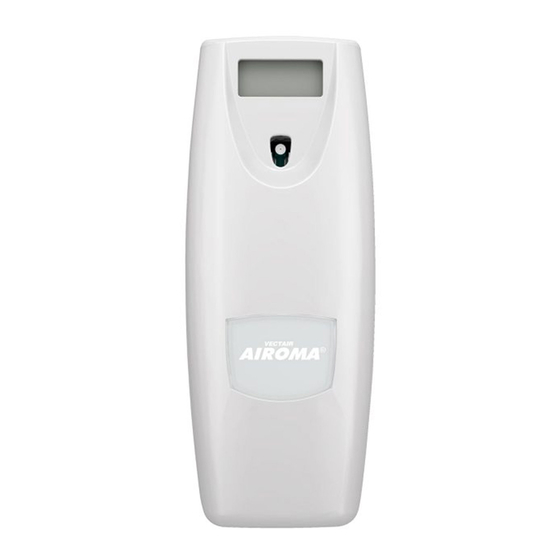
Table of Contents
Advertisement
Quick Links
1
I
6'6"
~~
j
1.
Set Refill
Size: 3000
or 9000 (Default 3000)
~~
jnnn
I
A
Adjust
Options
•
•••
3000,9000
UUU
~
Enter
•
PROGRAM OPTIONS
I
Press PROG
button
for program
options.
Important:
Airoma
refill must
be
in
place.
3
2.
Set
Time
Now 24Hr Clock (Default 08:00)
Hrs.
.•
Adjust
Option
-
Hours
••• 00 - 23
,.,-n8 nn
U :UU
Enter
10Min.
--
n8 In
U :JU
Enter
Single
Min.
,.,,~
n8
J[
U
:JD
Enter
3.
Set
Start Time
(Default
08:00)
Hrs.
PAA' ~
'
n 8 nn
A
Adjust
Option
- Hours
•••
00
- 23
U :UU
e
Enter
ii
Hrs.
4.
Set
Stop Time
(Default
is
18:00
Hours
Minimum 4
Hours
from Start
time
Setting)
II~~-I-J-n~n--'I
~
~gj~~h
Option
-
Hours
Ie
:UU
II'I"J
Enter
-~~-IJ
~
;0
5.
Spray
Duration
(Default 06
mins)
1 Min.
.•
Adjust
Option
- 1 Minutes
~AA'
~
'
O j
~.
T
~~r~~~'u:~~~ :~~ t~~~~ray
fro
tt,g>
duration
equals
a pre-set
time
for
when
the
refill will
need to be
MINS
:<\1
replaced,
the box
showing
the
No.
of
days
to
refill will flash
te>
Enter
Note:
You
do
not need to specify
a
pre-set
time to
proceed
•
AIROMA IPE (Intensity Plus
Event)
I
IPE
provides
increased
fragrance
up to
3 times
per
day
to coincide
with
known
periods
of
heavy
use.
6.
Set IPE
(Default
0)
A
Adjust
Options
-
Intensity Plus
Event
•••
0,1,2,3
I'
P
E
0
I
Enter
If
0
IPE is
selected
go to 7
If
1,2
or
3
selected
go to 6a
and repeat
settings
for each
IPE
6a. Set Start Time
(IPE
1,2,3
will appear for each
Hrs.
IPE
setting)
.•
Adjust
Option-
Hou;s
••• 00
-
23
uu
U :UU
Enter
IPEl
10
Min.
118
In
U :JU
Enter
IPE 1
Single
Min.
"MH.,
08:35
IPE 1
23
Enter
If you
have
programmed
a Spray
Duration
that
is not a pre-set time
(30,
45,
60,
90
or 120 Day Icon -
refer
to
section 5)
this
feature
will
not
appear.
8. Battery
Refill
Symbol:
(Default On)
1-
nn
I
A.
AdjustOption-Ba
ttery
Symbol
•••
ON,
OFF
UII
e,o,TroIV
~
Enter
When
programming
is complete
LCD screen
will scroll through
all
options
selected.
To review
options,
press
and hold PROG
button
for 5
seconds.
II
RENTAL OPTIONS
I
Rental
mode
can
be
selected
to override
any
previous
program
options.
30,45
or
60 day
options
can
be
selected
by pressing
RENT
button
at
any
time.
Pressing
RENT
button
will scroll through
options,
when
correct
option
is displayed
this remains
for 4
seconds
and then reverts
to
Next
Spray
countdown.
Advertisement
Table of Contents



Need help?
Do you have a question about the AIROMA and is the answer not in the manual?
Questions and answers