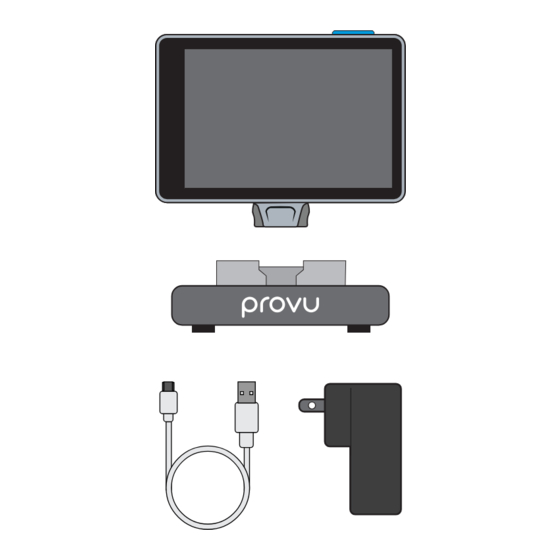
Table of Contents
Advertisement
Advertisement
Table of Contents

Summary of Contents for flexicare provu 040-07-0035U
- Page 1 PROVU 3.5” DISPLAY REF No. 040-07-0035U...
-
Page 2: Table Of Contents
CONTENTS PRODUCT KEY TECHNICAL SPECIFICATIONS INTENDED USE PRODUCT DESCRIPTION PRECAUTIONS WARNINGS & CAUTIONS SETTING UP THE CHARGING DOCK CHARGING USING WITH PROVU VL AFTER USE CLEANING WARRANTY STATEMENT ABUSE, MISUSE OR ACCIDENTAL DAMAGE TROUBLESHOOTING SOFTWARE BATTERY INDICATOR SYMBOLS GLOSSARY... -
Page 3: Product Key
PRODUCT KEY 1. Display 2. Charging Dock 3. USB Charging Cable 4. Power Button 5. Wall Plug... -
Page 4: Technical Specifications
Technical Specifications DISPLAY ELECTRICAL POWER RATING CONNECTIONS POWER INPUT USB CONNECTION Input: 5.0V 1.2A Micro USB BATTERY TYPE STORAGE AND TRANSPORTATION 3.7V, 1500mAh, Lithium-ion TYPICAL BATTERY RUN TIME STORAGE TEMPERATURE Minimum of 60 minutes 10℃ to 40℃ (50˚F to 104˚F) TYPICAL BATTERY CHARGE TIME TRANSPORT TEMPERATURE: 90 minutes –... -
Page 5: Intended Use
The ProVu 3.5” Display is a non-sterile, reusable digital display intended to show live images from the ProVu Video - The use of devices and other accessories which are not approved by Flexicare may place the patient at risk. It is Laryngoscope. -
Page 6: Setting Up The Charging Dock
Setting up the Charging Dock Using with ProVu VL Remove all components from the box. For more detailed instructions on the use of the ProVu VL, refer to the ProVu VL instructions (IP0000- 018) supplied Connect the USB cable to the charging dock. with the handles and blades. -
Page 7: Cleaning
If a product covered by this warranty is determined to be defective materials, components, or workmanship, Disinfection and the warrant claim is made within the warranty period described above, Flexicare Medical Limited will, at its Cleaning or disinfection may be done for the ProVu Display and reusable accessories. Cleaning or disinfection discretion, repair or replace the defective product free of charge. -
Page 8: Troubleshooting
Troubleshooting PROBLEM PROBLEM No live image is seen Error screen is shown POSSIBLE EXPLANATION ACTION NEEDED POSSIBLE EXPLANATION ACTION NEEDED Incorrect connection to ProVu 3.5” Remove and reconnect the ProVu 3.5” Display to the handle and blade via Display the micro-USB ports as shown in the instructions for use section. Hold down the Power Button for 5 seconds to power off. -
Page 9: Software
Software The ProVu 3.5” Display has several on-screen prompts to assist use. 0.0.1.1 0.0.1.1 0.0.1.1 Software Version Display is Charging Charged Charge Display Connect Display Software version is displayed in the ProVu 3.5” Display battery is charging. ProVu 3.5” Display is fully charged. ProVu 3.5”... -
Page 10: Battery Indicator
Battery Indicator During use, the battery indicator appears on screen to show battery power display power remaining. The icon will change to flash on and off when battery charge is less than 20%. When the battery charge is 5% or less, the Charge Display screen will be shown. Please charge ProVu 3.5” Display via USB or charging dock. 100% Symbols Glossary Caution: US Federal Law... - Page 12 Flexicare Medical Limited Cynon Valley Business Park, Mountain Ash, CF45 4ER, UK. +44 (0)1443 474647 +44 (0)1443 474222 enquiries@flexicare.com www.flexicare.com Distributed by Flexicare, Inc. 15281 Barranca Pkwy, Unit D, Irvine, CA 92618 949-450-9999 949-450-9902 inquiries@flexicare.com www.flexicare.com Patent Pending IP0000-384/4 | 082021...
Need help?
Do you have a question about the provu 040-07-0035U and is the answer not in the manual?
Questions and answers