Advertisement
GATEWAY KIT
QUICK START GUIDE
WHAT'S IN THE BOX?
SENSE-3 Unit (Gateway pre-assembled
with Gateway Hub and Mounting Kit)
1. CONFIGURE
1. Allow Configuration Cable to install and update drivers.
2. Install CADS from USB or by scanning the QR code or
go to:
www.tandeltasystems.com/support/
3. Select the Modbus RTU over RS485 comms protocol.
4. Set unique Node ID from 1-16 for each sensor.
5. Ensure 9.6000 Kbps Bit Rate is selected.
6. Select desired oil for each sensor.
7. Configure Gateway network for 4G SIM, WiFi,
or Ethernet using the Gateway Configuration Tool on
the USB. Save ".conf" configuration file.
8. Connect Cable HP to Gateway Hub. LED 3 will have
a steady green light.
9. Insert USB into Gateway. LED 2 will turn red for
a few seconds, then all LEDs will go off. Remove USB
at this point.
10. After 1 minute, the Gateway will reboot. LED 3 will
have a steady green light. LED 4 will have a steady
amber light once the Gateway has connected
successfully to TD Online.
2. INSTALL AND CONNECT
Best practice is to configure all cables
before powering on the system.
1. Install all sensors to their intended assets.
2. Mount the SENSE-3 unit to a wall or rigid
surface using any 4 of the 6x Ø6.5 clearance
holes. Ensure IP67 cover is attached.
3. Check Cable GH has been preconnected when
shipped. If not, connect it as shown.
4. Route all Cable SHs from sensors to slots
S1/S2/S3.
5. Populate any unused slots with Continuity
Plugs (HCP-1).
OQSx-G2
I
SENSE-3
Gateway 4G Antenna
Gateway Hub to Gateway Cable 0.2m
6. If using a 4G SIM, attach the antennas
to the Gateway.
7. Connect Cable HP and apply power
(9-30VDC).
8. Check data is coming through on
TD Online for each sensor.
9. See Master User Guide for
troubleshooting help.
Cable HP
Cable SH
2x Gateway Hub Continuity Plug
Cable
Gateway Hub Power Cable 10m
(Cable GH)
SCAN ME
Product
USB
Cable GH
SENSE-3 Unit
HCP-1
www.tandeltasystems.com
support@tandeltasystems.com
Copyright © Tan Delta Systems Ltd.
Quick Start
USB Stick containing
(HCP-1)
• Gateway Configurator
• Software
• CADS
• Master User Guide
(Cable HP)
Cable J
USB
LAN
Micro
Port
Port
SIM
Power
S1
S2
165
Guide
Gateway
S3
Advertisement
Table of Contents

Summary of Contents for TANDELTA SENSE-3
- Page 1 (9-30VDC). 1. Install all sensors to their intended assets. 8. Check data is coming through on 2. Mount the SENSE-3 unit to a wall or rigid TD Online for each sensor. surface using any 4 of the 6x Ø6.5 clearance 9.
- Page 2 SENSE-3 GATEWAY KIT www.tandeltasystems.com support@tandeltasystems.com QUICK START GUIDE Copyright © Tan Delta Systems Ltd. SUPPORT – FAQ If you have any issues, please read the tips below before contacting us for further support. 1. Why is the Ring LED not illuminating? Check all slots are populated with either Cable SH or Continuity Plugs (HCP-1).
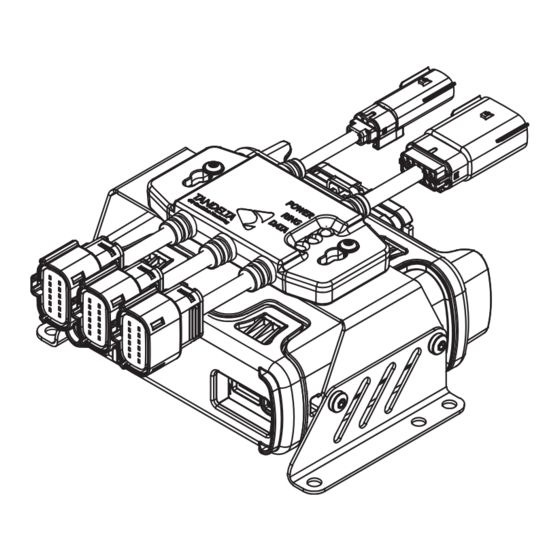

Need help?
Do you have a question about the SENSE-3 and is the answer not in the manual?
Questions and answers