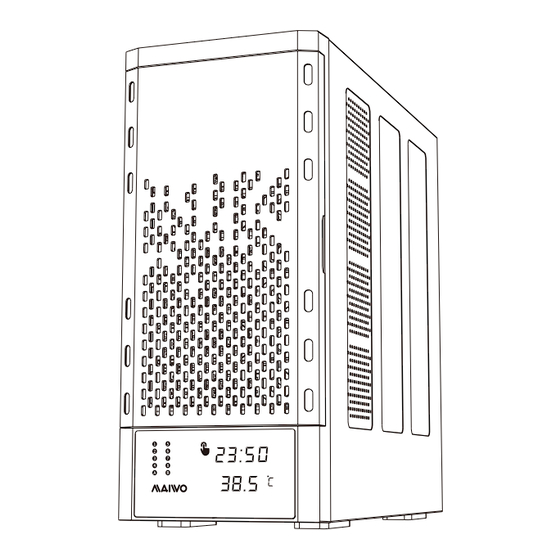
Advertisement
Quick Links
Advertisement

Summary of Contents for MAIWO K8AA
- Page 1 User Manual K8AA 8 Bay RAID Enclosure...
- Page 2 Catalog (Please carefully read instruction before installation) Chapter 1 Product Descriptions..............5 Chapter 2 Product Features................5 Chapter 3 Product Specifications..............6 Chapter 4 System Requirements and Parts List..........8 Chapter 5 Product Interface Introduction........... 8-9 Chapter 6 Interface Name................9 Chapter 7 Installation Guide.................
- Page 3 Notice (Be sure to read carefully) 1. Please do not move the enclosure when this K8AA RAID enclosure is in fully assembled with hard disks with computer to avoid damaging the hard disks or causing the risk of electric shock.
- Page 4 Notice (Be sure to read carefully) 1. RAID Configuration Method. a. The initial RAID mode of this enclosure is NORMAL (Clear RAID) mode, if you want to use another RAID mode, please follow the instruction to change mode. b. Please use the hard disks from regular brand manufacturer, and the capacity, model and manufacturer must be consistent.
-
Page 5: Product Description
Chapter 1 Product Description: MAIWO K8AA is an enclosure that supports multiple RAID modes which can meet the storage requirements of large-capacity hard disks. MAIWO K8AA is an external storage device that supports high-speed data read- ing and copying with Type-C interface. - Page 6 Chapter 3 Product Specification: Product Name MAIWO K8AA 3.5" (26MM) Support Hard 2.5" (5/7/9.5/12.5/15MM) Drive SATA I/II/III Hard Drive X8PCS 16TB X8 / Max 128TB HDD Capacity (RAID 0, Combine) Product Size 347*344*150mm Windows XP/VISTA/Win 7/8/9/10 Support OS Mac OS 10.X and above Interface and Speed Type-C(Gen1 5Gbps)...
- Page 7 Windows 2000, XP/Vista, Windows 7/8/10 or Mac OS 10X, 250MB or more hard disk capacity. Type-C Connection: Computer with USB-C or USB-A interface. Chapter 5 Assembly Parts List: Accessory Quantity MAIWO K8AA 1 Set User Manual 1 PC Certificate of Qualification/Warranty Card 1 PC Type-C to Type-C cable 1 PC Type-C to USB3.0 cable...
- Page 8 Chapter 6 The interface name of the device: 23:50 38.5 ⑩ ④ ⑦ ③ ⑨ ① ⑥ ⑪ ⑤ ② ⑧ ⑧...
- Page 9 Chapter 6 The interface name of the device: ① Indicator for hard disk working status ② Touch button for controlling display light on/off ③ Temperature display ④ Time display ⑤ Power switch ⑥ RIAD setting switch: BIG LARGE/RAID 0 X2/RAID 0/PM/LARGE X2/RAID 5 X2/RAID 5+0, etc.
- Page 10 Chapter 7 Installation Guide: 1. Open the front cover of the device, remove the hard disk bracket, and install the hard disk on the bracket, as shown below: 23:50 23:50 38.5 38.5 2. Fix 2.5 inch hard disks with screws at the bottom of the bracket as shown on the left picture.
- Page 11 Chapter 7 Installation Guide: 4. Insert the brackets with hard disks into this enclosure in order. The order of the brackets is unlimited and can be changed arbitrarily. ⑪...
- Page 12 Chapter 8 RAID Features and Description: - RAID mode of MAIWO K8AA machine: NORMAL, BIG LARGE, RAID 0*2, RAID 0, PM, LARGE*2, RAID 5*2, RAID 5*0, etc. - The initial state of the product is NORMAL (Clear RAID) mode, please do change to NORMAL mode before setting other RAID modes.
- Page 13 Chapter 8 8-1 Function Table of RAID Mode Switch: Normal BIG LARGE RAID 0 *2 RAID 0 LARGE *2 RAID 5 *2 RAID 5+0 Please change to NORMAL mode first before setting any other RAID modes. ⑬...
- Page 14 Chapter 8 8-2 Function Decription of RAID Modes: 1)RAID 0 RAID 0 A movement state of HDD RAID 0, also known as Stripe or Striping, is a method of combining the capacity of more than 2 hard drives into a single volume. And when data is recorded, data is logged to each hard drive separately.
- Page 15 Chapter 8 2)RAID 0*2 RAID 0x2 A movement state of HDD RAID0*2 minimum four disks, can set two groups of RAID0 at the same time, to each group of minimum capacity hard disk twice to form a volume for use, and in the data recording data will be recorded to each hard disk separately, each hard disk displays different data results, while recording or reading data, the transfer speed is fast, can significantly improve the overall access performance...
- Page 16 Chapter 8 4)RAID 5+0 RAID 5+0 A movement state of HDD → → → → With a minimum number of 3 hard drives, parity information on one drive will be spread across all drives. RAID 5 can be understood as a compromise between RAID 0 and RAID 1, with RAID 0 data read speed, but with an additional parity information, the speed of writing data is slightly slower than writing to a single hard disk.
- Page 17 Chapter 8 6)BIG LARGE BIG LARGE A movement state of HDD The hard disk capacity is simply added together, turning several hard disks into one hard disk, the capacity is the sum of the capacities of several hard disks, and the maximum hard disk space can be obtained in this mode. 7)...
- Page 18 Chapter 8 8)PM A movement state of HDD PM mode is used independently for each hard disk in the computer's operat- ing system. ⑱...
- Page 19 Chapter 9 Supported Versions of Operating System: OS operating system such as 32bit Windows XP/2000 only supports MBR format, so hard disks using this method can only reach 2TB. (Usage Example) Two pieces of 2TB hard drives with RAID 0, JBOD mode setting. (MBR Format) Disk 0 Basic HDD Data(F:)
- Page 20 Chapter 9 The operating system of Vista, Win 7/8/9/10 supports GPT method which the total capacity of hard disks up to 128TB. Disk 0 Basic HDD Data (F:) SSD (C:) 465.76 GB NTFS 465.76 GB NTFS 70.00 GB NTFS Online healthy(Main partition) healthy(Main partition) Disk 1...
-
Page 21: Self-Inspection
Chapter 10 Self-inspection: Users should check the following aspects when using it for the first time: - Check if hard drives are locked with the screws come with this enclosure. - SATA hard drives are connected to the SATA slot on the product backplane. - Check if bad sectors and section occurs when partition. -
Page 22: Warranty Card
Chapter 11 Warranty Card Product Brand Model Name Purchase Date Warranty Time Buyer Name Phone Number Buyer Address Technical Support Customer Service Hotline Seller ㉒... - Page 23 Chapter 12 Notice A. When this product is sold, consumers need to fill in the purchase date of the warranty card and need the signature and seal of the sales merchant, otherwise the warranty period shall be subject to the manufacturing date of the product. B.
- Page 24 For FAQs and more information, Please visit: Email:info@maiwoasia.com Website:www.maiwoasia.com Instagram Twitter Facebook @MAIWO_Official @MAIWOOffcial @MAIWO...

Need help?
Do you have a question about the K8AA and is the answer not in the manual?
Questions and answers