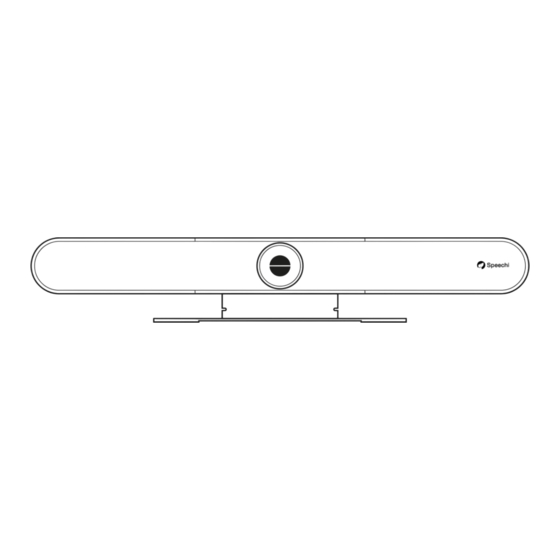
Table of Contents
Advertisement
Quick Links
Advertisement
Table of Contents

Subscribe to Our Youtube Channel
Summary of Contents for Speechi SPE-VA460
- Page 2 Preface This manual introduces functions, installations and operations for this product in details. It is to ensure that the user can use the product properly and avoid danger while operating. Before using this product, please read the user manual carefully and keep it properly for future reference. Graphic Symbols Description of graphic symbols used in this manual.
- Page 3 Attention Precautions This product can only be used in the specified conditions in order to avoid any damage to the camera: 1. Do not expose the product to rain or moisture. 2. To prevent the risk of electric shock, do not open the case. Installation and maintenance should only be carried out by qualified technicians.
-
Page 4: Table Of Contents
Contents 1. Quick Start 1.1. Interfaces 1.2. Device Startup 1.2.1. Power On 1.2.2. Statue Indicator Light 1.3. Video Output 1.4. Audio Input 1.5. Audio Output 2. Product Overview 2.1. Product Introduction 2.1.1. Dimension 2.1.2. Supplied Accessory 2.2. Product Features 2.3. Technical Specification 3. -
Page 5: Quick Start
HDMI:Connect device to monitor through HDMI cable, and then select the correct input source on the monitor to output. 1.4. Audio Input Built-in audio:It is default that the device pick up voice through built-in mics © Speechi User Manual l SPE-VA460... -
Page 6: Audio Output
Built-in speaker: It is default that device output voice through built-in speaker. Audio output through 3.5mm linear audio cable:Connect to external speaker through 3.5mm audio cable (When connecting to external speaker, audio out automatically switch into external speaker.) © Speechi User Manual l SPE-VA460... -
Page 7: Product Overview
3A audio algorithm, you will have an exceptional full-duplex communication experience. Integrated Design: Built in 4K UHD camera, microphone array, high fidelity speaker and electric privacy cover © Speechi User Manual l SPE-VA460... - Page 8 Low Noise and High SNR: Low noise CMOS ensure the ultra SNR of image. The advanced 2D, 3D noise reduction technology further reduce the noise while ensuring the image clarity. Powerful Compatibility: Compatible with Windows7, windows10, Mac OS 10.10 or higher system, applicable to major cloud-based video conference platforms. © Speechi User Manual l SPE-VA460...
-
Page 9: Technical Specification
HDMI video output interface PHYSICAL HDMI HDMI also compatible with HDMI2.0 standard INTERFACES 3.5mm audio line input interface (when an external pickup is LINE IN connected, the audio input is automatically switched to the external pickup) © Speechi User Manual l SPE-VA460... - Page 10 Comes with walling mount bracket. While mounting, the camera Walling Mount need to be as close to the wall as possible. INSTALLATION Desktop Comes with desktop mounting bracket METHOD Installed on Bracket for monitor installation (optional) Monitor © Speechi User Manual l SPE-VA460...
-
Page 11: How To Use
Click the menu button to enter the submenu for function setting and modification. Home 1. The "HOME button" in the menu is used for function confirmation, setting and modification. 2. Sleep state: "HOME button" to wake up the device. © Speechi User Manual l SPE-VA460... -
Page 12: Menu Setting
Zoom in/out Click the button to zoom in/out the image. 3.2. Menu Setting 3.2.1. Main Menu Press menu key on remote control, and use arrow to point item to be selected. © Speechi User Manual l SPE-VA460... - Page 13 Locate Mode: Smart mode / Pan mode / Menu Mirror Close Movie mode / Discussion mode Prompt Info: On / Off Transfert Mode BULK Menu Mirror: On / Off Transfers Mode: Bulk / Synchronization [↑↓]Select [← →]Change Value © Speechi User Manual l SPE-VA460...
- Page 14 Shutter Priority: 1/30, 1/50, 1/60, 1/90, 1/100, 1/120, 1/180, 1/250, 1/350, 1/500, 1/1000, 1/2000, 1/3000, 1/4000, 1/6000, 1/10000(only available in manual, and shutter priority mode) Bright: 0 – 23 (only available in bright priority) [↑↓]Select [← →]Change Value © Speechi User Manual l SPE-VA460...
- Page 15 Sharpness: 0~ 15 Flip-H: On / Off Flip-V: On / Off B&W-Mode: Color / B&W Gamma: Default, 0.34, 0.39, 0.47, 0.50 Low-Light Mode: On / Off [↑↓]Select [← →]Change Value © Speechi User Manual l SPE-VA460...
- Page 16 8) Restore Default: move arrow to (Restore Restore Default? Default), and press【HOME】to enter Restore Default page. Restore Default: Yes / No (color style and video format cannot be restored) [↑↓]Select [← →]Change Value © Speechi User Manual l SPE-VA460...
-
Page 17: Maintenance And Troubleshooting
30 seconds without any operation. © Speechi User Manual l SPE-VA460... - Page 18 - Tél : +33 (0)3 20 34 74 25 - 12 rue de Weppes 59800 Lille - France SAS au capital de 8000 € - SIRET : 44974266700024 - TVA : FR14449742667 - NAF : 5829C...
Need help?
Do you have a question about the SPE-VA460 and is the answer not in the manual?
Questions and answers