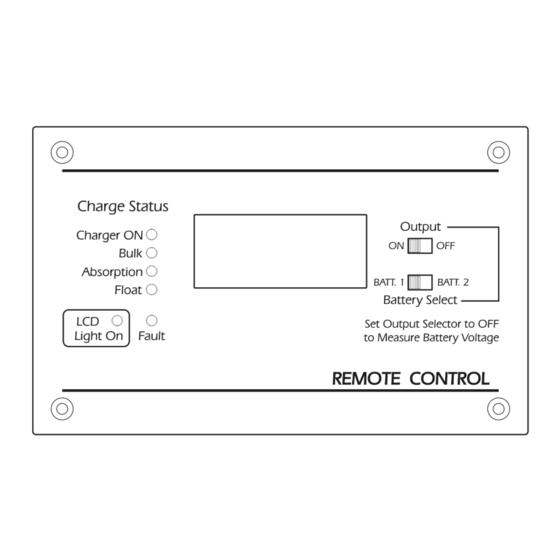
Advertisement
Remote Control Panel
ABD-4120
User's Manual
Introduction
ABD-4120 Remote Control Panel enables:
(1) Battery charger output control via output ON/OFF Switch.
(2) Checking of battery charging status such as Bulk, Absorption and Float.
(3) Checking of battery voltages on two battery banks.
Voltage reading is displayed on the LCD Screen and the Battery Charging status on
the LED display.
Control and LED Indicators
Advertisement
Table of Contents

Summary of Contents for Electro ABD-4120
- Page 1 Remote Control Panel ABD-4120 User’s Manual Introduction ABD-4120 Remote Control Panel enables: (1) Battery charger output control via output ON/OFF Switch. (2) Checking of battery charging status such as Bulk, Absorption and Float. (3) Checking of battery voltages on two battery banks.
- Page 2 Installation Connect the cable provided to the Battery Charger Remote Control Socket and to the Remote Control Display Panel Socket . When connected, the remote control panel will display the voltage of the selected battery and the battery charger status. Switches Output ON/OFF Switch When in battery charging mode the output of the battery charger can be controlled...
Need help?
Do you have a question about the ABD-4120 and is the answer not in the manual?
Questions and answers