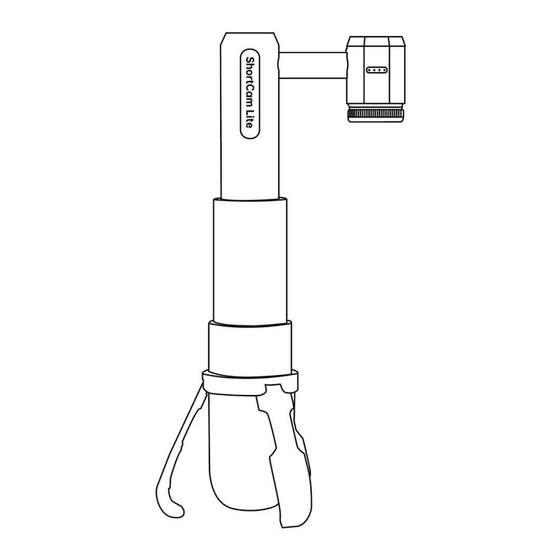
Table of Contents
Advertisement
Advertisement
Table of Contents

Summary of Contents for IIT ShortCam Lite
- Page 1 ShortCam Lite User Guide Shenzhen Launch Digital Technology Co.,Ltd...
- Page 2 Model:LC-AS20 Manufacturer:Shenzhen Launch Digital Technology Co.,Ltd Address : Block B, Floor 5, Building F2, TCL Science Park, No.1001 Zhongshan Garden Road, Xili Street, Nanshan District, Shenzhen Service hotline:4001-386-389 turn 2 Website:http://www.launchdigital.net/...
-
Page 3: Table Of Contents
ShortCam Lite 使用指南 CONTENTS 一、Product Overview and Features ................. 1 1.1. Product Overview .................. 1 1.2. Product Features ................... 1 二、Equipment Instructions..................2 三、Software Installation and Functional Interface Description ........3 3.1 PC client operating environment requirements: ......... 3 3.2 PC client download and installation ............3 3.3 PC client function interface description ............. - Page 4 ShortCam Lite 使用指南...
-
Page 5: 一、Product Overview And Features
1、Product Overview and Features 1.1. Product Overview ShortCam Lite is a single-light infrared thermal imaging inspection tool for cell phone motherboard repair, can quickly locate the PCBA short circuit, leakage of faulty components, support for multi-platform use, can efficiently solve the traditional leakage detection methods with low efficiency, operational difficulties and other issues. -
Page 6: 二、Equipment Instructions
1, Unpack the ShortCam Lite, and count the components according to the packing list (the components mainly include the host device and Type-C cable); 2、Prop up the base of the ShortCam Lite main unit to stabilize it on a flat surface, and stretch the stand upward to the desired height;... -
Page 7: 三、Software Installation And Functional Interface Description
1. The PC client software can be downloaded by opening the official website of Lancel (http://www.launchdigital.net/), clicking "Service and Support" -> "Download Center", and then selecting Click "Service & Support"->"Download Center" and select "ShortCam Lite PC Client Software" to download;... - Page 8 ShortCam LiteUser Guide (1)Functional areas [Snapshot]Click the client software button , you can snap a picture of the current inspection of the motherboard, retaining the maintenance data for future maintenance reference use, you can use the shortcut key C, the captured photos are saved in C:\ShortCam Lite\Record by default.
-
Page 9: Mobile App Running System Requirements
1、The client software can be downloaded by opening the official website of Lancel (http://www.launchdigital.net/), clicking "Service and Support" -> "Download Center", and selecting "ShortCam Lite Android Client" to download; or scan the following QR code to download (Apple client can be downloaded by scanning the QR code below or searching for... -
Page 10: Mobile App Functional Interface Description
ShortCam LiteUser Guide 2、The implementation of ShortCam Lite App installation, according to the prompts in turn click on the next operation, after the installation is completed can be used normally. 3.6 Mobile App Functional Interface Description App installation is complete, click on the desktop icon... - Page 11 ShortCam LiteUser Guide The overall interface of the app and the layout of the function buttons are as follows. Horizontal Screen Switching System Settings Palette Image Effect Quick Check Snapshot App function buttons are as follows, the function is the same as the PC client software: [Horizontal Screen Switching] [Image Effect] [System Settings] [Palette Switching] [Quick Check] [Snapshot].
-
Page 12: 四、Pcb Diagnostics Detailed Operating Instructions
(1) Power on the ShortCam Lite device and operate the device through the ShortCam Lite client. -
Page 13: 五、Packing List
ShortCam LiteUser Guide 5、Packing List Number Name Quantities infrared camera Type-C cable Warranty card Certificate of Conformity (CoC) 6、Product Version Upgrade & Technical Support Tel: 4001-386-389 turn 2 Software and firmware version upgrade link:http://www.launchdigital.net/ 7、FCC warning This device complies with part 15 of the FCC Rules. Operation is subject to the following two conditions: (1) This device may not cause harmful interference, and (2) this device must accept any interference received, including interference that may cause undesired operation. - Page 14 ShortCam LiteUser Guide -Consult the dealer or an experienced radio/TV technician for help. This equipment complies with FCC radiation exposure limits set forth for an uncontrolled environment. This equipment should be installed and operated with minimum distance 20cm between the radiator & your body.
- Page 15 ShortCam LiteUser Guide...
Need help?
Do you have a question about the ShortCam Lite and is the answer not in the manual?
Questions and answers