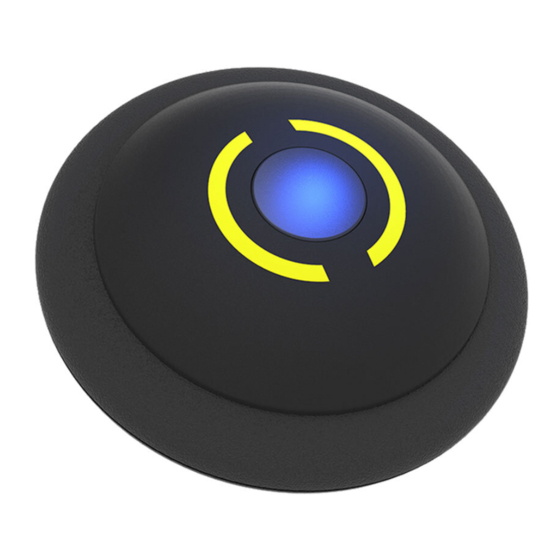
Advertisement
製品説明
水に濡らさな
1P 接続ボタン
いでください
& RGB ライ ト表示
OS の 更新によ りポケッ ト
なく なるこ とがあり ま す。
売 元である Brook の保証
めご了承く ださい。
Auto Catch Light とスマートフォンのペアリング
o プラスのアイ コンが
1. スマートフォンの
2. ポケモン Go の地 図を表示させ、
です。
Bluetooth をオ ン
メ インメニューボタ ンを押します。
にします。
連接成功
Bluetooth
ON
モン Go プラスと して
ペアリング完了
Auto Catch Light の充電
1. Type-C 充電ケー
て、既に Pokémon Go アプ リ をインス
ブルを背面の
th 低エネルギ ーに 対応するスマート
Type-C 充電ポー
す。なお iPhone 使用の場合なら、
iOS Ver.12 以上搭載のをご推薦し ま
トに差し込み
端末の場合なら、4GB 以 上の RAM を
mart (Bluetooth Ver 4.0 以上 ) と
替換成 搭載するほうがご推 薦します。
2. 1P 接続ボタンのラン
ndo、The Pokémon Company、
プが点灯しているこ と
認されるものでは ありません。
を確認してく ださい
Notice
最新情報については Brook の
• フル充電に約 1 時間かかり、1P 接続ボタ
ウ ェブサイ トをご覧く ださい。
ンのランプが白く点灯したら、フル充電状
最新マニュアル、その他の製
品情報をご確認いただけます。
態で約 15 時間使用できます。
• スタンバイ状態では、約 5 日間使用でき
ます。
接続ランプ状態表示
9-239147
Auto Catch Light
緑ランプ 点 滅
67
Bluetooth 接続待機中
は以下のリンクをご確認ください。
.brookaccessory.com
202306V1
Product Description
This Product
1P connection button
is NOT water
& RGB signal display
resistant
tch Light may fail to
ecause of the update
app, and the upgrade
iOS.
Pair Pocket Auto Catch Light with your phone
émon GO Plus icon
1. Turn on your mobile
2. Launch the Map View of Pokémon
is completed.
Bluetooth.
Go. Tap the Main Menu button.
pairing successful
Bluetooth
ON
cessfully connected
Pokémon GO Plus
Charge Your Pocket Auto Catch Light
rt 15 of the FCC Rules. Operation is subject to the
this device may not cause harmful interference,
pt any interference received, including interference
peration.
1. Insert the cable
ted and found to comply with the limits for a Class
part 15 of the FCC Rules. These limits are designed
ction against harmful interference in a residential
into the USB-C
ses, and can radiate radio frequency energy and, if
port
ordance with the instructions, may cause harmful
nications. However, there is no guarantee that
a particular installation.
harmful interference to radio or television
ermined by turning the equipment o and on, the
orrect the interference by one or more of the
2. Con rm 1P
ceiving antenna.
connection button
etween the equipment and receiver.
indicator light
o an outlet on a circuit di erent from that to which
Notice
xperienced radio/TV technician for help.
ot expressly approved by the party responsible for
• It takes about 60 minutes
• Standby time is approx. 5
ser' s authority to operate the equipment.
to fully charge, and can
day.
ooth low-energy compatible
émon Go app installed. Compatible
last for approximately 15
• Pocket Auto Catch Light will
her devices with iOS Ver. 12 or higher
hours of continuous use.
patible with Android devices with 4 GB
time out automatically every
When fully charged, the
th Smart (Bluetooth Ver. 4.0 or higher)
hour, so players have to
d Ver. 7.0 or higher version installed.
indicator light will show as
reconnect it.
white.
t sponsored, endorsed, or approved
Pokémon Company or Niantic.
Connection Pairing Indicator Lights
FCC ID: 2ADKM0067
C: 29174-ZPP0067
ocket Auto Catch Light
PP0067
Green ashing
s please visit our o cial website at
Awaiting bluetooth
w.brookaccessory.com
connection
202306V1
2P 接続ボタン
& RGB ライ ト表示
Type-C 充電ポート
3. 右上の設定ボタ ンを
4. 設定ページで「接続された
押します。
充電 中:
緑、赤、青 のランプが交互に
点滅しています
満 充電 :
白いランプが点灯しています
• ポケモン Go プラスは
• Pocket Auto Catch Light をご使用に
1 時間ごとに 自動的に
なる前に、必ず充電を してく ださい。
タイムアウ ト しますので
• Type-C 充電ケーブルが装置に正しく
再接続してく ださい。
接続されているか確認してく ださい
紫ランプ
赤ラ ンプ 点滅
接続成功
携帯電話がネッ トワーク
に接続できません
2P connection button
& RGB signal display
Type-C charging port
3. Tap Settings at
the top right.
In charging:
The green, red, and
blue
ash alternately
Full Charged:
White Light
• Please make sure the Pocket Auto Catch
Light is fully charged before using it.
Most new products come with low
battery and need to be charged first.
• Please confirm that the Type-C cable is
properly connected to the device.
Purple
Red ashing
Connection
Phone unable to
successful
connect to Internet
重 要
ペアリングできない場合:
本製品を他のスマートフォンとペアリングしていたり充電が不 足
していると、接続不良や電源のオンオフができなく なる可能 性
があります。
• まずスマートフ ォンのブルート ゥース設定で、ポケモン Go プ ラスとのペアリングを切断してく ださい。
• アプリ内設定で、一度ポケモン Go プラスの接続を解除してく ださい。
• 接続ボタンをク リ ッ ク し、新しいポケモン Go Plus がゲームに表示されたら、単純に再接続してく ださい。
5. 「接続されたデバイスとサービス」
デバイスとサービス」を選
ページで、 「Pokémon Go Plus」
択してく ださい。
を選択してく ださい。
AR
Pokémon HOME
Uploads
Poké Ball Plus
Connected Devices and Services
Pokémon GO Plus
Advanced Settings
ゲーム状態ランプ表示
ラ ン プ
緑ランプ
黄ランプ 点滅
白いランプ 点滅
緑、赤、青のランプが交互に点滅
赤ランプ 点滅
青ランプ 点滅
赤ランプ
緑、赤、青のランプが交互に点滅
赤ランプ
赤ランプ 点滅
白いランプ
緑、赤、青のランプが交互に点滅
白いランプ
赤ランプ 点滅
IMPORTANT
Having di culties pairing?
When your Pocket Auto Catch Light has paired to other device,
runs out of power or has any abnormality that it cannot be
paired to your current device.
•
Go to "Bluetooth" in "Settings" on the phone to remove/ clear
Pokémon GO Plus.
•
Go to the "Settings" in the game, excit/ clear Pokémon GO Plus.
4.Select Connected Devices
5. Select Pokémon GO Plus in
and Services in settings
Connected Devices and Services
page.
page.
AR
Pokémon HOME
Uploads
Poké Ball Plus
Connected Devices and Services
Pokémon GO Plus
Advanced Settings
Game Status Indicator Lights
Light
lights
Green
Yellow ashing
White ashing
The green, red, and blue lights ash alternately
Red ashing
Blue ashing
Red
The green, red, and blue lights ash alternately
Red
Red ashing
White
The green, red, and blue lights ash alternately
White
Red ashing
Brook Pocket
アプリケーション
この商品は製造物 責
「Pocket Center」
任賠償保険に 加入し
サポート
ております
ポケモン Go アプリ、Android、iOS の 更新によ りポケッ ト
オートキャ ッチ PLUS が接続できなく なるこ とがあり ま す。
更新時における動作保証は、販売 元である Brook の保証
対象外になり ま すので、あらかじめご了承く ださい。
6. 使用可能なデバイスから、
7. ペアリン待機中。ポケモン Go プラスのアイ コンが
「Pokémon Go Plus」を
ON になればペアリング完了です。
選択してく ださい
ペアリング解除
AVAILABLE DEVICES
AVAILABLE DEVICES
Pokémon GO Plus
Pokémon GO Plus
状 態
対応可能装置に対して、既に Pokémon Go アプ リ をインス
トール済み、Bluetooth 低エネルギ ーに 対応するスマート
フォ ンが必要となりま す。なお iPhone 使用の場合なら、
既にゲット済みのポケモンを発見
6S 以上・ 端末或いは iOS Ver.12 以上搭載のをご推薦し ま
す。そし て Android 端末の場合なら、4GB 以 上の RAM を
新しい ポケモンを発見
内 蔵し、 Bluetooth Smart (Bluetooth Ver 4.0 以上 ) と
Android Ver 7.0 以上 替換成 搭載するほうがご推 薦します。
進行中
ポケモンゲット
ポケモンゲットに失敗
ポケストップが範囲内
ポケストップが 範囲外
ポケストップで アイテム をゲット
ポケモンがいっぱいです
ポケモンボールの玉切れ
道具がいっ ぱい
充電
満充電
低電力
Brook Pocket
Application
Product Liability
「Pocket Center」
Insurance
Support
included
•
Click the connection button, and once
Pocket Auto Catch Light may fail to
the new Pokémon GO Plus appears in
pair to device because of the update
the game, simply reconnect to it.
of Pokemon Go app, and the upgrade
of Android and iOS.
6. Select Pokémon GO Plus
7. Waiting for pairing. When Pokémon GO Plus icon
in avalible devices.
turns on, it means the pairing is completed.
unpaire
AVAILABLE DEVICES
AVAILABLE DEVICES
Pokémon GO Plus
Pokémon GO Plus
FCC Statement
This device complies with part 15 of the FCC Rules. Operation is subject to the
following two conditions: (1) this device may not cause harmful interference,
and (2) this device must accept any interference received, including interference
that may cause undesired operation.
Status
Note:
This equipment has been tested and found to comply with the limits for a Class
B digital device, pursuant to part 15 of the FCC Rules. These limits are designed
to provide reasonable protection against harmful interference in a residential
Duplicate Pokémon found
installation.
This equipment generates, uses, and can radiate radio frequency energy and, if
not installed and used in accordance with the instructions, may cause harmful
interference to radio communications. However, there is no guarantee that
New Pokémon discovered
interference will not occur in a particular installation.
If this equipment does cause harmful interference to radio or television
reception, which can be determined by turning the equipment o and on, the
user is encouraged to try to correct the interference by one or more of the
Waiting
following measures:
•Reorient or relocate the receiving antenna.
•Increase the separation between the equipment and receiver.
Pokémon caught
•Connect the equipment to an outlet on a circuit di erent from that to which
•Consult the dealer or an experienced radio/TV technician for help.
Pokémon not caught
Changes or modi cations not expressly approved by the party responsible for
compliance could void the user' s authority to operate the equipment.
Pokéstop in range
Pokéstop not in range
Pokéstop items collected
Pokémon is full
Out of Pokéballs
Bag is full
Charging
Full Charged
Low power
水に濡らさな
いでください
連接成功
ケモン Go プラスと して
ペアリング完了
この製品は Nintendo、The Pokémon Company、
Niantic が正式承認されるものでは ありません。
最新情報については Brook の
ウ ェブサイ トをご覧く ださい。
最新マニュアル、その他の製
品情報をご確認いただけます。
R
219-239147
P/N:Pocket Auto Catch Light
M/N:ZPP0067
詳細につきましては以下のリンクをご確認ください。
www.brookaccessory.com
202306V1
This Product
is NOT water
resistant
pairing successful
Successfully connected
to Pokémon GO Plus
the receiver is connected.
Device requires Bluetooth low-energy compatible
smartphone with Pokémon Go app installed. Compatible
with iPhone 6S or higher devices with iOS Ver. 12 or higher
version installed. Compatible with Android devices with 4 GB
RAM or more. Bluetooth Smart (Bluetooth Ver. 4.0 or higher)
capability and Android Ver. 7.0 or higher version installed.
This Product is not sponsored, endorsed, or approved
by Nintendo, The Pokémon Company or Niantic.
FCC ID: 2ADKM0067
IC: 29174-ZPP0067
P/N:Pocket Auto Catch Light
M/N:ZPP0067
For more details please visit our o cial website at
www.brookaccessory.com
202306V1
Advertisement
Table of Contents

Summary of Contents for Brook Pocket Auto Catch Light
- Page 1 This Product 1P connection button 2P connection button is NOT water 「Pocket Center」 Insurance is NOT water When your Pocket Auto Catch Light has paired to other device, & RGB signal display resistant & RGB signal display Support included resistant runs out of power or has any abnormality that it cannot be paired to your current device.
- Page 2 빨간색 램프깜박임 포켓몬 포획 실패 제품에 대한 더 자세한 정보 및 새로운 소식은 제조사 •완전한 충전에는 약 60분이 걸리며, 연속 •Pocket Auto Catch Light 는 1시간마다 자동으로 타임 홈페이지를 참고해 주시기 파란색 램프깜박임 포켓스탑 주변 사용으로 약 15시간까지 사용 가능합니다.

Need help?
Do you have a question about the Pocket Auto Catch Light and is the answer not in the manual?
Questions and answers