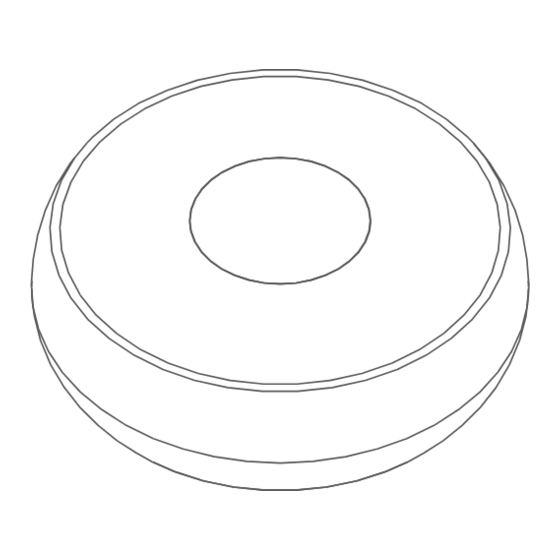
Table of Contents
Advertisement
Available languages
Available languages
Quick Links
Advertisement
Table of Contents

Summary of Contents for IMOU ZE1
- Page 1 Wireless Switch Quick Start Guide...
- Page 2 Overview LED Indicator Wireless Switch Reset Button...
-
Page 3: Pairing Setup
Pairing Setup Insert a coin or a at head screwdriver into the slot at the rear lid, and rotate anticlockwise to unscrew the lid. Pull out the battery insulation lm to power on the device, and then replace the lid. - Page 4 Use a pin to press the reset button for 5 s until the LED ashes green to enter the pairing mode.
-
Page 5: Installation
Installation 1. Install the device on the table or the oor. • Place the device on a at and clean spot. 2. Mount the device on the door or the wall. • Remove the protective lm from the 3M adhesive sticker, and attach the device to where you want to install. -
Page 6: Speci Cations
Speci cations • Wireless technology: Zigbee • Working voltage: 3 VDC (with CR2032 battery) • Wireless frequency band: 2.4 GHz • Operating temperature: +14°F to +131°F (-10°C to +55°C) • Low battery noti cation: Supports... - Page 7 Drahtloser Schalter Kurzanleitung...
- Page 8 Überblick LED-Anzeige Drahtloser Schalter Rücksetztaste...
- Page 9 Einrichtung der Kopplung Stecken Sie eine Münze oder einen Schlitzschraubendreher in den Schlitz auf der Rückseite des Deckels und drehen Sie ihn gegen den Uhrzeigersinn, um den Deckel abzuschrauben. Ziehen Sie die Isolierfolie der Batterie heraus, um das Gerät einzuschalten, und setzen Sie dann den Deckel wieder auf.
- Page 10 Drücken Sie mit einem Stift 5 s lang auf die Reset-Taste, bis die LED grün blinkt, um den Kopplungsmodus zu aktivieren.
-
Page 11: Montage
Montage 1. Stellen Sie das Gerät auf den Tisch oder den Boden. • Stellen Sie das Gerät auf eine ache und saubere Stelle. 2. Befestigen Sie das Gerät an der Tür oder an der Wand. • Entfernen Sie die Schutzfolie von dem 3M-Klebeetikett, und bringen Sie das Gerät an der gewünschten Stelle an. -
Page 12: Technische Daten
Technische Daten • Drahtlose Technologie: Zigbee • Betriebsspannung: 3 V Gleichstrom (mit CR2032-Batterie) • Funkfrequenzband: 2,4 GHz • Betriebstemperatur: +10 °C bis +55 °C (-14 °F bis +131 °F) • Benachrichtigung bei schwacher Batterie: Unterstützt... - Page 13 Interruptor inalámbrico Guía de inicio rápido...
-
Page 14: Visión General
Visión general Indicador led Interruptor inalámbrico Botón de Reinicio... - Page 15 Con guración de emparejamiento Introduzca una moneda o destornillador plano en la ranura de la parte trasera de la tapa y gírela en sentido contrario a las agujas del reloj para desatornillarla. Tire de la pestaña aislante de la pila para encender el dispositivo y vuelva a colocar la tapa.
- Page 16 Use un al ler para pulsar el botón de reinicio durante 5 segundos hasta que el LED parpadee en verde para entrar en el modo de emparejamiento.
-
Page 17: Instalación
Instalación 1. Coloque el dispositivo en una mesa o en el suelo. • Coloque el dispositivo en un lugar plano y limpio. 2. Fije el dispositivo a una puerta o una pared. • Retire la película protectora del adhesivo 3M y pegue el dispositivo donde quiera instalarlo. -
Page 18: Especi Caciones
Especi caciones • Tecnología inalámbrica: Zigbee • Tensión de funcionamiento: 3 VCC (con pila CR2032) • Banda de frecuencia inalámbrica: 2,4 GHz • Temperatura de funcionamiento: -10 °C a +55 °C • Noti cación de batería baja: Compatible... - Page 19 Switch sans lComment Guide de démarrage rapide...
-
Page 20: Vue D'ensemble
Vue d’ensemble Voyant lumineux Switch sans lComment Bouton de réinitialisation... - Page 21 Con guration de l’appairage Insérez une pièce de monnaie ou un tournevis à tête plate dans la fente du couvercle arrière, et tournez dans le sens antihoraire pour dévisser le couvercle. Retirez le lm isolant de la pile pour mettre l’appareil sous tension, puis replacez le couvercle.
- Page 22 Utilisez une épingle pour appuyer sur le bouton de réinitialisation pendant 5 s jusqu’à ce que la LED clignote en vert pour passer en mode d’appairage.
-
Page 23: Installation
Installation 1. Installez l’appareil sur une table ou au sol. • Placez l’appareil sur une surface plane et propre. 2. Fixez l’appareil sur une porte ou un mur. • Retirez le lm protecteur de l’autocollant adhésif 3M et xez l’appareil à l’endroit où vous souhaitez l’installer. -
Page 24: Caractéristiques Techniques
Caractéristiques techniques • Technologie sans l : ZigBee • Tension de fonctionnement : 3 VCC (avec pile CR2032) • Bande de fréquence sans l : 2,4 GHz • Température de fonctionnement : De -10 °C à +55 °C • Noti cation de batterie faible : Prend en charge... - Page 25 Interruttore wireless Guida di avvio rapido...
- Page 26 Panoramica Indicatore LED Interruttore wireless Pulsante di reset...
- Page 27 Impostazione dell’associazione Inserire una moneta o un cacciavite a testa piatta nella fessura sul coperchio posteriore e ruotare in senso antiorario per svitarlo. Estrarre la pellicola isolante della batteria per accendere il dispositivo, quindi applicare di nuovo il coperchio.
- Page 28 Per accedere alla modalità di associazione, tenere premuto il pulsante reset per 5 secondi utilizzando uno spillo, nché la spia LED non lampeggia in verde.
-
Page 29: Installazione
Installazione 1. Installare il dispositivo sul tavolo o sul pavimento. • Posizionare il dispositivo su una super cie piana e pulita. 2. Montare il dispositivo sulla porta o sulla parete. • Rimuovere la pellicola protettiva dall'etichetta adesiva 3M, quindi ssare il dispositivo al punto di installazione prescelto. - Page 30 Speci che • Tecnologia wireless: Zigbee • Tensione di esercizio: 3 VCC (con batteria CR2032) • Banda di frequenza wireless: 2,4 GHz • Temperatura di esercizio: da -10 °C a +55 °C • Noti ca di batteria scarica: supportata...
- Page 31 Draadloze schakelaar Snelstartgids...
- Page 32 Overzicht LED lichtje Draadloze schakelaar Reset-Knop...
- Page 33 Koppeling instellen Steek een muntstuk of een platte schroevendraaier in de gleuf in het achterdeksel , en draai linksom om het deksel los te draaien. Trek de batterij-isolatiefolie eruit om het apparaat in te schakelen en plaats dan het dekseltje terug.
- Page 34 Druk met een speld gedurende 5 s op de resetknop tot de LED groen knippert om de koppelingsmodus te activeren.
- Page 35 Installatie 1. Installeer het apparaat op de tafel of de vloer. • Plaats het apparaat op een vlakke en schone plaats. 2. Bevestig het apparaat op de deuren of aan de muur. • Verwijder de beschermfolie van de 3M-kleefsticker en bevestig de apparaat op de plaats waar u het wilt installeren.
-
Page 36: Speci Caties
Speci caties • Draadloze technologie: Zigbee • Werkspanning: 3 VDC (met CR2032 batterij) • Draadloze frequentieband: 2,4GHz • Bedrijfstemperatuur: -10 °C tot +55 °C • Batterij bijna leeg melding: Ondersteuning... - Page 37 Interruptor sem os Guia de Início Rápido...
-
Page 38: Visão Geral
Visão Geral Indicador LED Interruptor sem os Botão de Reposição... - Page 39 Con guração de emparelhamento Insira uma moeda ou uma chave de fendas na ranhura na tampa traseira , e rode no sentido contrário ao dos ponteiros do relógio para desapertar a tampa. Puxe a película de isolamento da bateria para ligar o dispositivo e, em seguida, volte a colocar a tampa.
- Page 40 Utilize um pino para manter premido botão de reposição durante 5 s até o LED car verde intermitente para entrar no modo de emparelhamento.
- Page 41 Instalação 1. Instale o dispositivo na mesa ou no chão. • Coloque o dispositivo num local nivelado e limpo. 2. Monte o dispositivo na porta ou na parede. • Remova a película protetora do autocolante 3M e xe o dispositivo no local onde o pretende instalar.
-
Page 42: Especi Cações
Especi cações • Tecnologia sem os: Zigbee • Tensão de funcionamento: 3 V CC (com bateria CR2032) • Banda da frequência sem os: 2,4 GHz • Temperatura de funcionamento: +14 °F a +131 °F (-10 °C a +55 °C) • Noti cação de bateria fraca: Suporta... - Page 43 Przełącznik bezprzewodowy Skrócona instrukcja obsługi...
-
Page 44: Opis Urządzenia
Opis urządzenia Wskaźnik Przełącznik bezprzewodowy Przycisk resetowania... - Page 45 Kon guracja parowania Włóż monetę lub płaską końcówkę wkrętaka do szczeliny w pokrywie tylnej i obróć w lewo, aby odkręcić pokrywę. Wyciągnij folię zabezpieczającą baterii, aby włączyć urządzenie, a następnie załóż pokrywę.
- Page 46 Użyj spinacza biurowego, aby nacisnąć przycisk resetowania i przytrzymać go przez pięć sekund, aż zielony wskaźnik zacznie migać, wskazując włączenie trybu parowania.
- Page 47 Instalacja 1. Zainstaluj urządzenie na stole lub podłodze. • Umieść urządzenie na płaskim i czystym podłożu. 2. Zamontuj urządzenie na drzwiach lub ścianie. • Zdejmij folię ochronną z taśmy klejącej 3M i zamocuj urządzenie w miejscu instalacji.
- Page 48 Specy kacje • Technologia bezprzewodowa: Zigbee • Napięcie robocze: 3 V DC (bateria CR2032) • Pasmo częstotliwości komunikacji bezprzewodowej: 2,4 GHz • Temperatura (praca): -10°C do +55°C • Powiadomienie o niskim poziome energii baterii: obsługiwane...
- Page 49 Trådlös switch Snabbstartsguide...
- Page 50 Översikt Lysdiodindikering Trådlös switch Återställningsknapp...
- Page 51 Inställning av sammankoppling Sätt i ett mynt eller en spårskruvmejsel i spåret på det bakre locket och vrid moturs för att skruva loss locket. Dra ut batteriets isolerings lm för att slå på enheten och sätt sedan tillbaka luckan.
- Page 52 Använd ett stift för att trycka på återställningsknappen i 5 s tills lysdioden blinkar grönt för att övergå till sammankopplingsläget.
- Page 53 Installation 1. Montera enheten på bordet eller golvet. • Placera enheten på en plats som är plan och ren. 2. Montera enheten på dörren eller väggen. • Ta bort skydds lmen från 3M-klistermärket och fäst enheten där du vill montera den.
-
Page 54: Speci Kationer
Speci kationer • Trådlös teknik: Zigbee • Arbetsspänning: 3 V DC (med CR2032-batteri) • Trådlöst frekvensband: 2,4 GHz • Driftstemperatur: -10 °C till +55 °C (+14°F till +131 °F) • Lågt batterinotis: Stödjer...