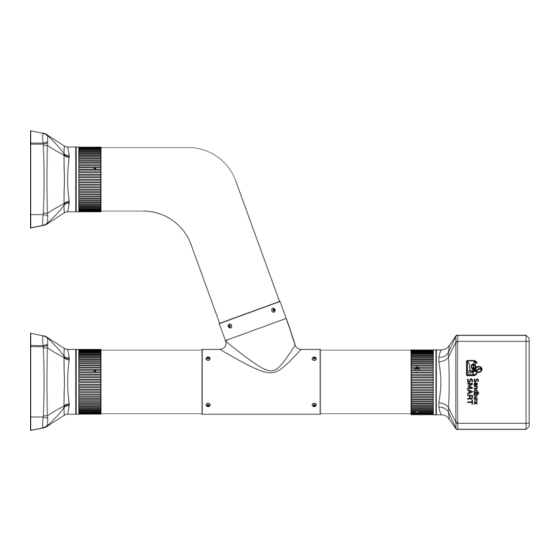
Advertisement
Advertisement
Table of Contents

Summary of Contents for Sandbox Smart F2
- Page 1 Sandbox Smart F2 Fan User Manual...
- Page 2 Product Specifications Product Model: Sandbox Smart F2 Product Size: 93x610-1530±25x250-370±25 mm ( W / L / H ) Voltage: DC 5.0V Power: 4.5W Product Net Weight: 1,300 g ± 5% Color: Black Contents: Air Inlet*2, Air Inlet Cover, Exhaust Pipe, Exhaust Fan Body, USB Cable, Fan Bracket ,...
- Page 3 Description of Each Part A. Air Inlet * 2 Air Inlet Cover Air Inlet Snap Ring D. Magnet * 8 (4 for each air inlet) Exhaust Pipe Exhaust Snap Ring G. Exhaust Fan Body H. Fan USB Connector USB Cable Fan Bracket Set Screws *2 Fan Bracket M.
- Page 4 Fan Bracket Assembly Steps Step1. Align the positioning column of the base with the Step2. Assembly completed. positioning hole of the bracket, and lock the screws. Assembly Notes...
- Page 5 F2 air inlet to be attached to the fan bracket, and At least 2 cm away from the air door of the roaster. (If you use Sandbox Smart R1 roaster with F2,...
- Page 6 Use Schematic...
- Page 7 Safety Precautions Please do not connect the USB power supply outside the voltage specification to avoid fire, heat and malfunction. Do not use the USB Hub at the same time as other electrical appliances, as it may not work properly with other high power-consuming appliances. Do not wash parts.
Need help?
Do you have a question about the F2 and is the answer not in the manual?
Questions and answers