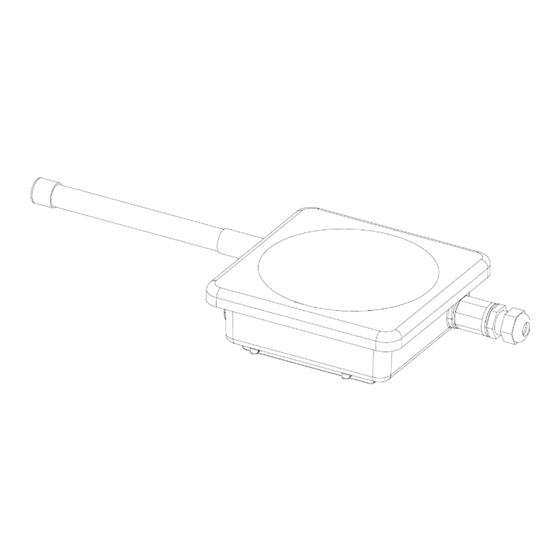
Summary of Contents for EDA ED-GWL2110
- Page 1 User Manual of ED-GWL2110 ED-GWL2110 一款基于 COMPUTE MODULE 4 设计的室外网关 上海晶珩电子科技有限公司 2023-03-23 EDA Technology Co.,LTD– Electronics Development Accelerator...
- Page 2 User Manual of ED-GWL2110 版权声明 ED-GWL2110 及其相关知识产权为上海晶珩电子科技有限公司所有。 上海晶珩电子科技有限公司拥有本文件的版权并保留所有权利。未经上海晶珩电子科技有限公司的书面许 可,不得以任何方式和形式修改、分发或复制本文件的任何部分。 免责声明 上海晶珩电子科技有限公司不保证本手册中的信息是最新的、正确的、完整的或高质量的。上海晶珩电子 科技有限公司也不对这些信息的进一步使用作出保证。如果由于使用或不使用本手册中的信息,或由于使 用错误或不完整的信息而造成的物质或非物质相关损失,只要没有证明是上海晶珩电子科技有限公司的故 意或过失,就可以免除对上海晶珩电子科技有限公司的责任索赔。上海晶珩电子科技有限公司明确保留对 本手册的内容或部分内容进行修改或补充的权利,无需特别通知。 EDA Technology Co.,LTD– Electronics Development Accelerator...
-
Page 3: Table Of Contents
安装 LoRa 服务和 ChirpStack 客户端 ................21 3.11.1 配置 LoRa 服务 ......................22 3.11.2 安装 ChirpStack 服务端 ....................24 3.11.3 添加 LoRa 网关和终端 ....................26 3.11.4 加密芯片 ..........................29 3.12 OS Installation 操作系统安装 ......................29 镜像下载 ........................... 30 EDA Technology Co.,LTD– Electronics Development Accelerator... - Page 4 User Manual of ED-GWL2110 系统烧录 ........................... 30 FAQ ..............................30 默认用户名密码 ........................30 关于我们 .............................. 30 关于 EDATEC ........................... 30 联系方式 ........................... 31 EDA Technology Co.,LTD– Electronics Development Accelerator...
-
Page 5: 产品概述
2.4G / 5.8G 双频 WiFi, 兼容 IEEE 802.11 b/g/n/ac WiFi 蓝牙 标准蓝牙 5.0,支持 BLE 4G 通信 1x 4G/LTE module(可选), 全网通, 支持移动, 联通, 电信网络制式 支持 LoRa WAN 协议 支持频段 - 868MHz(EU868,RU864) LoRa - 915MHz(US915,AS923-1/2/3,AU915) - 470MHz(CN470) 支持多卫星系统 EDA Technology Co.,LTD– Electronics Development Accelerator... -
Page 6: 系统框图
1x 用户自定义按键 LED 灯 1x RGB 三色 LED 看门狗 支持看门狗功能,防止系统卡死 加密芯片 板载加密芯片 电源输入 POE 供电 40V~57V 尺寸 195(长) x 195(宽) x 65(高) mm 外壳 铸铝防水外壳,IP24 防水等级 工作环境温度 -25 ~ 60° C 环境温度 1.3 系统框图 EDA Technology Co.,LTD– Electronics Development Accelerator... -
Page 7: 功能布局
RTC 电池插槽 以太网 RJ45 接口 系统 micro SD 卡槽 1.5 包装清单 1x ED-GWL2110 主机 [选配]1x LoRa 天线 [选配 WiFi/BT 版本]1x 2.4GHz/5GHz WiFi/BT 天线 [选配 4G 版本]1x 4G/LTE 天线 1.6 订购编码 EDA Technology Co.,LTD– Electronics Development Accelerator... -
Page 8: 快速启动
1x WiFi / BT 外置天线 1x LoRa 外置天线 1x GPS 天线 1x 网线 1x 12V@2A 电源适配器 2.2 硬件连接 1.安装 WiFi 外部天线。 2.安装 LoRa 外部天线。 3.安装 GPS 外部天线,并将天线置于室外。 4.插入网线到以太网网口,网线连接可上网的路由器、交换机等网络设备。 5.插入 ED-GWL2110 的 DC 电源输入口(+12V DC),并给电源适配器供电。 EDA Technology Co.,LTD– Electronics Development Accelerator... -
Page 9: 首次启动
User Manual of ED-GWL2110 2.3 首次启动 ED-GWL2110 没有电源开关,插入电源线,系统将会开始启动。 2.3.1 Raspberry Pi OS (Lite) 如果您使用我们提供的系统镜像,系统启动后会使用用户名 pi 自动登入,默认密码为 raspberry。 如果您使用官方系统镜像,并且烧录前没有配置镜像,首次启动时,会出现配置窗口,需要依次配置键盘 布局,设置用户名及对应密码。 设置配置键盘布局 创建新用户名 EDA Technology Co.,LTD– Electronics Development Accelerator... -
Page 10: 使能 Ssh 功能
-sn 192.168.3.0/24 等待一段时间后即会输出结果,类似与下方输出: Starting Nmap 7.92 ( https://nmap.org ) at 2022-12-30 21:19 中国标准时间 Nmap scan report for 192.168.3.1 (192.168.3.1) Host is up (0.0010s latency). MAC Address: XX:XX:XX:XX:XX:XX (Phicomm (Shanghai)) Nmap scan report for DESKTOP-FGEOUUK.lan (192.168.3.33) EDA Technology Co.,LTD– Electronics Development Accelerator... -
Page 11: 软件操作指引
Host is up. Nmap done: 256 IP addresses (3 hosts up) scanned in 11.36 seconds 3 软件操作指引 3.1 按键 ED-GWL2110 具有 1 路用户自定义按键,在 GWL2110 PCBA 背面,连接到 CPU 的 GPIO23 管脚,默认 状态下为高电平,当按键按下时,该管脚为低电平。 我们使用 raspi-gpio 命令进行测试,按键未按下时查询 GPIO23 管脚 raspi-gpio get 23 GPIO 23: level=1 fsel=0 func=INPUT level 为... -
Page 12: 以太网配置
LED 显示为黄色 sudo raspi-gpio set 16 op dh sudo raspi-gpio set 20 op dl sudo raspi-gpio set 21 op dl 3.3 以太网配置 ED-GWL2110 具有一路自适应 10/100/1000 Mbsp 以太网接口。 树莓派官方系统默认使用的 dhcpcd 作为网络管理工具。 设置静态 IP 通过修改/etc/dhcpcd.conf 来设置,示例设置 eth0,用户可以根据自己的不同需要设置 wlan0 等网络接口。 interface eth0 static ip_address=192.168.0.10/24 static routers=192.168.0.1... -
Page 13: Wifi
3. 在 Select the country in which the Pi is to be used 窗口中选择您的国家,然后选择 OK,此提示仅在 第一次设置 WIFI 时出现。 4. Please enter SSID,输入 WIFI SSID 名称。 5. Please enter passphrase. Leave it empty if none,输入密码,然后重启设备即可。 3.6 蓝牙 ED-GWL2110 支持蓝牙 4.2, 同时支持蓝牙低功耗(BLE), 蓝牙功能默认是开启的。 可使用 bluetoothctl 扫描,配对,连接蓝牙设备,请参考 指引配置和使用蓝牙。 ArchLinux-Wiki-Bluetooth 3.6.1 基本用法... - Page 14 Device 56:6A:59:B0:1C:D1 Lefun Device 34:12:F9:91:FF:68 test 配对 test 设备 pair 34:12:F9:91:FF:68 Attempting to pair with 34:12:F9:91:FF:68 [CHG] Device 34:12:F9:91:FF:68 ServicesResolved: yes [CHG] Device 34:12:F9:91:FF:68 Paired: yes Pairing successful 连接蓝牙 trust 34:12:F9:91:FF:68 [CHG] Device 34:12:F9:91:FF:68 Trusted: yes EDA Technology Co.,LTD– Electronics Development Accelerator...
-
Page 15: Sd 卡扩展存储
/dev/sda1 /mnt/mydisk 7. 通过列出以下内容来验证存储设备是否已成功装载: ls /mnt/mydisk tip:无桌面系统将不会自动挂载外置存储设备。 3.7.2 卸载 当设备关闭时,系统会负责卸载存储设备,以便安全地将其拔出。如果您想要手动卸载设备,可以使用以 下命令: sudo umount /mnt/mydisk 如果您收到“目标繁忙”的错误,这意味着存储设备未卸载。如果没有显示错误,您现在可以安全地拔出 设备。 3.7.3 命令行中设置自动挂载 可以通过修改 fstab 设置自动挂载。 1. 首先需要获取磁盘 UUID sudo blkid 2. 找到挂载设备的 UUID,例如 5C24-1453 3. 打开 fstab 文件 EDA Technology Co.,LTD– Electronics Development Accelerator... -
Page 16: Rtc
若您不想用此服务, 可手动关闭: sudo systemctl disable rtc sudo reboot 重新使能此服务: sudo systemctl enable rtc sudo reboot 手动读取 RTC 的时间: sudo hwclock -r 2022-11-09 07:07:30.478488+00:00 手动同步 RTC 时间到系统: sudo hwclock -s 把系统时间写入 RTC: sudo hwclock -w EDA Technology Co.,LTD– Electronics Development Accelerator... -
Page 17: Watch Dog
+x /boot/overlays/ed-gwl2100-wdt.dtbo 并在/boot/config.txt 末尾添加以下内容: sudo nano /boot/config.txt dtoverlay=ed-gwl2100-wdt 3.10 GPS ED-GWL2110 网关集成 L76K GPS 模块,它与 CPU 的 UART0 串口相连。模块通过 NMEA 0183 通用协 议输出语句上报 GNSS 信息。 3.10.1 引脚配置 L76K GPS 模块的 WakeUp 信号与 GPIO4 相连,拉低该管脚模块将进入待机模式,拉高或悬空该管脚模 块将返回连续模式。Reset 信号与 GPIO5 相连,拉低该管脚并持续 100ms 将复位模块。SET 信号与... -
Page 18: 修改 Config.txt 使能串口
$BDGSV,3,2,11,25,,,27,26,,,21,34,12,198,,35,45,063,,0*76 $BDGSV,3,3,11,39,62,159,17,41,,,25,59,44,137,,0*7A $GNRMC,053557.000,A,3027.47401,N,11424.34027,E,1.17,186.64,070223,,,A,V*05 $GNVTG,186.64,T,,M,1.17,N,2.17,K,A*2D $GNZDA,053557.000,07,02,2023,00,00*4F $GPTXT,01,01,01,ANTENNA OPEN*25 $GNGGA,053558.000,3027.47438,N,11424.34119,E,1,07,1.5,75.0,M,-14.1,M,,*52 $GNGLL,3027.47438,N,11424.34119,E,053558.000,A,A*4F $GNGSA,A,3,07,08,16,31,195,,,,,,,,2.1,1.5,1.5,1*05 $GNGSA,A,3,04,39,,,,,,,,,,,2.1,1.5,1.5,4*39 $GPGSV,3,1,12,04,54,241,16,07,19,314,15,08,63,208,15,09,38,291,,0*67 $GPGSV,3,2,12,16,51,029,17,18,07,046,,21,08,175,,26,24,063,,0*6A $GPGSV,3,3,12,27,77,065,,31,09,122,22,194,61,058,,195,46,125,21,0*66 NMEA 0183 通用语句说明如下: $BDGSV 可视北斗卫星信息 $GNRMC 推荐的 GNSS 数据 $GNVTG 相对地面航向和速度信息 $GNZDA 时间和日期,UTC 格式 $GPTXT 文本传送 $GNGGA 多星联合定位数据 $GNGLL 地理位置纬度和经度 EDA Technology Co.,LTD– Electronics Development Accelerator... -
Page 19: 使用 U-Center 工具查看定位信息
使用如下指令查询 ser2net 是否已启动 2000 端口转发 sudo netstat -ltnp | grep 2000 如果已启动端口转发,将显示如下信息 tcp6 0 :::2000 :::* LISTEN 720/ser2net 如果无显示,则重启 ser2net 服务 sudo systemctl restart ser2net 下载 工具并安装,如果提示缺少 MSVCR120.dll 文件,请安装 vcredist_x86.exe。 u-center 打开 u-center,选择 Receiver->Port->Network connection->New… EDA Technology Co.,LTD– Electronics Development Accelerator... - Page 20 User Manual of ED-GWL2110 输入您的设备 IP 和端口号 2000。 配置完成后会立刻看到 GPS 定位信息 EDA Technology Co.,LTD– Electronics Development Accelerator...
-
Page 21: Lorawan
$ sudo apt install -y apt-transport-https dirmngr $ sudo apt-key adv --keyserver keyserver.ubuntu.com --recv-keys 1CE2AFD36DBCCA00 $ echo "deb https://artifacts.chirpstack.io/packages/4.x/deb stable main" | sudo tee /etc/apt/sources.list.d/chirpstack.list $ sudo apt update $ sudo apt install -y chirpstack-gateway-bridge 修改 config.txt [all] dtparam=i2c_arm=on EDA Technology Co.,LTD– Electronics Development Accelerator... -
Page 22: 配置 Lora 服务
User Manual of ED-GWL2110 dtparam=spi=on gpio=16=op,dl gpio=20=op,dl gpio=21=op,dl 修改/etc/modules,在最后面添加 i2c-dev i2c-dev ED-GWL2110 使用 i2c-1 和 spidev0.0。 3.11.2 配置 LoRa 服务 3.11.2.1 pktfwd 配置 # update region $ cat /etc/ed_gwl/region EU868 # EU868 / US915 pktfwd 使用 1700 作为 UDP 端口... - Page 23 # MQTT server (e.g. scheme://host:port where scheme is tcp, ssl or ws) server="tcp://127.0.0.1:1883" # Connect with the given username (optional) username="" # Connect with the given password (optional) password="" 'event_topic_template / command_topic_template' 需要修改带有网关区域的前缀。 Example: event_topic_template="eu868/gateway/{{ .GatewayID }}/event/{{ .EventType }}" EDA Technology Co.,LTD– Electronics Development Accelerator...
-
Page 24: 安装 Chirpstack 服务端
$ nano docker-compose.yml # Remove the chirpstack-gateway-bridge, because we run the bridge on gateway. 删除红色字体部分。 $ nano docker-compose.yml version: "3" services: chirpstack: image: chirpstack/chirpstack:4 command: -c /etc/chirpstack restart: unless-stopped volumes: - ./configuration/chirpstack:/etc/chirpstack - ./lorawan-devices:/opt/lorawan-devices EDA Technology Co.,LTD– Electronics Development Accelerator... - Page 25 --server chirpstack:8080 --bind 0.0.0.0:8090 --insecure ports: - 8090:8090 depends_on: - chirpstack postgres: image: postgres:14-alpine restart: unless-stopped volumes: - ./configuration/postgresql/initdb:/docker-entrypoint-initdb.d - postgresqldata:/var/lib/postgresql/data environment: - POSTGRES_PASSWORD=root redis: image: redis:7-alpine restart: unless-stopped volumes: - redisdata:/data EDA Technology Co.,LTD– Electronics Development Accelerator...
-
Page 26: 添加 Lora 网关和终端
3.11.4.1 获取 LoRa 网关 ID 执行如下指令即可获得 LoRa 网关的 ID,在向 chirpstack 服务端添加 LoRa 网关时,需要填加对应的网关 ID。 $ /opt/ed-gwl-pktfwd/ed-gateway_id 3.11.4.2 添加 LoRa 网关 在 PC 端浏览器打开 chirpstack 管理界面,点击 Gateway -> Add gateway,填入设备对应的 Gateway ID,并设置 Name,然后点击 Submit,如果网络连接正确,稍等片刻即可看到添加的网关变为 Online 状 态。 EDA Technology Co.,LTD– Electronics Development Accelerator... - Page 27 User Manual of ED-GWL2110 3.11.4.3 Add Device Profile 点击 Device Profile -> Add device profile 可以进一步完善设备信息。 3.11.4.4 Add Application 点击 Applications -> Add application EDA Technology Co.,LTD– Electronics Development Accelerator...
- Page 28 User Manual of ED-GWL2110 3.11.4.5 Add Device 应该知道 LoRa 终端产品的 DevEUI 和 AppKey,它们由 LoRa 终端设备制作商提供。 点击 Application -> your application -> Add device 进行 LoRa 终端设备的添加。 EDA Technology Co.,LTD– Electronics Development Accelerator...
-
Page 29: 加密芯片
User Manual of ED-GWL2110 等待几分钟即可看到设备变成 online 状态。 3.12 加密芯片 ED-GWL2110 板载 ATECC608 加密芯片,它连接到 i2c-1 总线,器件默认地址为 0x60。 atecc: https://github.com/wirenboard/atecc-util atecc -b 1 -c 'serial' 4 OS Installation 操作系统安装 EDA Technology Co.,LTD– Electronics Development Accelerator... -
Page 30: 镜像下载
Raspberry Pi Imager balenaEtcher 将 micro SD 卡插入读卡器,然后将读卡器插入电脑 USB 口。 打开镜像烧写工具,选择您要烧录的镜像,路径选择为识别出的大容量存储设备的路径。 点击烧录,等待烧录和校验完成,弹出读卡器设备。 打开 ED-GWL2110 设备上盖,将烧录好镜像的 micro SD 卡插入对应卡槽。 设备重新上电即可。 5 FAQ 5.1 默认用户名密码 用户名:pi 密码: raspberry 6 关于我们 6.1 关于 EDATEC EDATEC 位于上海,是 Raspberry Pi 的全球设计合作伙伴之一。我们的愿景是提供基于 Raspberry Pi 技... - Page 31 User Manual of ED-GWL2110 我们提供标准的硬件解决方案,定制设计和制造服务,以加快电子产品的开发和上市时间。 6.2 联系方式 邮箱 – sales@edatec.cn / support@edatec.cn 手机 – +86-18621560183 网站 – https://www.edatec.cn 地址 – 上海市嘉定区嘉罗公路 1661 号 24 栋 301 室 EDA Technology Co.,LTD– Electronics Development Accelerator...





Need help?
Do you have a question about the ED-GWL2110 and is the answer not in the manual?
Questions and answers