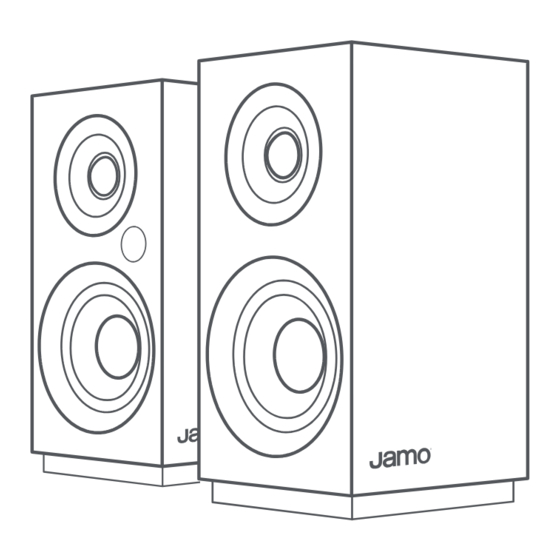
Summary of Contents for JAMO STUDIO8 S 801 PM
- Page 1 JAMO Enceinte connectée S801 PM WHITE (X2) MANUEL D'UTILISATION PROLINE REFRIGERATEUR BRF40 Besoin d'aide ? Rendez-vous sur votre communauté https://sav.darty.com...
-
Page 3: Table Of Contents
TABLE OF CONTENTS INSIDE CONTENU • CONTENIDO • INHALT • CONTENUTO • CONTEÚDO • 目录 - INSIDE - RIGHT SPEAKER (ACTIVE) - SETUP - CONNECTIONS - TV - CONNECTIONS - COMPUTER - REMOTE - BLUETOOTH WIRELESS TECHNOLOGY ® - SUBWOOFER OUTPUT - LED SOURCE INDICATOR - SELECT SOURCE - CARE AND CLEANING... - Page 4 Remote Batteries *Not in all regions USB Cable (A to B) Speaker Wire Main Power Cord* Remote Batteries USB Cable Speaker Wire Main Power Cord Télécommande Les Piles Câble USB Fil d’enceinte Cordon d’alimentation principal Control remoto Pilas Cable USB Cable de altavoz Cordón principal de alimentación Fernbedienung...
-
Page 5: Right Speaker (Active)
RIGHT SPEAKER (ACTIVE) ENCEINTE DROITE (ACTIVE) • ALTAVOZ DERECHO (ACTIVO) • RECHTER LAUTSPRECHER (AKTIV) • ALTOPARLANTE DESTRO (ATTIVO) • CAIXA ACÚSTICA DIREITA (ATIVA) • 右音箱(有源) LED Source Indicator Volume/Source Control Line In Subwoofer Output Indicateur de source à DEL Commande Volume/Source Faire la queue Sortie du haut-parleur d’extrêmes graves Indicador LED de fuente... -
Page 6: Setup
SETUP INSTALLATION • CONFIGURACIÓN • SETUP • INSTALLAZIONE • INSTALAÇÃO • 设置 – – LEFT SPEAKER OUT... -
Page 7: Connections - Tv
CONNECTIONS - TV CONNEXIONS – TV • CONEXIONES DEL TELEVISOR • ANSCHLÜSSE – TV • CONNESSIONI – TV • CONEXÕES - TV • 连接 – 电视 Line Line O BIEN O BIEN ODER ODER OPPURE OPPURE 或 或 Made in China Made in China Audio Out Optical... -
Page 8: Connections - Computer
CONNECTIONS - COMPUTER CONNEXIONS – ORDINATEUR • CONEXIONES DE LA COMPUTADORA • ANSCHLÜSSE – COMPUTER • CONNESSIONI – COMPUTER • CONEXÕES - COMPUTADOR • 连接 – 计算机 Line O BIEN ODER OPPURE 或 Made in China PHONE *NOTE: Works with Android/iOS with adaptor PC / MAC PC / MAC... -
Page 9: Remote
REMOTE TÉLÉCOMMANDE • CONTROL REMOTO • FERNBEDIENUNG • TELECOMANDO • CONTROLE REMOTO • 遥控器 IR REMOTE CONTROL CODES REMOTE CONTROL CODES ON / OFF 0x 02FD 0AF5 RCA* 41609 or 43915 Auxiliary Source Select 0x 02FD 09F6 DirecTV 31609 Volume Up 0x 02FD 1CE3 Xfinity** 30531 or 31023... - Page 10 ON / OFF Mute Subwoofer Level Up Subwoofer Level Down Volume Up Volume Down Sous tensio / Hors tension Sourdine Niveau haut du haut-parleur d’extrêmes graves Niveau bas du haut-parleur d’extrêmes graves Volume haut Volume bas Encendido / Apagado Silenciador Subida de nivel de subwoofer Bajada de nivel de subwoofer Subida de volumen...
-
Page 11: Bluetooth Wireless Technology
Bluetooth Settings Settings Azul / Destello Azul / Continuo Bluetooth Bluetooth Devices Devices Bluetooth Bluetooth Jamo S 801PM Jamo S 801PM Bluetooth Bluetooth Blau / Blinkt Not Paired Connected Blau / Dauerhaft Devices Devices Jamo S 801PM Jamo S 801PM... - Page 12 Bluetooth Bluetooth Settings Settings Bluetooth Bluetooth Settings Bluetooth Settings Bluetooth Devices Devices Bluetooth Bluetooth Jamo S 801PM Jamo S 801PM Not Paired Connected Devices Devices Phone Jamo S 801PM Jamo S 801PM Not Paired Connected Klipsch R-15PM Phone Klipsch R-15PM –...
-
Page 13: Subwoofer Output
GRÜN = AUX-Eingang Devices Devices BLU = Ingresso Bluetooth VIOLA = Ingresso phono VERDE = Ingresso ausiliario ® Jamo S 801PM Jamo S 801PM Not Paired Connected AZUL = Entrada Bluetooth ® ROXO = Entrada fono VERDE = Entrada auxiliar 紫色... -
Page 14: Select Source
SELECT SOURCE SELECTIONNER LA SOURCE • SELECCIÓN DE FUENTE • QUELLE WÄHLEN • SELEZIONE SORGENTE AUDIO • SELEÇÃO DA FONTE • 选择源 VOLUME/SOURCE AUX 1 LEVEL Press Appuyer Oprima Drücken DOWN Premere Pressionar DIGITAL IN PHONO LINE 按 ANALOG IN/OUT CARE AND CLEANING ENTRETIEN ET NETTOYAGE •... -
Page 15: Factory Reset
FACTORY RESET RÉINITIALISATION • RESTABLECIMIENTO DE FÁBRICA • RÜCKSETZUNG AUF WERKSEINSTELLUNG • RIPRISTINO IMPOSTAZIONI DI FABBRICA RESTABELECIMENTO DAS CONFIGURAÇÕES DE FÁBRICA • 恢复出厂设置 Select Source to Phono, Analog, Digital or USB Press and Hold Flashes Sélectionner la source Phono, auxiliaire, Optique ou USB 10 Seconds Seleccionar tocadiscos, auxiliar, Óptica o bien USB Appuyer et Maintenir... -
Page 16: Troubleshooting
For more in-depth information and troubleshooting instructions visit jamo.com/S801PM Pour plus d’informations et des instructions de dépannage détaillées, consultez jamo.com/S801PM Hay información más detallada e instrucciones de detección y reparación de averías en jamo.com/S801PM Detailliertere Anweisungen und Hinweise zur Problembehebung finden Sie unter jamo.com/S801PM Per informazioni più... -
Page 17: Product Registration
Veuillez conserver votre reçu pour toute réclamation au titre de la garantie. serviços cobertos pela garantia. Registrieren Sie Ihr Produkt online unter www.jamo.com/register Il prodotto può essere registrato on-line sul sito www.jamo.com/register • Dadurch werden Sie über neue Produkte und • Si riceveranno così informazioni su nuovi prodotti e promozioni. - Page 18 16 16...
- Page 19 CONSIGNES DE SÉCURITÉ IMPORTANTES ! l’ensemble chariot/appareil afin d’éviter Le point d’exclamation contenu dans specter la polarité. Retirer les piles des produits LIRE ces consignes. un renversement pouvant causer des un triangle équilatéral avertit l’utilisateur de devant rester inutilisés pendant longtemps. CONSERVER ces consignes.
- Page 20 valeurs indiquées en face arrière, ou par le ménagers normaux. Suivre les réglementations protection raisonnable contre les interférences Tous les périphériques doivent être blindés locales en vigueur. et reliés à la terre. Le fonctionnement avec bloc d’alimentation du produit. L’alimentation nuisibles dans les installations résidentielles.
- Page 21 un adattatore di corrente alternata, in quanto AVVISO RIGUARDANTE LA DIRETTIVA non si verificherà interferenza. Se questo dis- deve accettare eventuali interferenze ricevute, RAEE positivo causasse interferenza nella ricezione incluse quelle che potrebbero causarne un si corre il rischio di collegare l’apparecchio a tensioni non concepite per il suo funzionamen- Nota: questo marchio si applica solo ai paesi dei segnali radio e televisivi (determinabile...
- Page 22 POWERED SPEAKERS/MUSIC SYSTEMS WARRANTY OPT-1 ENGLISH - WARRANTY – U.S. FRENCH - GARANTIE - ÉTATS-UNIS SPANISH - GARANTÍA EN LOS EE.UU. Klipsch Group, Inc, (KGI) warrants to the original retail purchaser that this product is to be free from defective materials Klipsch Group, Inc, (KGI) garantit à...
- Page 23 ©2019 Klipsch Group, Inc. All Rights Reserved Jamo is a trademark of Klipsch Group, Inc., registered in the US and other countries. Engineered by Klipsch Group, Inc., USA, Product of China A Wholly-Owned Subsidiary of VOXX International Corporation V01 - 190404...

















Need help?
Do you have a question about the STUDIO8 S 801 PM and is the answer not in the manual?
Questions and answers