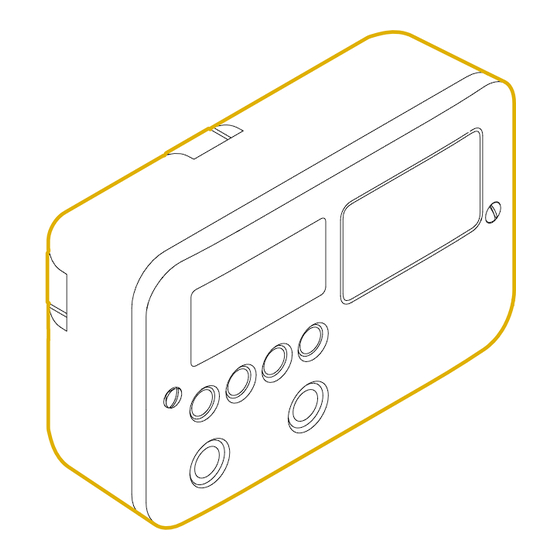
Advertisement
Quick Links
+
E7
Quick operations guide
BGX701-360-R01
All the screens are for illustration only.
4
Menus
Mon
O - Peak
Menu
go to
Mon
12:50 PM
5
Boost
go to
Mon
5
Settings
go to
Mon
8
Exit
Default schedule (Monday to Sunday)
9
Setting time format and clock
Mon
Mon
Mon
Set time format
Set date
Mon
Mon
Set time format
Set Year
12 Hour
2022-03-31
Mon
Mon
Mon
Set Month
Set time format
2022-03-31
24 Hour
1
+
Know your E7
Display
GMT/BST
GMT Only
Use -/+ for navigation
Menu
Power
Boost
Minus
Plus
Note:
represents Select button through out the manual
5
Setting o peak / Boost schedule
Mon
Mon
O - Peak
Select day
Mon
Mon
Mon
Boost
Select day
Tue
Mon
Select day
Sun
Note: Boost schedule runs only if Timed boost is selected. To activate timed boost, press
6
Activating manual boost
x 1 - 30 mins
x 3 - 2 hours
Note: This works only when no other scheduled operation is active. It also
overrides the running manual boost.
Mon
Mon
Set Time
Set Hour
Set Minute
12:50 PM
12:50 PM
Mon
Mon
Set Hour
Set Minute
01:50 PM
12:51 PM
Set Day
2022-03-31
2
The buttons explained
Button
Power
To On/O the device
• To enter a setting/option
Select
• To confirm a selection
• To enable/disable timed boost , when on home screen
• To increase the date, time and year
Plus (+)
• To navigate between di erent menus/menu items in the
forward direction
• To decrease the date, time and year
Minus (-)
• To navigate between di erent menus/menu items in the
backward direction
• To enter the main menu
Menu
Select
Wi-Fi adapter
• To return back to previous menu from within a submenu/selection
• To enable bluetooth pairing mode
Boost
To set Boost manually
Mon
Mon
Select period
Set state
Period 1
ON 9:00 PM
Mon
Mon
Select period
Set state
Period 2
OFF 9:00 PM
Mon
Select period
Period 6
on the home screen.
7
LED indications
Mains supply is o
x 2 - 1 hour
+
E7 device is ON
x 4 - Cancel
10
Selecting day light switching option
Mon
12:50 PM
GMT/BST
GMT/BST -Switching time will be changed by one hour. In the GMT/BST mode the clock display will
match the actual switching time.
GMT ONLY- Switching will always take place at GMT times (summer and winter). The clock display
will tell the correct time of day.
3
Home screens
Function(s)
Mon
12:50 PM
Mon
12:50 PM
A screen with no symbol shows that the Wi-Fi module is not plugged in
X
Mon
Mon
Set Hour
Set Minute
ON 9:00 PM
ON 9:00 PM
Mon
Mon
Set Hour
Set Minute
ON 10:00 PM
ON 9:15 PM
Repeat above steps for each period
Repeat above steps for each day
8
General settings
Mon
Mains supply is ON but
Clock
+
E7 device is o
go to
9
Manual or Timed Boost is
running
11
Resetting the device
Mon
12:50 PM
Mon
12:50 PM
Mon
GMT/BST
GMT/BST
Factory Reset
Enable
Disable
Mon
O -peak schedule
Heating o
O - Peak
running
Boost enabled,
Timed boost enabled,
Mon
12:50 PM
Boost
but no active
and boost schedule
schedule
active
+
E7 is connected to the Wi-Fi network, but the signal strength is poor
+
E7 is connected to the Wi-Fi network, but the signal strength is weak
+
E7 isconnected to the Wi-Fi network, and the signal strength is excellent
Wi-Fi module is plugged in, but not connected to the network
Mon
Mon
Copy Schedule
Save Schedule
Mon
Mon
Save Schedule
Select Day
Yes
Mo
Mon
Mon
Save Schedule
Select Day
No
Mo Tu
12:50 PM
Mon
12:50 PM
GMT/BST
go to
Mon
12:50 PM
10
Factory Reset
go to
Mon
11
Device Info
12:50 PM
12:50 PM
12:50 PM
Mon
Mon
Factory Reset
Factory Reset
NO
YES
Advertisement

Subscribe to Our Youtube Channel
Summary of Contents for Secure E7+
- Page 1 Know your E7 The buttons explained Home screens Quick operations guide Button Function(s) O -peak schedule BGX701-360-R01 12:50 PM Heating o O - Peak running Power To On/O the device Display GMT/BST GMT Only • To enter a setting/option Use -/+ for navigation Select •...
- Page 2 Downloading the mobile app Pairing options Adding device(s) Download Secure Controls mobile app Back Add devices Back Add devices User1 Device DEMOFW07 will be added. Device RSSI is -56 Device DEMOFW07 will be added. Device RSSI is -56 Secure controls...
Need help?
Do you have a question about the E7+ and is the answer not in the manual?
Questions and answers