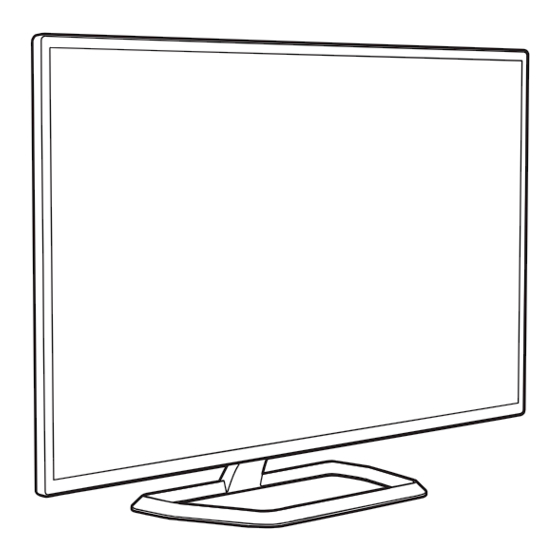
Advertisement
Quick Links
Advertisement

Subscribe to Our Youtube Channel
Summary of Contents for Acer EZ1 Series
- Page 1 LCD monitor EZ1 series-EZ321Q USER GUIDE...
- Page 3 Acer LCD Monitor Quick Start Guide (QSG) Important safety instructions Please read the following instructions carefully. 1. To clean the LCD monitor screen: • Turn off the LCD monitor and unplug the power cord. • Spray a non-solvent cleaning solution onto a rag and clean the screen gently.
-
Page 4: Regulations And Safety Notices
• Consult the dealer or an experienced radio/television technician for help. CE declaration of conformity Hereby, Acer Inc., declares that this LCD monitor is in compliance with the essential requirements and other relevant provisions of EMC Directive 2014/30/EU, Low Voltage Directive 2014/35/EU, and RoHS Directive 2011/65/EU and Directive 2009/125/EC with regard to establishing a framework for the setting of ecodesign requirements for energy-related product. - Page 5 *Acer monitor is purposed for video and visual display of information obtained from electronic devices.
-
Page 6: Specifications
SPECIFICATIONS Driving system TFT Color LCD Size 31.5"W (80cm) Pixel pitch 0.36375(H) x 0.36375(V) mm Brightness (cd/m 300 (Typ) Contrast 100,000,000:1 Max (ACM) LCD Panel Viewable angle CR=10, 178°(H), 178°(V) Response time 4ms (G to G) Panel Type In-Plane Switching Video R, G, B Analog Interface H-Frequency... - Page 7 Regulatory Compliance Find manuals and other documents for your Acer product on the official Acer support website. *Annual energy consumption is calculated using the typical power consumption 4 hours per day, 365 days per year.















Need help?
Do you have a question about the EZ1 Series and is the answer not in the manual?
Questions and answers