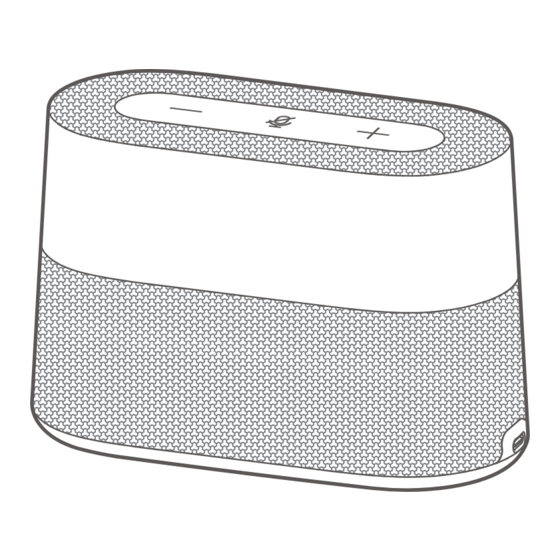
Advertisement
Table of Contents
Advertisement
Table of Contents

Summary of Contents for HIKVISION DS-UAC-S1V
- Page 1 Multi-Mic Conference Speakerphone...
-
Page 2: Packing List
Packing List USB Cable Quick Start Guide Speakerphone... -
Page 3: Speaker Volume
Functions Speaker Volume- Speaker Volume+ *Mute USB Type C *Indicator •White: Working Normally •Red: Microphone Mute *Press and hold the Mute button for 5 seconds to turn on the Transient Noise Reduction. Press and hold again to turn off the function. *It is recommended to turn off the Transient Noise Reduction for long-distance pickup. - Page 4 Connection USB3.0 *USB Cable *Connect the device to intelligent terminals, such as computers and conference flat panels. *It is recommended to plug into USB3.0 interface of the terminal. *It is recommended to use original cable for audio quality.
- Page 5 Setup Guide Default Settings Speaker Audio Default Settings 8-mic Speakerphone Volume Microphone 8-mic Speakerphone Volume Plug the microphone in the computer and open the conference/video software to use the device. *What should I do if the device cannot work in the conference/video software: Check if the microphone and speaker of the software is set as 8-mic Speakerphone in the audio settings;...
-
Page 6: Safety Instruction
Visit http://enpinfodata.hikvision.com/analysisQR/showQR/304d56e7 for frequently asked questions. Safety Instruction Warnings Laws and Regulations The device should be used in compliance with local laws, electrical safety regulations, and fire prevention regulations. Electrical Safety The socket-outlet shall be installed near the equipment and shall be easily accessible. - Page 7 Regulatory Information FCC Information Please take attention that changes or modification not expressly approved by the party responsible for compliance could void the user’s authority to operate the equipment. FCC compliance: This equipment has been tested and found to comply with the limits for a Class B digital device, pursuant to part 15 of the FCC Rules. These limits are designed to provide reasonable protection against harmful interference when the equipment is operated in a commercial environment.
- Page 8 Open Source Software Disclaimer This product cannot be launched without the contribution of open source software. HIKVISION respects the Intellectual Property of others, has established and will continue to improve its open source compliance system. You can get this product's Open Source Software Declaration and Copyleft Source Code by visiting...
- Page 9 UD27743B...



Need help?
Do you have a question about the DS-UAC-S1V and is the answer not in the manual?
Questions and answers