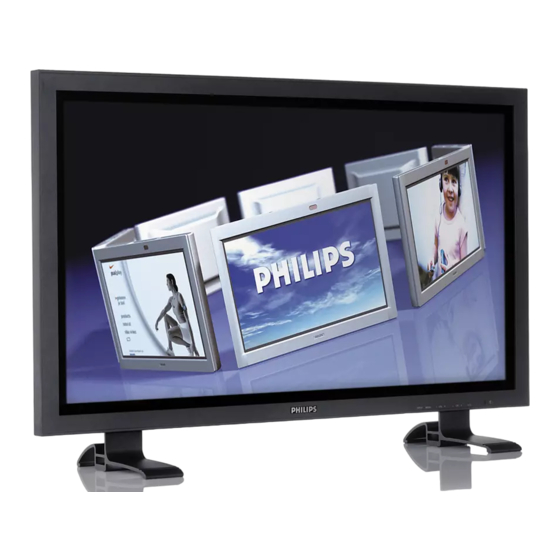
Table of Contents
Advertisement
Quick Links
Colour Monitor
©
Copyright 2006 Philips Consumer Electronics B.V. Eindhoven, The Netherlands.
All rights reserved. No part of this publication may be reproduced, stored in a
retrieval system or transmitted, in any form or by any means, electronic,
mechanical, photocopying, or otherwise without the prior permission of Philips.
Published by MW 0669 BG CD Customer Service
Contents
1
Specification
2
Engineering Specification
3
Block Diagram
4
Circuit
5
Exploded View
6
Calibration Methods
7
Inspection Methods
8
Firmware Upgrade Method
9
Serial Control Protocols
10 Trouble Shooting
11 PDP Module Service Manual
12 Spare Parts List
Printed in the Netherlands
Commercial Type Number
Page
5
8
32
33
47
58
63
95
97
101
109
186
Note: Repair of these products may only be performed by BDS authorised
workshops.
Subject to modification
BDS4241V/00
BDH4241V/00
BDH5021V/00
G_16680_000.eps
150906
EN 3122 785 16680
Advertisement
Chapters
Table of Contents
Troubleshooting

Summary of Contents for Philips BDS4241V/00
- Page 1 All rights reserved. No part of this publication may be reproduced, stored in a workshops. retrieval system or transmitted, in any form or by any means, electronic, mechanical, photocopying, or otherwise without the prior permission of Philips. Published by MW 0669 BG CD Customer Service Printed in the Netherlands...
- Page 2 DISCLAIMER WoosungNextier Corp. shall not be liable for technical or omissions contained herein: nor for incidental or consequential damages resulting from the furnishing, performance, or use of this material. WoosungNextier Corp. reserves the right to change any or all specifications without notice.
- Page 3 Service Manual Revision Date Description Approved 2006.06.16 1st edit (for philips, EU) 2006.08.08 Exploded view modify (for philips, EU) 2006.09. 15 Spare Parts BOM added incl. 12ncs 3/185...
-
Page 4: Table Of Contents
C O N T E N T S ◆ SPECIFICATION----------------------------------------5 ◆ ENGINEERING SPECIFICATION------------------8 ◆ BLOCK DIAGRAM-------------------------------------32 ◆ CIRCUIT --------------------------------------------------33 ◆ BOM -------------------------See Separate Document ◆ EXPLODED VIEW--------------------------------------47 ◆ CALIBRATION METHODS--------------------------58 ◆ INSPECTION METHODS-----------------------------63 ◆ FIRMWARE UPGRADE METHOD-----------------95 ◆ SERIAL CONTROL PROTOCOLS------------------97 ◆... - Page 5 Specifications for PDP Monitor (Plilps Europe) Model : BDS4241V/00, BDH4241V/00, BDH5021V/00 Main Features ● Pixelworks DNX™ (Digital Natural Expression) technology including Pixelworks DNX™ (Digital Natural Expression) technology dramatically enhances the quality of video images by combining multiple Pixelworks video processing technologies to deliver clear,natural-looking standard and high-definition video images.
-
Page 6: Specification
PDP Monitor Specifications Item BDS4241V/00 BDH4241V/00 BDH5012V/00 Screen Size(Active Area) 50" (1106.5(H) x 622.1(V)±0.5mm) 42" (920.1(H) x 518.4(V)±0.5mm) Aspect ratio 16:9 Number of Pixels 852 (H) x 480 (V) 1024 (H) x 768 (V) 1366 (H) x 768 (V) Pixel Pitch 1.080(H) x 1.080(V) [mm]... - Page 7 External Speaker (Option) Specifications Item BDS4241V/00, BDH4241V/00 BDH5021V/00 90 mm x 721 mm x 68 mm Dimensions (W x H x D) 113 mm x 626.6 mm x 82.2 mm 3 kg ( L + R ) Weight 5 kg ( L + R )
-
Page 8: Engineering Specification
WoosungNextier Corp. ------------------------------------------------------------------------------------------------------------ Engineering Product Specification MODEL (BDS4241V/00, BDH4241V/00, BDH5021V/00) PDP – MONITOR Approved WOOSUNG NEXTIER Corp. DATE : DATE : 8/185... - Page 9 DISCLAIMER WoosungNextier Corp. shall not be liable for technical or omissions contained herein: nor for incidental or consequential damages resulting from the furnishing, performance, or use of this material. WoosungNextier Corp. reserves the right to change any or all specifications without notice. Information in this document may change without notice.
- Page 10 TABLE OF CONTENTS SCOPE 1.1 Introduction. 1.2 Product Definition. 1.3 Mass Production Release. 1.4 Change Control. 1.5 Service. GENERAL SPECIFICATION 2.1 General Spec. 2.2 Input / Output Terminal. INPUT SIGNAL INTERFACE 3.1 DVI Signal Interface. 3.2 RGB Signal Interface. 3.3 DVI / RGB Mode Table. 3.4 Component Signal Interface.
- Page 11 PLASMA DISPLAY PANEL(PDP) Specifications Specifications 6.1 42”SD Specifications 6.2 42”HD Specifications 6.3 50”HD DISPLAY CELL DEFECT SPECIFICATION Specifications 7.1 42”SD Cell Defect Specifications 7.2 42”HD Cell Defect Specifications 7.3 50”HD Cell Defect MECHANICAL 8.1 Fan. 8.2 Dimension.(without stand) 8.3 Weight. ENVIRONMENTAL 9.1 42”SD Environmental Conditions.
-
Page 12: Scope
Product Name : PDP-MONITOR Plasma Displays Display Type : 42” SD / 42” HD / 50” HD Model Name : BDS4241V/00, BDH4241V/00, BDH5021V/00 1.2 Product Definition The top level assembly shall contain : Top Level Assembly 1. Plasma Display : BDS4241V/00, BDH4241V/00, BDH5021V/00 2. -
Page 13: Change Control
1.4 Change Control All Engineering changes to the product shall be made in ECR/ECN accordance with the WoosungNextier Corp. ECR/ECN Procedure 1.5 Service Complete Spare Parts List, Schematic, Service Manual, and Documentation / Service Manual Assembly Drawings shall be provided within one month of Mass Production Release. -
Page 14: General Specification
2. GENERAL SPECIFICATION 2.1 General Spec. Display Type 42”SD 42”HD 50”HD Model Name BDS4241V/00 BDH4241V/00 BDH5021V/00 Native Resolution & Frequency 852 X 480 @ 60Hz 1024 X 768 @ 60Hz 1366 X 768 @ 60Hz AC100V ~ 240V, AC100V ~ 240V,... -
Page 15: Input Signal Interface
3. INPUT SIGNAL INTERFACE 3.1 DVI Interface DVI Input Connector DVI-D Female Contacts Audio Input Connector RCA (L+R) Jack DVI Video Cable Connector Pin out Pin 1 TMDS Data 2- Pin 2 TMDS Data 2+ Pin 3 TMDS Data 2/4 Shield Pin 4 TMDS Data 4- Pin 5... -
Page 16: Rgb Signal Interface
3.2 RGB Interface RGB Input Connector D-Sub 15-Pin Jack (Female) Audio Input Connector RCA (L+R) Jack D-Sub 15-Pin Cable Connector Pin out Pin 1 Red analog Signal Pin 2 Green analog Signal Pin 3 Blue analog Signal Pin 4 Pin 5 Pin 6 GND for Red signal Pin 7... -
Page 17: Dvi / Rgb Mode Table
3.3 DVI / RGB Mode Table Mode Resolution Horizontal Vertical Pixel Clock Frequency Frequency(kHz) Frequency (Hz) (MHz) 640 x 350 31.460 70.000 25.170 640 x 400 37.861 85.000 31.500 720 x 400 31.469 70.000 28.320 640 x 480 31.460 50.000 25.170 31.500 60.000... -
Page 18: Component Signal Interface
3.4 Component Interface Component Input Connector RCA(YPbPr/YCbCr) Jack Audio Input Connector RCA(L+R) Jack Component Signal Y : 1V[p-p] Pb/Cb : 0.7V[p-p] Pr/Cr : 0.7V[p-p] Component Signal Impedance 75 Ohms Audio Input 0.5[rms] (L+R) Audio Input Impedance 470K Ohms Component Signal Type EDTV : 525i(480i), 625i(576i) SDTV : 625p(576p), 525p(480p) HDTV : 750p(720p), 1125i(1035i, 1080i) -
Page 19: Composite Signal Interface
3.6 S-Video Interface S-Video Input Connector Mini DIN4-pin S-Video Signal Y : 1V[p-p] C : 0.286V[p-p] (NTSC) C : 0.3V[p-p] (PAL/SECAM) S-Video Signal Impedance 75 Ohms 3.7 Composite Interface Composite Input Connector RCA(Video) Jack Composite Output Connector RCA(Video) Jack Audio Input Connector RCA(L+R) Jack Audio Output Connector RCA(L+R) Jack... -
Page 20: Scart Signal Interface
3.8 Scart Interface Scart Input Connector Scart 21-pin Jack Scart1 21-Pin Cable Connector Pin out Pin 1 Audio R Out Pin 2 Audio R In Pin 3 Audio L (or Mono) Out Pin 4 Audio Ground Pin 5 RGB Ground Blue Pin 6 Audio L (or Mono) In Pin 7... - Page 21 Pin 14 Ground Data Pin 15 Chrominance In Pin 16 Pin 17 Ground Luminance Pin 18 Ground Pin 19 Composite Video Out Pin 20 Composite Video In / Luminance In Pin 21 Ground / Shiled Scart1 Input Signal V : 1V[p-p] RGB : 0.7V[p-p] Scart2 Input Signal V : 1V[p-p]...
-
Page 22: Power
4. power 4.1 Power Supply Model Name BDS4241V/00 BDH4241V/00 BDH5021V/00 Input Voltage Range AC 100 ~ 240V AC 100 ~ 240V AC 100 ~ 240V Input Frequency Range 50/60 Hz 50/60 Hz 50/60 Hz Power Consumption Tpy : 290W Tpy : 350W... -
Page 23: Menu Control
5.3 Menu Controls SCART / Image Brightness, Contrast, Sharpness, Color, Tint, Image Preset Video / Screen Size, Freeze, Sticking Minimum S-Video Setup Language, Sleep Timer, OSD Settings(Transparency, Timeout) Input Audio Volume, Treble, Bass, Balance, Mute, Audio Preset Component Image Same above Input Screen Same above... -
Page 24: Plasma Display Panel(Pdp) Specifications
6. PLASMA DISPLAY PANEL (PDP) SPECIFICATIONS 6.1 42” SD Specifications Panel Type 42V7 852(H) × 480(V) pixels (1pixel = 3 RGB cells) Number of Pixels 1.080 mm (H) × 1.080 mm (V) Pixel Pitch 0.320 mm (H) × 1.080mm (V) Cell Pitch 920.1mm (H) ×... -
Page 25: 50"Hd Specifications
6.3 50” HD Specifications Panel Type 50X3 1366(H) × 768(V) (1pixel=3 RGB cells) Number of Pixels 0.810 mm (H) × 0.810 mm (V) Pixel Pitch 0.270 mm (H) × 0.810 mm (V)(Green Cell basis) Cell Pitch 1106.5mm (H) × 622.1mm (V) ± 0.5mm Display Area 1190(H) ×... -
Page 26: Display Cell Defect Specification
7. Display Cell Defect Specification 42” SD Cell Defect Specifications ☞1) Non-Ignition Dot(Dark Defect) is defined as “A cell of which more than 50% area is not ignited” ☞2) Unstable Dot (Flickering) is defined as “A cell which repeats On and Off” ☞3) Uncontrollable Dot is defined as “A cell which is distinctly brighter or darker than other cells around it”... -
Page 27: 42"Hd Cell Defect Specifications
42” HD Cell Defect Specifications ☞1) Non-Ignition Dot(Dark Defect) is defined as “A cell of which more than 50% area is not ignited” ☞2) Unstable Dot (Flickering) is defined as “A cell which repeats On and Off” ☞3) Uncontrollable Dot is defined as “A cell which is distinctly brighter or darker than other cells around it” and/or “A cell of which color is distinctly different from that of other cells around it”... -
Page 28: 50"Hd Cell Defect Specifications
50” HD Cell Defect Specifications ☞1) Non-Ignition Dot(Dark Defect) is defined as “A cell of which more than 50% area is not ignited” ☞2) Unstable Dot (Flickering) is defined as “A cell which repeats On and Off” ☞3) Uncontrollable Dot is defined as “A cell which is distinctly brighter or darker than other cells around it” and/or “A cell of which color is distinctly different from that of other cells around it”... -
Page 29: Mechanical
8. MECHANICAL 8.1 Fan Fans N/A (No Fans are used in the unit) 8.2 Dimensions (without stand) Model Name BDS4241V/00 BDH4241V/00 BDH5021V/00 Width 1028mm 1028mm 1206.7mm Height 625mm 625mm 721mm Depth 89.8mm 107.4mm 117.3mm 8.4 Weight(without stand) Model Name BDS4241V/00... -
Page 30: 50"Hd Environmental Conditions
800~1100hpa (Altitude : 0 ~ 2,000 m) Storage Atmospheric Pressure 700~1100hpa (Altitude : 0 ~ 3,000 m) 10. PACKAGING 10.1 Package Specifications Model Name BDS4241V/00 BDH4241V/00 BDH5021/00 The ink shall not rub off after a suitable drying time. Shipping Carton Type One Piece Construction... -
Page 31: Audio System
11. AUDIO SYSTEM 11.1 Internal Speaker System Type 2 Way 2 Speaker System Input 10 W (RMS) Impedence 8 ohm Output Sound Pressure 88 dB/W/M Frequency Response 140 Hz ~ 10 KHz 31/185... -
Page 32: Block Diagram
BLOCK DIAGRAM Control Board Model : Philips Europe Ver.03 2006.04.04 - VOL + - CH + Input Menu Main Board Flash ROM DDR SDRAM RXD_u MAX232 RS-232C 8M Bit 256Mbit Transmitter TXD_u /Receiver SDRAM 16Mbit EEPROM YC_out2 PW2300-10 1K Byte... - Page 33 33/185...
- Page 34 34/185...
- Page 35 35/185...
- Page 36 36/185...
- Page 37 37/185...
- Page 38 38/185...
- Page 39 39/185...
- Page 40 40/185...
- Page 41 41/185...
- Page 42 42/185...
- Page 43 43/185...
- Page 44 44/185...
- Page 45 45/185...
- Page 46 46/185...
-
Page 47: Exploded View
EXPLODED VIEW 1. BDS4241V/00(CRS1.1(PCB 02/ PCB 02P, UNICON PSU))---48 2. BDH5021V/00(CRS1.1(PCB 02P, UNICON PSU))----------50 3. BDS4241V/00(CRS2.0(PCB 03, SEM PSU))--------------52 4. BDH4241V/00(CRS2.0(PCB 03, SANKEN PSU))----------54 5. BDH5021V/00(CRS2.0(PCB 03, LG PSU))---------------56 47/185... - Page 48 48/185...
- Page 49 49/185...
- Page 50 50/185...
- Page 51 51/185...
- Page 52 52/185...
- Page 53 53/185...
- Page 54 54/185...
- Page 55 55/185...
- Page 56 56/185...
- Page 57 57/185...
-
Page 58: Calibration Methods
CALIBRATION METHODS 1. Application limits This test is applied to PDP 42” or PDP 50” production of WoosungNextier Corp. 2. Application Model : BDS4241V/00,BDH4241V/00,BDH5021V/00 3. The General 3.1 All of adjustments is applied in this test of adjustment but for exceptional condition. - Page 59 6. Calibration 6.1 PSU Test of adjustment 1) Audio Voltage Test of adjustment (1) Checking that the Audio Voltage Selection switch is selected to 240V. If it is selected to 30V please switch to 24V. 2) PSU Driving Method Test (1) Please check that PSU Driving Method Switch of PSU must be selected to “Normal”...
- Page 60 6.2 TV Tuner Setting 1) Model of One Tuner Setting [Depend on Model] (1) TV Input can be added up through processing below method. (2) Please keep pushing [Power] + [CH+] button in 7 ~ 8 second after pushing [Power] button. (3) Please operate adjustment and inspection by selecting TV Input after Checking that TV Input was added up by pushing [INPUT] button.
- Page 61 3) Monitor Setting without TV Tuner.[Depend on Model] (1) Please delete TV Tuner in Monitor Setting through processing below method (2) Please keep pushing [Power] + [CH-] button in 7 ~ 8 second after pushing [Power] button. (3) Please check that TV input was gone by pushing [Input] button. And then select the Scart1 input for operating adjustment and inspection 6.3 Panel Selection[Depend on Panel] (1) Value of Panel Selection can be changed as like below through...
- Page 62 6.4 Calibration 1) RGB Calibration (1) Please connect RGB Input to 15 Pin D-sub cable (Video Signal Output: Digital Video Generator VG-848 (ASTRO)) (2) Please adjust Timing of output (Video signal) to 640 x 480 / 75Hz (3) Please adjust pattern (Video signal Output) to 16-Gray (GRAY Direct Key of ASTRO REMOTE BOX) (4) Please push [MENU] + [VOL-] + [VOL+] at the same time after Power On (5) After operating RGB Calibration please adjust output pattern of video signal...
-
Page 63: Inspection Methods
Image Board Inspection Methods 1. Application Limits This instruction is applied to the inspection of PDP Products. 2. Application Model: BDS4241V/00, BDH4241V/00, BDH5021V/00 3. The General 3.1 This test of Inspection is applied to set which is adjusted accurately according to the Inspection of BDS4241V/00, BDH4241V/00, BDH5021V/00 3.2 This test of Inspection can be modified according to transition of production Team and R &D... - Page 64 6. Inspection Items 6.1 General Specification 1) In/Out Terminals Spec. 2) Speaker Output Spec. 6.2 Inspection of Standardization 1) Pattern 2) Speaker Output 3) Input/Output 6.3 Inspection of the function of electric circuit 1) LED On/Off Test 2) KEY PAD / REMOTE CONTROLER Test 3) SCART 1,2 Input 4) VIDEO Input 5) Monitor Output...
- Page 65 6.4 Out Going Specification 1) Menu Mode Selection. 7.1 The test of Inspection 1) In/Out Terminals Spec. ITEM SPECIFICATION RS-232C TXD/RXD(1:1) D-Sub 9-pin x 1 Digital RGB : TMDS DVI Jack x 1 MAX : 720p , 1080i , 1280 x 1024 / 60 Hz (SXGA) (24 Pin) Input Audio : 0.5V[rms](Normal)/2 Channel (L+R)
- Page 66 2) Speaker Output Spec. (1)Internal speaker ITEM SPECIFICATION UNIT REMARK Freq. Response 0.14 ~ 10 Speaker Output T.H.D Max. : 5 400Hz 10W Output 10 + 10 Impedance 8 + 8 Ω Output sound pressure dB/W/M 7.2 Inspection of Standardization 1) TEST PATTERN (1) MONO SCOPE Item...
- Page 67 <MONO SCOPE> (2) Stair 10-Steps - Checking the extent of saturation of left & right black & white pattern - It Should be saturated less than black 2 step, white 2 step in left & right - Checking unnecessary chrominance signal came up except black & white sync. - Checking distortion and noise in a screen <...
- Page 68 (4) Multi Burst - Checking the range of Frequency Response - Checking the distortion and noise in screen < Multi burst> Color System NTSC, NTSC-4.43MHz PAL, PAL-M, PAL-N, SECAM Multi-Burst 0.5-1.0-2.0-3.0-3.58-4.2MHz 0.5-1.0-2.0-3.0-4.0-4.8MHz Frequency Frequency Within 1.0dB Within 1.0dB characteristic Setup 7.5%NTSC only White REF Signal 714.3mV...
- Page 69 (5) Cross Pattern - Checking something dropped out of horizontal, vertical line - Checking the same interval between Crosshatch - Checking the distortion and Noise < Cross Pattern 16:9> Aspect ratio 16:9 White Level 0%setup White Level 0%setup 714.3mV 700.0mV 714.3mV 700.0mV Line...
- Page 70 (6) 64-gradation block gray - Checking the saturation of between splinter - Seeing the difference of Brightness/Contrast - Checking the distortion and noise in screen <64-Gradation Block Gray> (7) Crosshatch & circle & gray <Crosshatch & Circle & Gray> 70/185...
- Page 71 - Checking that it is something dropped out of in horizontal, vertical line of crosshatch - Checking that the interval between crosshatch line is equal - Checking that printing-out of exact circle shape is right - Checking brightness, contrast through gray pattern - Checking that the distortion and noise is in screen (8) Crosstalk - Checking that Burst line is clear...
- Page 72 <8-black Crosshatch> (10) Display Position < Display position> - Checking the balance of left & right & top & bottom in a base of vertical line of center. - Checking that the horizontal line of center should match the mechanical center of PDP Panel. - Checking that there is no distortion and noise 72/185...
- Page 73 (11) SMPTE RP-133 - Checking that it is something dropped out of in horizontal, vertical line of crosshatch - Checking that there is no problem of handling high frequency Sync. - Checking Multi-bust Signal Frequency - Checking that there is no distortion and noise <...
- Page 74 ※(1)~(5) Pattern is the standard of ShibaSoku (TG-19CC) Signal and (1) ~(5) Pattern is applied to VIDEO and S-VIDEO Input. ※(6)~(12) Pattern is the standard of ASTRODESIGN(VG-848) Signal and (6) ~ (12) Pattern is applied to RGB, DVI, Component Input. ※(6)~(12) Pattern is the standard of MASTER(MSPG-1025S) signal and (6)~(12) pattern is applied to SCART1,2 Input.
- Page 75 3) Input/Output Input Condition standard Video Input Video No any distortion & noise in Screen S-Video Input No any distortion & noise in Screen Audio No any noise in audio Video No any distortion & noise in Screen Monitor Output Audio No any distortion &...
- Page 76 7.3 Test of function of electric circuit 1) LED 0n/Off Test (1) Checking that the stand-by signal –red- is lighting on (2) Checking that working condition(power on) –green- is lighting on 2) KEY / REMOCON Test (1) Push MENU key of front or remote control and check adjustment like below Box. MENU Move[-VOL+] Select[-CH+]...
- Page 77 3) SCART 1,2 Input (1) Please connect DVD Player to one side SCART input as SCART Cable (2) Please connect Test of output to other side of SCART as SCART Cable. (3) Pleas power on by pushing [POWER]key or front or remote controller (4) Please select SCART 1,2 through [-VOL+], [-CH+] key after pushing [INPUT]key INPUT SCART1...
- Page 78 5) Monitor Output (1) Please connect VIDEO Input signal to VIDEO Input as RCA Cable (2) Please connect the output of test installation to Monitor output as RCA Cable (3) After connecting 8 Ω dummy resistance to speaker output in reft, right please connect Multi-Meter to in each edge of dummy resistance (4) Please power on by pushing [POWER]key of front or remote controller (5) Please select VIDEO through [-VOL+] and [-CH+]key after pushing [INPUT]key...
- Page 79 6) S-VIDEO Input (1) Please connect S-VIDEO terminal as S-Video Cable to S-VIDEO output (2) Please connect Audio input terminal as RCA Audio Cable to Audio output (3) Please power on by pushing [POWER]key of front or remote controller (4) Please select S-VIDEO by pushing [-VOL+] and [-CH+]key after [INPUT]key INPUT S-VIDEO (5) Please check all video signal in each mode is having good input in screen...
- Page 80 Horizontal Frequency Vertical Frequency Pixel Clock Mode Resolution (kHz) (Hz) Frequency (MHz) EDTV 480i 720 x 15.730 29.970 13.5000 EDTV 576i 720 x 15.630 25.000 13.5000 SDTV 480p 720 x 31.470 59.940 27.000 SDTV 576p 720 x 31.250 50.000 27.000 HDTV 720p 1280 x 720 45.000...
- Page 81 (4) Write Please choose Write Port(DSUB 15(Analog)) (5) Please change DDC DATA to Write format by pushing "Write" button. WRITE PORT White Button (6) Please check DDC DATA by reading. (7) Connect the out-coming of RGB Video signal to RGB input as 15 Pin D-Sub (8) Connect the out-coming of RGB Audio signal to RGB Audio input as RCA Audio Cable (9) Please power on by pushing front KEY or “POWER”...
- Page 82 Horizontal Frequency Vertical Frequency Pixel Clock Frequency Mode Resolution (kHz) (Hz) (MHz) 640 x 350 31.460 70.000 25.170 640 x 400 37.861 85.000 31.500 720 x 400 31.469 70.000 28.320 31.460 50.000 25.170 31.500 60.000 25.175 640 x 480 37.700 72.000 31.500 37.500...
- Page 83 Horizontal Frequency Vertical Frequency Pixel Clock Frequency Mode Resolution (kHz) (Hz) (MHz) SDTV 480p 720 x 480 31.470 59.940 27.000 SDTV 576p 720 x 576 31.250 50.000 27.000 45.000 60.000 74.250 HDTV 720p 1280 x 720 44.960 59.940 74.180 37.500 50.000 74.250 33.750...
- Page 84 (4) Please choose Write Port(DVI(Digital)) or DVI2(Digital)) (5) Please change DDC DATA to Write format by pushing "Write" button. WRITE PORT White Button (6) Please check DDC DATA by reading. (7) Connect ASTRO VG-848H of DVI output to DVI Video input (8) Connect Audio out- coming of ASTRO VG-848H of DVI to DVI audio input (9) Please power on PDP TV by pushing front key or “POWER”...
- Page 85 (12) Please connect the DVI PORT of PC and the DVI PORT of MAIN BOARD to DVI CABLE. (13) Please check that the function of frame lock is normal by using the SCROLL KEY in KEY BOARD and by controlling moving speed after excelling BLIT program of PC. (The range of Frequency o Frame lock is 57Hz <...
- Page 86 10)RS232C Control TEST (1) Please connect the Serial Port of PC and the RS232C Port of Main Board to 9 Pin D-SUB Cable (2) Please execute the Docklight.exe (3) Please choose Hardware Protocol as below. - Baud rate : 19,200 bps - Data bits : 8 bit - Parity bits : NONE - Stop bits : 1 bit...
- Page 87 (4) Please check that RS232C CONTROL works well by putting the HEX MODE in program of Serial Test through referring to Serial Control Protocols Manual. ex) MUTE ON/OFF TEST (PDP ID : 01) Mute : m (0x6d) ▶ To Control Mute On/Off (1) Transmission [0x57][m][ ][Display ID][ ][Data][CR][LF] Data = 0(00h) : Off...
- Page 88 14) Image Menu (1) Please enter into Image MENU by pushing front key or MENU of REMOCON Image Brightness Contrast Sharpness Color Tint Image Preset (2) Checking that adjustment can be possible for whatever user want to adjust by pushing front key or “-CH+”,“-VOL+”KEY of REMOCON - Brightness : Resolution - Contrast : Contrast...
- Page 89 16) Setup Menu (1) Please enter into Image MENU by pushing front key or MENU of REMOCON Setup Language Sleep Timer OSD Settings Transparency Timeout Color Temp (2) Check that adjustment can be possible for whatever user want to adjust by pushing [-CH+] and [-VOL+]key - Language : Each country language (This is optional by buyer) - Sleep Timer : Reservation of sleep time...
- Page 90 - Volume : - Treble : High sound of Volume - Bass : Low sound of Volume - Balance : Sound balance - Mute : Quiet - Audio Preset: returning to Audio first Mode 18) Remote controller Key Test Function (1) Checking following details by pushing function key of REMOCON Mute(Quietly) : Once pushed at one time sound is dead.
- Page 91 Split Screen : Picture is changed like below when user push Split key of Remocon Main < Normal -> PIP -> PBP > - Locate(Screen Position) : Please move PIP Position from PIP Mode - SIZE : PIP SCREEN Size is changing in PIP Mode - SWAP(Swap) : This function has main screen switch off sub screen - A.SWAP(Audio Swap) : This function has sound of main screen switch off sub screen - S.SELECT : This function help selecting the each screen from Split Screen...
- Page 92 7.4 Out Going Specification 1) Menu Mode설정. (1) Scart, Video, S-Video, Component Input Menu Function Default REMARK Image Menu Brightness Contrast Sharpness Color Tint Image Preset [-VOL+]to Preset Image Screen Menu Size AUTO Freeze Sticking Minimum Setup Menu Language Option by buyer Sleep Timer OSD Settings Transparency...
- Page 93 (2) RGB Input Menu Function Default REMARK Image Menu Brightness Contrast Phase Frequency Sharpness Image Preset Screen Menu Size AUTO H Position V Position Auto Freeze Sticking Minimum Setup Menu Language Option by buyer Sleep Timer OSD Settings Transparency Timeout Color Temp NORMAL Audio Menu...
- Page 94 (3) DVI Input Menu Function Default REMARK Image Brightness Contrast Sharpness Image Preset Screen Size AUTO Freeze Sticking Minimum Setup Language Option by buyer Sleep Timer OSD Settings Transparency Timeout Color Temp NORMAL Audio Volume Treble Bass Balance Mute Audio Preset <...
- Page 95 Woosung Nextier Corp. WOOSUNGNEXTIER CORP. EI NO. PAGE 1/1 Page ENGINEERING INSTRUCTION USER FOR DISTRIBUTION DATE 07 / 22 / 2005 REVISION DATE DRAFTER REVISION Initial 07/22/2005 J.U-Lee SUBJECT : Firmware Upgrade Manual (1) Connect PC and PDP with RS-232C Cable (1:1 Serial cable). (2) Remove AC Power Cord from PDP for Power off.
-
Page 96: Serial Control Protocols
Serial Control Protocols 2005,11,22 Ver.03 ● How to connect a external equipment Connect COM Port (9Pin D-Sub Port) of PC and RS-232C of PDP with RS-232C Cable(1:1 Serial cable) ● Hardware Protocol Baud rate : 19,200 bps Data bits : 8 bit Parity bits : NONE Stop bits : 1 bit Handshake : NONE... - Page 97 ● OK Acknowledgement The acknowledgement will be sent by the display to the computer to verify that the command has been successfully received and executed. This format for this acknowledgement is as follows: [0x06] ● Error Acknowledgement The Error Values will be sent by the display to the computer to verify that the command has been successfully received and executed.
- Page 98 ● HOW to Choose PDP ID number. The adjustment range of Set ID is 001 ~ 255. ▶ To Choose PDP ID number (1) Transmission [0x57][?][ ][0x00][ ][Data][CR] Data = 001(01h) Data = 128(80h) Data = 254(FEh) (2) OK Ack [0x06] (3) Error Ack [0x15]...
- Page 99 ● Command List Name Command Data(HEX) Name Command Data(HEX) 1. Mute m (0x6d) 00h ~ 01h 2. Power p (0x70) 00h ~ 01h 3. Remote Control Lock r (0x72) 00h ~ 01h 4. Input (Main) i (0x69) 01h ~ 0Eh 5.
- Page 100 5. Keypad Lock : k (0x6b) ▶ To Control On/Off Keypad Lock (1) Transmission [0x57][k][ ][PDP ID][ ][Data][CR] Data = 0(00h) : Off Data = 1(01h) : On (2) OK Ack [0x06] (3) Error Ack [0x15] ▶ Read Status Keypad Lock (1) Transmission [0x57][k][ ][PDP ID][ ][0xFF][CR] (2) OK Ack...
-
Page 101: Trouble Shooting
Trouble Shooting 101/185... - Page 102 < Abnormal TV / SCART / VIDEO / S-VIDEO Signal> Abnormal TV / SCART / VIDEO / S-VIDEO Signal Replace External Device Replace External Device or Signal Cable or Signal Cable / Check Replace Sub Board Replace Sub Board / Check Replace Main Board Replace Main Board / Check...
- Page 103 < Abnormal COMPONENT / RGB / DVI / HDMI Signal > Abnormal COMPONENT / RGB / DVI Signal Replace External Device Replace External Device or Signal Cable or Signal Cable / Check Replace Main Board Replace Main Board / Check Replace Sub Board Replace Sub Board / Check...
- Page 104 < Power On Failure >(Continued) Power On Failure Replace DC Power Replace DC Power Connector Ass’y Connector Ass’y / Check Replace Control Board Replace Control Board or Control Conn Ass’y or Control Conn Ass’y / Check Replace Main Board Replace Main Board / Check Replace Sub Board Replace Sub Board...
- Page 105 < Power On Failure > Replace PSU of Replace PSU of PDP Module PDP Module / Check Check Y-SUS / Z-SUS PDP Module 105/185...
- Page 106 < Non Display of OSD or Abnormal Starting Display > Non Display of OSD or Abnormal Start Display Replace LVDS Replace LVDS Connector Ass’y Connector Ass’y / Check Replace Main Replace Main Board Board/Check Replace Replace Sub Board Board/Check Replace Replace Control Board Control Board / Check...
- Page 107 <Non Working of Control Key or LED Light> Non Working of Control Key or LED Light Replace Replace Control Board Control Board / Check Replace Replace Control Conn Ass’y Control Conn Ass’y / Check Replace Main Replace Main Board Board/ Check Check PSU of PDP Module 107/185...
- Page 108 <Non Working of RS-232 Control or Firmware Up-Grade> Non Working of RS-232 Control or Firmware Up-Grade Replace PC or RS-232 Cable Replace PC or RS-232 Cable / Check Replace Main Replace Main Board Board / Check Replace Sub Replace Sub Board Board / Check Check PSU of PDP Module...
-
Page 109: Pdp Module Service Manual
PDP MODULE SERVICE MANUAL 1. PDP42V7#### ----------------------112 2. PDP42X3#### ----------------------135 3. PDP50X3#### ----------------------161 CAUTION 1. BEFORE SERVICING THE PDP MODULE, READ THE SAFETY PRECAUTIONS IN THIS MANUAL. 2. WHEN REPLACEMENT PARTS ARE REQUIRED, BE SURE TO USE REPLACEMENT PARTS SPECIFIED BY THE MANUFACTURER. 109/185... - Page 110 1. PDP42V7#### Module CONTENTS Ⅰ. Safety Precautions/Technical Feature Ⅱ. Formation and Specification of Module Ⅲ. Adjustment Ⅳ. Trouble Shooting 1. Checking for No Picture 2. Hitch Diagnosis Following Display Condition 2-1. All or 1/2 of the screen doesn’t be shown 2-2.
- Page 111 Ⅰ. Safety Precautions/Technical Feature 1. Safety Precautions (9) If the power cable is damaged, or if the connector is loose, do not use the product: otherwise, this can lead to fire or When servicing of PDP Module, it should be not enforced into electric shock.
- Page 112 (10) In order to protect static electricity due to C-MOS circuitry of (21) This product has a glass display surface. Design your the Drive part, wear a wrist band to protect static electricity system so that excessive shock and load are not applied to when handling.
- Page 113 2. Technical Feature PDP Module is a display device to be divided into a Panel part and a Drive part. The Panel part consists of Electrodes, Phosphor, various dielectrics and gas, and the Drive part includes electronic circuitry and PCB. PDP42V7#### model produced in the LG electronic is 42inches color Plasma display module of WVGA(852(H)x480(V)), and it is a display device giving concrete to bright image by using AC Plasma technology of LG electronic.
- Page 114 Ⅱ. Formation and Specification of Module Connector Input Voltage & Signal P1[Z SUS B/D] 5V, Va, Vs P5[Y SUS B/D] P6[Y SUS B/D] P9[CTRL B/D] Control Signal Part No. Description 6871QCH053A PWB(PCB) ASS’Y LVDS CTRL B/D ASS’Y 6871QCH073A PWB(PCB) ASS’Y HITACHI COPPER LVDS CTRL B/D ASS’Y 6871QCH053B PWB(PCB) ASS’Y...
- Page 115 Ⅲ. Adjustment 1. Application Object 3-2. Connection diagram of measuring This standard is applied to the PDP42V7#### PDP Module instrument and setting up the initial which is manufactured by the manufacturing team of PDP voltage promotion department or elsewhere. (1) For connection diagram of measuring instrument, refer to Fig.
- Page 116 DC Power Supply for 5V DC Power Supply for Va Power DC Power Supply for Vs Signal Generator(VG-825) <Caution> (1) The power of the signal generator should be turned on before turning on the power of DC power supply. (2) The voltage of DC power supply , in standard of Module input voltage, should be preset as below. Vcc: 5V, Va: 65V, Vs: 187V (3) The power of power supply must turned on by this sequence.
- Page 117 Ⅳ. Trouble Shooting 1. Checking for no Picture A screen doesn’t display at all and condition of black pattern or power off. (1) Check whether the CTRL B/D LED(D1, D2, D3, D4, D5) is turned on or not. (2) Check the power and signal cable of CTRL B/D. (3) X B/D, Y B/D, Z B/D is well plugged in.
- Page 118 Y B/D Output wave(1SF) Z B/D Output wave(1SF) X B/D Output wave(1frame): Va measurement - 10 - 118/185...
- Page 119 2. Hitch Diagnosis Following Display Condition 2-2. The screen doesn’t be shown as Data 2-1. All or 1/2 of the screen doesn’t be shown (1) In case of all of the screen doesn’t be shown, Confirm the (Include not be shown part of DataTCP quantity or a part) 8pin connection of X B/D to Z B/D is well plugged in which is correspond (1) The problem between Data TCP and X B/D is more...
- Page 120 2-3. It Generates Unusual Pattern of Data 2-4. Regular Stripe is Generated about the TCP IC unit Quantity of one Data TCP IC or more (1) In case of generating unusual pattern of Data TCP IC unit (1) In case of generating regular stripe about the quantity of one as below picture, there is problem in the Signal(CLK, data, Data TCP IC or more, check the connection of connector or STB) or connector that is input into Data TCP IC...
- Page 121 2-5. The screen display has a problem for 2-6. The screen has a vertical line with Scan FPC. regular gap. (A vertical stripe flash at especial color) (1) It’s may be a problem between Scan FPC and Y DRV B/D. (2) Check the connection of Y DRV B/D and Scan FPC.
- Page 122 2-8. The screen has one or several vertical 2-11. The screen displays other color line partially on full white screen or happens discharge partially on full black screen. (1) In this case, It isn’t a problem about CTRL B/D or X B/D. (2) It may cause followings.
- Page 123 3. Checking for Component Damage 3-3. FET Ass’y(Y B/D: HS1) Damage 3-1. Y IPM(IC 15) or Z IPM(IC 2) Damage (1) When Set_Up FET is damaged, screen doesn’t be shown (1) When the internal Sustain_IGBT or ER_FET of Y IPM(IC Test Point: Enlarge the after measuring GND~B32(Y B/D) 15) or Z IPM(IC 2) is damaged, VS FUSE is open and Wave format: Set_up waveform does not come out.
- Page 124 3-4. SCAN IC(Y DRV B/D: IC1~8) Damage (4) In case of shorting the SCAN IC output by a dust, foreign substance, it may overlap two horizontal lines on screen. Test Point: ICT measurance of GND~Y DRV B/D output (1) In case of SCAN IC poor, one horizontal line may open at Wave format: As shown below figure.
- Page 125 3-5. TCP Damage 3-6. Crystal(CTRL B/D: X1) Damage (1) In case of shorting or opening the IC output of TCP, it may (1) When Crystal is damage, the screen doesn’t be shown. show one or several vertical lines. Test Point: Measuring 3pin of GND~Crystal(CTRL B/D: Test Point: Enlarge the after measuring output TP of GND~TCP Wave format: Output wave doesn’t come out...
- Page 126 4. Shift breakdown component compatibility consideration 4-1. Scan IC follows in application, compatibility of Y DRV Top, Bottom B/D (1) When B/D applicated FD3284F is breakdown, you must mutually only replace Top B/D and Bottom B/D applicated FD3284F. (2) When IC of B/D applicated FD3284F IC is breakdown, you must only replace FD3284F IC.
- Page 127 Ⅴ. Block Diagram DC Power Supply for 5V DC Power Supply for Va DC Power Supply for Vs - 19 - 127/185...
- Page 128 Ⅵ. Safety Components List (1) The safety components list of PDP42V7#### Model is as below. (2) A component of mark is important to keep product’s security. Therefore in exchanging a component, appointed component is necessary used. is an abbreviated word which is instead of <Safety>mark. - 20 - 128/185...
- Page 129 - 21 - 129/185...
- Page 130 Ⅶ. Records of Revision for Boards, components and ROM DATA 1. Boards Date Board Part Number Note 2005.03.04 LVDS CTRL B/D ASS’Y 6871QCH053A Initial Product HITACHI COPPER LVDS CTRL B/D ASS’Y 6871QCH073A Initial Product 2005.03.04 2005.03.04 LVDS OUTER SIDE CTRL B/D ASS’Y 6871QCH053B Initial Product 2005.03.04...
- Page 131 2. COMPONENTS Date COMPONENT Part Number Remark 2005.03.04 Y IPM(YSUS B/D: IC15) 4921QP1031A Initial Product 2005.03.04 Z IPM(ZSUS B/D: IC2) 4921QP1031A Initial Product 2005.03.04 SCAN IC(YDRV B/D: IC1~8) 0ILNRFE001A Initial Product 2005.03.04 0ILNRD1002A Initial Product 2005.03.04 FET(Y B/D: HS1) 4921QF2007A Initial Product (Set_up/Set_dn FET Ass’...
- Page 132 3. ROM DATA Date ROM Data Version Contents 2005.03.04 42V73DN03 Inner Type LVDS Initial ROM Data 2005.03.04 42V73LV03 External Type LVDS Initial ROM Data - 24 - 132/185...
- Page 133 2. PDP42X3#### Module CONTENTS Safety Precautions Technical Feature Formation and Specification of Module 1. Formation of Module 2. Information of Boards 3. Label information of Module Adjustment Trouble Shooting 1. Checking for No Picture 2. Hitch Diagnosis Following Display Condition 2-1.
- Page 134 . Safety Precautions When servicing of PDP Module, it should be not enforced (9) If the power cable is damaged, or if the connector is loose, into another way aside next rule, or a unaccustomed person do not use the product : otherwise, this can lead to fire or should not repairing.
- Page 135 (10) In order to protect static electricity due to C-MOS circuitry of (21) This product has a glass display surface. Design your the Drive part, wear a wrist band to protect static electricity system so that excessive shock and load are not applied to when handling.
- Page 136 3. Warning label for PDP Module 2) Safety precautions on Module (1)High Voltage 1) PCB Warning label WARNING (1)Warning HIGH HAZARD VOLTAGE. WARNING VOLTAGE DO NOT TOUCH ELECTRIC POINT. Warning against any dangers under certain circumstance. Warning against the danger of electric shock when touching due to dangerous high voltage.
- Page 137 Technical Feature PDP Module is a display device to be divided into a Panel part and a Drive part. The Panel part consists of Electrodes, Phosphor, various dielectrics and gas, and the Drive part includes electronic circuitry and PCB. PDP42X3#### model produced in the LG electronics is 42inches color Plasma display module of Wide XGA(1024(H) x 768(V)), and it is a display device giving concrete to bright image by using AC Plasma technology of LG electronics.
- Page 138 Formation and Specification of Module 1. Formation of Module Connector Input Voltage & Signal P1 [Y SUS B/D] 5V, Va, Vs P152 [Y SUS B/D] 5V, Va P1 [Z SUS B/D] 5V, Va, Vs P7 [CTRL B/D] P4 [CTRL B/D] Video Signal Part No Description...
- Page 139 Note SPECIPICATION Part No. 6850QV0006A Y B/D<-->CTRL B/D P=0.5MM 50PIN L180MM AU PLATING 6850QX0014P X B/D <-->CTRL B/D P=0.5MM 60PIN L60MM AU 6631Q12005N 1.25MM PITCH 12PIN L360MM UL1061-28AWG YEON-HO 6631Q15003F 1.5MM PITCH 7PIN L150MM UL1061-26AWG YEON-HO 139/185...
- Page 140 2. Information of Boards 1) 42X3 PDP Module 2) CTRL B/D 3) Y SUS B/D 140/185...
- Page 141 4) Z SUS B/D 5) Y DRV B/D 6) XL, XR B/D 141/185...
- Page 142 3. Label Information of Module 1) Identification Label 142/185...
- Page 143 2) Warning & Caution Label (High Voltage, Hot Surface, Mechanical Hazard) 3) Safety Approval Label 4) Serial No. of Frame 5) Voltage Label (Model Name & Operational Voltage) 7 cm 2. 5 cm 143/185...
- Page 144 . Adjustment 1. Application Object 3. Adjustment after Assembling This standard is applied to the PDP42X3#### PDP Module 3-1. Using Tools which is manufactured of PDP promotion department or elsewhere. Conditions of aging are as follows. (1) Digital oscilloscope : More than 200MHz (2) DVM(Digital Multimeter) : Fluke 187 or similar one 2.
- Page 145 (4) Y set-up voltage waveform adjustment. Turn the VR3 on Y SUS B/D so that Vsp voltage A of (Fig. 2) be 150 1V. (5) Y set-down voltage waveform adjustment. Turn the VR2(Set _dn_Vy)on Y SUS B/D so that waveform A of (Fig. 2) be 10 5 . 3.
- Page 146 <Caution> (1) The power of the signal generator should be turned on before turning on the power of DC power supply. (2) The voltage of DC power supply, in standard of Module input voltage, should be preset as below. (Vs dc : 180V, Va dc : 60V, 5V dc :5V) (3) The power of power supply must turned ON/OFF by this sequence.
- Page 147 . Trouble Shooting 1. Checking for No Picture A screen doesn’t display at all and condition of black pattern or power off. (1) Check whether the CTRL B/D LED(D12, D13, D14) is turned on or not. (2) Check the power and signal cable of CTRL B/D. (3) X B/D, Y B/D, Z B/D is well plugged in.
- Page 148 2. Hitch Diagnosis Following Display Condition 2-1. 1/2 of the screen doesn’t be shown Screen display form (Anything of the 16 Data TCP can be shown beside below pictures) (1) Check the power connector of X B/D, corresponding to the screen failure part.
- Page 149 2-5. Screen doesn’t be shown at all as 2-6. Regular stripe is generated at regular Scan FPC. internal on the whole screen. (A vertical stripe flash at especial (1) It’s may be a problem between Scan FPC and Y DRV B/D. color) (2) Check the connection of Y DRV B/D and Scan FPC.
- Page 150 2-8. The screen has one several vertical 2-11. The screen displays other color line. partially on full white screen or happens Mis-discharge partially on (1) In this case, It isn’t a problem about CTRL B/D or X B/D. full black screen. (2) It may cause followings.
- Page 151 3. Checking for Component Damage (2) When Set_Down FET/Pass_Top FET(1st, 3rd, 4th, 5th FFT of HS2 ) is damaged, Mis - discharge of entire screen is generated. Test Point : Enlarge after measuring 3-1. Y IPM(IC18) or Z IPM(IC2) Damage GND ~ Waveform(Y DRV B/D) Wave format : As shown fig.
- Page 152 3-3. SCAN IC(Y DRV B/D : IC1~10) Damage (1) In case of SCAN IC poor, one horizontal line may open at screen. Test Point: Enlarge after measuring GND ~ Output ICT on Y DRV B/D Wave format : As shown fig. 4 <Fig.
- Page 153 (2) In case of IC damage, corresponding IC inside of TCP, (2) In case of unusual launch of the Crystal, it may blink the pictures by IC unit inside of TCP will not appear or Mis - screen. discharge. In most cases, the burnt mark can be seen Test Point : Enlarge after Measuring when IC failure occurs.
- Page 154 Critical Components List (1) The critical components list of PDP42X3#### Model is as below. (2) A component of mark is important to keep product’s security. Therefore in exchanging a component, appointed component is necessary used. is an abbreviated word which is instead of <Safety>mark. 154/185...
- Page 155 155/185...
- Page 156 Records of Revision for Boards, components and ROM DATA 1. Boards Date Board Note Part Number 2005.09.27 CTRL B/D ASSY(LVDS) Initial Product 6871QCH077A 2005.09.27 Y DRV B/D ASSY Initial Product 6871QDH117A 2005.09.27 Y SUS B/D ASSY Initial Product 6871QYH053A 2005.09.28 Z SUS B/D ASSY Initial Product 6871QZH056A...
- Page 157 2. COMPONENTS Date Board Note Part Number 2005.10.01 Y SUS IPM(IC18) Initial Product 4921QP1041A 2005.10.01 Z SUS IPM(IC2) Initial Product 4921QP1041A 2005.10.01 Pass TOP/Reset heat-sink Ass y Initial Product 4921QF5005A Initial Product 2005.10.01 DDPACK (PS101) 6871QEH029A 2005.10.01 DDPACK (PS102) Initial Product 6871QEH023G 2005.10.01 MCM LGPCMx05A...
- Page 158 3. ROM DATA Date Contents ROM Data Version 2005.05.01 External Type LVDS Initial ROM Data 50X3ST01B 158/185...
- Page 159 3. PDP50X3#### Module CONTENTS Safety Precautions Technical Feature Formation and Specification of Module 1. Formation of Module 2. Information of Boards 3. Label information of Module Adjustment Trouble Shooting 1. Checking for No Picture 2. Hitch Diagnosis Following Display Condition 2-1.
-
Page 160: Safety Precautions
. Safety Precautions When servicing of PDP Module, it should be not enforced (9) If the power cable is damaged, or if the connector is loose, into another way aside next rule, or a unaccustomed person do not use the product : otherwise, this can lead to fire or should not repairing. - Page 161 (10) In order to protect static electricity due to C-MOS circuitry of (21) This product has a glass display surface. Design your the Drive part, wear a wrist band to protect static electricity system so that excessive shock and load are not applied to when handling.
- Page 162 3. Warning label for PDP Module 2) Safety precautions on Module (1)High Voltage 1) PCB Warning label WARNING (1)Warning HIGH HAZARD VOLTAGE. WARNING VOLTAGE DO NOT TOUCH ELECTRIC POINT. Warning against any dangers under certain circumstance. Warning against the danger of electric shock when touching due to dangerous high voltage.
-
Page 163: Technical Feature
Technical Feature PDP Module is a display device to be divided into a Panel part and a Drive part. The Panel part consists of Electrodes, Phosphor, various dielectrics and gas, and the Drive part includes electronic circuitry and PCB. PDP50X3#### model produced in the LG electronics is 50inches color Plasma display module of Wide XGA(1366(H) x 768(V)), and it is a display device giving concrete to bright image by using AC Plasma technology of LG electronics. -
Page 164: Formation And Specification Of Module
Formation and Specification of Module 1. Formation of Module Input Voltage & Signal Connector P1[Y SUS B/D] Va, Vs P11[Y SUS B/D] 5V, Va, Vs P5[Y SUS B/D] P6[Y SUS B/D] P151[Z SUS B/D] 5V, Va, Vs P300[CTRL B/D] P2[CTRL B/D] Video Signal Part No. - Page 165 Note Part No. SPECIFICATION 6850QV0001D LG CABLE 30PIN 1.0MM PITCH 80MM 0.5PITCH 60PIN 100MM FFC NON GROUND SHIELD TYPE 6850QX0017B 6850QX0020A LG CABLE 60PIN 0.5MM PITCH 100MM 6850QX0014D X B/D <--> CTRL B/D P=0.5MM 60PIN 530MM LG CABLE SUS CONNECTOR FINE ALTEC NON NONE FOR V7,SHORT 6630B00024A 6631Q12008A 1.25MM 12PIN L50MM UL1061-28AWG YEON HO...
-
Page 166: Information Of Boards
2. Information of Boards 1) 50X3 PDP Module 2) CTRL B/D 3) YSUS B/D 166/185... - Page 167 4) ZSUS B/D 5) YDRV TOP, BTM B/D 6) XL, XC, XR B/D 167/185...
-
Page 168: Label Information Of Module
3. Label Information of Module 1) Identification Label 2) Warning Label (High Voltage) 168/185... - Page 169 3) Warning Label (Hot Surface) 4) Caution Label (Mechanical Hazard) 5) Safety Approval Label 6) Serial No. of Frame 7) Voltage Label (Model Name & Operational Voltage) 169/185...
-
Page 170: Adjustment
. Adjustment 1. Application Object 3. Adjustment after Assembling This standard is applied to the PDP50X3#### PDP Module 3-1. Using Tools which is manufactured of PDP promotion department or elsewhere. Conditions of aging are as follows. (1) Digital oscilloscope : More than 200MHz (2) DVM(Digital Multimeter) : Fluke 187 or similar one 2. - Page 171 (4) Y ramp voltage waveform adjustment. Turn the VR51 on Y SUS B/D so that waveform A of (Fig. 2) be 10 5 . (5) Y set-up voltage waveform adjustment. Turn VR22 on Y SUS B/D so that waveform B of Figure(2) be 20 5 .
- Page 172 <Caution> (1) The power of the signal generator should be turned on before turning on the power of DC power supply. (2) The voltage of DC power supply, in standard of Module input voltage, should be preset as below. (Vs: 195V, Va: 60V) (3) The power of power supply must turned on by this sequence.
-
Page 173: Trouble Shooting
. Trouble Shooting 1. Checking for No Picture A screen doesn’t display at all and condition of black pattern or power off. (1) Check whether the CTRL B/D LED[D1,D15] is turned on or not. (2) Check the power and signal cable of CTRL B/D. (3) X B/D, Y B/D, Z B/D is well plugged in. - Page 174 < A: Z B/D Output wave - 1 FRAME > < B: Z B/D Output wave - 1~2 SF > < A: Z B/D Output wave - 1 FRAME > < B: Z B/D Output wave - 3~11SF > < X B/D Output wave - 1 FRAME > <...
-
Page 175: Hitch Diagnosis Following Display Condition
2. Hitch Diagnosis Following Display Condition 2-1. 1/3 of the screen doesn’t be shown The screen display form (Anything of the 22 Data TCP can be shown beside below pictures) 1) Check the power connector of X B/D, corresponding to the screen failure part. -
Page 176: Screen Doesn't Be Shown At All As Scan Fpc
2-5. Screen doesn’t be shown at all as 2-6. Regular stripe is generated at regular Scan FPC. internal on the whole screen. (A vertical stripe flash at especial (1) It’s may be a problem between Scan FPC and Y DRV B/D. color) (2) Check the connection of Y DRV B/D and Scan FPC. -
Page 177: The Screen Has One Several Vertical Line
2-8. The screen has one several vertical 2-11. The screen displays other color line. partially on full white screen or happens Mis-discharge partially on (1) In this case, It isn’t a problem about CTRL B/D or X B/D. full black screen. (2) It may cause followings. -
Page 178: Checking For Component Damage
3. Checking for Component Damage (2) When Set_Down FET/Pass_Top FET(HS1, HS3) is damaged, Mis - discharge of entire screen is generated. Test Point : Enlarge the after measuring GND~B1(Y B/D) 3-1. Y IPM(IC201, IC202) or Z IPM(IC7, IC5) Wave format : As shown fig. 3 Damage (1) When the internal Sustain FET or Z SUS IPM(IC7) of Y SUS IPM(IC 202) is damaged, screen doesn’t be shown or... -
Page 179: Tcp Damage
3-3. SCAN IC(Y DRV B/D : IC1~6, substance, it may overlap two horizontal lines on screen. Test Point : ICT measurance of GND~Y DRV B/D output IC101~106) Damage Wave format : As shown fig. 6 Measurance position : SCAN section enlarge the after (1) In case of SCAN IC poor, one horizontal line may open at screen. -
Page 180: Shift Breakdown Component Compatibility Consideration
<Fig. 8 When Crystal is poor> <Fig. 7 When IC output of COF is poor> Remove SR before measuring because the output TP of TCP is covered with SR. Insulate again with insulating tape after measuring. (2) In case of IC damage, corresponding IC inside of TCP, pictures by IC unit inside of TCP will not appear or Mis - discharge. -
Page 181: Safety Components List
Safety Components List (1) The safety components list of PDP50X3#### Model is as below. (2) A component of mark is important to keep product’s security. Therefore in exchanging a component, appointed component is necessary used. is an abbreviated word which is instead of <Safety>mark. 181/185... - Page 182 182/185...
-
Page 183: Records Of Revision For Boards, Components And Rom Data
Records of Revision for Boards, components and ROM DATA 1. Boards Date Board Note Part Number 2005.05.01 CTRL B/D ASS’Y(LVDS) Initial Product 6871QCH059A 2005.05.01 YDRV UPPERB/D ASS’Y Initial Product 6871QDH088A 2005.05.01 YDRV LOWER B/D ASS’Y Initial Product 6871QDH089A 2005.05.01 Y SUS B/D ASS’Y Initial Product 6871QYH039A 2005.05.01... - Page 184 2. COMPONENTS Date Board Note Part Number 2005.05.01 YSUSIPM(IC201,IC202) Initial Product 4921QP1038A 2005.05.01 ZSUS IPM(IC7,IC5) Initial Product 4921QP1033A 2005.05.01 Y Path FET Ass’y(HS1) Initial Product 4921QF5004A 2005.05.01 DDPACK_D2(PS101) Initial Product 6871QEH022A DDPACK_D3(PS102) Initial Product 2005.05.01 6871QEH023A 2005.05.01 MCM LGPCMx1224 Initial Product 6001QX0004A 2005.05.01 CRYSTAL(X2)
- Page 185 3. ROM DATA Date ROM Data Version Contents 2005.05.01 External Type LVDS Initial ROM Data 50X3ST01B 185/185...
- Page 186 42 42X3 SANKEN PSU FOR 42X3 RPFG42SSSC7 9965 000 39123 PLATE, GLASS PS08OZ001 PDPA3002C0 9965 000 39124 MECH. UNIT, TV ALL BLACK(PHILIPS), B/D : NEXTIE RPBAMAS4B03 9965 000 39125 PR.CIRCUIT, MONITOR NP-42MAIN-W/O HDMI,2TUNER-03 RPBASBS4D03 9965 000 39126 PR.CIRCUIT, MONITOR NP-42SUB-2SCART,MONITOR-03...
- Page 187 9965 000 41818 PR.CIRCUIT, T.V. 50" X3 MAIN PSU LG RPFG50TAA01 9965 000 36702 PLATE, GLASS FG501TAA-01 PDPA200J40 9965 000 36703 FRONT PANEL, PLASTIC ALL BLACK(PHILIPS)B/D:NEXTIER,EN RPBAMAS4B03 9965 000 39125 PR.CIRCUIT, MONITOR NP-42MAIN-W/O HDMI,2TUNER-03 RPBASBS4D03 9965 000 39126 PR.CIRCUIT, MONITOR NP-42SUB-2SCART,MONITOR-03 RPBACOS50H4A03 9965 000 41821 PR.CIRCUIT, T.V.














Need help?
Do you have a question about the BDS4241V/00 and is the answer not in the manual?
Questions and answers