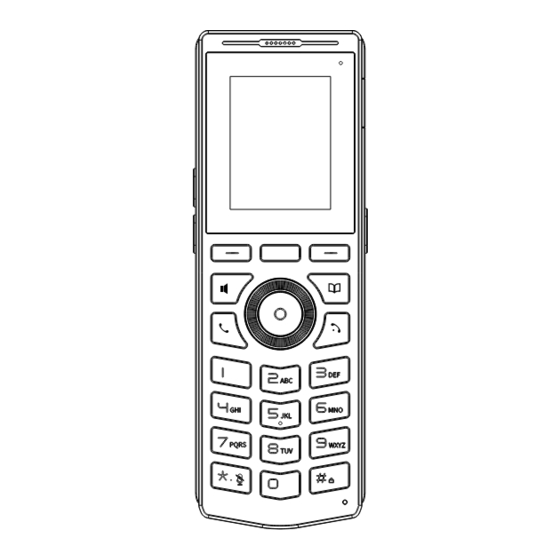
Advertisement
Quick Links
Advertisement

Summary of Contents for LINKVIL W610W
- Page 1 V0.1 Portable Wi-Fi Phone Quick Start Guide W610W...
-
Page 2: Packing List
Packing list Power Adapter Charging Base Quick Start Guide Portable Belt Clip Wi-Fi Phone Rechargeable Battery Handset Earpiece Status Indicator Headphone jack Screen Belt clamping hole Volume Key + PTT key Volume Key - Speaker Soft key DSS key Phone book Hands-free OK key Navigation key... -
Page 3: Replacement Battery
3. Install the battery cover: Align the back cover with the buckle on the back of the main unit, press your hands along the edge of the main unit from top to bottom (there will be a "click" sound during the process), and ensure that there is no gap, it means that the back cover is fastened. - Page 4 Fanvil Technology Co., Ltd. Website: www.fanvil.com EMail: sales@fanvil.com support@fanvil.com Tel: +86-755-2640-2199 Fax: +86-755-2640-2618 Add: 10/F Block A, Dualshine Global Science Innovation Center, Honglang North 2nd Road, Bao'an District, Shenzhen, China...
- Page 5 4. Install the back cover: Align the back cover with the buckle on the back of the main unit, press your hands along the edge of the main unit from top to bottom (there will be a "click" sound during the process), and ensure that there is no gap, it means that the back cover is fastened.
- Page 6 Connect the charging base Note: 1.Use Fanvil-supplied power adapter (5V/2A). A third-party power adapter may damage the handset. 2.Check the charging status on the top-right corner of the LCD screen. Install the belt clip Connect Wi-Fi 1.Press Menu >Basic>9 WLAN. 2.Select Wi-Fi.
- Page 7 Configuration Configuration via Phone 1.Press Menu > Advanced Settings (Default password 123). 2.Select Accounts: To configure enable the account, fill the SIP server address, port, user name, password etc. Configuration via Web 1.Get the IP address from the phone: Press Menu >...
- Page 8 Warning Used below 35℃ in the state of charge - Please dispose of lifeless battery under guidance. - Recycle your device. - Replacement of a battery with an incorrect type that can defeat a safeguard (for example,in the case of some lithium battery types). - Disposal of a battery into fire or a hot oven, or mechanically crushing or cutting of a battery, that can result in an explosion.

Need help?
Do you have a question about the W610W and is the answer not in the manual?
Questions and answers