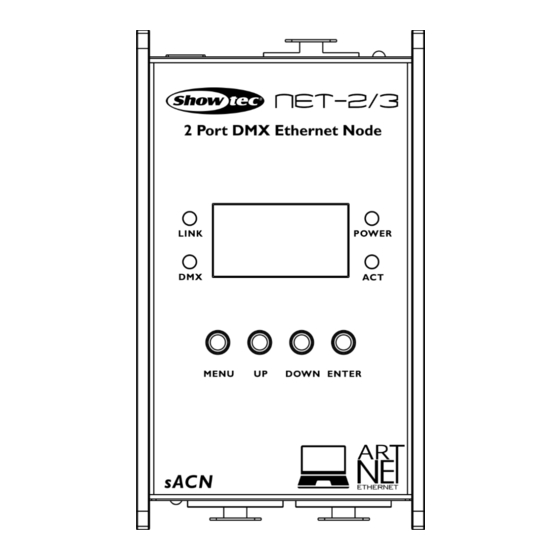
Subscribe to Our Youtube Channel
Summary of Contents for SHOWTEC Net-2/3 Pocket V1
- Page 1 MANUAL ENGLISH Net-2/3 Pocket Order code: 50807 Highlite International B.V. – Vestastraat 2 – 6468 EX – Kerkrade – the Netherlands...
-
Page 2: Table Of Contents
Net-2/3 Pocket Table of contents Warning ....................................2 Safety Instructions ................................. 2 Operating Determinations ............................4 Connection with the mains............................4 Return Procedure ................................5 Claims ....................................5 Description of the Device ..............................6 Top View ..................................6 Front View ..................................7 Back View .................................. -
Page 3: Warning
Save the carton and all packing materials. In the event that a fixture must be returned to the factory, it is important that the fixture be returned in the original factory box and packing. Your shipment includes: ● Showtec Net-2/3 Pocket ● AC power adapter ●... - Page 4 ● If your Showtec device fails to work properly, discontinue use immediately. Pack the unit securely (preferably in the original packing material), and return it to your Showtec dealer for service.
-
Page 5: Operating Determinations
Net-2/3 Pocket Operating Determinations ● This device is not designed for permanent operation. Consistent operation breaks will ensure that the device will serve you for a long time without defects. ● The maximum ambient temperature ta = 40 °C must never be exceeded. ●... -
Page 6: Return Procedure
Net-2/3 Pocket Return Procedure Returned merchandise must be sent prepaid and in the original packing, call tags will not be issued. Package must be clearly labeled with a Return Authorization Number (RMA number). Products returned without an RMA number will be refused. Highlite will not accept the returned goods or any responsibility. Call Highlite 0031-455667723 or mail aftersales@highlite.com and request an RMA prior to shipping the... -
Page 7: Description Of The Device
Description of the Device Features The Showtec NET-2/3 Pocket node is a cutting-edge network routing device which converts Art-Net or sACN to DMX-512 and vice versa. It allows for the transmission of a maximum of 1024 DMX channels over a single Ethernet cable. The NET-2/3 Pocket can be configured remotely via a web interface and can be powered using PoE (Power-over-Ethernet) technology. -
Page 8: Front View
Net-2/3 Pocket Front View Fig. 02 06) 3-pin DMX XLR port A 07) 3-pin DMX XLR port B 08) DMX LED indicators for respectively DMX port A and DMX port B. These indicators light up when there is DMX signal present. Back View Fig. -
Page 9: Setup And Operation
Net-2/3 Pocket Setup and Operation Follow the directions below, as they pertain to your preferred operation mode. Before plugging the unit in, always make sure that the power supply matches the product specification voltage. Setup Setup Net-2/3 Pocket with Laptop/Computer 01) Connect the Net-2/3 Pocket using 3-pin XLR cable to the DMX inputs of the fixtures. -
Page 10: Setup Net-2/3 Pocket With Lighting Controller
Net-2/3 Pocket Setup Net-2/3 Pocket with Lighting Controller 01) Connect the Net-2/3 Pocket using 3-pin XLR cable to the DMX inputs of the fixtures. 02) Connect the Net-2/3 Pocket to a network switch using a CAT5/CAT6 cable. 03) Connect the network switch to the lighting controller using a CAT5/CAT6 cable. If no network is required you can connect the Net-2/3 Pocket directly to the lighting controller using a CAT5/CAT6 cable. -
Page 11: Connecting To A Network
Net-2/3 Pocket Connecting to a Network Art-Net Settings 01) Connect the device’s Ethernet connector to a network switch, using a CAT5/CAT6 cable. 02) Set the IP address of your computer/lighting controller to 2.x.x.x or 10.x.x.x, depending on the Art- Net settings. 03) Set the Subnet mask to 255.0.0.0 on all devices. -
Page 12: Fixture Linking
Net-2/3 Pocket Fixture Linking You will need a serial data link to run light shows of one or more fixtures using a DMX-512 controller or to run synchronized shows of two or more fixtures set to a master/slave operating mode. The combined number of channels required by all fixtures on a serial data link determines the number of fixtures the data link can support. -
Page 13: Operation
Net-2/3 Pocket Operation The Net-2/3 Pocket can be configured to convert DMX signals into Art-Net or sACN and vice versa. The following configuration options are possible: ● Convert Art-Net/sACN to 2 x DMX outputs ● Convert 2 x DMX inputs to Art-Net/sACN ●... -
Page 14: Status Menu
Net-2/3 Pocket Status Menu At start-up the OLED display shows the status menu. The status menu provides information about the device and the settings of the 2 ports. 01) Press the UP/DOWN buttons to navigate between the 2 start screens: DEVICE INFO ●... -
Page 15: Main Menu Overview
Net-2/3 Pocket Main Menu Overview Order code: 50807... -
Page 16: Main Menu Options
Net-2/3 Pocket Main Menu Options The Main Menu has the following options: ● Press the UP/DOWN buttons to navigate through the Main Menu. ● Press the ENTER button to open the submenu. ● Press the MENU button to return to the Main Menu. 1. -
Page 17: Set Netmask
Net-2/3 Pocket 2.1 DHCP IP If you choose DHCP IP, the IP address of the device will be generated automatically by the network server. 2.2 Manual IP To configure the IP address of the device manually: 01) Press the UP/DOWN buttons to move the cursor respectively to the left or to the right on the display. When the cursor reaches the last available position on the line, it will move to the second line. -
Page 18: Set Dmx Port
Net-2/3 Pocket 4. Set DMX Port In this menu you can configure the 2 DMX ports. 01) Press the UP/DOWN buttons to choose between Port 1 and Port 2. 02) Press the ENTER button to confirm your choice. The display shows: 03) Press the UP/DOWN buttons to scroll between the following settings: 1. -
Page 19: Set Display
Net-2/3 Pocket 5. Set Display In this menu you can set the orientation of the OLED display and the amount of time the backlight stays on after the last button is pressed on the control panel. 01) Press the UP/DOWN buttons to toggle between the 2 options: 1. -
Page 20: Settings Configuration Via Web Browser
Net-2/3 Pocket Settings Configuration via Web Browser The Net-2/3 Pocket can be configured remotely via web interface. 01) Connect the Net-2/3 Pocket to a laptop/computer. 02) Configure the network address of the laptop /computer in the correct range (IP 2.x.x.x or 10.x.x.x and Subnet 255.0.0.0). -
Page 21: Changing The Password
03) The electric power supply cables must not show any damages or material fatigue. The Showtec Net-2/3 Pocket requires almost no maintenance. However, you should keep the unit clean. Disconnect the mains power supply and then wipe the cover with a damp cloth. Wipe the front glass panel clean with glass cleaner and a soft cloth. -
Page 22: Troubleshooting
This troubleshooting guide is meant to help solve simple problems. If you are unable to determine the cause of the problem, do not open the unit, as this may damage the device and the warranty will be deemed void. Return the device to your Showtec dealer. Problem... -
Page 23: Product Specifications
Net-2/3 Pocket Product Specifications Model: Showtec Net-2/3 Pocket Input voltage: 12 V DC, 500 mA PoE Power consumption: Dimensions: 115 x 67 x 44 mm (L x W x H) Weight: 0,3 kg Operation and programming Signal pin IN/OUT: Pin 1 earth, pin 2 data (-), pin 3 data (+) - Page 24 ©2019 Showtec...

Need help?
Do you have a question about the Net-2/3 Pocket V1 and is the answer not in the manual?
Questions and answers