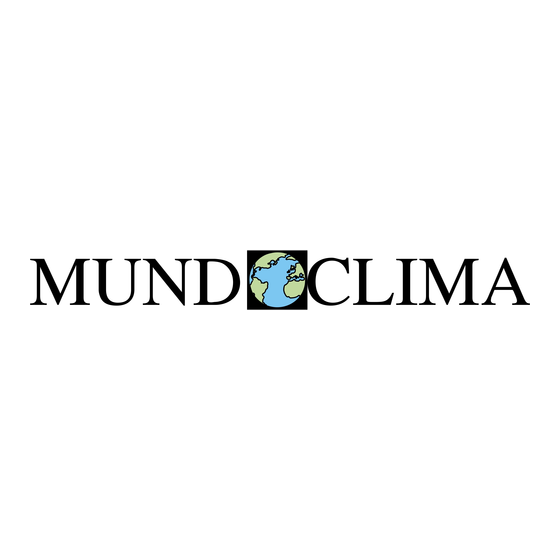
Table of Contents

Summary of Contents for mundoclima CL23362
- Page 1 BLUETOOTH MODULE Installation & owner's manual www.mundoclima.com CL23362_CL23369 Thank you very much for purchasing our product. Español Before using your unit, please read this manual carefully and keep it for future reference.
- Page 2 This manual gives detailed description of the precautions that should be brought to your attention during operation. In order to ensure correct service of the bluetooth module please read this manual carefully before using the unit. For convenience of future reference, keep this manual after reading it.
-
Page 3: Table Of Contents
CONTENTS OPERATING INSTRUCTIONS PRODUCT FEATURES .......... 01 PACKAGE CONTENTS .......... 01 SPECIFICATIONS ........... 02 PRODUCT STRUCTURE ........02 DESCRIPTION OF LED INDICATORS ....04 CONNECTION OF BLUETOOTH MODULE ..09 EXPORT OF FAULT RECORD AND TEST RUN REPORT ..............10 UPGRADING THROUGH USB FLASH DRIVE ................12... - Page 4 INSTALLATION INSTRUCTIONS PRECAUTIONS ............14 DANGER WARNING ..........16 TOP AIR OUTLET INSTALLATION GUIDE ..18 SIDE AIR OUTLET INSTALLATION GUIDE ..25 MINI SIDE AIR OUTLET INSTALLATION GUIDE ..............31 DECLARATION ............37 7 BLUETOOTH INFORMATION ....... 37 PRODUCT PARAMETER ........
-
Page 5: Operating Instructions
OPERATING INSTRUCTIONS 1 PRODUCT FEATURES Data Fault Program Engineering Collection Record Saving Upgrading Parameter Backup 2 PACKAGE CONTENTS Name Qty. Outline Bluetooth Module Manual ST3.9×14 Screw... -
Page 6: Specifications
3 SPECIFICATIONS Transmission Name Model Dimensions Mode Bluetooth MA3-BK Bluetooth (237x86x35)mm Module 4 PRODUCT STRUCTURE LED indicator Fig.1... - Page 7 LED1~LED6 Debug port Communication port USB flash drive port Fig.2...
-
Page 8: Description Of Led Indicators
LED1 LED2 LED3 LED4 LED5 LED6 Blue Green Bluetooth Device Data Data Reserved USB flash communi commun sending export drive cation ication connection 5 DESCRIPTION OF LED INDICATORS 1) Functions of LED indicators Bluetooth communication LED indicator: LED1 (blue) This indicates a connection between the Bluetooth module and the mobile phone. - Page 9 Device communication LED indicator: LED2 (green) ● It indicates the communication between the Bluetooth module and the IDU/ODU. Description State of LED Indicator Slow blinking at 0.5Hz (once Failure to communicate with the every second) connected device (IDU or ODU) within 60s.
- Page 10 Data sending LED indicator: LED3 (red) ● It indicates that the Bluetooth module is in the command & data sending state. Description State of LED Indicator Slow blinking at 0.5Hz The Bluetooth module is (once every second) receiving firmware from a USB flash drive or an app.
- Page 11 Description State of LED Indicator ● Export fault record. Fast blinking at 2.5Hz ● Export test run data. (once every 0.2s) Not powered on and not exporting data ● Reserve: LED5 (red) ● USB flash drive connection LED indicator: LED6 (red) Description State of LED Indicator Remains on...
- Page 12 2) SW functions ● Function summary of the SW1 button SW1 State Function Press the button twice in Upgrade the USB flash succession 5s after the module drive (if connected). is powered on. Press and hold the button for 5s. Press and hold the button for 5s.
-
Page 13: Connection Of Bluetooth Module
“In succession” means that the time span between the presses is 100ms to 750ms. If the button is not pressed again within 750ms, the command will not succeed. WARNING After the installation of this product, the electric control box cover and the sealing plate of the unit must be mounted in place to prevent electrical failure and damage to the unit. -
Page 14: Export Of Fault Record And Test Run Report
4. When the pop-up window of the AP Connection Mode appears, open the cap of the Bluetooth module, press and hold SW1 for more than 5s, and select Completed and Confirm. 5. When the blue LED1 of the Bluetooth module remains on and the app shows that the connection is successful, the Bluetooth module is connected to the APP. - Page 15 2. USB flash drive export procedure Open the cap of the Bluetooth module and insert the ● USB flash drive into the USB port. LED6 turns on when the USB flash drive is connected to the module. Press SW2 twice in succession to export the fault data ●...
-
Page 16: Upgrading Through Usb Flash Drive
8 UPGRADING THROUGH USB FLASH DRIVE 1. Function description The Bluetooth module is capable of upgrading its own ● software or the connected ODU software through the use of a FAT32 USB flash drive. Make sure that there is only one BIN file in the USB flash ●... - Page 17 Press SW1 twice in succession to receive program from the ● USB flash drive. If LED6 blinks slowly at 0.5Hz, there is no corresponding BIN file in the root directory of the USB flash drive or the BIN file did not pass the integrity verification, and the program reception failed.
-
Page 18: Installation Instructions
INSTALLATION INSTRUCTIONS 1 PRECAUTIONS ● Read this section of the manual to ensure correct installation. ● The content provided here covers warnings, which contain important information about safety that must be followed. WARNING ● The module must be installed by qualified technicians designated by the local dealer or service agent. - Page 19 WARNING ● Do not install the Bluetooth module in corrosive, flammable, or explosive environments or places with oil mist (such as a kitchen). ● Do not install the Bluetooth module when the unit is working or turned on.
-
Page 20: Danger Warning
2 DANGER WARNING ● While installing and opening the Bluetooth module, install the silicon seal back in place if it comes out, to avoid water from entering the module. Reinstall the seal back in place if it comes out Fig.2.1... - Page 21 ● After installation and checking, tighten the screws on the Bluetooth module to avoid water from entering the module. Tighten the screws after installation and checking Fig.2.2...
-
Page 22: Top Air Outlet Installation Guide
3 TOP AIR OUTLET INSTALLATION GUIDE ● Installation position Fig.3.1... - Page 23 ● Step 1: Remove the front panel and the electric control box cover. Electric control box cover Front panel Fig.3.2...
- Page 24 ● Step 2: Remove the sensor clamp and wire. Use a slotted screwdriver to Remove the sensor wire remove the sensor clamp from after removal of clamp the indicated location Fig.3.3...
- Page 25 ● Step 3: Unscrew the screws that secure the flip, and put the sensor wire through the hole and into the box. Fix the wire at the indicated place, close the flip, and fix it with screws. Communication Flip wire fastening screws Thread the sensor...
- Page 26 ● Step 4: Thread the other end of the communication wire through the hole of the side panel and into the unit, then put the Bluetooth module into the slot of the side panel, and fix it with the ST3.9 screw. The snap joint of the Bluetooth module must be put into the slot on...
- Page 27 ● Step 5: Lay the communication wire along the path into the electric control box, as shown in the figure. Connect the communication terminal to the CN14 port of the main control board and fix the wire with a zip tie at the indicated part. After wiring, fasten the rubber at the indicated part.
- Page 28 ● The installation of the Bluetooth module is now completed. Reinstall the right front side panel. See Figure 3 for a diagram of how the module should appear after installation is complete. NOTE ● The above installation guide of the Bluetooth module is applicable to units such as the V8 top air outlet unit.
-
Page 29: Side Air Outlet Installation Guide
4 SIDE AIR OUTLET INSTALLATION GUIDE ● Installation position Fig.4.1 Effect upon installation... - Page 30 ● Step 1: Remove the right front side panel. Fig.4.2...
- Page 31 ● Step 2: Thread the Bluetooth module wire through the hole and into the unit. Put the Bluetooth module into the slot and fix it with a screw. Fix the Bluetooth module to the metal plate with this screw. Fig.4.3...
- Page 32 The snap joint of the Bluetooth module must be put into the slot on the metal plate. Fig.4.4...
- Page 33 ● Step 3: Tidy the wires and connect the communication terminal to the CN14 port of the main control board. Secure the wire with clamps. Fig.4.5...
- Page 34 Tie it with the tube. Tie it with the metal plate. Fig.4.6 ● The installation of the Bluetooth module is now completed. Reinstall the right front side panel. See Figure 9 for a diagram of how the module should appear after installation is complete.
-
Page 35: Mini Side Air Outlet Installation Guide
NOTE ● The above installation guide of the Bluetooth module is applicable to units such as V8M. ● High-voltage (power supply) and low-voltage (communication) wires shall be separated. 5 MINI SIDE AIR OUTLET INSTALLATION GUIDE ● Installation position Fig.5.1... - Page 36 ● Step 1: Remove the right front side panel. Fig.5.2...
- Page 37 ● Step 2: Thread the Bluetooth module wire through the hole and into the unit. Fig.5.3...
- Page 38 ● Step 3: Put the Bluetooth module into the metal slot and fix it with a screw. Fig.5.4...
- Page 39 ● Step 4: Tidy the wire and connect it with Port CN14. Secure the wire with clamps. Note:The wire shall not touch the high-temperature copper tube. Fix the wire to the copper tube with a zip tie. Fig.5.5...
- Page 40 ● The installation of the Bluetooth module is completed. Reinstall the right front side panel. See Figure 5.1 for a diagram of how the module should appear after installation is complete. NOTE ● The above installation guide of the Bluetooth module is applicable to units such as V8 mini.
-
Page 41: Declaration
6 DECLARATION Hereby, MUNDOCLIMA declares that this model is in compliance with the essential requirements and other relevant provisions of RE Directive 2014/53/EU. A copy of the full DoC is attached. 7 BLUETOOTH INFORMATION Bluetooth transmit frequency range:2.402~2.480 GHz ,... -
Page 42: Product Parameter
8 PRODUCT PARAMETER Specification for Parameter concerns components Type: Type Designation: Controller Rated Voltage: SELV DC12V Rated power: Kind of load: Frequency: Rated impulse voltage 330V Switch type and number of poles: Construction: IP-Protection Degree: IPX5 after mounting Degree of pollution: Temperature : -30~55°C Connecting Device:... - Page 43 NO TE...
- Page 44 C/ ROSSELLÓ, 430-432 08025 BARCELONA ESPAÑA/SPAIN (+34) 93 446 27 80 SAT:(+34) 93 652 53 57 www.mundoclima.com...

Need help?
Do you have a question about the CL23362 and is the answer not in the manual?
Questions and answers