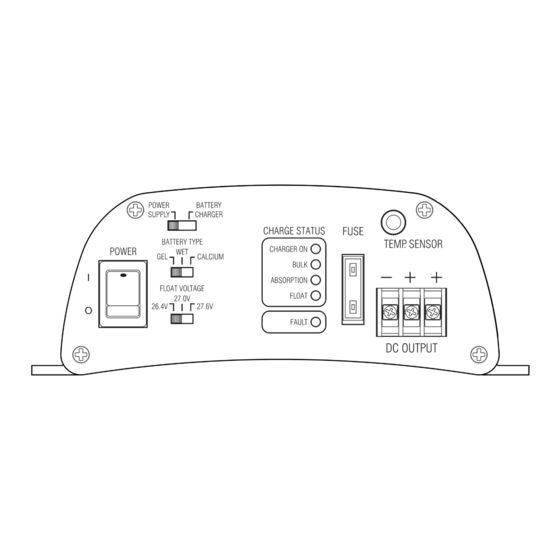
Table of Contents
Advertisement
Quick Links
This manual contains important safety and operation instructions for correct use of the battery charger. Read through the manual and
pay special attention to the markings and labels of the charger, battery and equipment connected to the battery system.
Failure to heed this warning may cause injury to persons and damage to Equipment.
Failure to observe this warning may result in damage to equipment and improper functioning of the Charger.
WARNING :
● The charger is designed for in-door use. Protect the charger from water.
● Install the charger in accordance with all local codes
● Do not use the charger if it has been dropped or damaged.
● Do not remove casing of the charger, there is no user –serviceable parts inside.
● Never attempt to charge a damaged battery.
● Wear protective goggles and turn your face away when connecting or disconnecting the battery.
● Never place the charger on top of a battery .
● Never smoke, use an open flame, or create sparks near battery or charger during normal charging operation as batteries may give
out explosive gas.
● Do not charge batteries in an enclosure (box- in) due to possible explosion of entrapped explosive gas.
● Disconnect the mains supply before connecting or disconnecting the links to the battery.
● If the charger does not work properly or if it has been damaged ,unplug its AC and DC connection.
CAUTIONS :
● Refer to battery manufacturer's specific recommended values for battery type settings and float voltage setting.
● Fix the charger to a stable surface using the holes at the flange.
● Ensure all ventilation ports are not obstructed for efficient fan cooling, keep loose soft material or paper off at the bottom of the
charger.
● If longer output charging cord is required, make sure the diameter is adequate for the current in given cable length.
● When charging in Calcium mode disconnect the load from the battery as high charging voltage (31V) may cause damage to
connected equipment.
BC-2405 / 2408 / 2410
3 Stage Battery Charger User Manual
Keep this manual in a safe place for quick reference at all times.
Pay special attention to these two types of notices used in this manual.
WARNING :
CAUTION :
Advertisement
Table of Contents

Subscribe to Our Youtube Channel
Summary of Contents for Electro BC-2405
- Page 1 BC-2405 / 2408 / 2410 3 Stage Battery Charger User Manual Keep this manual in a safe place for quick reference at all times. This manual contains important safety and operation instructions for correct use of the battery charger. Read through the manual and pay special attention to the markings and labels of the charger, battery and equipment connected to the battery system.
- Page 2 Introduction Congratulations on purchasing our new 3-Stage (IU0U) Switching Mode Battery Charger. This battery charger is suitable for wet, sealed (RVLA), calcium-calcium and GEL type battery. It is a “set and forget” automatic charger which can be permanently connected to battery. The 7.5A and 10A models have dual charge banks for charging two batteries simultaneously.
- Page 3 B2. Recommended Battery Capacity The following minimum AH capacities are a generalized suggestion, some batteries can take higher charge current, check with battery manufacturers for charging batteries with smaller capacity. Charger Model BC-2405 , 5A BC-2408 , 8A BC-2410 , 10A Battery Capacity...
- Page 4 Stage 1. THE I-PHASE. The constant current charging , Bulk LED is on. Fig.2 Normally the battery is charged at constant maximum current until it rises to the selected Absorption voltage level. The charging voltage changes with the battery voltage. If the initial battery voltage is less than 18V due to deep discharge, the bulk charge current is reduced to half of the maximum until battery voltage rises over 18V.
- Page 5 Fig.3 Power Supply / 2-Stage Charger Mode Application H. Temperature Sensor The temperature sensor is available as an optional accessory (ATS-5100) and is used to optimise charging over wide ambient temperature range. Fix the temperature sensor (optional accessory) in a position on the battery which is not affected by other cooling or heating source.
- Page 6 I. Trouble Shooting PROBLEM INDICATIONS POSSIBLE CAUSES SUGGESTED SOLUTION Charger does not Indicator lights not No AC power Check AC connections work AC input socket fuse blown Replace with correct AC fuse No DC output Charger - On LED is Output short circuit Check DC connections between charger not on, Float and...
- Page 7 J. Specifications Model BC – 2405 BC – 2408 BC - 2410 GEL : 28.2V WET : 28.8V CALCIUM-CALCIUM : 31.1V Absorption Charge Voltage Selections Float Charge Voltage Selections Battery Charger / Power Supply Selections Maximum Output Charging Current (Continuous) 20 –...




Need help?
Do you have a question about the BC-2405 and is the answer not in the manual?
Questions and answers