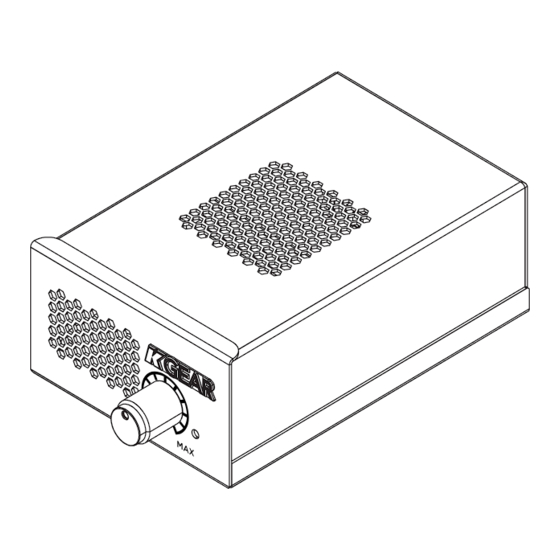
Table of Contents
Advertisement
Quick Links
GA201
2x 125W Compact Power Amplifier
Thank you for choosing KGEAR!
To
ensure
proper
operation,
carefully read this owner's manual and
safety instruction before using the product.
After reading this manual, be sure to keep
it for future reference.
Should
you
have
any
questions
about
your
new
device
contact
K-array
customer
support@kgear.it or contact the local
distributor in your country.
The GA201 is a compact 2-Channel power
amplifier designed for high performance
applications for permanent installations
such ad retail shops, restaurants, hotels,
pubs, disco bars and residential.
The GA201 is the perfect companion
for driving the KGEAR GF, GCF, GWF
loudspeakers and the GS6 subwoofer.
The compact modular design allows to
fit up to 6 GA201 elements (12 channels)
into 1 rack unit.
Unpacking
Each KGEAR device is inspected before
leaving the factory. Upon arrival, carefully
inspect the shipping carton, then examine
and test your new device. If you find any
damage, immediately notify the shipping
company. Check that the following parts
are supplied with the product:
• 1x Amplifier unit
• 1x Power supply
• 1x Patch cable with 3,5 mm minijack
• 2x loudspeaker plugs 2,5/ 2-ST-5,08
please
AC MAINS Supply
In order to switch on the GA201 audio
amplifier use the dedicated AC/DC power
adapter provided in the package.
• Connect the GA201 audio amplifier to
the power adapter.
please
• Plug the power adapter to a reliable inlet
at
feeding 100-240V ~ AC, 50-60 Hz.
• Rotate clockwise the front potentiometer
and set the output power.
Rear Panel
1
2
3
4
5
1. Right Channel Output Connector
2. DC-IN connector
3. Left Channel Output Connector
4. L/R Stereo input connector
5. L/R Stereo link connector
Front Panel
A
B
A. Power switch and volume potentiometer
B. Status LED
USER GUIDE
Wiring
Use the 3,5 mm (1/8 in) stereo minijack IN
input connector to feed the audio amplifier
with a reliable audio signal.
The LINK stereo minijack connector can
be used to route the input signal to another
GA201 audio amplifier.
INPUT
Prepare the speaker cable: set the 2,5/
2-ST-5,08 euroblock plugs matching the
loudspeaker polarity.
Right Output Channel
Left Output Channel
6 mm (0.25 in)
12 mm (0.5 in)
KGEAR by K-array surl
via P. Romagnoli 17 - 50038 - Scarperia e San Piero -
Firenze - Italy - www.kgear.it
LINK
Advertisement
Table of Contents

Summary of Contents for KGEAR GA201
- Page 1 KGEAR GF, GCF, GWF GA201 audio amplifier. loudspeakers and the GS6 subwoofer. The compact modular design allows to fit up to 6 GA201 elements (12 channels) into 1 rack unit. Unpacking Each KGEAR device is inspected before 1.
- Page 2 A grounding • KGEAR will not shoulder any responsibilities for use and maintenance. Up to 6 GA201 units can be installed in one plug has two blades and a third grounding prong. products modified without prior authorization.
- Page 3 Minimum Impedance 4 Ω (2 Ω for background music) Frequency Response 20 Hz – 20 kHz – Operating Voltage KGEAR GA201 Dedicated AC/DC power adapter: – input: 100-240V ~ AC, 50-60 Hz output: 12-24 V , 4 A Protections...
Need help?
Do you have a question about the GA201 and is the answer not in the manual?
Questions and answers