Subscribe to Our Youtube Channel
Summary of Contents for EcoSmart LR1321-RGBWICU-5M-1024
- Page 1 Item #1009 485 107 Model #LR1321-RGBWIC- U-5M-1024 16.4 ft RGBWIC DYNAMIC COLOR OUTDOOR STRIP LIGHT...
-
Page 2: Table Of Contents
Table of Contents ........Pre-Installation .........5 Safety Information ......... Installation ........6 Care and Cleaning .........4 Operation ........... Warranty ..........4 IMPORTANT SAFETY INSTRUCTIONS Read All Instructions WARNING: Do not use if there is any WARNING: Do not plug into the damage to the light or cord insulation. power before all installation being Inspect periodically. -
Page 3: Safety Information
Safety Information(continued) 1. For connection to supply not in the U.S.A. use an attachment plug adapter of the proper con guration for the Power outlet, if needed. Or, If the shape of the plug does not t the power outlet, use an attachment plug adaptor of the proper con guration for the power outlet. -
Page 4: Care And Cleaning
This warranty gives you specific rights and you may also have other rights that vary from state to state. Contact the Customer Service Team at 1-800-910-7164 or visit www.HomeDepot.com/EcoSmart. - Page 5 16.4' 32.8' 49.2' 65.6' Power On and Select Length Part Description Quantity Strip light Inline controller Plug-in power supply Remote control Mounting clips Screws End Cap...
- Page 6 Install the strip light CAUTION: This LED product is designed to be used only with the 24V DC power supply included with the kit. Do not operate with any other power supply type. Disconnect power at the source prior to attempting installation.
- Page 7 □ Plug the 24V DC power supply into an appropriate 120V power outlet Install the Extension With Additional Strip Light (Buy Seperately) CONNECTING THE STRIP LIGHTS CAUTION: After connecting an extention, caps must be tightly secured before the power is connected. The maximum connecting length is 65.6ft.
-
Page 8: Installation
MOUNTING THE WHOLE STRIP LIGHTS □ Use the screws (F) to fix the clips(E) on the desired position □ Place the combined strip light securely into the mounting clip (E) PLUG INTO THE POWER OUTLET TO FINISH THE INSTALLATION □ After fix the strip light, check again if every connection point is well secured. - Page 9 Operating the remote CAUTION: The remote control included utilizes a 3V CR2025 battery; Do not dispose of batteries in fire as they may explode or leak. Please dispose of used batteries immediately and safely. Only replace with the same battery type. Examine devices and make sure the battery compartment is correctly secured, e.g.
-
Page 10: Operation
Operation(continued) Button Description ON: Press to turn on the light OFF: Press to turn off the light Adjustable speed and brightness: Increase or decrease the 5-level speed of all dynamic modes and the brightness of all static colors Dynamic mode : Mode 1: Color Fading Function. - Page 11 Operation(continued) Button Description Multi-color mode: 1. US Flag: Red, blue and white 2. Pumpkin: Purple and orange 3. Holiday: Red and green Dynamic mode: 1. Party: 3-color chasing (red, green and blue) 2. Rainbow: 7-color chasing (red, orange, yellow, green, cyan, blue, purple) 3.
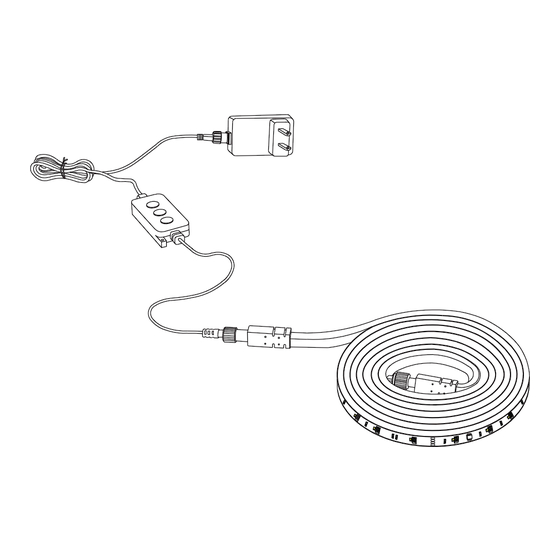


Need help?
Do you have a question about the LR1321-RGBWICU-5M-1024 and is the answer not in the manual?
Questions and answers
Can this unit be hardwired into a travel trailer