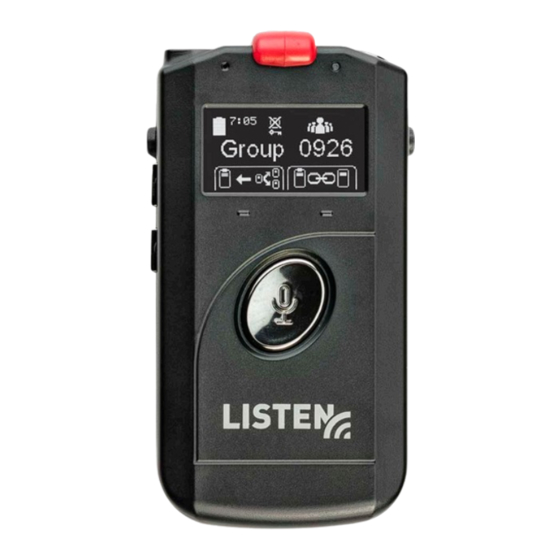
Summary of Contents for Listen ListenTALK LA-403
- Page 1 ListenTALK U S E R M A N U A L E N G L I S H Mobile Two-Way Communication System www.listentech.com www.tourguidesystem.co.uk...
-
Page 2: Dear Valued Customer
We are available to answer any questions you might have during installation or in the operation of our products. At Listen, it’s all about you, should you have any comments or suggestions we’re here to listen. - Page 3 LIS TENTALK TABLE OF CO NTE NTS Introduction Important Information Important Safety Instructions ListenTALK Components ListenTALK Definitions LK-1 Quick Reference LK-11 Quick Reference LK-12 Quick Reference Docking Station Tray Quick Reference Specifications System Setup Unit – General Operation System Talkback Modes ListenTALK Security Unit Programming Docking Station Operation...
- Page 4 Headset styles are available for use in quiet or noisy environments, or simply use your own. Listen understands that your security matters, so each ListenTALK is equipped with a multilayer security protocol consisting of a 40-bit (pin free) group subscription, 32-bit authentication and a 64-bit encryption scheme assuring secure conversations.
- Page 5 Recycling Help Listen Technologies protect the environment! Please take the time to dispose of your equipment properly. Product Recycling Instructions Please do NOT dispose of your Listen Technologies equipment in the household trash.
-
Page 6: Important Safety Instructions
Caution Medical Device Safety Before using this Listen product with an implantable or other medical device, consult your physician or manufacturer of your implantable or other medical device. Always make sure you are using this product in accordance with the safety guidelines established by your physician or the implantable device manufacturer. - Page 7 The LKR-11 is a full featured listen only unit. LKR-12 ListenTALK Receiver Basic The term LKR-12 Listen TALK Receiver Basic refers to a ListenTALK hand-held unit that is used as a participant unit that can only receive audio from a ListenTALK group.
- Page 8 ListenTALK USER MANUAL LISTENTALK DEFINITIONS ListenTALK Group A ListenTALK Group is two or more ListenTALK units which have been Paired. Pairing Pairing is the process whereby ListenTALK units become a group. ListenTALK units may be paired by NFC (Near-Field Communications), with a Docking Station or with the ListenTALK Software Suite. Leader, Sub-leader and Participant A Group consists of one leader, one or more Sub-leaders (optional) and one or more Participants.
- Page 9 Light Sensor Microphone Removable Graphic Display Belt/Lanyard Clip Soft Buttons Rechargeable Battery (or Alkaline) Talk Button & Menu Exit Battery Compartment Access (Press tab in and slide back down) Nearfield Antenna (Under Door) LK-1 LISTENTALK TRANSCEIVER QUICK REFERENCE Internal Microphone Internal microphone may be used by a Participant.
- Page 10 ListenTALK USER MANUAL 3.5mm Headset/ Leader Clip Microphone Port Status LED Volume Control & Power Button Menu Navigation & Menu Enter Micro USB (for Battery Charging & Configuration) Bottom: Charger Contacts (for Docking Station) LK-1 LISTENTALK TRANSCEIVER QUICK REFERENCE Micro USB Connect Micro USB to a standard USB charger to charge the ListenTALK.
- Page 11 Light Sensor Removable Graphic Display Belt/Lanyard Clip Soft Buttons Rechargeable Battery (or Alkaline) Battery Compartment Access (Press tab in and slide back down) Nearfield Antenna (Under Door) LKR-11 LISTENTALK RECEIVER PRO QUICK REFERENCE Graphic Display Displays context-sensitive information such as Group Name/Number, Charging Status, Battery Life, Soft Button Menus, and Volume Level.
- Page 12 ListenTALK USER MANUAL 3.5mm Headphone Output Status LED Volume Control & Power Button Menu Navigation & Menu Enter Micro USB (for Battery Charging & Configuration) Bottom: Charger Contacts (for Docking Station) LKR-11 LISTENTALK RECEIVER PRO QUICK REFERENCE Micro USB Connect Micro USB to a standard USB charger to charge the ListenTALK. Connect to a Windows computer to program the ListenTALK using the ListenTALK Software Suite.
- Page 13 Removable Belt/Lanyard Clip Rechargeable Battery (or Alkaline) Battery Compartment Access (Press tab in and slide back down) LKR-12 LISTENTALK RECEIVER BASIC QUICK REFERENCE Removable Belt/Lanyard Clip To use the Lanyard, snap its metal ring into and up in the slot at the top of the Belt Clip. Then, adjust the Lanyard to a comfortable length and slip it over the user’s head.
- Page 14 ListenTALK USER MANUAL 3.5 mm Headphone Output Status LED Volume Power Button Control Micro USB (for Battery Charging & Configuration) Bottom: Charger Contacts (for Docking Station) LKR-12 LISTENTALK RECEIVER BASIC QUICK REFERENCE CONTINUED Micro USB Connect Micro USB to a standard USB charger to charge the ListenTALK. Connect to a Windows computer to program the ListenTALK using the ListenTALK Software Suite.
- Page 15 Leader Pocket (Red) Leader Clip Storage Pairing Button Pairing Indicator Status Indicator Status Button Participant Pockets LISTENTALK DOCKING STATION TRAY QUICK REFERENCE Pairing Button Create a ListenTALK Group by inserting LK-1 Transceiver into Leader pocket (red) and other ListenTALK units into Participant Pockets, and then momentarily pressing the Docking Station Pairing Button. Note: Momentarily pressing the Docking Station Pairing Button uses the Leader’s existing Pairing Key.
- Page 16 ListenTALK USER MANUAL USB Port Power Connector Intelligent Cable Management Unit Mounts (LA-382) Handles Wall Mounting Slots LISTENTALK DOCKING STATION TRAY QUICK REFERENCE Handles Handles for holding the Docking Station Tray. USB Port Connect to Windows computer to program, pair and manage inventory of ListenTALK units using the ListenTALK Software Suite.
- Page 17 Maximum input level 109 dB SPL Gain Adjustable, 30 dB range Headset/Microphone Port Accepts Listen Technologies Headsets or standard smart-phone headsets. Purpose Can be used as a Mic/Line input (See “Mic Select” Menu Choices on Page 26) Headset Left + First Ring...
- Page 18 ListenTALK USER MANUAL LK-1 LISTENTALK TRANSCEIVER SPECIFICATIONS CONTINUED Radio 1920 to 1930 MHz - North America Operating Frequency 1880 to 1900 MHz - Europe, Australia 1895 to 1905 MHz - Japan 4 mW - North America Average Power 10 mW - Europe, Australia 5 mW - Japan Indoor 100 m, Outdoor 200 m, depending upon conditions - North America, Japan Typical Range...
- Page 19 LKR-11 LISTENTALK RECEIVER PRO SPECIFICATIONS* Physical Dimensions (H x W x D) with Belt 10 x 5.4 x 2.4 cm (3.93 x 2.13 x 0.93 in.) Clip Weight 79 g (2.79 oz.) Ship Weight 206 g (7.20 oz.) with 454 g (1.0 lbs.) minimum Enclosure material PC ABS Plastic Display - 64 x 128 OLED, Variable brightness LED –...
- Page 20 ListenTALK USER MANUAL LKR-11 LISTENTALK RECEIVER PRO SPECIFICATIONS CONTINUED Radio 1920 to 1930 MHz - North America Operating Frequency 1880 to 1900 MHz - Europe, Australia 1895 to 1905 MHz - Japan 4 mW - North America Average Power 10 mW - Europe, Australia 5 mW - Japan Indoor 100 m, Outdoor 200 m, depending upon conditions - North America, Japan Typical Range...
- Page 21 LKR-12 LISTENTALK RECEIVER BASIC SPECIFICATIONS* Physical Dimensions (H x W x D) with Belt 10 x 5.4 x 2.4 cm (3.93 x 2.13 x 0.93 in.) Clip Weight 79 g (2.79 oz.) Ship Weight 206 g (7.20 oz.) with 454 g (1.0 lbs.) minimum Enclosure material PC ABS Plastic Indicators...
- Page 22 ListenTALK USER MANUAL LKR-12 LISTENTALK RECEIVER BASIC SPECIFICATIONS CONTINUED Radio 1920 to 1930 MHz - North America Operating Frequency 1880 to 1900 MHz - Europe, Australia 1895 to 1905 MHz - Japan 4 mW - North America Average Power 10 mW - Europe, Australia 5 mW - Japan Indoor 100 m, Outdoor 200 m, depending upon conditions - North America, Japan Typical Range...
- Page 23 LISTENTALK DOCKING STATION CASE 16 SPECIFICATIONS* Physical Case Color Gray & Chrome Tray Color Black, Chrome Buttons, Red Leader Pocket Dimensions (H x W x D) 190 x 350 x 465 mm (7.48 x 13.78 x 18.31 in.) Unit Capacity 16 Units Unit Weight 5.13 kg (11.3 lbs.)
- Page 24 ListenTALK USER MANUAL LISTENTALK SYSTEM SETUP CONTINUED Prepare and Charge the ListenTALK Units Remove the protective screen cover and clear plastic battery isolation tab from each unit. Charge units in the Docking Station or connect each unit’s Micro USB to a USB charger. When 100% charged, a unit’s Status LED is solid.
-
Page 25: General Operation
LISTENTALK UNITS – GENERAL OPERATION General Operation Belt Clip and Lanyard To use the Lanyard, snap its metal ring in and up in the slot at the top of the Belt Clip. Then, adjust the Lanyard to a comfortable length and slip it over the user’s head. Alternately, simply slide the Belt Clip over a user’s belt. - Page 26 Group / Discuss Mode – Leader’s Display has Left and Right Arrows Participants and Sub-leaders can listen and respond to the Leader and other Group members. Group / Discuss Mode functions the same regardless of the setting of “Sub-leader Always Broadcast”. If two Sub-leaders are actively speaking one must...
- Page 27 LISTENTALK SECURITY Conversations within a ListenTALK Group are encrypted by a unique Pair Key which separates Groups from one another and ensures secure conversations within each Group. The Pair Key is generated by the Group’s Leader and shared with each Sub-leader and Participant. When Sub-leaders add new Transceivers to a Group, they pass the Leader’s Pair key to these new group members.
- Page 28 ListenTALK USER MANUAL Programming an Individual ListenTALK Unit Without a Computer Accessing the ListenTALK Transceiver Menu Turn on the unit. Then, simultaneously press and hold the Power Button and Volume Down Button for about three seconds to access the Programming Menu. The Display will say “Main Menu”...
- Page 29 Auto Power On (default): The unit will automatically turn off and charge when it is returned to the Docking Station and automatically turn on when it is removed from the Docking Station. Off: Control the unit’s on/off status manually. Auto Off 30 Minutes (default): Turns the unit off after 30 minutes of inactivity (no link to Leader).
- Page 30 ListenTALK USER MANUAL Leader Mute Disabled (Software Programming Only, LK-1 Leader Only) (Default) With the box unchecked, this feature is disabled, and the unit’s Talk Button will mute/unmute the Leader’s audio as in normal operation. With this box checked, this feature is enabled and the unit’s Talk Button will be disabled. In this mode, the unit will remain in an unmuted state not allowing the Talk Button to mute the leader’s audio.
- Page 31 Docking Station Case 16 The Docking Station Case has the same features as the Docking Station Tray 16 in a convenient portable form. Chargers For applications that do not require Docking Station programming features, Listen offers a one-port or four-port USB charger. Headsets Several varieties of headsets are available allowing ListenTALK usage in quiet and noisy environments.
- Page 32 ListenTALK USER MANUAL used by Participants in quiet environments. Other Accessories Other accessories include a spare Lithium-Ion Rechargeable Transceiver Battery Pack, a AAA Alkaline Battery Compartment and a Transceiver Protective Case. LISTENTALK APPLICATIONS Tour Guide System A ListenTALK System is ideal for use as a museum, factory or other facility tour-guide system. Create a ListenTALK Group as described on Page 24.
- Page 33 Create separate ListenTALK groups in a normal manner as described on Page 24. The ListenTALK Software Suite allows Groups to have descriptive names such as “Floor”, “Spanish”, “English”, etc. Steps to create an Interpreter Leader Unit: 1. Activate Interpreter on Interpreter leader unit. Activate via main menu (Page 29) or via ListenTALK Software Suite.
- Page 34 ListenTALK USER MANUAL Note: If the Interpreter Leader unit ventures outside the radio pickup range of the Presenter / Main Floor unit, it will lose radio contact and the audio from the Presenter / Main Floor unit. When this happens, the following screens will appear on the Interpreter Leader unit, prompting the Interpreter Leader unit to move back within range and re-sync with the Presenter / Main Floor unit.
- Page 35 Talk Button when they choose to speak again. Multiple Sub-leaders can hold a conversation with the Leader in this manner while other Sub-leaders listen. To enable this capability, the Leader must choose “Group Mode” using their Left Soft Button. Also see...
- Page 36 If it continues determine if it is the unit or pocket that is causing the error by placing the unit in another pocket and repeating the operation. For more detail or to fix the issue contact Listen Technical support.
-
Page 37: Compliance Information
(2) these devices must accept any interference received, including interference that may cause undesirable operation. No user serviceable parts inside. Any changes or modifications not expressly approved by Listen Technologies could void the user’s authority to operate this equipment. - Page 38 EU Declaration of Conformity Radio Equipment Directive 2014/53/EU RoHS 3 Directive EU 2015/863 Hereby, Listen Technologies declares that the radio equipment type ListenTALK Transceiver LK-1-E0, ListenTALK Receiver Pro LKR-11-E0 and ListenTALK Receiver Basic LKR-12-E0 are in compliance with: Radio Equipment Directive 2014/53/EU...
-
Page 39: Warranty
This warranty is in addition to other rights or remedies under law. Nothing in this warranty excludes, limits or modifies any liability of Listen Technologies which is imposed by law, or limits or modifies any remedy available to the consumer which is granted by law.


Need help?
Do you have a question about the ListenTALK LA-403 and is the answer not in the manual?
Questions and answers