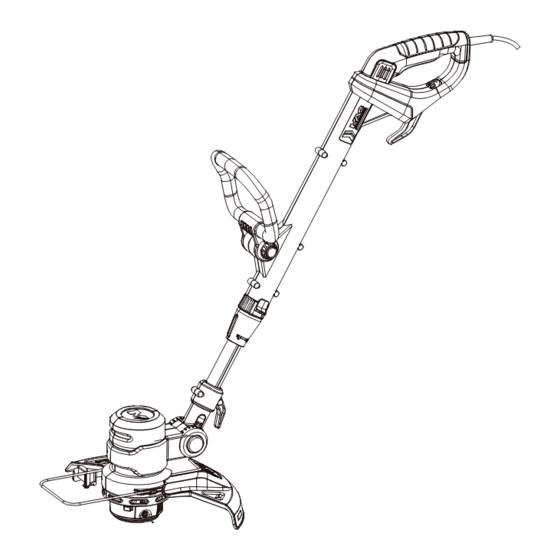
Subscribe to Our Youtube Channel
Summary of Contents for Mac allister MGT45028
- Page 1 Grass Trimmer 450W 28cm MGT45028 WARNING: Read the instructions before using the product!
-
Page 2: Table Of Contents
Let’s get started... These instructions are for your safety. Please read through them thoroughly before use and retain them for future reference. started... Getting Safety information Your product Before you start detail... more Product functions Operation Care and maintenance Troubleshooting Recycling and disposal Guarantee Technical specifications... -
Page 3: Safety Information
MGT45028 by MacAllister Safety information Safety warnings General safety warnings 1. This appliance can be used by children aged from 8 years and above and persons with reduced physical, sensory or mental capabilities or lack of experience and knowledge if they have been given supervision or instruction concerning use of the appliance in a safe way and understand the hazards involved. - Page 4 Safety information MGT45028 by MacAllister Safety warnings Electrical safety 1. Power tool plugs must match the outlet. Never modify the plug in any way. Do not use any adapter plugs with earthed (grounded) power tools. Unmodified plugs and matching outlets will reduce risk of electric shock.
- Page 5 MGT45028 by MacAllister Safety information 2. Use personal protective equipment. Always wear eye protection. Protective equipment such as dust mask, non-skid safety shoes, hard hat, or hearing protection used for appropriate conditions will reduce personal injuries. 3. Prevent unintentional starting. Ensure the switch is in the off-position before connecting to power source, picking up or carrying the tool.
- Page 6 Safety information MGT45028 by MacAllister Safety warnings 2. Do not use the power tool if the switch does not turn it on and off. Any power tool that cannot be controlled with the switch is dangerous and must be repaired.
- Page 7 MGT45028 by MacAllister Safety information control of the tool in unexpected situations. Service 1. Have your power tools serviced by a qualified repair person using only identical replacement parts. This will ensure that safety of the power tool is maintained.
- Page 8 Safety information MGT45028 by MacAllister Safety warnings 4. Never operate the machine while people, especially children, or pets are nearby. Operation 1. Keep supply and extension cords away from cutting means. 2. Wear eye protection and stout shoes at all times while operating the machine.
- Page 9 MGT45028 by MacAllister Safety information 2. Use only the manufacturer’s recommended replacement parts and accessories. 3. Inspect and maintain the machine regularly. Have the machine repaired only by an authorized repairer. 4. When not in use, store the machine out of the reach of children.
- Page 10 Safety information MGT45028 by MacAllister Safety warnings Emergency Familiarise yourself with the use of this product by means of this instruction manual. Memorise the safety directions and follow them to the letter. This will help to prevent risks and hazards.
- Page 11 Safety information MGT45028 by MacAllister Residual risks Even if you are operating this product in accordance with all the safety requirements, potential risks of injury and damage remain. The following dangers can arise in connection with the structure and design of this product: 1.
- Page 12 Safety information MGT45028 by MacAllister Symbols On the product, the rating label and within these instructions you will find among others the following symbols and abbreviations. Familiarise yourself with them to reduce hazards like personal injuries and damage to property.
- Page 13 Safety information MGT45028 by MacAllister Symbols Inspect the area where the product is to be used and remove all objects which can be thrown by the product. If objects are hidden while operating stop the motor and remove the object.
-
Page 14: Your Product
Your product MGT45028 by MacAllister Your product 1. Main handle 10. Unlock button for tilt d. Trimming line (x2) 2. On/off switch adjustment e. Housing 3. Power cord with plug a. Indicator* f. Sliding slot (x2)* 4. Rear safeguard b. Indication line* g. - Page 15 MGT45028 by MacAllister Before you start Unpacking 1. Unpack all parts and lay them on a flat, stable surface. 2. Remove all packing materials and shipping devices if applicable. 3. Make sure the delivery contents are complete and free of any damage. If you find that parts are missing or show damage do not use the product but contact your dealer.
-
Page 16: Before You Start
Before you start MGT45028 by MacAllister Setup Guard 1. Turn the trimmer head (12) upside down. 2. Put out the plant protector (13) firstly (Fig. 1, step 1), then align and slide the guard (11) onto the sliding slots (12f) of the trimmer head (12) (Fig. 1, step 2). - Page 17 MGT45028 by MacAllister Before you start Connection to power supply NOTE: The product is equipped with a power cord with the length of 10 m. If a proper extension cord is required for operation. Observe the technical requirements for this product when purchasing an extension cord.
-
Page 18: In More Detail
MGT45028 by MacAllister more detail... Product functions Operation Care and maintenance Troubleshooting Recycling and disposal Guarantee Technical specifications Declaration of conformity... - Page 19 MGT45028 by MacAllister Product functions Intended use This electric grass trimmer MGT45028 is designated with a rated power input of 450 Watts. The product is intended for cutting weed, grass or similar soft vegetation in areas that are hard to reach, e. g. under bushes, on slopes and edges. It may not be used to work on unusual thick, dry or wet grass, e.
- Page 20 MGT45028 by MacAllister Product functions Main handle angle adjustment Adjust the main handle (1) to either 0° for trimming or 90° / 180° for edging. 1. Slide the unlock button (7) downward and turn the main handle (1) clockwise while holding lower pole (9) to adjust the trimmer head (12) to an angle of 90°...
- Page 21 MGT45028 by MacAllister Product functions Trimmer head tilt adjustment 30° 15° Fig. 8 1. Press the unlock button (10) and hold it in position. 2. Move the lower pole (9) slightly up or downward (Fig. 9). 3. Release the unlock button (10) and keep moving the lower pole (9) until it locks in place.
- Page 22 MGT45028 by MacAllister Product functions Fig. 10, trimming / edging position 2. Push the plant protector (13) in for transport and storage (Fig. 11). Fig. 11, storage position Guard The guard (11) protects the operator against thrown objects during operation.
- Page 23 MGT45028 by MacAllister Product functions/ Operation Switching on/off 1. Hold the product with one hand at the auxiliary handle (15) and with the other at the main handle (1). 2. Squeeze the on/off switch (2) to switch the product on (Fig. 13).
- Page 24 Operation MGT45028 by MacAllister Trimming 1. Make sure that the knife protector (11d) is removed and the plant protector (13) is pulled out before operation. 2. Adjust the main handle (1) angle to 0° for trimming. 3. Hold the product firmly with a gap between the product and your right side.
- Page 25 MGT45028 by MacAllister Operation Edging 1. Make sure that the knife protector (11d) is removed and the plant protector (13) is pulled out before operation. 2. Adjust the main handle (1) angle to 90° or 180° for edging (Fig. 18).
- Page 26 Operation MGT45028 by MacAllister NOTE: While trimming, the cutting device is possible to be blocked by grass or unevenly ground. So the product will turn off automatically due to over current. Therefore release the on/off switch for over 3s and then press down again to go on with trimming.
- Page 27 MGT45028 by MacAllister Operation Trimming Line feeding WARNING! The trimming line will be thrown out! Danger of injury especially for bystanders! Auto-feeding 1. With the product running, release on/off switch (2) to let it stop completely. 2. Press the on/off switch (2) to start the product.
- Page 28 Care and maintenance MGT45028 by MacAllister The golden rules for care WARNING! Always switch the product off, disconnect the product from the power supply and let the product cool down before performing inspection, maintenance and cleaning work! 1. Keep the product clean. Remove debris from it after each use and before storage.
- Page 29 MGT45028 by MacAllister Care and maintenance Trimming line Replace the trimming spool Replace the line spool when it is empty or worn. 1. Turn the product upside down to access the trimming lines. 2. Hold the trimmer head (12) steady with one hand. Press the release latches (12b) on both sides, then lift the cover (12a) and remove it (Fig.
- Page 30 Care and maintenance MGT45028 by MacAllister 2. Discard all the remaining lines (12d) from the trimming spool (12c). 3. Clean the housing (12e) and the trimming spool (12c). 4. Cut two new 3 m long trimming lines with a diameter of 1.6 mm.
- Page 31 MGT45028 by MacAllister Care and maintenance UK plug (only for UK market) If you need to replace the fitted plug, then follow the instructions below. IMPORTANT: The wires in the mains lead are coloured in accordance with the following code: Blue –...
- Page 32 Care and maintenance MGT45028 by MacAllister Repair This product does not contain any parts that can be repaired by the consumer. Contact an authorised service centre or a similarly qualified person to have it checked and repaired. Storage 1. Switch the product off and disconnect it from the power supply.
-
Page 33: Troubleshooting
MGT45028 by MacAllister Troubleshooting Troubleshooting Suspected malfunctions are often due to causes that the users can fix themselves. Therefore check the product using this section. In most cases the problem can be solved quickly. WARNING! Only perform the steps described within these... -
Page 34: Recycling And Disposal
MGT45028 by MacAllister Recycling and disposal Recycling and disposal Waste electrical products should not be disposed of with household waste. Please recycle where facilities exist. Check with your Local Authority or local store for recycling advice. For further information visit www.recycle-more.co.uk. -
Page 35: Guarantee
MGT45028 by MacAllister Guarantee Guarantee We take special care to select high quality materials and use manufacturing techniques that allow us to create products incorporating design and durability. This product has a manufacturer’s guarantee of 2 years against manufacturing defects, from the date of purchase (if bought in store) or date of delivery (if bought online), at no additional cost for normal (non-professional or commercial) household use. - Page 36 Guarantee MGT45028 by MacAllister Distributor: B&Q plc Chandlers Ford, Hants, SO53 3LE, United Kingdom www.diy.com Screwfix Direct Limited Trade House, Mead Avenue, Yeovil, BA22 8RT, United Kingdom www.screwfix.com...
-
Page 37: Technical Specifications
Technical specifications MGT45028 by MacAllister Technical specifications General >Rated voltage, frequency : 230-240 V~,50 Hz >Rated power input : 450 W >Rated no load speed n : 9000 min >Protection class : II / >Degree of protection : IPX0 >Weight : approx. - Page 38 Technical specifications MGT45028 by MacAllister WARNING! Depending on the actual use of the product the vibration values can differ from the declared total. Adopt proper measures to protect yourself against vibration exposures. Take the whole work process including times the product is running under no load or switched off into consideration.
-
Page 39: Declaration Of Conformity
MGT45028 by MacAllister EC declaration of conformity Declaration of conformity...






Need help?
Do you have a question about the MGT45028 and is the answer not in the manual?
Questions and answers