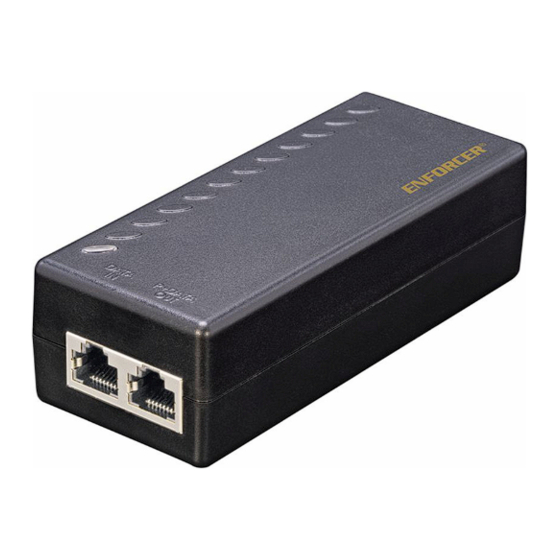
Advertisement
Quick Links
30W PoE Injector
NJ-A301U-T6AQ
Installation Manual
ENFORCER 30W PoE Injector converts 100~240 VAC to low voltage DC and supplies power to IP
cameras, IP access control, and other PoE devices using Cat5e or Cat6 cables. This allows you to
supply power to IEEE 802.3af/at compliant network accessories without an external power supply
and provides a compact, reliable, and affordable solution to your networking infrastructure.
• Supports up to 30W on 2-pairs
• LED indicates power supply input and PoE output
• Internal AC/DC converter
• Easy Plug-and-Play installation
• Connects 10,100,1000BaseT PoE devices
• Overcurrent, overload, overvoltage, and anti-interference protection
• Supports Cat5e network cables and higher
• Compliant with IEEE 802.3af/at standard
Advertisement

Summary of Contents for ENFORCER SECO-LARM NJ-A301U-T6AQ
- Page 1 NJ-A301U-T6AQ Installation Manual ENFORCER 30W PoE Injector converts 100~240 VAC to low voltage DC and supplies power to IP cameras, IP access control, and other PoE devices using Cat5e or Cat6 cables. This allows you to supply power to IEEE 802.3af/at compliant network accessories without an external power supply and provides a compact, reliable, and affordable solution to your networking infrastructure.
- Page 2 ENFORCER 30W PoE Injector Parts List 1x PoE Injector 1x Power Cord 1x Manual Specifications Operating voltage 100~240 VAC Data In 1x Shielded RJ45 Connections PoE Out 1x Shielded RJ45 PoE Power output Up to 52VDC, 30W Power link Pin 1/2 (–), 3/6 (+) up to 30W...
- Page 3 ENFORCER 30W PoE Injector Installation 1. Use a CAT5e/6 UTP cable to connect device to the PoE Injector’s DATA IN port. 2. Connect the AC power cable to the PoE Injector and power source. 3. Connect the PoE OUT port to a PoE Device with CAT5e/6 UTP cable.
- Page 4 ENFORCER 30W PoE Injector Troubleshooting • Ensure that all devices are turned on • Ensure that the PoE device is functioning by plugging it directly into the PoE switch, computer, etc. • Double-check that the cables were connected properly • Run a continuity test on all wires in the cable •...
Need help?
Do you have a question about the SECO-LARM NJ-A301U-T6AQ and is the answer not in the manual?
Questions and answers